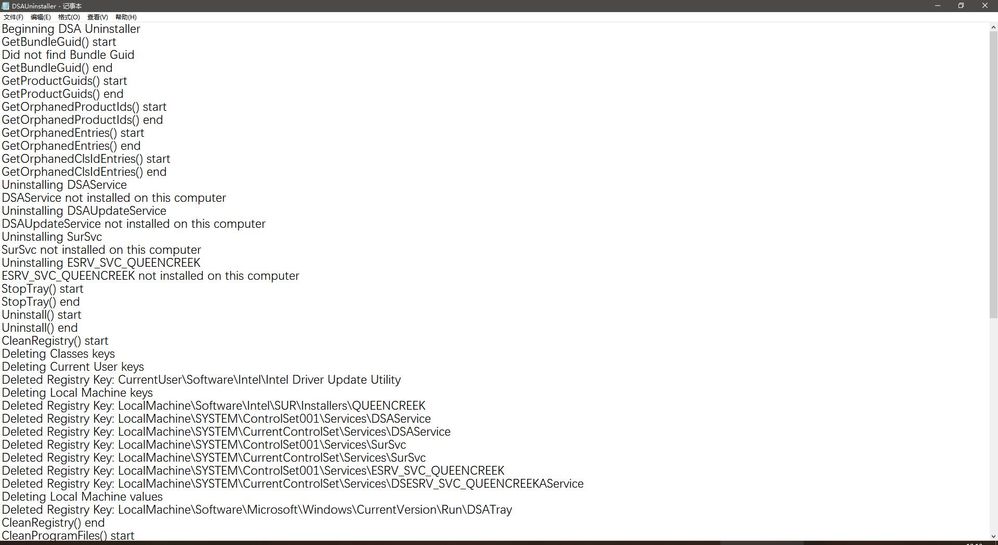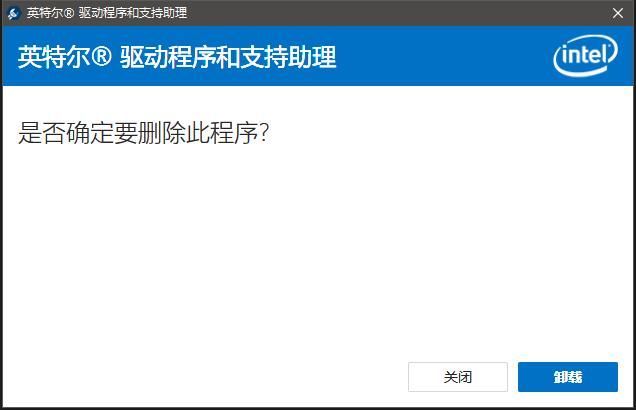- Mark as New
- Bookmark
- Subscribe
- Mute
- Subscribe to RSS Feed
- Permalink
- Report Inappropriate Content
System Information: Windows 10 Pro 1909 V18363.476
CPU: Intel i7-8550U
Memory: 16GB
Everything was normal before 16-Nov-2019, and IDSA detected that there was an update of Intel Display Driver and update of driver was successfully. However, after restarting computer IDSA showed a red warning: internal error something.
Then using IDSA uninstaller (download from intel website), I could not either install or uninstall IDSA at all. Uninstaller says that uninstallation is completed but when I install the IDSA, software does not show any installation option but only uninstallation is available.
There is no folder of DSA in the patch of C:\ProgramData\Intel
The log and screen shot are attached
使用Intel Driver & Support Assistant总提示错误,于是安装Intel官方介绍使用了卸载程序卸载此应用并显示卸载成功。下载最新Intel Driver & Support Assistant V19.11.46.5软件后无法安装,每次点击Setup则显示“是否卸载该程序”,说明实际上并没有完全清楚旧的程序。导致现在无法正常使用该软件。
Link Copied
- Mark as New
- Bookmark
- Subscribe
- Mute
- Subscribe to RSS Feed
- Permalink
- Report Inappropriate Content
HI,
Uninstall Intel DSA first from Windows Apps and Features, also, uninstall the Intel® Computing Improvement Program (ICIP), then use run the Uninstaller DSA
https://downloadcenter.intel.com/download/29112/Intel-Driver-Support-Assistant-Uninstaller
Run all Windows updates, then clear your browse cache, restart and try again to install DSA, declined to install (ICIP):
https://downloadcenter.intel.com/download/28425/Intel-Driver-Support-Assistant?product=128824
Also, this community is intended for english only, please clarify what exactly the Intel DSA wizard window says in the third image attached?
- Subscribe to RSS Feed
- Mark Topic as New
- Mark Topic as Read
- Float this Topic for Current User
- Bookmark
- Subscribe
- Printer Friendly Page