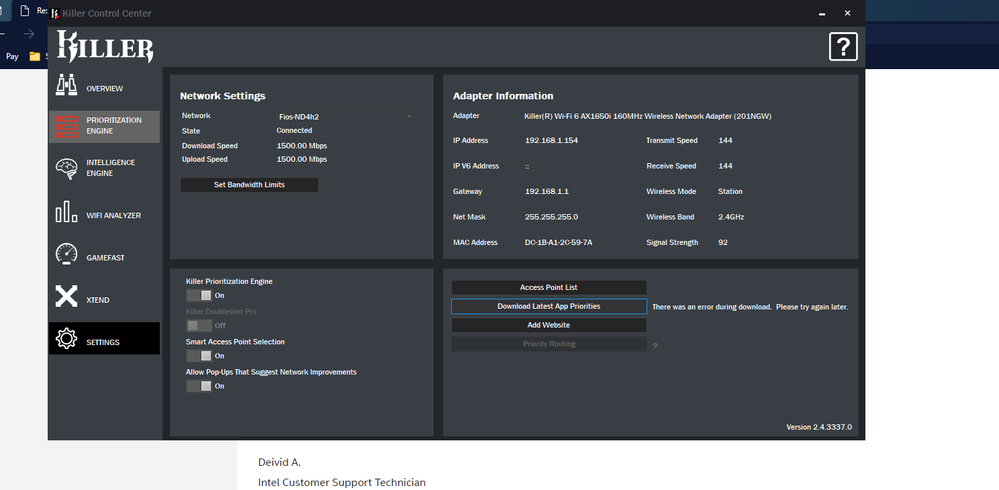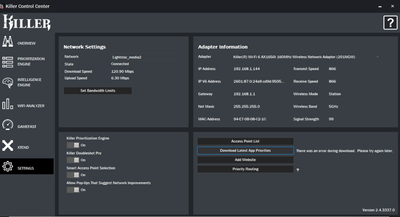- Mark as New
- Bookmark
- Subscribe
- Mute
- Subscribe to RSS Feed
- Permalink
- Report Inappropriate Content
So the update utility is telling me to update my killer NIC software which ive done 6 times clean installed everytime and it still showing as needing to update. I verified the driver versions and software version installed and they are indeed up to date. I believe there is a glitch in the update utility.. Can anyone else verify this?
Link Copied
- Mark as New
- Bookmark
- Subscribe
- Mute
- Subscribe to RSS Feed
- Permalink
- Report Inappropriate Content
Hello Reaper0983,
Thank you for posting in Intel Ethernet Communities.
I am really sorry to hear that you are having some issues with the Killer NIC.
We will check this issue and kindly give us 1 to 2 business days to provide an update.
Thank you.
Best regards,
Michael L.
Intel® Customer Support Technician
- Mark as New
- Bookmark
- Subscribe
- Mute
- Subscribe to RSS Feed
- Permalink
- Report Inappropriate Content
Thank you Michael. The issue has been resolved. I am assuming on your end. So thank you for looking into it.
- Mark as New
- Bookmark
- Subscribe
- Mute
- Subscribe to RSS Feed
- Permalink
- Report Inappropriate Content
I forgot to add something to my original post. The download app priorities function no longer works it errors out. I'm assuming because intel took over the servers and the address or location has changed but wasnt changed in the app itself.
- Mark as New
- Bookmark
- Subscribe
- Mute
- Subscribe to RSS Feed
- Permalink
- Report Inappropriate Content
Hello Reaper0983,
Thank you for posting on the Intel® communities.
In order to better assist you, please provide the following:
1. Can you send pictures of the notification?
2. Are you receiving the notification from the Intel® Driver & Support Assistant (Intel® DSA)?
3. Are you receiving the notification from the Intel® Killer™ Control Center?
4. Do you have a specific Intel® Killer™ product or is it only the Ethernet port (RJ45)?
5. Do you have another issue related to the Intel® Killer™ product besides the notification?
6. Can you take pictures of the errors that you mentioned?
Regards,
Deivid A.
Intel Customer Support Technician
- Mark as New
- Bookmark
- Subscribe
- Mute
- Subscribe to RSS Feed
- Permalink
- Report Inappropriate Content
Hello Reaper0983,
Were you able to check the previous post and get the information requested? Please let me know if you need more assistance.
Regards,
Deivid A.
Intel Customer Support Technician
- Mark as New
- Bookmark
- Subscribe
- Mute
- Subscribe to RSS Feed
- Permalink
- Report Inappropriate Content
- Mark as New
- Bookmark
- Subscribe
- Mute
- Subscribe to RSS Feed
- Permalink
- Report Inappropriate Content
Hello Reaper0983,
Have you tried a clean installation of the software?
If you have not, here the steps:
- https://www.intel.com/content/www/us/en/support/articles/000058906/ethernet-products.html
Best regards,
Deivid A.
Intel Customer Support Technician
- Mark as New
- Bookmark
- Subscribe
- Mute
- Subscribe to RSS Feed
- Permalink
- Report Inappropriate Content
Hello Reaper0983,
Were you able to check the previous post and try the recommendation? Please let me know if you need more assistance.
Regards,
Deivid A.
Intel Customer Support Technician
- Mark as New
- Bookmark
- Subscribe
- Mute
- Subscribe to RSS Feed
- Permalink
- Report Inappropriate Content
i tried that multiple times its still saying error downloading try again later like it can't get the info from the server
- Mark as New
- Bookmark
- Subscribe
- Mute
- Subscribe to RSS Feed
- Permalink
- Report Inappropriate Content
Hello Reaper0983,
I would like you to try a clean installation of the tool (with the previous steps provided), but in this case please check the following:
- Make sure that the path was cleared properly:
1. C:\Program Files\Killer Networking\Killer Control Center\
There will be a file named "user.xml" there.
2. Make sure that after uninstalling the tool, this file (user.xml) is also uninstalled.
3. If the user.xml still appears, proceed to manually delete it.
4. Once, and only once the user.xml is deleted, proceed to reinstall the tool.
- Steps for clean installation:
https://www.intel.com/content/www/us/en/support/articles/000058906/ethernet-products.html
Regards,
Deivid A.
Intel Customer Support Technician
- Mark as New
- Bookmark
- Subscribe
- Mute
- Subscribe to RSS Feed
- Permalink
- Report Inappropriate Content
Hello Reaper0983,
Were you able to check the previous post? Please let me know if you need more assistance.
Regards,
Deivid A.
Intel Customer Support Technician
- Mark as New
- Bookmark
- Subscribe
- Mute
- Subscribe to RSS Feed
- Permalink
- Report Inappropriate Content
Hello Reaper0983,
We have not heard back from you, so we will close this inquiry. If you need further assistance or if you have additional questions, please create a new thread and we will gladly assist you.
Regards,
Deivid A.
Intel Customer Support Technician
- Mark as New
- Bookmark
- Subscribe
- Mute
- Subscribe to RSS Feed
- Permalink
- Report Inappropriate Content
I am having this same issue that the killer Control Center app is displaying a error message "There is a error during download. Please try again later" when trying to "Download the latest App priorities" from the settings menu.
I have the latest Killer Control Center app 2.4.3337.0 and latest Killer Performance drivers suite version 2.4.1549 installed for both wireless and ethernet.
I already performed all of the clean uninstall and re-install options that was provided in this thread multiple times and still get that error message after re-installing.
I have the Killer E2500 Gigabit ethernet controller killer driver version 10.47.121.2021 and
Killer WIFI6 AX1650i 160MHZ wireless Network Adaptor killer driver version 22.40.0.7. installed.
It's not clear if the member that opened this tread resolved their issue, since they did not respond to confirm.
Anything else that can be done to resolve this?
- Mark as New
- Bookmark
- Subscribe
- Mute
- Subscribe to RSS Feed
- Permalink
- Report Inappropriate Content
did everything you requested still receiving the same error trying to update app priorities. just going to ignore it for now
- Subscribe to RSS Feed
- Mark Topic as New
- Mark Topic as Read
- Float this Topic for Current User
- Bookmark
- Subscribe
- Printer Friendly Page