- Mark as New
- Bookmark
- Subscribe
- Mute
- Subscribe to RSS Feed
- Permalink
- Report Inappropriate Content
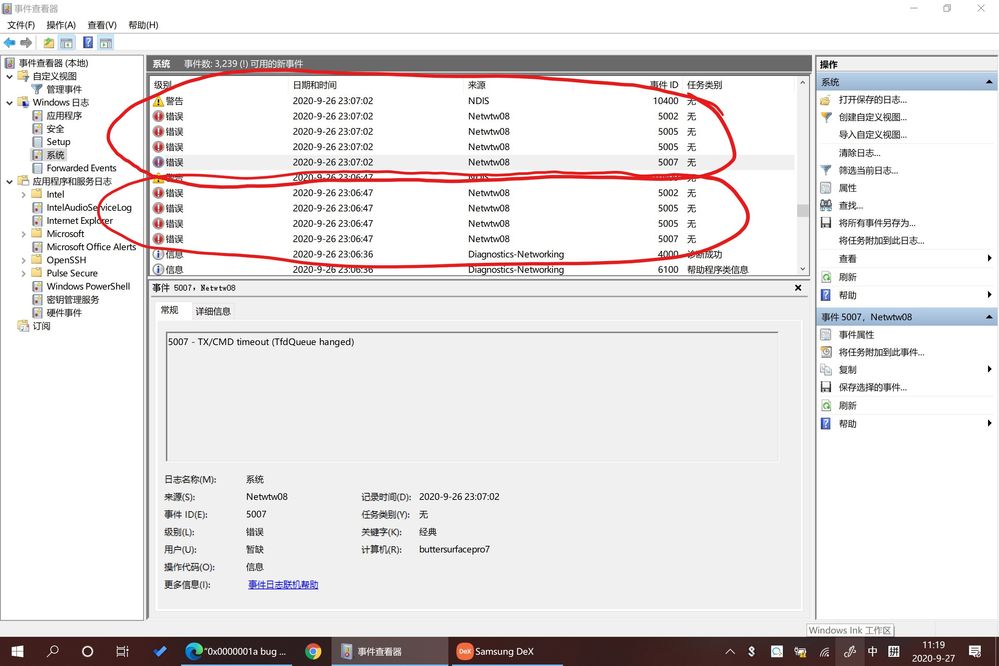
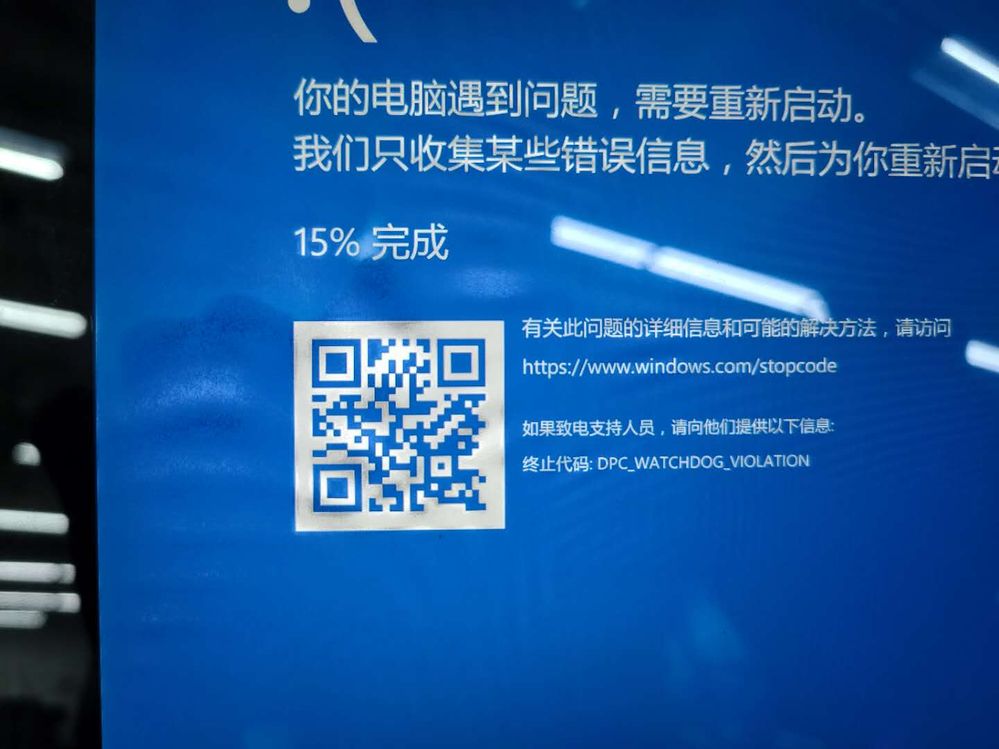
之前是5月份的驱动,现在我已经更新最新的驱动,但是依然会死机,而且是100%;我请公司IT部门同事检查,发现是和硬件沟通问题;没有任何Pulse Secure问题;
因为这个问题100%复现,所以非常影响我的工作!
My computer have an AX201 network adapter, when connecting to an enterprise VPN with Pulse secure, the connection is about a few minutes, 100% blue screen or crash.
It used to be The May Drive, and now I've updated the latest driver, but it's still going to crash, and it's 100%; I asked my IT colleagues to check and find that there was a problem communicating with the hardware; and there's no Pulse Secure problem;
Because this problem 100% re-appear, so very affect my work!
Link Copied
- Mark as New
- Bookmark
- Subscribe
- Mute
- Subscribe to RSS Feed
- Permalink
- Report Inappropriate Content
To add: 100% of each crash encountered 5002, 5005, 5007 three errors!
I hope Intel can solve this problem as soon as possible! This bug is very affecting my work! I'm in a hurry!
- Mark as New
- Bookmark
- Subscribe
- Mute
- Subscribe to RSS Feed
- Permalink
- Report Inappropriate Content
Hello butter
Thank you for posting on the Intel® communities.
Our support is only provided in English. We may not be able to translate screenshots attached to the thread. To better assist you, we use a translation tool.
In order to check this further, could you please provide the following information?
- How many systems do you have that are affected by this behavior? Do you have in your environment other systems with Intel® Wireless adapters that are working fine? Please provide details.
- Is the Intel® Wi-Fi 6 AX201 the original wireless adapter that came pre-installed in your system or did you install/integrate it?
- Is this issue happening at home, office environment, or both?
- When did it start to happen? Did it work fine before? Were you able to have your wireless connection in a normal/expected performance before? Please provide details
- Do you remember if this issue happened after a new Windows update or Wireless/Bluetooth driver update?
- Is the issue happening only when using Pulse* Software? Also, does this software have different variants or versions? Could you please provide more details about the software you are using?
- Does the issue happen if you use the system via Ethernet cable?
- Have you checked if this issue happens on different networks? (e.g. Mobile networks with a cellphone).
- Have you tried a different router or Access point for testing purposes? Maybe one that is AX compatible? Have you rebooted your access-point, router, modem?
- Have you tried a roll back to a previous driver version for testing?
- Router/Access point brand, model, and firmware version:
- Please elaborate more on how you determined that the issue is due to "a problem communicating with the hardware and there's no Pulse Secure problem". After checking further, these Event IDs (5002, 5005, 5007) may have different root causes, including antivirus/securirty software so it is very important to understand the diagnostics and testings you have performed.
Also, please run the Intel® System Support Utility (Intel® SSU) and attach the report to this thread to gather more details about your system.
- Download the Intel® SSU and save the application on your computer: https://downloadcenter.intel.com/download/25293/Intel-System-Support-Utility-for-Windows-
- Open the application, check the "Everything" checkbox, and click "Scan" to see the system and device information. The Intel® SSU defaults to the "Summary View" on the output screen following the scan. Click the menu where it says "Summary" to change to "Detailed View".
- To save your scan, click Next and click Save.
Note:
We may offer you remote assistance to speed up the assistance if you contact us directly through phone or chat support using the "Contact us link": https://www.intel.com/content/www/us/en/support/contact-support.html#@11
Please make sure to select your country or region and to contact us within your local business Support hours
Best regards,
Andrew G.
Intel Customer Support Technician
- Mark as New
- Bookmark
- Subscribe
- Mute
- Subscribe to RSS Feed
- Permalink
- Report Inappropriate Content
Hello butter
We are checking this thread and we would like to know if you need further assistance. Please do not hesitate to contact us back.
Best regards,
Andrew G.
Intel Customer Support Technician
- Mark as New
- Bookmark
- Subscribe
- Mute
- Subscribe to RSS Feed
- Permalink
- Report Inappropriate Content
Hello butter
We have not heard back from you so we will proceed to close this thread now. If you need any additional information, please submit a new question as this thread will no longer being monitored.
Best regards,
Andrew G.
Intel Customer Support Technician
- Subscribe to RSS Feed
- Mark Topic as New
- Mark Topic as Read
- Float this Topic for Current User
- Bookmark
- Subscribe
- Printer Friendly Page