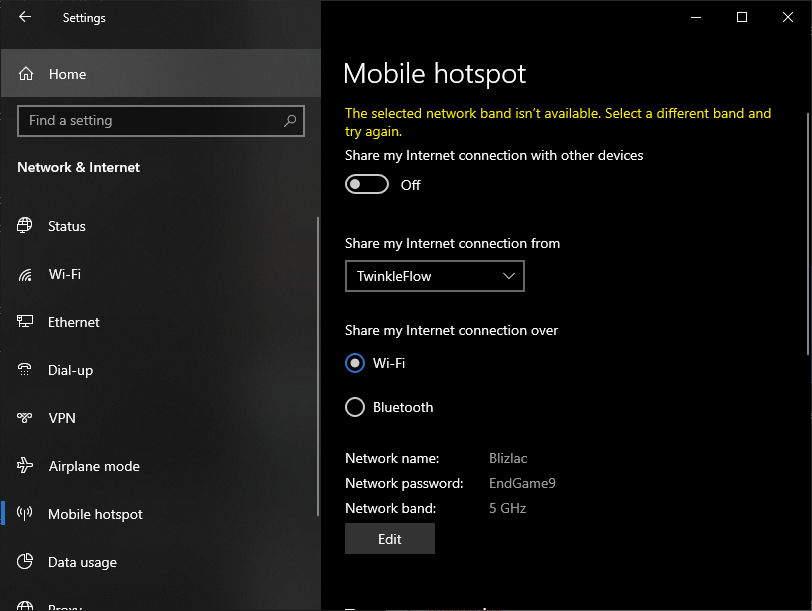- Mark as New
- Bookmark
- Subscribe
- Mute
- Subscribe to RSS Feed
- Permalink
- Report Inappropriate Content
My ASRock Z390 Phantom Gaming - ITX/ac got Intel Wireless-AC 9560 with Intel i5-9600K@3.7GHz . When I try to turn on mobile hotspot on 5GHz band in Windows 10, Windows complains that the selected network band is not available. As per https://www.intel.com/content/www/us/en/support/articles/000029083/network-and-i-o/wireless-networking.html, I first connected my computer to my android phone's 5GHz mobile hotspot and then tried turning on my computer's mobile hotspot on 5GHz but Windows complains the same.
Link Copied
- Mark as New
- Bookmark
- Subscribe
- Mute
- Subscribe to RSS Feed
- Permalink
- Report Inappropriate Content
Hello Gowtham,
Thank you for posting on this Intel Community.
Since this behavior is expected due to country-specific regulatory limitations, we will do further research about it.
Now, are you running the latest drivers for Intel Wireless-AC 9560?
Please run the Intel® System Support Utility (Intel® SSU) to gather some information about your system including the operating system build number, driver versions, etc.
1. Download the Intel® System Support Utility and save the application in your computer.
2. Open the application and click "Scan" to see system and device information. The Intel® SSU defaults to the "Summary View" on the output screen following the scan. Click the menu where it says "Summary" to change to "Detailed View".
3. To save your scan, click Next and click Save.
Wanner G.
Intel Customer Support Technician
A Contingent Worker at Intel
- Mark as New
- Bookmark
- Subscribe
- Mute
- Subscribe to RSS Feed
- Permalink
- Report Inappropriate Content
- Mark as New
- Bookmark
- Subscribe
- Mute
- Subscribe to RSS Feed
- Permalink
- Report Inappropriate Content
Hello Gowtham,
Attaching a report through email does not work most of the times.
Please attach the report from the options available on the thread.
Wanner G.
Intel Customer Support Technician
A Contingent Worker at Intel
- Mark as New
- Bookmark
- Subscribe
- Mute
- Subscribe to RSS Feed
- Permalink
- Report Inappropriate Content
- Mark as New
- Bookmark
- Subscribe
- Mute
- Subscribe to RSS Feed
- Permalink
- Report Inappropriate Content
Hello Gowtham,
Thank you for your response.
We will review this information and post an update soon.
Wanner G.
Intel Customer Support Technician
Under Contract to Intel Corporation
- Mark as New
- Bookmark
- Subscribe
- Mute
- Subscribe to RSS Feed
- Permalink
- Report Inappropriate Content
Hello Gowtham,
Based on the information available, this is not an issue with the Intel® Wireless Adapter. Try connecting to a 5 GHz channel approved in India on the AP. You can try channel 32.
Wanner G.
Intel Customer Support Technician
A Contingent Worker at Intel
- Mark as New
- Bookmark
- Subscribe
- Mute
- Subscribe to RSS Feed
- Permalink
- Report Inappropriate Content
Windows 10 don't provide an interface to select channel. Below is the information requested by Intel support:
Blizlac is the name of my PC with Intel Z390 chipset with Intel Wireless-AC 9560 adapter. I’ve attached the screenshot of error message given by Blizlac while I’m trying to turn on the mobile hotspot on 5GHz band to share my broadband connection with other wireless devices.
To confirm you again, few months back I was able to use this broadband connection with a 5GHz router to host a 5GHz access point.
And also to confirm you again, Blizlac’s 5GHz mobile hotspot is not working with my mobile phone’s USB tethered internet connection which can be hosted on my mobile phone’s 5GHz hotspot.
So no problem with my broadband connection or mobile internet connection to support a 5GHz access point
- Mark as New
- Bookmark
- Subscribe
- Mute
- Subscribe to RSS Feed
- Permalink
- Report Inappropriate Content
Hello Gowtham,
Could you please share some pictures of how your Access Point is configured? (Channel, etc.)
Also, please perform a clean installation of the latest Original Equipment Manufacturer (OEM) driver for your computer.
Clean Installation of Wireless Drivers
Z390 Phantom Gaming-ITX/ac Download
Note: This link is being offered for your convenience and should not be viewed as an endorsement by Intel of the content, products, or services offered there.
Wanner G.
Intel Customer Support Technician
A Contingent Worker at Intel
- Mark as New
- Bookmark
- Subscribe
- Mute
- Subscribe to RSS Feed
- Permalink
- Report Inappropriate Content
I no longer have a 5GHz router. I've given it to my cousin and we broke up; we are not talking to each other.
- Mark as New
- Bookmark
- Subscribe
- Mute
- Subscribe to RSS Feed
- Permalink
- Report Inappropriate Content
Hello Gowtham,
To use this feature, Windows® 10 Mobile Hotspot on 5 GHz Band, you need to connect your computer to the Internet (connected to an AP on the approved 5GHz (passive) channels for the country).
If you are able to use another router, or if you have any further questions, please let us know. We will be glad to help you.
Wanner G.
Intel Customer Support Technician
A Contingent Worker at Intel
- Mark as New
- Bookmark
- Subscribe
- Mute
- Subscribe to RSS Feed
- Permalink
- Report Inappropriate Content
I have made a clean install of wireless drivers provided by Asrock but 5GHz mobile hotspot won't start. I shall try again connecting to a 5GHz access point soon when I find a 5GHz router.
- Mark as New
- Bookmark
- Subscribe
- Mute
- Subscribe to RSS Feed
- Permalink
- Report Inappropriate Content
Hello Gowtham,
As soon as you have an update, please let us know. We will be glad to assist you further.
Wanner G.
Intel Customer Support Technician
A Contingent Worker at Intel
- Mark as New
- Bookmark
- Subscribe
- Mute
- Subscribe to RSS Feed
- Permalink
- Report Inappropriate Content
Hello Gowtham,
If you need further assistance, please let us know. We will be glad to continue assisting you.
Wanner G.
Intel Customer Support Technician
A Contingent Worker at Intel
- Mark as New
- Bookmark
- Subscribe
- Mute
- Subscribe to RSS Feed
- Permalink
- Report Inappropriate Content
Hello Gowtham,
We have not heard back from you, so we will close this inquiry. If you need further assistance, please post a new question.
Wanner G.
Intel Customer Support Technician
A Contingent Worker at Intel
- Mark as New
- Bookmark
- Subscribe
- Mute
- Subscribe to RSS Feed
- Permalink
- Report Inappropriate Content
I have same problem but instead i use android as a router which has only 2.4ghz hotspot and i am also trying to start 5ghz hotspot on pc
- Subscribe to RSS Feed
- Mark Topic as New
- Mark Topic as Read
- Float this Topic for Current User
- Bookmark
- Subscribe
- Printer Friendly Page