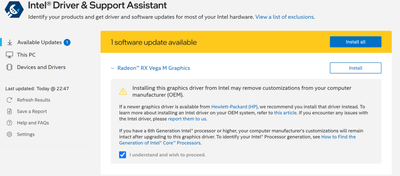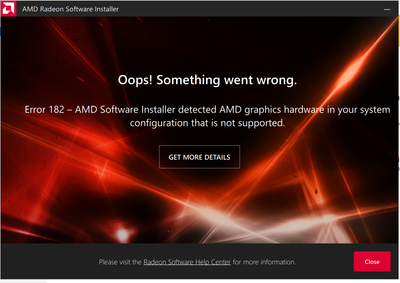- Mark as New
- Bookmark
- Subscribe
- Mute
- Subscribe to RSS Feed
- Permalink
- Report Inappropriate Content
Hi
I can see I'm not the only one who seems to have this problem, but I still can't see a solution to the problem. My WIFI constantly disconnects and reconnects itself again. I've reinstalled all the drivers, but it still seems to do it? Any help or suggestions would be most welcome. Thanks Dan
Link Copied
- Mark as New
- Bookmark
- Subscribe
- Mute
- Subscribe to RSS Feed
- Permalink
- Report Inappropriate Content
Hello IrishDan,
Thank you for posting on the Intel® communities.
In order to better assist you, please provide the following information:
- Was the Wi-Fi working fine before? If so, was there any hardware upgrade or driver/OS updates before the issue started?
- Was the wireless adapter preinstalled or an integration?
- Have you checked if this issue happens on different networks?
- Are you able to reproduce the same issue while on hardwired connection (Ethernet)?
Best regards,
Steven G.
Intel Customer Support Technician.
- Mark as New
- Bookmark
- Subscribe
- Mute
- Subscribe to RSS Feed
- Permalink
- Report Inappropriate Content
Hi Steven
Thanks very much for getting back to me.
Yes, I never seemed to have problems with WiFi before, it all worked pretty well before Windows 11 was installed on the laptop.
The wireless adapter came already installed in the laptop when I bought it new. From what I can tell, it seems to do the same on all networks and I've seen a few other people have had the same issue, but there doesn't seem to be any fix for it? I haven't tried the Ethernet option as this laptop doesn't come with that option. I could maybe try and buy an adapter for it, but that kind of defeats the whole purpose of having a laptop.
Do you think you might be able to help? It really is kind of driving me mad.
Many thanks
Dan
- Mark as New
- Bookmark
- Subscribe
- Mute
- Subscribe to RSS Feed
- Permalink
- Report Inappropriate Content
Thank you for your response.
Please try the following steps:
- Perform a clean installation of the latest wireless drivers 22.130.0(https://www.intel.com/content/www/us/en/download/19351/windows-10-and-windows-11-wi-fi-drivers-for-intel-wireless-adapters.html). You can follow the steps of a clean installation here https://www.intel.com/content/www/us/en/support/articles/000022173.html
- Make sure to set the recommended configuration for 802.11ac based on this article (https://www.intel.com/content/www/us/en/support/articles/000024678/wireless.html).
- Update the BIOS to the latest version if available. You may need to contact the laptop manufacturer for this.
- If there are any Windows 11 updates, please make sure to install them.
- Make sure the router or Access Point (AP) is well configured. You may need to contact your Internet Service Provider (ISP) to ensure this.
Please let me know of the outcome.
Best regards,
Steven G.
Intel Customer Support Technician.
- Mark as New
- Bookmark
- Subscribe
- Mute
- Subscribe to RSS Feed
- Permalink
- Report Inappropriate Content
Thanks for that Steven, I'm just going through all those steps now, but it is very similar to what I was doing before.
I have other laptops and lots of other wireless connections that don't disconnect, it's only this laptop for some reason? That's why I think it might be something to do with this adapter.
I'll let you know how I get on after trying out your suggestions.
Many thanks
Dan
- Mark as New
- Bookmark
- Subscribe
- Mute
- Subscribe to RSS Feed
- Permalink
- Report Inappropriate Content
Thank you for your response.
Please let us know as soon as you have the outcome of the steps provided before.
Best regards,
Steven G.
Intel Customer Support Technician.
- Mark as New
- Bookmark
- Subscribe
- Mute
- Subscribe to RSS Feed
- Permalink
- Report Inappropriate Content
We would like to know if you have any update on this matter.
Let us know if you still need assistance.
Best regards,
Steven G.
Intel Customer Support Technician.
- Mark as New
- Bookmark
- Subscribe
- Mute
- Subscribe to RSS Feed
- Permalink
- Report Inappropriate Content
Hi Stephen
Sorry, I haven't had much chance to use that laptop this week. I'll give it a proper go next week and let you know if it has resolved the problem if that's OK? I'm keeping everything crossed. I have followed all the steps you've suggested above and it seems to be holding so far.
- Mark as New
- Bookmark
- Subscribe
- Mute
- Subscribe to RSS Feed
- Permalink
- Report Inappropriate Content
Hello IrishDan,
Thank you for your response.
No problem with that, we will be waiting for your confirmation.
Best regards,
Steven G.
Intel Customer Support Technician.
- Mark as New
- Bookmark
- Subscribe
- Mute
- Subscribe to RSS Feed
- Permalink
- Report Inappropriate Content
Hey Steven
I've been using it quite a lot today. Now whilst it has improved a lot ... it still disconnects every now and again, but nowhere near as much as it used to ... which was basically every hour or so.
Thanks for all your help, I just hope it keeps improving with further updates.
Cheers
Dan
- Mark as New
- Bookmark
- Subscribe
- Mute
- Subscribe to RSS Feed
- Permalink
- Report Inappropriate Content
Thank you for your response.
The disconnecting should not still be happening, it is not a normal behavior, and it could also be caused by a hardware issue. If you would like to continue with the troubleshooting, please download the Intel® SSU https://downloadcenter.intel.com/download/25293/Intel-System-Support-Utility-for-Windows-
Open the application and select "Everything", click on "Scan" to see the system and device information. By default, Intel® SSU will take you to the "Summary View". Click on the menu where it says "Summary" to change to "Detailed View". To save your scan, click on "Next", then "Save". Please attach the file to your reply.
Best regards,
Steven G.
Intel Customer Support Technician.
- Mark as New
- Bookmark
- Subscribe
- Mute
- Subscribe to RSS Feed
- Permalink
- Report Inappropriate Content
- Mark as New
- Bookmark
- Subscribe
- Mute
- Subscribe to RSS Feed
- Permalink
- Report Inappropriate Content
Thank you for your response.
We are going to work on this and as soon as I have an update, I will let you know.
Best regards,
Steven G.
Intel Customer Support Technician.
- Mark as New
- Bookmark
- Subscribe
- Mute
- Subscribe to RSS Feed
- Permalink
- Report Inappropriate Content
Hi Steven
Thanks so much for all your help on this.
Cheers
Dan
- Mark as New
- Bookmark
- Subscribe
- Mute
- Subscribe to RSS Feed
- Permalink
- Report Inappropriate Content
Hello IrishDan,
Based on the steps performed already and the fact that the issue started once you updated to Windows 11, we determined that this could be an operating system compatibility issue, especially since HP does not provide drivers for Windows 11, only for Windows 10.
Our best recommendation, is to contact HP for further assistance on this matter https://www.intel.com/content/www/us/en/support/contact-intel.html?tab=system-manufacturers
Let me know if you have any concerns.
Best regards,
Steven G.
Intel Customer Support Technician.
- Mark as New
- Bookmark
- Subscribe
- Mute
- Subscribe to RSS Feed
- Permalink
- Report Inappropriate Content
Were you able to check the previous post?
Let us know if you have any questions about it.
Best regards,
Steven G.
Intel Customer Support Technician.
- Mark as New
- Bookmark
- Subscribe
- Mute
- Subscribe to RSS Feed
- Permalink
- Report Inappropriate Content
Since we have not heard back from you, we will close this thread. If you need any additional information, please submit a new question, as this thread will no longer be monitored.
Best regards,
Steven G.
Intel Customer Support Technician.
- Mark as New
- Bookmark
- Subscribe
- Mute
- Subscribe to RSS Feed
- Permalink
- Report Inappropriate Content
Hi Steven
Sorry, I've been away on business again where it's not always easy to reply.
I have tried to contact HP, but they are a nightmare to try and get any kind of reply.
Do you think there is anything Intel can do to help with the matter? I know from the posts I read I am not the only person who is suffering from this. Some people have even said the driver hasn't been updated in 5 years.
Sorry if I'm too late and thank you very much for all your help up to now.
Many thanks
Dan
- Subscribe to RSS Feed
- Mark Topic as New
- Mark Topic as Read
- Float this Topic for Current User
- Bookmark
- Subscribe
- Printer Friendly Page