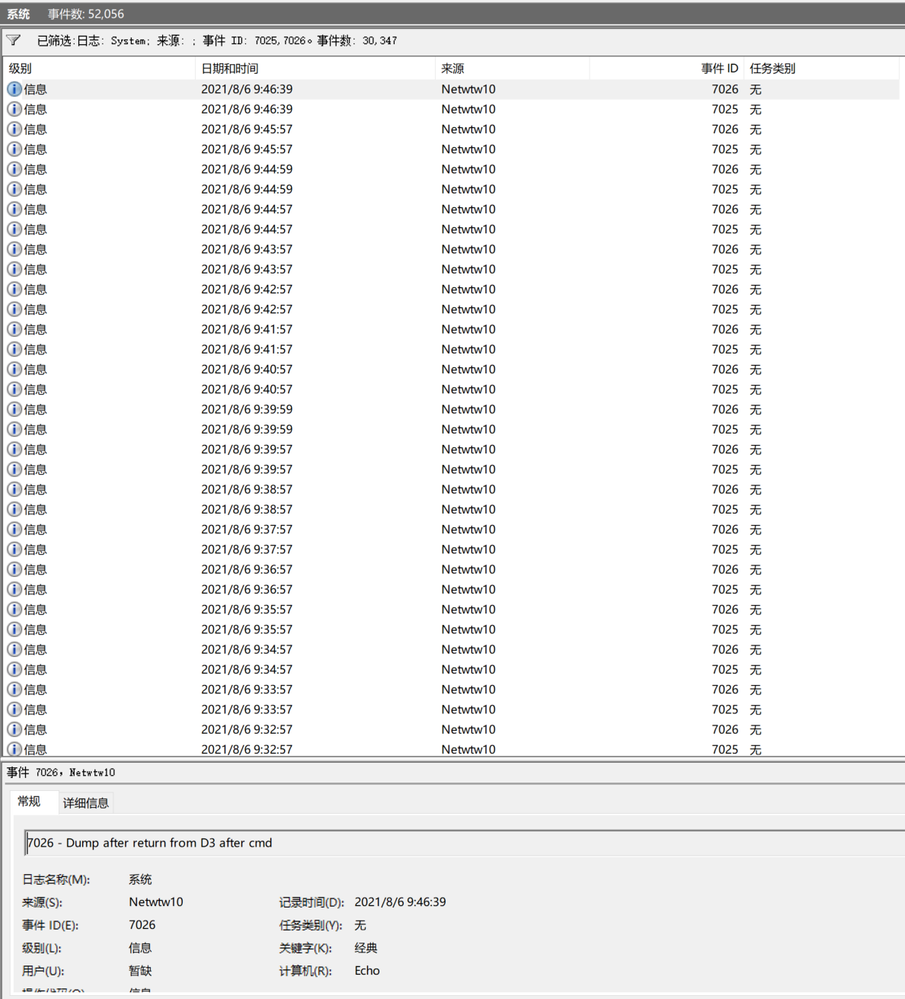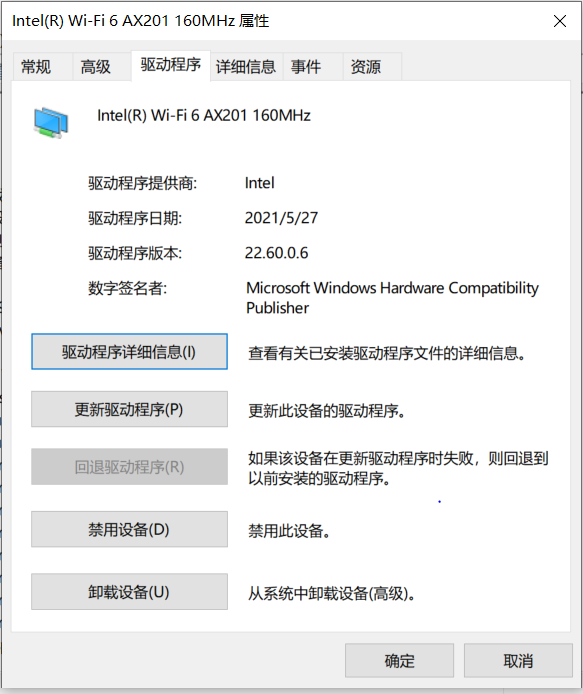- Mark as New
- Bookmark
- Subscribe
- Mute
- Subscribe to RSS Feed
- Permalink
- Report Inappropriate Content
Laptop: lenovo yoga 14s Intel 1135g7 version (82G2) with AX201
System: Win 10 pro
Issue: After entering sleep status, AX201 will trigger a 7025 and 7026 event every minute at most.
7025 - Dump after return from D3 before cmd
7026 - Dump after return from D3 after cmd
It seems to be that the AX201 entering a loop between D3 and D0 with a high frequency.
AND this will happen even when I close the WLAN in windows setting and use the hub with RJ45.
What I have done: installed the different driver from Intel and lenovo,
scanned the windows system,
closed the Wlan
the issue still exists.
Link Copied
- Mark as New
- Bookmark
- Subscribe
- Mute
- Subscribe to RSS Feed
- Permalink
- Report Inappropriate Content
Hello sea72
Thank you for posting on the Intel️® communities.
- Are you having issues on Wifi or Bluetooth or both?
- When did it start to happen?
- Do you remember if this issue happened after a new OS update or Wireless driver update?
- Is this issue happening at home, office environment or both?
- Is this a new computer?
- What OS version are you using?
- Is this the original adapter that came pre-installed in your system or have you changed/installed a new adapter recently?
- Have you checked if this issue happens on different networks?
- What steps do you take to reproduce your issue?
- Were you able to have you wireless connection in a normal/expected performance before?
- Have you installed any recent software or hardware in your system?
- Have tried a roll back to a previous driver version for testing?
- Have you rebooted your access-point, router, modem?
- Provide the Intel® System Support Utility (Intel® SSU) results
- Download the Intel SSU https://downloadcenter.intel.com/download/25293/Intel-System-Support-Utility-for-Windows-
- Open the application and select "Everything" click on "Scan" to see the system and device information. By default, Intel® SSU will take you to the "Summary View".
- Click on the menu where it says "Summary" to change to "Detailed View".
- To save your scan, click on "Next", then "Save".
Regards,
David G
Intel Customer Support Technician
- Mark as New
- Bookmark
- Subscribe
- Mute
- Subscribe to RSS Feed
- Permalink
- Report Inappropriate Content
1. Only Wifi
2. According to the event viewer , It's 8th June. But the event may have been overwritten.
3. That's a long story. But due to Intel's driver issue date, Maybe I updated wireless driver after June 1st.
4. Both
5. A laptop bought in October 2020.
6. Windows Pro 21H1 os 19043.1165
7. Original
8. I don't think network have influence on this. It always happen when entering sleep even turn off wifi.
9. Just entering sleep status.
10. I tried few methods, such as turn off wifi, update driver, rollback driver, the event is always triggered.
11. No.
12. yes.
13. That doesn't matter.
- Mark as New
- Bookmark
- Subscribe
- Mute
- Subscribe to RSS Feed
- Permalink
- Report Inappropriate Content
Thank you for the information provided. We are currently working on this request, the updates will be posted on the thread.
Regards,
David G
Intel Customer Support Technician
- Mark as New
- Bookmark
- Subscribe
- Mute
- Subscribe to RSS Feed
- Permalink
- Report Inappropriate Content
After further investigation and testing, this seems to be related to the Operating System or power options/settings. Some MS forums have workarounds that you can try:
- https://answers.microsoft.com/en-us/windows/forum/all/event-log-7025-and-7026-in-sleep/419d9c0a-c905-46e6-a01c-af5d82db953a
- https://forums.lenovo.com/t5/Lenovo-IdeaPad-1xx-3xx-5xx-7xx-Edge-LaVie-Z-Flex-Notebooks/Laptop-IdeaPad-5-14ARE05-randomly-wakes-up-from-sleep/m-p/5053702?page=1#5205664
Make sure that the latest BIOS is installed, power options and sleep settings are properly set. You can also try a clean installation of the drivers. If you didn't already, use version 22.70.0
This happens even when the WLAN is disabled, so the issue may not be related to the Wireless card. For more information and steps please check with the system manufacturer.
Regards,
David G
Intel Customer Support Technician
- Mark as New
- Bookmark
- Subscribe
- Mute
- Subscribe to RSS Feed
- Permalink
- Report Inappropriate Content
@sea72 I have exaclty the same issue with a HP Spectre Laptop.
How did you finally solve the issue?
Thanks
- Mark as New
- Bookmark
- Subscribe
- Mute
- Subscribe to RSS Feed
- Permalink
- Report Inappropriate Content
@sea72 Were you able to check the previous post?
Let us know if you have any questions.
Best regards,
David G.
Intel Customer Support Technician
- Mark as New
- Bookmark
- Subscribe
- Mute
- Subscribe to RSS Feed
- Permalink
- Report Inappropriate Content
I have seen these solutions before.
Now I choose to believe it's an os bug or feature and ignore it, cause there seems to be no negative effect except log flood.
- Mark as New
- Bookmark
- Subscribe
- Mute
- Subscribe to RSS Feed
- Permalink
- Report Inappropriate Content
As a friendly reminder, we do recommend checking with the OEM in case this affects the system in the future. We will close the case now, If you need any additional information please submit a new question as this thread will no longer be monitored.
Best regards,
David G
Intel Customer Support Technician
- Subscribe to RSS Feed
- Mark Topic as New
- Mark Topic as Read
- Float this Topic for Current User
- Bookmark
- Subscribe
- Printer Friendly Page