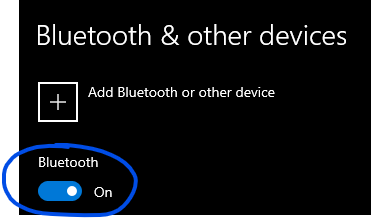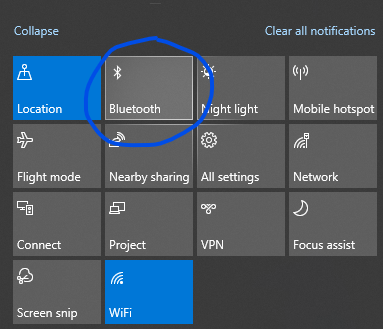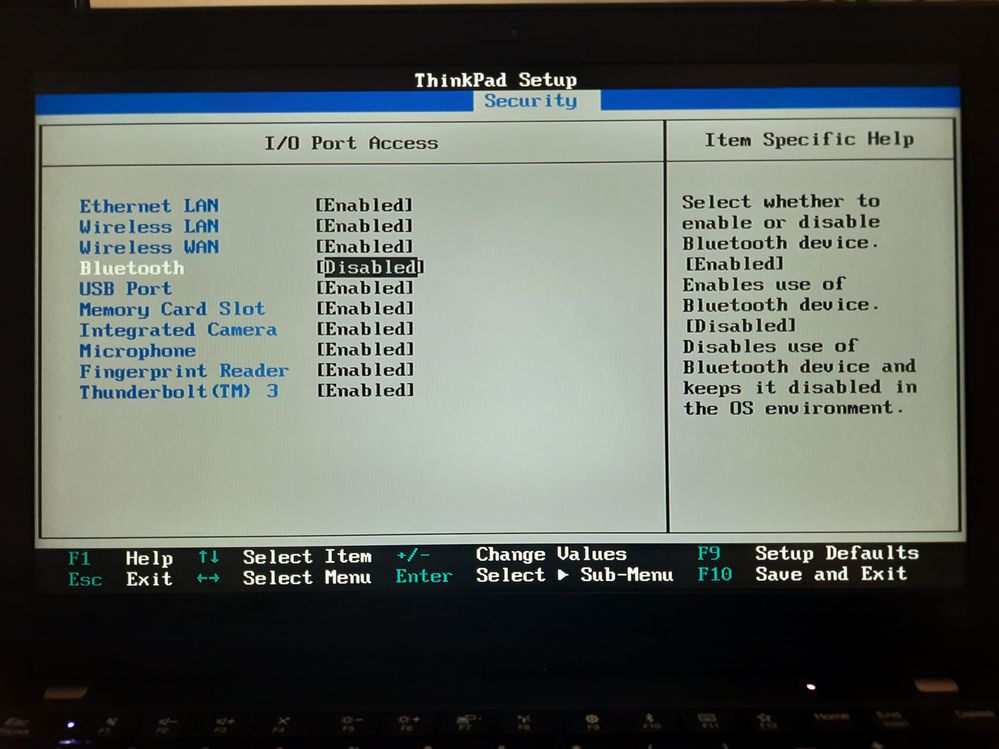- Mark as New
- Bookmark
- Subscribe
- Mute
- Subscribe to RSS Feed
- Permalink
- Report Inappropriate Content
I just recently built a computer, and my motherboard didn't come with any kind of networking card, so I got the MSI Wireless-AC Intel 8265 PCI-E adapter chip thingy to use. The operating system is Windows 10, Popped it in, Wifi works great, but bluetooth doesn't show up anywhere. I downloaded all the drivers from your site and installed them, that changed nothing. I've also tried fiddling around a bit already and can't find anything. When I go to Device Manager, there is no category named Bluetooth (even when I go to View>show hidden devices. No hidden nothing) The card does appear under Network Adapters as, but I assume thats because its the wifi chip.
My motherboard is MSI z270 SLI with an I7 processor if that matters. Please help, this is really frustrating.
Link Copied
- Mark as New
- Bookmark
- Subscribe
- Mute
- Subscribe to RSS Feed
- Permalink
- Report Inappropriate Content
Hello TarAlacrin,
While the wireless module on your Intel® Dual Band Wireless-AC 8265 adapter communicates through PCIe, the Bluetooth* Module can only work through USB. Because of this, your adapter should have an USB cable or a cable to be connected internally to your motherboard's USB header. For detailed instructions you may need to contact MSI*, as this can very depending on the hardware vendor.
Best regards,
Carlos A.
- Mark as New
- Bookmark
- Subscribe
- Mute
- Subscribe to RSS Feed
- Permalink
- Report Inappropriate Content
Hi, I came across this thread when my own Bluetooth mouse disconnected suddenly and I realised I couldn't find a way to turn on Bluetooth anywhere in my settings. It didn't show up as an option in the Action Centre and didn't come up as an on-off toggle on the Bluetooth & other devices settings. Maybe this will help anyone else in the future experiencing the same issues.
When the Bluetooth wasn't working, this toggle didn't even show up on Bluetooth & Other Devices Settings page.
Windows Start > Settings > Devices > Bluetooth & other devices
It also didn't show up on my action centre:
Start menu > Action centre and notifications icon (bottom right-hand corner)
I have the MSI HERALD-AC Intel AC 8265 WiFi Card (model number NIC-MSI-8265).
This is what I did to reset my Bluetooth on my windows device:
- Windows Start > Device Manager > Universal Serial Bus Controllers
- I noticed one of the USB devices was showing an error: "Unknown USB Device (Device Descriptor Request Failed)"
- Uninstall the failed USB device. It will be reinstalled when you restart.
- turn off your computer, then turn it on again.
- The Bluetooth should be working again.
This was from this helpful article: https://softwarekeep.com/help-center/how-to-fix-device-descriptor-request-failed-unknown-usb-device-in-windows-10#:~:text=Method%203.%20Uninstall%20the%20USB%20Driver%20in%20Device%20Manager
- Mark as New
- Bookmark
- Subscribe
- Mute
- Subscribe to RSS Feed
- Permalink
- Report Inappropriate Content
I had the same issue, and the problem was that the ThinkPad I bought came with the bluetooth disabled in its BIOS settings. All I had to do was to enable it in the BIOS.
- Subscribe to RSS Feed
- Mark Topic as New
- Mark Topic as Read
- Float this Topic for Current User
- Bookmark
- Subscribe
- Printer Friendly Page