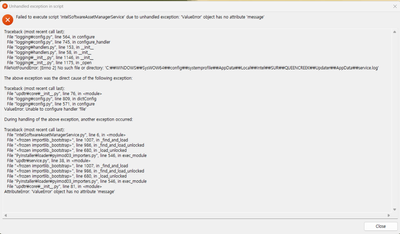- Mark as New
- Bookmark
- Subscribe
- Mute
- Subscribe to RSS Feed
- Permalink
- Report Inappropriate Content
From November 7th, Error scripts appear every time I boot my laptop.
Please tell me the solution
I don't want to reinstall the os
I'll upload a screenshot
Link Copied
- Mark as New
- Bookmark
- Subscribe
- Mute
- Subscribe to RSS Feed
- Permalink
- Report Inappropriate Content
Hello heavenring,
Thank you for posting on the Intel® communities. I am sorry to know that you are having issues with your
In order to better assist you, please provide the following:
1. What is the brand and model name of your laptop?
2. What is the brand and model name of the wireless adapter?
3. Is this issue recent? Or it appears out of the box?
4. Are you able to access the operating system after the error shows?
5. What is the operating system and version installed?
6. Have you checked this issue with the manufacturer of the laptop?
7. Can you provide more details about the issue?
Regards,
Deivid A.
Intel Customer Support Technician
- Mark as New
- Bookmark
- Subscribe
- Mute
- Subscribe to RSS Feed
- Permalink
- Report Inappropriate Content
Sorry for the late confirmation
1. What is the brand and model name of your laptop?
Asus Gaming Laptop, ASUS TUF Gaming F15 FX506HM
2. What is the brand and model name of the wireless adapter?
I don't know sorry
3. Is this issue recent? Or it appears out of the box?
I can't understand "it appears out of the box"
this issue date 2022-11-7
4. Are you able to access the operating system after the error shows?
yes.
I can exit this error script and use this Laptop
But Sometimes, watch the blue screen after 2022-11-7
5. What is the operating system and version installed?
window 11, version 22H2
6. Have you checked this issue with the manufacturer of the laptop?
No.
Because I bought this laptop one year ago
Laptop has been no problem
7. Can you provide more details about the issue?
The Information I can provide is Errorscript Screenshot and Blue Screen Error Code "VIDEO TDR FAILURE"
with SSU Log File
- Mark as New
- Bookmark
- Subscribe
- Mute
- Subscribe to RSS Feed
- Permalink
- Report Inappropriate Content
Hello heavenring,
Were you able to check the previous post and get the information requested? Please let me know if you need more assistance.
Regards,
Deivid A.
Intel Customer Support Technician
- Mark as New
- Bookmark
- Subscribe
- Mute
- Subscribe to RSS Feed
- Permalink
- Report Inappropriate Content
Hello heavenring,
Thanks for the information provided. Based on your report you are not using an Intel wireless adapter, you have the "MediaTek Wi-Fi 6 MT7921 Wireless LAN Card" and I recommend you check with Asus to confirm that you have the latest drivers/firmware for your laptop.
However, this request seems to be related to an obsolete program. To uninstall it:
- Click the Windows Start Button. You find it in the lower-left corner of the taskbar.
- Type the word uninstall.
- Click Add or remove programs.
- Now locate Intel® Computing Improvement Program or Intel® WiDi Software Asset Manager in the list of displayed applications.
- Click the program, and then click Uninstall.
- Reboot your system to check if the error is not showing anymore.
If the problem remains or the software is not uninstalled I would recommend checking with your OEM as it also could be related to virus/malware which is out of our scope.
Please keep in mind that this thread will no longer be monitored by Intel.
Regards,
Deivid A.
Intel Customer Support Technician
- Subscribe to RSS Feed
- Mark Topic as New
- Mark Topic as Read
- Float this Topic for Current User
- Bookmark
- Subscribe
- Printer Friendly Page