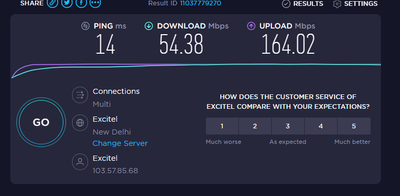- Mark as New
- Bookmark
- Subscribe
- Mute
- Subscribe to RSS Feed
- Permalink
- Report Inappropriate Content
Hello , I Have 300 Mbps Internet connection but I'm Only Getting 35 to 42 Mbps Download Speed and 180 to 200 mbps Upload Speed , I Have 5Ghz Ac Router And i'm Getting around 310 Mbps download on Mobile and on My Acer Aspire E5-576G Ethernet connection But When i Connect Wireless i only get 30 to 42 mbps download , My wireless and all other Driver is upto date . Sorry For My English Not My First language SSID: Excitel
Protocol: Wi-Fi 5 (802.11ac)
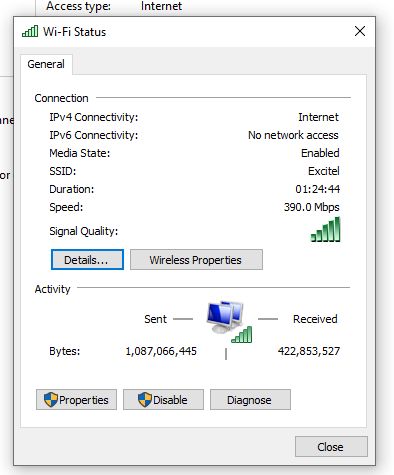
Link Copied
- Mark as New
- Bookmark
- Subscribe
- Mute
- Subscribe to RSS Feed
- Permalink
- Report Inappropriate Content
Aquib,
I will try to assist you. There are few things I need to ask.
- What model router and/or access point do you have?
- Did this ever work properly? If so, what changed when it began to malfunction?
- Is the wireless the original adapter in the laptop?
- Is there any other device that uses the wireless and works properly?
- Tags:
- Aquib
- Mark as New
- Bookmark
- Subscribe
- Mute
- Subscribe to RSS Feed
- Permalink
- Report Inappropriate Content
Thank you @Khun_Doug For Replying and trying to help me out .
1- I'm Using Optilink Excitel Brand Router 1200 Ac Epon With Gigabit port
2- I don't Know because Before i was using 25 Mbps Connections , And Recently upgraded to 300 mbps Plan
3-Yes My Laptop Is Hardly 1.3 year old And My All part is original And I'm Newbies So didn't change any setting which can cause this , but i Did try to reset my Bios Setting to default but it Didn't fix the problem
4- My Mobile Get Full 300 Mbps upload & Download speed , other Devices , i also get 300 on my laptop but only when i connect with Lan / Ethernet Cable .
Sorry for my English Not My First Language . Thank you
- Mark as New
- Bookmark
- Subscribe
- Mute
- Subscribe to RSS Feed
- Permalink
- Report Inappropriate Content
Aquib,
Thank-you for the added information. Have you attempted a wireless N connection to the router on the 2.4 GHz band? If you can get a connection on wireless N, how well does that perform? The important thing here is to determine if the wireless in the laptop can link better that what you are currently getting.
Please download and run the Intel System Support Utility. The SSU will collect hardware and OS information, without revealing personal information. Leave the default settings, click Scan, and then use Next until you can save the results into a file. Please attach that file with your next post. The SSU download is here: https://downloadcenter.intel.com/download/25293/Intel-System-Support-Utility-for-Windows-
- Mark as New
- Bookmark
- Subscribe
- Mute
- Subscribe to RSS Feed
- Permalink
- Report Inappropriate Content
@Khun_Doug here are the detail which you have requested . I'm also adding the speed test on 2.4 Ghz band and 5Ghz band which i have done one Speed test . If you want i can also attach speed test on Lan/Ethernet . This speed test done peak time that why its little slower and did not cross 200 mbps in uploading , downloading is same ..................................................................................................................................................
# SSU Scan Information
Scan Info:
Version:"2.5.0.15"
Date:"03-05-2021"
Time:"00:00:49.9129447"
# Scanned Hardware
Computer:
BaseBoard Manufacturer:"KBL"
BIOS Mode:"UEFI"
BIOS Version/Date:"Insyde Corp. V1.49 , 11-12-2018 12:00 AM"
CD or DVD:"HL-DT-ST DVDRAM GUE1N"
Embedded Controller Version:"1.21"
Platform Role:"Mobile"
Processor:"Intel(R) Core(TM) i5-7200U CPU @ 2.50GHz , GenuineIntel"
Secure Boot State:"On"
SMBIOS Version:"3.0"
Sound Card:"Realtek High Definition Audio"
Sound Card:"Intel(R) Display Audio"
Sound Card:"NVIDIA Virtual Audio Device (Wave Extensible) (WDM)"
System Manufacturer:"Acer"
System Model:"Aspire E5-576G"
System SKU:"0000000000000000"
System Type:"x64-based PC"
- "Display"
Intel ® Graphics Driver Version:"27.20.100.9316"
- "Intel(R) HD Graphics 620"
Adapter Compatibility:"Intel Corporation"
Adapter DAC Type:"Internal"
Adapter RAM:"1.00 GB"
Availability:"Running or Full Power"
Bits Per Pixel:"32"
- "Caption":"Intel(R) HD Graphics 620"
Link:"http://www.intel.com/content/www/us/en/search.html?keyword=HD+Graphics+620"
CoInstallers:"oem85.inf,iKBLD_w10_DS,Internal,Intel(R) HD Graphics Family"
Color Table Entries:"4294967296"
Dedicated Video Memory:"Not Available"
Driver:"igdkmd64.sys"
Driver Date:"02-18-2021 05:30 AM"
Driver Path:"C:\WINDOWS\system32\DriverStore\FileRepository\iigd_dch.inf_amd64_0f2250737b8ab5a6\igdkmd64.sys"
Driver Provider:"Intel Corporation"
Driver Version:"27.20.100.9316"
INF:"oem85.inf"
INF Section:"iKBLD_w10_DS"
Install Date:"Not Available"
Installed Drivers:"C:\WINDOWS\System32\DriverStore\FileRepository\iigd_dch.inf_amd64_0f2250737b8ab5a6\igdumdim64.dll,C:\WINDOWS\System32\DriverStore\FileRepository\iigd_dch.inf_amd64_0f2250737b8ab5a6\igd10iumd64.dll,C:\WINDOWS\System32\DriverStore\FileRepository\iigd_dch.inf_amd64_0f2250737b8ab5a6\igd10iumd64.dll,C:\WINDOWS\System32\DriverStore\FileRepository\iigd_dch.inf_amd64_0f2250737b8ab5a6\igd12umd64.dll"
Last Error Code:"Not Available"
Last Error Code Description:"Not Available"
Last Reset:"Not Available"
Location:"PCI bus 0, device 2, function 0"
Manufacturer:"Intel Corporation"
Microsoft DirectX* Version:"11.X"
Monochrome:"No"
Number of Colors:"4294967296"
Number of Video Pages:"Not Available"
PNP Device ID:"PCI\VEN_8086&DEV_5916&SUBSYS_121A1025&REV_02\3&11583659&0&10"
Power Management Capabilities:"Not Available"
Power Management Supported:"Not Available"
Refresh Rate - Current:"60 Hz"
Refresh Rate - Maximum:"60 Hz"
Refresh Rate - Minimum:"60 Hz"
Resolution:"1366 X 768"
Scan Mode:"Noninterlaced"
Service Name:"igfx"
Status:"OK"
Video Architecture:"VGA"
Video Memory:"Unknown"
Video Processor:"Intel(R) HD Graphics Family"
- "NVIDIA GeForce MX130"
Adapter Compatibility:"NVIDIA"
Adapter DAC Type:"Integrated RAMDAC"
Adapter RAM:"2.00 GB"
Availability:"Offline"
Bits Per Pixel:"Not Available"
Caption:"NVIDIA GeForce MX130"
CoInstallers:"oem64.inf,Section014,Integrated RAMDAC,GeForce MX130"
Color Table Entries:"Not Available"
Dedicated Video Memory:"Not Available"
Driver:"nvlddmkm.sys"
Driver Date:"02-04-2021 05:30 AM"
Driver Path:"C:\WINDOWS\system32\DriverStore\FileRepository\nvaci.inf_amd64_35439fecc3fdbae4\nvlddmkm.sys"
Driver Provider:"NVIDIA"
Driver Version:"27.21.14.6151"
INF:"oem64.inf"
INF Section:"Section014"
Install Date:"Not Available"
Installed Drivers:"C:\WINDOWS\System32\DriverStore\FileRepository\nvaci.inf_amd64_35439fecc3fdbae4\nvldumdx.dll,C:\WINDOWS\System32\DriverStore\FileRepository\nvaci.inf_amd64_35439fecc3fdbae4\nvldumdx.dll,C:\WINDOWS\System32\DriverStore\FileRepository\nvaci.inf_amd64_35439fecc3fdbae4\nvldumdx.dll,C:\WINDOWS\System32\DriverStore\FileRepository\nvaci.inf_amd64_35439fecc3fdbae4\nvldumdx.dll"
Last Error Code:"Not Available"
Last Error Code Description:"Not Available"
Last Reset:"Not Available"
Location:"PCI bus 1, device 0, function 0"
Manufacturer:"NVIDIA"
Microsoft DirectX* Version:"DirectX 12"
Monochrome:"No"
Number of Colors:"Not Available"
Number of Video Pages:"Not Available"
PNP Device ID:"PCI\VEN_10DE&DEV_174D&SUBSYS_121A1025&REV_A2\4&12558195&0&00E0"
Power Management Capabilities:"Not Available"
Power Management Supported:"Not Available"
Refresh Rate - Current:"Not Available"
Refresh Rate - Maximum:"Not Available"
Refresh Rate - Minimum:"Not Available"
Resolution:"Not Available"
Scan Mode:"Not Available"
Service Name:"nvlddmkm"
Status:"OK"
Video Architecture:"VGA"
Video Memory:"Unknown"
Video Processor:"GeForce MX130"
- "Memory"
Physical Memory (Available):"1.35 GB"
Physical Memory (Installed):"4 GB"
Physical Memory (Total):"3.88 GB"
- "BANK 2"
Capacity:"4 GB"
Channel:"ChannelB-DIMM0"
Configured Clock Speed:"1600 MHz"
Configured Voltage:"1350 millivolts"
Data Width:"64 bits"
Form Factor:"SODIMM"
Interleave Position:"Second position"
Manufacturer:"Kingston"
Maximum Voltage:"Not Available"
Memory Type:"DDR3"
Minimum Voltage:"Not Available"
Part Number:"ACR16D3LS1KBGR/4G"
Serial Number:"102278BB"
Status:"Not Available"
Type:"Not Available"
- "Motherboard"
Availability:"Running or Full Power"
BIOS:"V1.49, ACRSYS - 0"
Caption:"Motherboard"
Chipset:"Not Available"
Date:"12-11-2018 05:30 AM"
Install Date:"Not Available"
Last Error Code:"Not Available"
Last Error Code Description:"Not Available"
Manufacturer:"KBL"
Model:"Not Available"
Part Number:"Not Available"
PNP Device ID:"Not Available"
Power Management Capabilities:"Not Available"
Power Management Supported:"Not Available"
Product:"Ironman_SK"
Serial Number:"NBGRR110078430BA7C7600"
Status:"OK"
Version:"V1.49"
- "Networking"
Intel ® Network Connections Install Options:"Not Available"
Intel ® Network Connections Version:"Not Available"
Intel ® PROSet/Wireless Software Version:"20.10.2.0"
- "Bluetooth Device (Personal Area Network)"
Availability:"Running or Full Power"
Caption:"Bluetooth Device (Personal Area Network)"
CoInstallers:"Not Available"
Default IP Gateway:"Not Available"
DHCP Enabled:"Yes"
DHCP Lease Expires:"Not Available"
DHCP Lease Obtained:"Not Available"
DHCP Server:"Not Available"
Driver:"bthpan.sys"
Driver Date:"06-21-2006 12:00 AM"
Driver Path:"C:\WINDOWS\system32\drivers\bthpan.sys"
Driver Provider:"Microsoft"
Driver Version:"10.0.19041.1"
Index:"0006"
INF:"bthpan.inf"
INF Section:"BthPan.Install"
Install Date:"Not Available"
Installed:"Yes"
IP Address:"Not Available"
IP Subnet:"Not Available"
Last Error Code:"Not Available"
Last Error Code Description:"Not Available"
Last Reset:"03-05-2021 12:31 PM"
Location:"Not Available"
MAC Address:"18:1D:EA:46:7F:E3"
Manufacturer:"Microsoft"
Media Type:
Net Connection ID:"Bluetooth Network Connection"
NetCfgInstanceId:"{3C137AD0-71F7-450D-BFB9-5E2E31B12872}"
Number of VLANs:"0"
PNP Device ID:"BTH\MS_BTHPAN\6&4611914&0&2"
Port:"Not Available"
Power Management (Low Power):"Not Available"
Power Management (Wake On LAN):"Not Available"
Power Management (Wake on Magic Packet):"Not Available"
Power Management Capabilities:"Not Available"
Power Management Supported:"No"
Product Type:"Bluetooth Device (Personal Area Network)"
Service Name:"BthPan"
Status:"Enabled"
Team Name:"Not in a team"
Temperature:
Type:"Ethernet 802.3"
- "Service Bindings"
Client for Microsoft Networks:
File and Printer Sharing for Microsoft Networks:
Internet Protocol Version 4 (TCP/IPv4):
Internet Protocol Version 6 (TCP/IPv6):
Link-Layer Topology Discovery Mapper I/O Driver:
Link-Layer Topology Discovery Responder:
Microsoft LLDP Protocol Driver:
- "Intel(R) Dual Band Wireless-AC 3168"
Access Point:"b4:f9:49:38:e8:51"
Authentication:"WPA2-Personal"
Availability:"Running or Full Power"
- "Caption":"Intel(R) Dual Band Wireless-AC 3168"
Link:"http://www.intel.com/content/www/us/en/search.html?keyword=Dual+Band+Wireless+AC+3168"
Channel:"149"
Cipher:"CCMP"
CoInstallers:"Not Available"
Connection Mode:"Profile"
Default IP Gateway:"192.168.1.1"
DHCP Enabled:"Yes"
DHCP Lease Expires:"03-06-2021 12:47 PM"
DHCP Lease Obtained:"03-05-2021 12:47 PM"
DHCP Server:"192.168.1.1"
Driver:"Netwtw04.sys"
Driver Date:"10-12-2020 12:00 AM"
Driver Path:"C:\WINDOWS\system32\drivers\Netwtw04.sys"
Driver Provider:"Intel"
Driver Version:"19.51.33.1"
Index:"0003"
INF:"oem45.inf"
INF Section:"Install_MPCIEX_GENM2_3168_AC_HMC_WINT_64_AC"
Install Date:"Not Available"
Installed:"Yes"
IP Address:"192.168.1.37;fe80::9ca4:6b44:46e5:ae17"
IP Subnet:"255.255.255.0;64"
Last Error Code:"Not Available"
Last Error Code Description:"Not Available"
Last Reset:"03-05-2021 12:31 PM"
Location:"PCI bus 3, device 0, function 0"
MAC Address:"18:1D:EA:46:7F:DF"
Manufacturer:"Intel Corporation"
Media Type:
Net Connection ID:"Wi-Fi"
NetCfgInstanceId:"{AAC37D7A-A1F8-4626-9FDA-96057C92FD27}"
Network Name:"Excitel"
Network Type:"Infrastructure"
Number of VLANs:"0"
PNP Device ID:"PCI\VEN_8086&DEV_24FB&SUBSYS_21108086&REV_10\181DEAFFFF467FDF00"
Port:"Not Available"
Power Management (Low Power):"Active: Yes, Enable: Yes"
Power Management (Wake On LAN):"Active: Yes, Enable: No"
Power Management (Wake on Magic Packet):"Active: Yes, EnableWakeOnMagicPacketOnly: No"
Power Management Capabilities:"Not Available"
Power Management Supported:"No"
Product Type:"Intel(R) Dual Band Wireless-AC 3168"
Profile:"Excitel"
Radio Type:"802.11ac"
Receive Rate:"351 Mbps"
Service Name:"Netwtw04"
Signal Strength:"95%"
State:"connected"
Status:"Enabled"
Team Name:"Not in a team"
Temperature:
Transmit Rate:"351 Mbps"
Type:"Ethernet 802.3"
- "Service Bindings"
Client for Microsoft Networks:
File and Printer Sharing for Microsoft Networks:
Internet Protocol Version 4 (TCP/IPv4):
Internet Protocol Version 6 (TCP/IPv6):
Link-Layer Topology Discovery Mapper I/O Driver:
Link-Layer Topology Discovery Responder:
Microsoft LLDP Protocol Driver:
QoS Packet Scheduler:
- "Settings"
*DeviceSleepOnDisconnect:Sleep on WoWLAN Disconnect:"Disabled (0)"
*PacketCoalescing:Packet Coalescing:"Enabled (1)"
*PMARPOffload:ARP offload for WoWLAN:"Enabled (1)"
*PMNSOffload:NS offload for WoWLAN:"Enabled (1)"
*PMWiFiRekeyOffload:GTK rekeying for WoWLAN:"Enabled (1)"
*WakeOnMagicPacket:Wake on Magic Packet:"Enabled (1)"
*WakeOnPattern:Wake on Pattern Match:"Enabled (1)"
ChannelWidth24:Channel Width for 2.4GHz:"Auto (1)"
ChannelWidth52:Channel Width for 5GHz:"Auto (1)"
CtsToItself:Mixed Mode Protection:"RTS/CTS Enabled (0)"
FatChannelIntolerant:Fat Channel Intolerant:"Disabled (0)"
IbssTxPower:Transmit Power:"5. Highest (100)"
IEEE11nMode:802.11n/ac Wireless Mode:"802.11ac (2)"
MIMOPowerSaveMode:MIMO Power Save Mode:"Auto SMPS (0)"
RoamAggressiveness:Roaming Aggressiveness:"1. Lowest (0)"
RoamingPreferredBandType:Preferred Band:"3. Prefer 5GHz band (2)"
ThroughputBoosterEnabled:Throughput Booster:"Disabled (0)"
uAPSDSupport:U-APSD support:"Disabled (0)"
WirelessMode:802.11a/b/g Wireless Mode:"6. Dual Band 802.11a/b/g (34)"
- "Realtek PCIe GbE Family Controller"
Availability:"Running or Full Power"
Caption:"Realtek PCIe GbE Family Controller"
CoInstallers:"Not Available"
Default IP Gateway:"Not Available"
DHCP Enabled:"Yes"
DHCP Lease Expires:"Not Available"
DHCP Lease Obtained:"Not Available"
DHCP Server:"Not Available"
Driver:"rt640x64.sys"
Driver Date:"12-31-2020 12:00 AM"
Driver Path:"C:\WINDOWS\system32\drivers\rt640x64.sys"
Driver Provider:"Realtek"
Driver Version:"10.46.1231.2020"
Index:"0004"
INF:"oem67.inf"
INF Section:"RTL8411B.ndi.NT"
Install Date:"Not Available"
Installed:"Yes"
IP Address:"Not Available"
IP Subnet:"Not Available"
Last Error Code:"Not Available"
Last Error Code Description:"Not Available"
Last Reset:"03-05-2021 12:31 PM"
Location:"PCI bus 4, device 0, function 1"
MAC Address:"D8:C4:97:7E:7F:04"
Manufacturer:"Realtek"
Media Type:
Net Connection ID:"Ethernet"
NetCfgInstanceId:"{8D1E0914-E647-4847-BF9E-9BA1176A989D}"
Number of VLANs:"0"
PNP Device ID:"PCI\VEN_10EC&DEV_8168&SUBSYS_121A1025&REV_12\4&A59830&0&01EB"
Port:"Not Available"
Power Management (Low Power):"Not Available"
Power Management (Wake On LAN):"Not Available"
Power Management (Wake on Magic Packet):"Not Available"
Power Management Capabilities:"Not Available"
Power Management Supported:"No"
Product Type:"Realtek PCIe GbE Family Controller"
Service Name:"rt640x64"
Status:"Enabled"
Team Name:"Not in a team"
Temperature:
Type:"Ethernet 802.3"
- "Service Bindings"
Client for Microsoft Networks:
File and Printer Sharing for Microsoft Networks:
Internet Protocol Version 4 (TCP/IPv4):
Internet Protocol Version 6 (TCP/IPv6):
Link-Layer Topology Discovery Mapper I/O Driver:
Link-Layer Topology Discovery Responder:
Microsoft LLDP Protocol Driver:
QoS Packet Scheduler:
- "Settings"
*EEE:Energy-Efficient Ethernet:"Enabled (1)"
*FlowControl:Flow Control:"Rx & Tx Enabled (3)"
*InterruptModeration:Interrupt Moderation:"Enabled (1)"
*IPChecksumOffloadIPv4:IPv4 Checksum Offload:"Rx & Tx Enabled (3)"
*JumboPacket:Jumbo Frame:"Disabled (1514)"
*LsoV2IPv4:Large Send Offload v2 (IPv4):"Enabled (1)"
*LsoV2IPv6:Large Send Offload v2 (IPv6):"Enabled (1)"
*ModernStandbyWoLMagicPacket:Wake on magic packet when system is in the S0ix power state:"Disabled (0)"
*NumRssQueues:Maximum Number of RSS Queues:"4 Queues (4)"
*PMARPOffload:ARP Offload:"Enabled (1)"
*PMNSOffload:NS Offload:"Enabled (1)"
*PriorityVLANTag:Priority & VLAN:"Priority & VLAN Enabled (3)"
*ReceiveBuffers:Receive Buffers:"512 (512)"
*RSS:Receive Side Scaling:"Enabled (1)"
*SpeedDuplex:Speed & Duplex:"Auto Negotiation (0)"
*TCPChecksumOffloadIPv4:TCP Checksum Offload (IPv4):"Rx & Tx Enabled (3)"
*TCPChecksumOffloadIPv6:TCP Checksum Offload (IPv6):"Rx & Tx Enabled (3)"
*TransmitBuffers:Transmit Buffers:"128 (128)"
*UDPChecksumOffloadIPv4:UDP Checksum Offload (IPv4):"Rx & Tx Enabled (3)"
*UDPChecksumOffloadIPv6:UDP Checksum Offload (IPv6):"Rx & Tx Enabled (3)"
*WakeOnMagicPacket:Wake on Magic Packet:"Enabled (1)"
*WakeOnPattern:Wake on pattern match:"Enabled (1)"
AdvancedEEE:Advanced EEE:"Disabled (0)"
AutoDisableGigabit:Auto Disable Gigabit:"Disabled (0)"
EnableGreenEthernet:Green Ethernet:"Enabled (1)"
PowerSavingMode:Power Saving Mode:"Enabled (1)"
RegVlanid:VLAN ID:"0 (0)"
S5WakeOnLan:Shutdown Wake-On-Lan:"Enabled (1)"
WolShutdownLinkSpeed:WOL & Shutdown Link Speed:"10 Mbps First (0)"
- "TAP-Windows Adapter V9"
Availability:"Running or Full Power"
Caption:"TAP-Windows Adapter V9"
CoInstallers:"Not Available"
Default IP Gateway:"Not Available"
DHCP Enabled:"Yes"
DHCP Lease Expires:"Not Available"
DHCP Lease Obtained:"Not Available"
DHCP Server:"Not Available"
Driver:"tap0901.sys"
Driver Date:"09-27-2019 12:00 AM"
Driver Path:"C:\WINDOWS\system32\drivers\tap0901.sys"
Driver Provider:"TAP-Windows Provider V9"
Driver Version:"9.24.2.601"
Index:"0001"
INF:"oem10.inf"
INF Section:"tap0901.ndi"
Install Date:"Not Available"
Installed:"Yes"
IP Address:"Not Available"
IP Subnet:"Not Available"
Last Error Code:"Not Available"
Last Error Code Description:"Not Available"
Last Reset:"03-05-2021 12:31 PM"
Location:"Not Available"
MAC Address:"00:FF:7A:D3:38:4F"
Manufacturer:"TAP-Windows Provider V9"
Media Type:
Net Connection ID:"Local Area Connection"
NetCfgInstanceId:"{7AD3384F-5027-4F02-A658-A4AED03B7BDF}"
Number of VLANs:"0"
PNP Device ID:"ROOT\NET\0000"
Port:"Not Available"
Power Management (Low Power):"Not Available"
Power Management (Wake On LAN):"Not Available"
Power Management (Wake on Magic Packet):"Not Available"
Power Management Capabilities:"Not Available"
Power Management Supported:"No"
Product Type:"TAP-Windows Adapter V9"
Service Name:"tap0901"
Status:"Enabled"
Team Name:"Not in a team"
Temperature:
Type:"Ethernet 802.3"
- "Service Bindings"
Client for Microsoft Networks:
File and Printer Sharing for Microsoft Networks:
Internet Protocol Version 4 (TCP/IPv4):
Internet Protocol Version 6 (TCP/IPv6):
Link-Layer Topology Discovery Mapper I/O Driver:
Link-Layer Topology Discovery Responder:
Microsoft LLDP Protocol Driver:
QoS Packet Scheduler:
- "Settings"
AllowNonAdmin:Non-Admin Access:"Allowed (1)"
MediaStatus:Media Status:"Application Controlled (0)"
MTU:MTU:"1500 (1500)"
- "Operating System"
.Net Framework Version:"2.0,3.0,3.5,4.0,4.8"
Boot Device:"\Device\HarddiskVolume2"
Locale:"United States"
OS Manufacturer:"Microsoft Corporation"
OS Name:"Microsoft Windows 10 Pro"
Other OS Description:"Not Available"
Page File:"C:\pagefile.sys"
Page File Space:"2.88 GB"
Physical Memory (Available):"1.35 GB"
Physical Memory (Installed):"4 GB"
Physical Memory (Total):"3.88 GB"
System Directory:"C:\WINDOWS\system32"
Version:"10.0.19042 Build 19042"
Virtual Memory (Available):"2.77 GB"
Virtual Memory (Total):"6.76 GB"
Windows Directory:"C:\WINDOWS"
- "Installed Updates"
KB2151757:"Microsoft Visual C++ 2010 x86 Redistributable - 10.0.40219 [23-02-2021]"
KB2151757:"Microsoft Visual C++ 2010 x64 Redistributable - 10.0.40219 [23-02-2021]"
KB2467173:"Microsoft Visual C++ 2010 x86 Redistributable - 10.0.40219 [23-02-2021]"
KB2467173:"Microsoft Visual C++ 2010 x64 Redistributable - 10.0.40219 [23-02-2021]"
KB2468871:"Microsoft .NET Framework 4 Client Profile [Not Available]"
KB2468871:"Microsoft .NET Framework 4 Extended [Not Available]"
KB2468871v2:"Microsoft .NET Framework 4 Client Profile [Not Available]"
KB2468871v2:"Microsoft .NET Framework 4 Extended [Not Available]"
KB2478063:"Microsoft .NET Framework 4 Extended [Not Available]"
KB2478063:"Microsoft .NET Framework 4 Client Profile [Not Available]"
KB2533523:"Microsoft .NET Framework 4 Extended [Not Available]"
KB2533523:"Microsoft .NET Framework 4 Client Profile [Not Available]"
KB2544514:"Microsoft .NET Framework 4 Extended [Not Available]"
KB2544514:"Microsoft .NET Framework 4 Client Profile [Not Available]"
KB2600211:"Microsoft .NET Framework 4 Extended [Not Available]"
KB2600211:"Microsoft .NET Framework 4 Client Profile [Not Available]"
KB2600217:"Microsoft .NET Framework 4 Extended [Not Available]"
KB2600217:"Microsoft .NET Framework 4 Client Profile [Not Available]"
KB4562830:"Update [2/18/2021]"
KB4577266:"Security Update [11/10/2020]"
KB4577586:"Update [2/24/2021]"
KB4580325:"Security Update [11/14/2020]"
KB4586864:"Security Update [11/14/2020]"
KB4593175:"Security Update [12/12/2020]"
KB4598481:"Security Update [1/15/2021]"
KB4601382:"Update [2/26/2021]"
KB4601554:"Update [2/26/2021]"
KB5000911:"Security Update [2/25/2021]"
KB982573:"Microsoft Visual C++ 2010 x86 Redistributable - 10.0.40219 [23-02-2021]"
KB982573:"Microsoft Visual C++ 2010 x64 Redistributable - 10.0.40219 [23-02-2021]"
SP1:"Microsoft Visual C++ 2010 x86 Redistributable - 10.0.40219 [Not Available]"
SP1:"Microsoft Visual C++ 2010 x64 Redistributable - 10.0.40219 [Not Available]"
- "Processor"
- "Intel(R) Core(TM) i5-7200U CPU @ 2.50GHz"
Architecture:"x64"
ATPO:"Not Available"
Availability:"Running or Full Power"
Caption:"Intel64 Family 6 Model 142 Stepping 9"
- "Chipset Name":"Intel(R) Core(TM) i5-7200U CPU @ 2.50GHz"
Link:"http://www.intel.com/content/www/us/en/search.html?keyword=Core+i5+7200U+CPU+"
CPU Speed:"2.51 GHz"
Current Voltage:"9. volts"
Driver:"Not Available"
Driver Date:"04-21-2009 12:00 AM"
Driver Path:"C:\WINDOWS\system32\drivers\intelppm.sys"
Driver Provider:"Microsoft"
Driver Version:"10.0.19041.546"
Ext. Family:"Not Available"
Family:"Not Available"
FPO:"Not Available"
INF:"cpu.inf"
INF Section:"IntelPPM_Inst.NT"
Install Date:"Not Available"
Last Error Code:"Not Available"
Level 1 Cache:"2 x 128 KB"
Level 2 Cache:"2 x 512 KB"
Level 3 Cache:"3 MB"
Load:"13%"
Manufacturer:"GenuineIntel"
Model:"142"
Name:"Intel(R) Core(TM) i5-7200U CPU @ 2.50GHz"
Number of Cores:"2"
Number of Cores Enabled:"2"
Number of Logical Processors:"4"
Part Number:"To Be Filled By O.E.M."
Power Management Capabilities:"Not Available"
Power Management Supported:"No"
Processor ID:"BFEBFBFF000806E9"
Revision:"Not Available"
Serial Number:"To Be Filled By O.E.M."
Service Name:"intelppm"
Status:"OK"
Stepping:"9"
Version:"Not Available"
- "Storage"
- "WDC WD10SPZX-21Z10T0"
Capablities:"Random Access, Supports Writing, SMART Notification"
Caption:"WDC WD10SPZX-21Z10T0"
Cylinder - Total:"121601"
Description:"Disk drive"
Driver:"Not Available"
Driver Date:"06-21-2006 12:00 AM"
Driver Version:"10.0.19041.789"
Error Code:"Device is working properly"
Firmware Revision:"02.01A02"
Heads - Total:"255"
Index:"0"
INF:"disk.inf"
Install Date:"Not Available"
Interface Type:"IDE"
Manufacturer:"(Standard disk drives)"
Model:"WDC WD10SPZX-21Z10T0"
Name:"\\.\PHYSICALDRIVE0"
Partitions:"6"
Physical Sector Size:"4096"
PNP Device ID:"SCSI\DISK&VEN_WDC&PROD_WD10SPZX-21Z10T0\4&247E5A24&0&000000"
Policies:"Read Retention Priority=EqualPriority, Write Retention Priority=EqualPriority, Scalar Prefetch=Not Available, Block Prefetch=Not Available"
Sectors - Per Track:"63"
Sectors - Total:"1953520065"
Serial Number:"WD-WX81A9845UP5"
Size:"931.51 GB"
Size – Available:"732.83 GB"
SMART Attributes:"Self-Test: 78 minutes, OK, Short Self-Test: 2 minutes, OK"
Status:"OK"
Tracks - Per Cylinder:"255"
Tracks - Total:"31008255"
- "C:"
Availability:"Not Available"
Caption:"C:"
Compression Method:"Not Compressed"
Description:"Local Fixed Disk"
File System:"NTFS"
Name:"Not Available"
Serial Number:"7409B942"
Size:"251.32 GB"
Size – Available:"110.11 GB"
Status:"Not Available"
Volume Dirty:"No"
- "F:"
Availability:"Not Available"
Caption:"F:"
Compression Method:"Not Compressed"
Description:"Local Fixed Disk"
File System:"NTFS"
Name:"New Volume"
Serial Number:"E05C82E9"
Size:"329.68 GB"
Size – Available:"327.06 GB"
Status:"Not Available"
Volume Dirty:"No"
- "G:"
Availability:"Not Available"
Caption:"G:"
Compression Method:"Not Compressed"
Description:"Local Fixed Disk"
File System:"NTFS"
Name:"New Volume"
Serial Number:"0C675BA0"
Size:"345.50 GB"
Size – Available:"295.66 GB"
Status:"Not Available"
Volume Dirty:"No"
- "SMART"
0x01 Raw Read Error Rate:0:"2"
0x03 Spin Up Time:1358:"21"
0x04 Start/Stop Count:15879:"0"
0x05 Reallocated Sector Count:0:"140"
0x07 Seek Error Rate:0:"0"
0x09 Power-On Hours:599:"0"
0x0A Spin Retry Count:0:"0"
0x0B Calibration Retry Count:0:"0"
0x0C Power Cycle Count:635:"0"
0xBF G-sense Rate/Servo Tracking:11767:"0"
0xC0 Unsafe Shutdown Count:25:"0"
0xC1 Load/Unload Cycle Count:28685:"0"
0xC2 Internal Device Temperature:42° C:"0"
0xC4 Reallocation Count:0:"0"
0xC5 Current Pending Errors Count:0:"0"
0xC6 Uncorrectable Sector Count:0:"0"
0xC7 CRC Error Count:0:"0"
0xC8 Write Error Rate:0:"0"
...#SSU#...
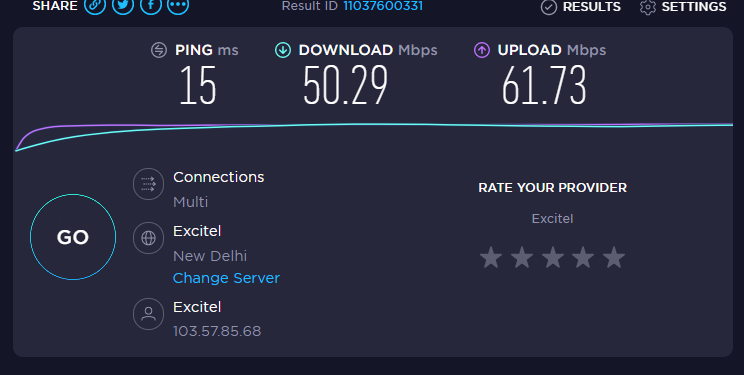
- Mark as New
- Bookmark
- Subscribe
- Mute
- Subscribe to RSS Feed
- Permalink
- Report Inappropriate Content
Aquib,
A few more questions to try and focus on a possible cause, and a solution.
- Have you tried changing the wireless router's channel to the lower numbered channels?
- Have you done any testing with all other wireless devices turned off or disabled? This will eliminate the possibility that another device is causing some conflict.
- If available, have you tried a USB wireless adapter to make sure that is a capable of full wireless speed?
- Subscribe to RSS Feed
- Mark Topic as New
- Mark Topic as Read
- Float this Topic for Current User
- Bookmark
- Subscribe
- Printer Friendly Page