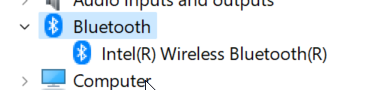- Mark as New
- Bookmark
- Subscribe
- Mute
- Subscribe to RSS Feed
- Permalink
- Report Inappropriate Content
I've updated the drivers from MSIs website and that hasn't fixed the issue, the only way to get the Bluetooth adapter working again is to unplug my PC from the wall and plug it back in again. This is infuriating as I am having to do it a few times a day in some cases.
When this happens I can't search for Bluetooth devices, windows tells me I don't have Bluetooth enabled and no amount of drivers or restarting fixes this issue.
Link Copied
- Mark as New
- Bookmark
- Subscribe
- Mute
- Subscribe to RSS Feed
- Permalink
- Report Inappropriate Content
Feels like USB issue (remember that Bluetooth devices have USB interface). Are you sure your configuration of the USB port is at defaults in the BIOS?
...S
- Mark as New
- Bookmark
- Subscribe
- Mute
- Subscribe to RSS Feed
- Permalink
- Report Inappropriate Content
I haven't changed a single thing to do with USB...
- Mark as New
- Bookmark
- Subscribe
- Mute
- Subscribe to RSS Feed
- Permalink
- Report Inappropriate Content
Hello Bongo2k,
Thank you for posting on the Intel® communities.
I am sorry you are having issues with your Intel Wireless Bluetooth, I will be glad to help you.
In order to better assist you, please provide the following information:
- What is the model of your Intel wireless adapter?
- Is this the original adapter that came pre-installed in your system, or have you changed/installed a new adapter recently?
- Did the issue start after any hardware change or driver/OS update?
- Is Wi-Fi working fine?
Best regards,
Steven G.
Intel Customer Support Technician.
- Mark as New
- Bookmark
- Subscribe
- Mute
- Subscribe to RSS Feed
- Permalink
- Report Inappropriate Content
AC-3168
Yes it is the original
No, this has been an ongoing issue for a while.
I use ethernet so I don't know.
- Mark as New
- Bookmark
- Subscribe
- Mute
- Subscribe to RSS Feed
- Permalink
- Report Inappropriate Content
Many thanks for your response.
Please make sure Windows is updated to its latest version and perform a clean installation of the latest Bluetooth drivers 22.200.0 (https://www.intel.com/content/www/us/en/download/18649/intel-wireless-bluetooth-for-windows-10-and-windows-11.html) following the steps in this article (https://www.intel.com/content/www/us/en/support/articles/000087250/wireless.html)
If the issue persists, please download the Intel® SSU https://downloadcenter.intel.com/download/25293/Intel-System-Support-Utility-for-Windows-
Open the application and select "Everything", click on "Scan" to see the system and device information. By default, Intel® SSU will take you to the "Summary View". Click on the menu where it says "Summary" to change to "Detailed View". To save your scan, click on "Next", then "Save". Please attach the file to your reply.
Best regards,
Steven G.
Intel Customer Support Technician.
- Mark as New
- Bookmark
- Subscribe
- Mute
- Subscribe to RSS Feed
- Permalink
- Report Inappropriate Content
- Mark as New
- Bookmark
- Subscribe
- Mute
- Subscribe to RSS Feed
- Permalink
- Report Inappropriate Content
Many thanks for your response.
Please also try the latest Bluetooth driver recommended by MSI 22.180.0.2 (https://www.msi.com/Motherboard/MPG-X570-GAMING-EDGE-WIFI/support#driver).
Let me know if the issue persists.
Best regards,
Steven G.
Intel Customer Support Technician.
- Mark as New
- Bookmark
- Subscribe
- Mute
- Subscribe to RSS Feed
- Permalink
- Report Inappropriate Content
- Mark as New
- Bookmark
- Subscribe
- Mute
- Subscribe to RSS Feed
- Permalink
- Report Inappropriate Content
Hello, @Bongo2k.
Just to confirm, did you try the Clean installation process using the Intel drivers?
In cases it didn't work, Does the same issue happen after a Clean installation using the MSI drivers?
It's a different process compared to the normal driver installation.
Best regards,
Jocelyn M.
Intel Customer Support Technician.
- Mark as New
- Bookmark
- Subscribe
- Mute
- Subscribe to RSS Feed
- Permalink
- Report Inappropriate Content
- Mark as New
- Bookmark
- Subscribe
- Mute
- Subscribe to RSS Feed
- Permalink
- Report Inappropriate Content
Many thanks for the confirmation.
I will keep working on this. As soon as I have an update, I will let you know.
Best regards,
Steven G.
Intel Customer Support Technician.
- Mark as New
- Bookmark
- Subscribe
- Mute
- Subscribe to RSS Feed
- Permalink
- Report Inappropriate Content
Hello Bongo2k,
Thank you for your patience.
Please follow these steps:
- Update the BIOS to the latest version, you can find it by going to the board manufacturer website.
- Disable and enable Bluetooth from BIOS.
- Make sure the antennas are properly seated.
- Reseat the adapter.
As well, proceed to restart Bluetooth services by following these steps:
- Press Windows Key + R and enter “services.msc” followed by the ENTER key.
- Find “Bluetooth support service” in the list of services, on the left side, click on restart.
- Start the service and restart your computer.
Best regards,
Steven G.
Intel Customer Support Technician.
- Mark as New
- Bookmark
- Subscribe
- Mute
- Subscribe to RSS Feed
- Permalink
- Report Inappropriate Content
Reseat the adapter? Do you see the it in this picture cause I don't...
I'm not taking my motherboard apart in the off chance it might fix this issue...
- Mark as New
- Bookmark
- Subscribe
- Mute
- Subscribe to RSS Feed
- Permalink
- Report Inappropriate Content
You are correct, it does not have an adapter that can be reseated.
Could you please confirm you have tried the other applicable steps? If so, was there any change?
Best regards,
Steven G.
Intel Customer Support Technician.
- Mark as New
- Bookmark
- Subscribe
- Mute
- Subscribe to RSS Feed
- Permalink
- Report Inappropriate Content
We would like to know if you were you able to check the previous post.
Let us know if you perform the steps recommended or if you still need assistance.
Best regards,
Steven G.
Intel Customer Support Technician.
- Mark as New
- Bookmark
- Subscribe
- Mute
- Subscribe to RSS Feed
- Permalink
- Report Inappropriate Content
Do I really have to update my bios??? There has not been a single mention of any changes to the onboard Bluetooth and updating thne bios resets all my settings....
- Mark as New
- Bookmark
- Subscribe
- Mute
- Subscribe to RSS Feed
- Permalink
- Report Inappropriate Content
Thank you for your response.
We always recommend updating the BIOS as it could include fixes for the device, and it would help us to isolate the issue.
Best regards,
Steven G.
Intel Customer Support Technician.
- Mark as New
- Bookmark
- Subscribe
- Mute
- Subscribe to RSS Feed
- Permalink
- Report Inappropriate Content
I would like to know if you were you able to check my previous post.
Let me know if you still need assistance.
Best regards,
Steven G.
Intel Customer Support Technician.
- Mark as New
- Bookmark
- Subscribe
- Mute
- Subscribe to RSS Feed
- Permalink
- Report Inappropriate Content
Since we have not heard back from you, we will close this thread. If you need any additional information, please submit a new question, as this thread will no longer be monitored.
Best regards,
Steven G.
Intel Customer Support Technician.
- Subscribe to RSS Feed
- Mark Topic as New
- Mark Topic as Read
- Float this Topic for Current User
- Bookmark
- Subscribe
- Printer Friendly Page