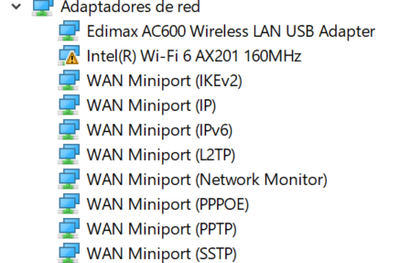- Mark as New
- Bookmark
- Subscribe
- Mute
- Subscribe to RSS Feed
- Permalink
- Report Inappropriate Content
I have a MSI Modern 14 A10M laptop, which comes with an Intel Wireless-AC 9560 Network adapter which handles wifi and bluetooth. However, both Windows and Ubuntu identify my device as an Intel Wifi 6 AX201 and nor Wifi nor Bluetooth are working.
I don't know what to do anymore. I have a plug USB wifi adaptor and it works, but I need to fix the inner device.
This is a screenshot from Windows device administrator. The Edimax is my USB plug, but the Intel AX201 should be AX9560.
The state of the Intel device is (Spanish/translation):
Este dispositivo no puede iniciar. (Código 10) // Device could not start (Error code 10)
Can anyone help me? I barely have knowledge about drivers/firmware
Thank you so much in advice!
Link Copied
- Mark as New
- Bookmark
- Subscribe
- Mute
- Subscribe to RSS Feed
- Permalink
- Report Inappropriate Content
Download from MSI Download Site and install the Chipset Driver and Management Engine Driver.
After installation, reboot your computer and continue with the other drivers.
Leon
- Mark as New
- Bookmark
- Subscribe
- Mute
- Subscribe to RSS Feed
- Permalink
- Report Inappropriate Content
Thank for answering, Leon!
I am afraid your solution didn't worked up.
I also tried reinstalling my firmware and when I rebooted my system both Wifi and Bluetooth worked for about 10 seconds. Unfortunately, that hasn't happened more.
Which is the software/driver in charge of identifying my devices? It is clearly not working properly
Thank you again
- Mark as New
- Bookmark
- Subscribe
- Mute
- Subscribe to RSS Feed
- Permalink
- Report Inappropriate Content
Hello @milio
Please verify that you have the BIOS updated. I suggest that you try "clean" installation of the WiFi and Bluetooth drivers:
1. Once you have the Chipset Software and Management Engine Driver updated, open the Device Manager and uninstall the WiFi and Bluetooth Drivers (check the "Delete Driver software ..." option.
2. Reboot your laptop and install the previously downloaded WiFi and Bluetooth Drivers.
Hope this will help
Leon
- Subscribe to RSS Feed
- Mark Topic as New
- Mark Topic as Read
- Float this Topic for Current User
- Bookmark
- Subscribe
- Printer Friendly Page