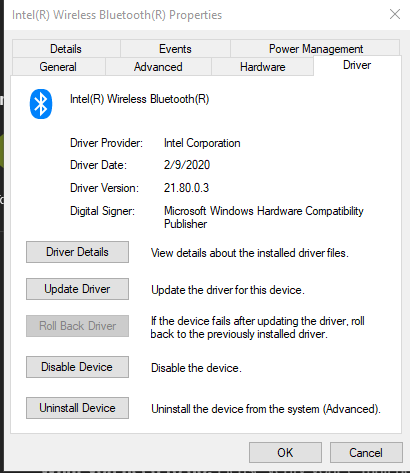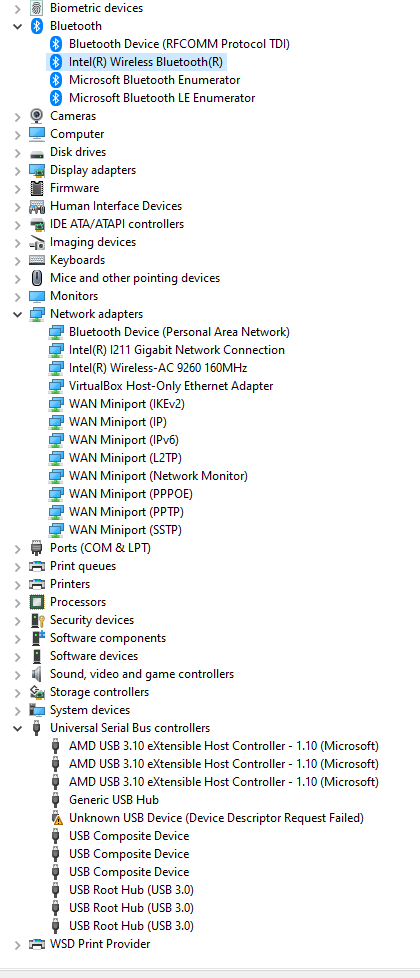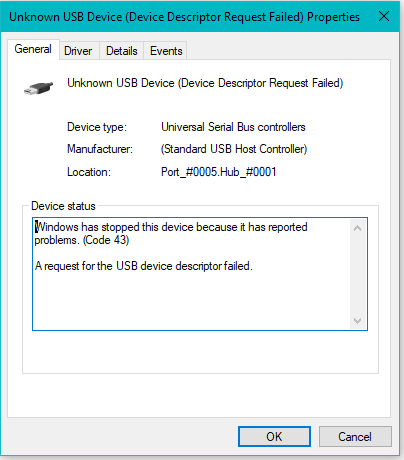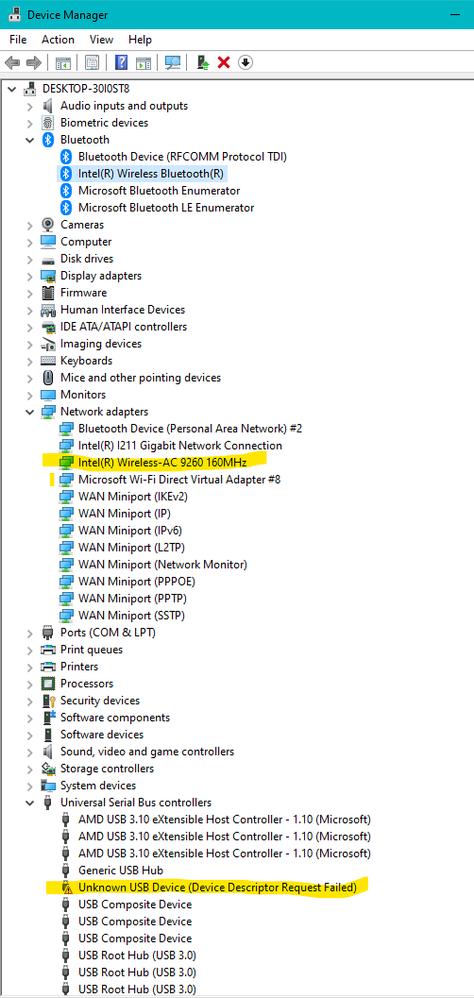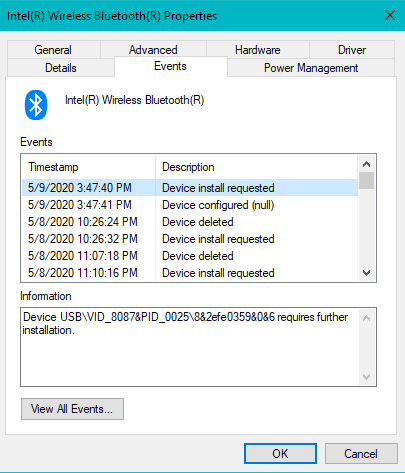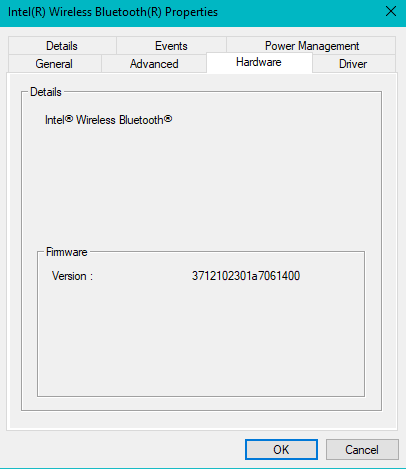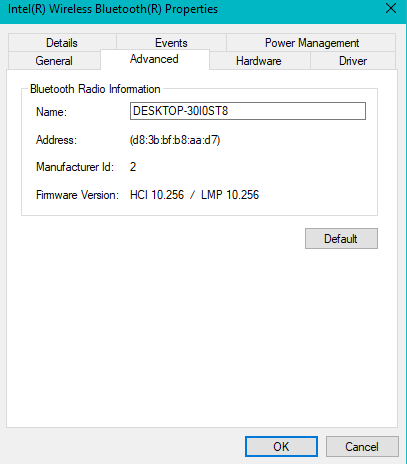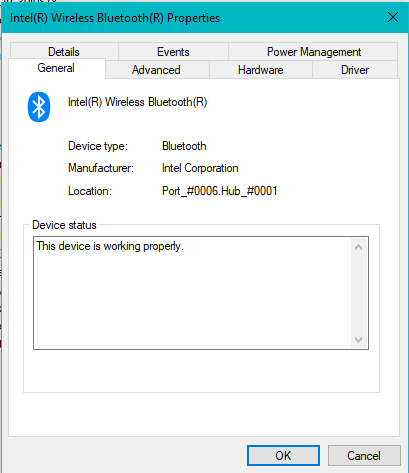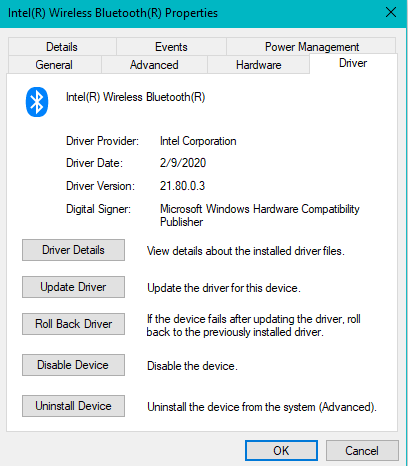- Mark as New
- Bookmark
- Subscribe
- Mute
- Subscribe to RSS Feed
- Permalink
- Report Inappropriate Content
Link Copied
- Mark as New
- Bookmark
- Subscribe
- Mute
- Subscribe to RSS Feed
- Permalink
- Report Inappropriate Content
Hello GJack5
Thank you for posting in the Intel Community.
· When did the issue start?
· Did the system work at some point?
· Have you installed the Bluetooth drivers on the system? What version?
· Is this the Intel® Wireless-AC 9260 the one that came with your system or did you install it?
· What operating system are you running?
Regards,
Leonardo C.
Intel Customer Support Technician
- Mark as New
- Bookmark
- Subscribe
- Mute
- Subscribe to RSS Feed
- Permalink
- Report Inappropriate Content
- Mark as New
- Bookmark
- Subscribe
- Mute
- Subscribe to RSS Feed
- Permalink
- Report Inappropriate Content
Hello GJack5
I would recommend competing completing a clean installation of the driver on the system and testing the latest Bluetooth and wireless drivers on the system.
it is important taking into consideration the Regulatory Information Regarding Wireless Hardware Installation or Upgrade and confirming with the laptop ASRock* the support and installation process.
NOTE: Reference links:
Uninstalling the Wi-Fi/Bluetooth® Driver for Your Intel® Wireless Adapter
Intel® Wireless Bluetooth® for Windows® 10
Windows® 10 Wi-Fi Drivers for Intel® Wireless Adapters:
https://downloadcenter.intel.com/download/29455/Windows-10-Wi-Fi-Drivers-for-Intel-Wireless-Adapters?product=99445
Regards,
Leonardo C.
Intel Customer Support Technician
- Mark as New
- Bookmark
- Subscribe
- Mute
- Subscribe to RSS Feed
- Permalink
- Report Inappropriate Content
first of all this method of exchanging information is very difficult to use. I have much to describe and this interface makes it difficult to do.
1) After uninstall/reinstall nothing has changed
2) trying to show snips of state of blue tooth device, especially the events tab which shows a device in need of 'further installation'
3) there is a device as shown in more snips :
FOLLOWING IS THE INFORMATION FROM THE EVENTS GOING ON IN THE FAILED USB DEVICE:
Device USB\VID_0000&PID_0002\8&2efe0359&0&5 was configured.
Driver Name: usb.inf
Class Guid: {36fc9e60-c465-11cf-8056-444553540000}
Driver Date: 06/21/2006
Driver Version: 10.0.18362.1
Driver Provider: Microsoft
Driver Section: BADDEVICE.Dev.NT
Driver Rank: 0xFF0000
Matching Device Id: USB\DEVICE_DESCRIPTOR_FAILURE
Outranked Drivers: usb.inf:USB\DEVICE_DESCRIPTOR_FAILURE:00FF2000
Device Updated: false
Parent Device: USB\ROOT_HUB30\7&18eea21b&0&0
PLEASE CONTINUE YOUR INVESTIGASTIONS AND IF YOU NEED FURTHER INFO JUST ASK, I'DE LIKE TO GET THIS WORKING ASAP
- Mark as New
- Bookmark
- Subscribe
- Mute
- Subscribe to RSS Feed
- Permalink
- Report Inappropriate Content
Hello GJack5
I would recommend testing the Bluetooth connection on the system (headphones or speakers), based on the picture you have shared both Intel® Bluetooth and wireless should be working fine.
From the pictures that you have shared (thank for those by the way), I can see that you are having the error code 43 on a USB device (this should not have relation to the Intel® Wireless-AC 9260) that has been connected /plug on the system at some point (could the dongle that you have mentioned, a keyboard or mouse among any other device). I would recommend following the steps from Microsoft® (Fix graphics device problems with error code 43) if the issue persists it would be important to contact Microsoft® or the USB's manufacturer.
Regards,
Leonardo C.
Intel Customer Support Technician
- Mark as New
- Bookmark
- Subscribe
- Mute
- Subscribe to RSS Feed
- Permalink
- Report Inappropriate Content
I appreciate all the interest you are giving this subject, but I would not be in contact with you if the Bluetooth were working fine as you say it should be. I sent a collection of snips of which there was an important one that showed details of which you apparently overlooked, Have you any notion of what exactly is this 'USB device which requires further installation'? I showed the other USB Unknown device info because when I remove the Intel AC-9260 Module from the system (physically) there is no USB error unknown device message, which leads me to the conclusion that that specific Unknown device is a part of the AC-9260 module. I am admittedly not an expert in these things, so I'll concede there may be another explanation, but it sure would be nice to find a solution to these issues some time in the next week or so?
- Mark as New
- Bookmark
- Subscribe
- Mute
- Subscribe to RSS Feed
- Permalink
- Report Inappropriate Content
Hello GJack5
Thank you for the clarification, please provide me with the following details:
What is the model of the dongle that was used during the system set up?
What happens if you connect back the dongle?
Can the systems connect devices using Bluetooth in the current set up? (no dongle).
is it possible for you to share a picture of the M.2 connection on the motherboard?
Regards,
Leonardo C.
Intel Customer Support Technician
- Mark as New
- Bookmark
- Subscribe
- Mute
- Subscribe to RSS Feed
- Permalink
- Report Inappropriate Content
- Mark as New
- Bookmark
- Subscribe
- Mute
- Subscribe to RSS Feed
- Permalink
- Report Inappropriate Content
Hello GJack5
Thank you for the clarifications and the testing that has been performed please keep in mind that system compatibility is something that only the motherboard manufacturer has control of, and it would be good to test the system with the devices that have been recommended if the issue persists, follow the replacement if needed.
What a would recommend is making sure that the wireless adapter as properly installed on the motherboard and both antennas are connected (the motherboard manufacturer should have a guide to complete the correct setup).
Regards,
Leonardo C.
Intel Customer Support Technician
- Mark as New
- Bookmark
- Subscribe
- Mute
- Subscribe to RSS Feed
- Permalink
- Report Inappropriate Content
Times like these I am, very thankful for the limited anonymity that this forum provides.... I was all wrong … Everything works now, I suppose it always had as well. I feel I owe an explanation, so here is what I did wrong.
When changing from one bluetooth radio to another you MUST remove the listed devices (the headphones, speakers, etc.) not just believe they will be findable by the new radio because it had already been found and listed by the previous one....Then rescan for them and it will find them and they will work
I'm an idiot.. thanks for you patience
- Mark as New
- Bookmark
- Subscribe
- Mute
- Subscribe to RSS Feed
- Permalink
- Report Inappropriate Content
Hello GJack5
Thank you for the update, I am very glad to hear that the system is working fine.
Regards,
Leonardo C.
Intel Customer Support Technician
- Subscribe to RSS Feed
- Mark Topic as New
- Mark Topic as Read
- Float this Topic for Current User
- Bookmark
- Subscribe
- Printer Friendly Page