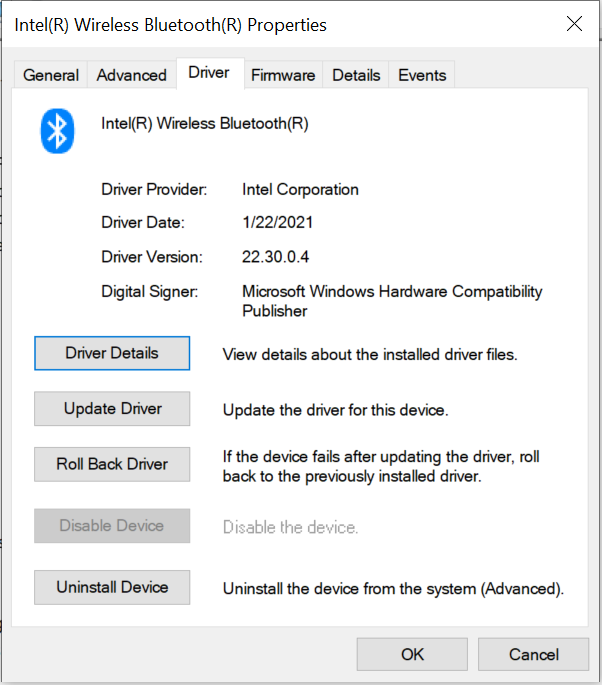- Mark as New
- Bookmark
- Subscribe
- Mute
- Subscribe to RSS Feed
- Permalink
- Report Inappropriate Content
This issue has occurred a few times in the past and has now resurfaced. A week ago, Intel Driver & Support Assistant would report all drivers and software up to date. Beginning earlier this week however, it started once again telling me that my system isn't supported.
Any ideas why this is occurring again? When I look through what DSA found when it scanned my system, it is suddenly missing Intel Wireless Bluetooth, which is working just fine and is showing such in my Device Manager.
Link Copied
- Mark as New
- Bookmark
- Subscribe
- Mute
- Subscribe to RSS Feed
- Permalink
- Report Inappropriate Content
So the Intel support engineers can have more information about your system, Download, run, and save the results of this utility as a text file:
https://downloadcenter.intel.com/download/25293/Intel-System-Support-Utility
Then ATTACH the text file using the instructions under the reply window ( Drag and drop here or browse files to attach ).
Doc (not an Intel employee or contractor)
- Mark as New
- Bookmark
- Subscribe
- Mute
- Subscribe to RSS Feed
- Permalink
- Report Inappropriate Content
- Mark as New
- Bookmark
- Subscribe
- Mute
- Subscribe to RSS Feed
- Permalink
- Report Inappropriate Content
Hello CPang7,
Thank you for the information provided
I will proceed to check the issue internally and post back soon with more details.
Best regards,
Deivid A.
Intel Customer Support Technician
- Mark as New
- Bookmark
- Subscribe
- Mute
- Subscribe to RSS Feed
- Permalink
- Report Inappropriate Content
Hello CPang7
In order to help you further, I will appreciate it if you help me with the following information:
1. What troubleshooting steps have you performed so far?
2. Have you tried uninstalling and reinstalling the Intel® Driver & Support Assistant (Intel® DSA)?
-Uninstaller: https://downloadcenter.intel.com/download/30193/Intel-Driver-Support-Assistant-Uninstaller?v=t
-Intel® Driver & Support Assistant (Intel® DSA): https://downloadcenter.intel.com/download/28425/Intel-Driver-Support-Assistant
3. What is the Intel® Driver & Support Assistant (Intel® DSA) version installed?
4. What browser are you using (Chrome, firefox, edge)?
5. Could you attach the Intel® Driver & Support Assistant (Intel® DSA) logs and the IDSA uninstaller logs?
- IDSA files zipped from: C:\ProgramData\Intel\DSA\Logs (not just .log files.... all the files in the folder)
- IDSA files zipped from: C:\ProgramData\Intel\DSA\Data
- NOTE: the ProgramData folder may be hidden by default, instructions to un-hide are: > File Explorer > View > Show/Hide: check the box for Hidden Items.
6. Can you attach more screenshots of the issue?
Regards,
Deivid A.
Intel Customer Support Technician
- Mark as New
- Bookmark
- Subscribe
- Mute
- Subscribe to RSS Feed
- Permalink
- Report Inappropriate Content
Hello CPang7,
Were you able to check the previous post and get the information requested? Please let me know if you need more assistance.
Regards,
Deivid A.
Intel Customer Support Technician
- Mark as New
- Bookmark
- Subscribe
- Mute
- Subscribe to RSS Feed
- Permalink
- Report Inappropriate Content
Hello CPang7,
We have not heard back from you, so we will close this inquiry. If you need further assistance or if you have additional questions, please create a new thread and we will gladly assist you.
Regards,
Deivid A.
Intel Customer Support Technician
- Subscribe to RSS Feed
- Mark Topic as New
- Mark Topic as Read
- Float this Topic for Current User
- Bookmark
- Subscribe
- Printer Friendly Page