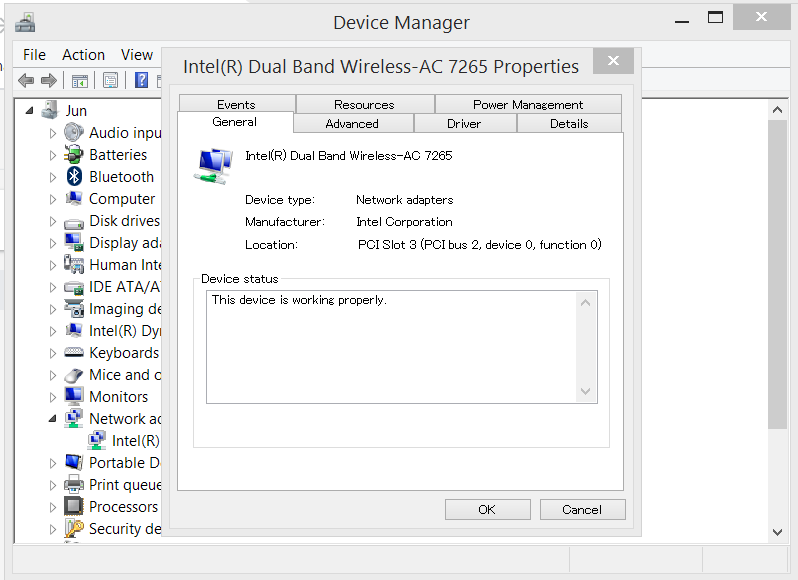- Mark as New
- Bookmark
- Subscribe
- Mute
- Subscribe to RSS Feed
- Permalink
- Report Inappropriate Content
to explain the situation in detail, the wifi usually works for some time (ranges from 15 minutes to 10+ hours) but then the following things happen suddenly. (see attachments for adapter details)
- wifi connectivity drops -> the taskbar wifi icon shows a yellow exclamation mark, and when i click on the wifi icon, instead of showing all available networks, it only shows the network to which i am currently connected with 'the connection is limited'
- if i try to turn wifi off and on again, clicking the on/off switch doesnt do anything. it just stays on, and then shows no networks at all.
- recently the wifi icon in the taskbar has changed to the attached form. showing no wifi networks at all, and even having no wifi connectivity whatsoever, i believe only a LAN connection would work in this situation.
- I also have trouble connecting my bluetooth headphones to my computer, perhaps this is also a symptom of what is happening.
- rebooting is the only solution, which temporarily fixes the issue. sometimes 2 consecutive reboots are necessary.
i tried turning off bluetooth to see whether there might be any interference, but this has not made any difference.
this happens with all wifi networks i use, more than 3 different ones on a regular basis (home, friends' home wifi etc..)
I would greatly appreciate if someone could be of assistance!
thank you!
Link Copied
- Mark as New
- Bookmark
- Subscribe
- Mute
- Subscribe to RSS Feed
- Permalink
- Report Inappropriate Content
I see a number of possibilities,
- There's a problem with your router. Do you have other devices connected to this router that you can check are not simultaneously seeing a similar issue?
- There are custom drivers for this card that the laptop vendor supplied and you have replaced them with the Intel standard drivers.
- One or both of the antennas is broken or has become disconnected from the card. Broken antenna wires is a common issue in older laptops, simply from the sheer volume of opening and closing operations that the lid has gone through. The only way to test for a broken antenna is to connect other antenna(s) to the card.
- You are using older drivers that have a problem. Here are links to the two driver packages that you should have installed:
- Bluetooth: https://downloadcenter.intel.com/download/29538/Intel-Wireless-Bluetooth-for-Windows-10?product=83635.
Hope this helps,
...S
- Mark as New
- Bookmark
- Subscribe
- Mute
- Subscribe to RSS Feed
- Permalink
- Report Inappropriate Content
Hello Scott,
thanks a lot for your extensive reply! very much appreciated.
- we recently installed a new router, yet the problem still persists. i assume this is not the cause,
- i checked the ASUS downloads page, but the drivers listen on their website date back to 2015/2017. again, probably not the cause.
- is a likely cause, will have to open up my computer once i get the chance.
- I have installed the newest drivers for my OS (8.1), will test and see whether it solved the issue.
- Mark as New
- Bookmark
- Subscribe
- Mute
- Subscribe to RSS Feed
- Permalink
- Report Inappropriate Content
Hello JNage3
Do you have any updates on the review of the system and the test of the drivers?
Regards,
Leonardo C.
Intel Customer Support Technician
- Mark as New
- Bookmark
- Subscribe
- Mute
- Subscribe to RSS Feed
- Permalink
- Report Inappropriate Content
Hi Leonardo,
I installed the latest drivers, yet the problem still persists.
Best regards,
Jun
- Mark as New
- Bookmark
- Subscribe
- Mute
- Subscribe to RSS Feed
- Permalink
- Report Inappropriate Content
Hello JNage3
· I would like to confirm if Intel® Dual-Band Wireless-N 7265 came pre-installed on your system?
· Do you have any error code in device manager?
· I would like to gather more information about the configuration you have on the computer. Please attach to this thread the TXT file the Intel® System Support Utility will generate: https://downloadcenter.intel.com/download/25293/Intel-System-Support-Utility
· Steps to save the report:
1- Run the utility.
2- Click on “Scan” to get the scanned system.
3- Once the scan is complete click on “next”.
4- Use the “save” option, save the report to your desktop.
5- To attach a file, you must click the “Attach” option on the bottom left-hand corner of the response box.
Regards,
Leonardo C.
Intel Customer Support Technician
- Mark as New
- Bookmark
- Subscribe
- Mute
- Subscribe to RSS Feed
- Permalink
- Report Inappropriate Content
Hi Leonardo,
- I assume it did come pre-installed. it is a ASUS UX305-FA purchased in 2015 in Japan.
- no error message
thanks!
- Mark as New
- Bookmark
- Subscribe
- Mute
- Subscribe to RSS Feed
- Permalink
- Report Inappropriate Content
Hello JNage3
Did the adapter on the system work previously? If that case you can try rolling back the system.
After the testing that you have performed with different drivers and the system still has the same behavior his could lead to a hardware issue and it is recommended to contact ASUS* support to evaluate the system.
Regards,
Leonardo C.
Intel Customer Support Technician
- Mark as New
- Bookmark
- Subscribe
- Mute
- Subscribe to RSS Feed
- Permalink
- Report Inappropriate Content
Hi Leonardo,
Yes, this issue has only been occurring for about one year now, the first 4 years were fine.
I once did a system refresh (i believe), this solved the issue for about 3 weeks before it started again. it must be something software wise...
What do you recommend with regards to rolling back the system?
Thanks!
Jun
- Mark as New
- Bookmark
- Subscribe
- Mute
- Subscribe to RSS Feed
- Permalink
- Report Inappropriate Content
Hello JNage3
You can find help to restore Windows® in Backup and restore your PC, it is important to contact Microsoft® support for guidance.
You can ty try a clean installation of the wireless diver on the system and test the driver provide by the laptop manufacturer.
Finally, we recommended reaching ASUS* to evaluate the hardware on the system.
Regards,
Leonardo C.
Intel Customer Support Technician
- Subscribe to RSS Feed
- Mark Topic as New
- Mark Topic as Read
- Float this Topic for Current User
- Bookmark
- Subscribe
- Printer Friendly Page