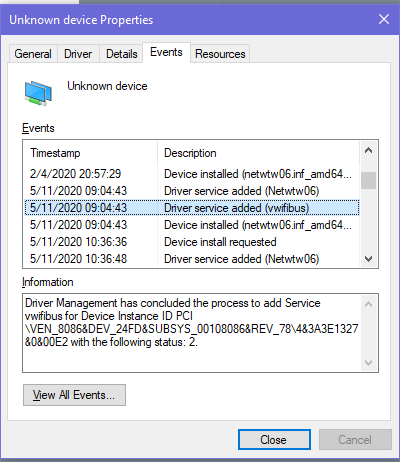- Mark as New
- Bookmark
- Subscribe
- Mute
- Subscribe to RSS Feed
- Permalink
- Report Inappropriate Content
This morning a background driver service event occurred on my computer and caused my wifi adapter driver to stop working.
In the device manager, I can still access the wifi device, though it is listed as an "Other devices->Unkown device".
When I access the events for the device, I can see the error almost immediately when I turned my computer on this morning (9:04)
It has three events. The first:
Driver Management has concluded the process to add Service Netwtw06 for Device Instance ID PCI\VEN_8086&DEV_24FD&SUBSYS_00108086&REV_78\4&3A3E1327&0&00E2 with the following status: 0.
The second with a non-zero status:
Driver Management has concluded the process to add Service vwifibus for Device Instance ID PCI\VEN_8086&DEV_24FD&SUBSYS_00108086&REV_78\4&3A3E1327&0&00E2 with the following status: 2.
Followed by the third:
Driver Management concluded the process to install driver netwtw06.inf_amd64_50a5ef5b9af04dd5 for Device Instance ID PCI\VEN_8086&DEV_24FD&SUBSYS_00108086&REV_78\4&3A3E1327&0&00E2 with the following status: 0x2.
When trying to "update driver" it cannot find or install anything.
I'm almost positive that this link (64bit) is the right driver:
https://downloadcenter.intel.com/download/29455/Windows-10-Wi-Fi-Drivers-for-Intel-Wireless-Adapters?product=59485
When I try to run it, it gives me this error half way through:
"A fatal error occurred during installation."
I don't know how to get a more accurate log of what was going on in that program, but I know that when I run this driver exe, I get the same three events from above. The first with a 0 exit code and then the next two with status of "2"
Attached is my output from SSU.
ASUS drivers didn't work when downloading either, and Intel® Driver & Support Assistant did not detect the missing driver for the wifi adapter.
Is there anything you can do to help me get wifi working on this computer?
Thanks,
Michael
Link Copied
- Mark as New
- Bookmark
- Subscribe
- Mute
- Subscribe to RSS Feed
- Permalink
- Report Inappropriate Content
Hello MKauz1,
Thank you for posting your question on this Intel® Community.
The driver that you are trying to install is generic. Our recommendation is that you try to install the driver provided by your system manufacturer first. These drivers are customized to enhance system functionality. Please follow these steps:
Clean Installation of Wireless Drivers
Step 1: Get the latest system-specific driver from your computer manufacturer support.
UX550VE Driver & Tools
BlueTooth Version V20.10.0.9
Wi-Fi Version V20.10.2.2
Step 2: Uninstall your Wi-Fi/Bluetooth driver.
Windows* may have an inbox Wi-Fi driver for your wireless adapter. You can't uninstall an inbox driver (you won't see the "Delete the driver software for this device" option). Proceed to the next step if you start seeing the same version of the driver installed automatically after it’s uninstalled.
- Go to Device Manager.
- Expand the Network Adapters category.
- Right-click your Intel Wireless Adapter/Bluetooth and choose to uninstall it.
- Make sure to select the option to Delete the driver software for this device.
- Restart your computer.
Step 3: Driver installation.
Locate the driver you downloaded back in Step 1. Run as administrator, and follow the wizard to completion.
If the issue persists, try to install the following drivers following the steps recommended:
- Intel® Wireless Bluetooth® for Windows® 10 Version: 21.80.0
- Windows® 10 Wi-Fi Drivers for Intel® Wireless Adapter Version: 21.80.2
Wanner G.
Intel Customer Support Technician
- Mark as New
- Bookmark
- Subscribe
- Mute
- Subscribe to RSS Feed
- Permalink
- Report Inappropriate Content
Wanner,
Unfortunately neither of the above two solutions worked for me, although it got me closer than what I was doing before!
To be clear, my bluetooth works alright, so I only did the steps for the wifi driver. After each method, the device still showed up as an "unknown device" in the device manager after restart.
From this issue thread, I thought to go back and try to use Windows to recover back before yesterday morning's Windows 10 update that messed this all up. This fixed my driver, but has made it so that I cannot update my windows machine (I tried again and had the same error). So it only feels like a stopgap.
I also then, with a rolled back Windows 10 with a working wifi driver, downloaded again the Intel driver and support assistant with my wifi driver working, and it said that it needed updating. When I tried to update from that dialog (downloading https://downloadcenter.intel.com/download/29455), I also cannot download successfully. The wizzard fails.
Anything else to try?
Thanks!
Michael
- Mark as New
- Bookmark
- Subscribe
- Mute
- Subscribe to RSS Feed
- Permalink
- Report Inappropriate Content
Hello MKauz1,
Thank you for your response.
To better assist you, we would like to narrow the problem down to the Intel® DSA tool or the driver.
If we understood correctly, after rolling back the OS, the Wi-Fi driver works fine. However, the Intel® DSA is prompting you to install an updated driver, which cannot download.
Wanner G.
Intel Customer Support Technician
- Mark as New
- Bookmark
- Subscribe
- Mute
- Subscribe to RSS Feed
- Permalink
- Report Inappropriate Content
Hello MKauz1,
If you need further assistance, please let us know. We will be glad to help you.
Wanner G.
Intel Customer Support Technician
- Mark as New
- Bookmark
- Subscribe
- Mute
- Subscribe to RSS Feed
- Permalink
- Report Inappropriate Content
Hello MKauz1,
We have not heard back from you, so we will close this thread. If you need further assistance, please start a new thread, we will be glad to help you.
Wanner G.
Intel Customer Support Technician
- Subscribe to RSS Feed
- Mark Topic as New
- Mark Topic as Read
- Float this Topic for Current User
- Bookmark
- Subscribe
- Printer Friendly Page