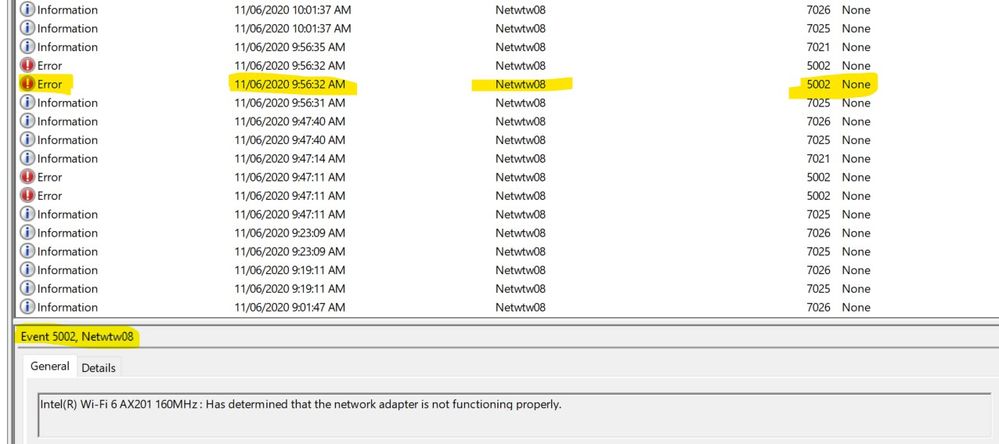- Mark as New
- Bookmark
- Subscribe
- Mute
- Subscribe to RSS Feed
- Permalink
- Report Inappropriate Content
Recently had a surface laptop 3 with Intel AX201.
- whenever I run speedtest it gives only 20Mbps max while in the same network Qualcomm/Atherox adapter device (with same specs and apps running) gives 80-90 Mbps in a 100/100 network.
-- reinstalled drivers from windows update
-- reinstalled latest driver from Intel website
-- event viewer shows 5002 - Netwtw08 error once in a while ( when device goes to sleep and awakens)
any suggestions ?? solutions ??
- Any softwares that shows the no. of bytes incoming/outgoing through all the open applications/ports via network adapter in real time ??
Link Copied
- Mark as New
- Bookmark
- Subscribe
- Mute
- Subscribe to RSS Feed
- Permalink
- Report Inappropriate Content
ajy401, Thank you for posting in the Intel® Communities Support.
In order for us to be able to provide the most accurate assistance on this matter, we just wanted to confirm a few details about the components being used in your platform.
Please provide the SSU report while the Intel® Wi-Fi 6 AX201 card is connected to the laptop and also the SSU report while the Qualcomm/Atherox adapter is connected to the computer, to attach the reports, once you choose "reply" select the "clip" icon on the lower-left corner:
https://downloadcenter.intel.com/download/25293/Intel-System-Support-Utility-for-Windows-?product=91600
Additionally, please share a screenshot of "Device Manager" where the Intel® Wireless card is showing, under "Network Adapters".
Any questions, please let me know.
Regards,
Albert R.
Intel Customer Support Technician
A Contingent Worker at Intel
- Mark as New
- Bookmark
- Subscribe
- Mute
- Subscribe to RSS Feed
- Permalink
- Report Inappropriate Content
Hello ajy401, I just wanted to check if you saw the information posted previously and if you need further assistance on this matter?
Regards,
Albert R.
Intel Customer Support Technician
A Contingent Worker at Intel
- Mark as New
- Bookmark
- Subscribe
- Mute
- Subscribe to RSS Feed
- Permalink
- Report Inappropriate Content
Hi Albert,
Thank you for your prompt response; apologies for not getting to you earlier.
I have asked the user to install Intel SSU and flick across the report. (EXEC)
Seems like Intel is having issues with drivers lately.
This 5002 error is from the same surface laptop before the update. It was frequent once the laptop is put to sleep...
- Mark as New
- Bookmark
- Subscribe
- Mute
- Subscribe to RSS Feed
- Permalink
- Report Inappropriate Content
Hi ajy401, You are very welcome, thank you very much for providing those details.
No problem at all, in order for us to provide the most accurate assistance, we just wanted to confirm a few details about your system:
What is the model of the Router?
Is this a new computer?
Was it working fine before?
Did you make any recent hardware/software changes?
When did the issue start?
The wireless card, did you purchased it separately or did it came installed in the computer?
Which specific Windows* version are you using?
Does the problem happen at home or work environment?
Regards,
Albert R.
Intel Customer Support Technician
A Contingent Worker at Intel
- Mark as New
- Bookmark
- Subscribe
- Mute
- Subscribe to RSS Feed
- Permalink
- Report Inappropriate Content
Hi Albert,
What is the model of the Router? - Cisco 7606 (could be the routers issue ? )
Is this a new computer? - yes
Was it working fine before? - no, OOB is the same thing
Did you make any recent hardware/software changes? - windows update
When did the issue start? - 1st june
The wireless card, did you purchased it separately or did it came installed in the computer? - came preinstalled with Intel WiFi 6 AX201 160 MHz card
Which specific Windows* version are you using? - ver 2004
Does the problem happen at home or work environment? - in any environment, noticeable in work environment
thanks,
- Mark as New
- Bookmark
- Subscribe
- Mute
- Subscribe to RSS Feed
- Permalink
- Report Inappropriate Content
ajy401, Thank you very much for sharing those details.
Could you please provide the specific model of the Qualcomm/Atherox adapter?
Please enter "msinfo32" in the search bar, select "System Information" save the file in the computer and attach it to the thread, to attach the report, once you choose "reply" select the "clip" icon on the lower-left corner.
Regards,
Albert R.
Intel Customer Support Technician
A Contingent Worker at Intel
- Mark as New
- Bookmark
- Subscribe
- Mute
- Subscribe to RSS Feed
- Permalink
- Report Inappropriate Content
Hello ajy401, I just wanted to check if you saw the information posted previously and if you need further assistance on this matter?
Regards,
Albert R.
Intel Customer Support Technician
A Contingent Worker at Intel
- Mark as New
- Bookmark
- Subscribe
- Mute
- Subscribe to RSS Feed
- Permalink
- Report Inappropriate Content
Hello ajy401, Since I have not heard back from you, we are closing the case, but if you have any additional questions, just reply back or post a new question.
Regards,
Albert R.
Intel Customer Support Technician
A Contingent Worker at Intel
- Subscribe to RSS Feed
- Mark Topic as New
- Mark Topic as Read
- Float this Topic for Current User
- Bookmark
- Subscribe
- Printer Friendly Page