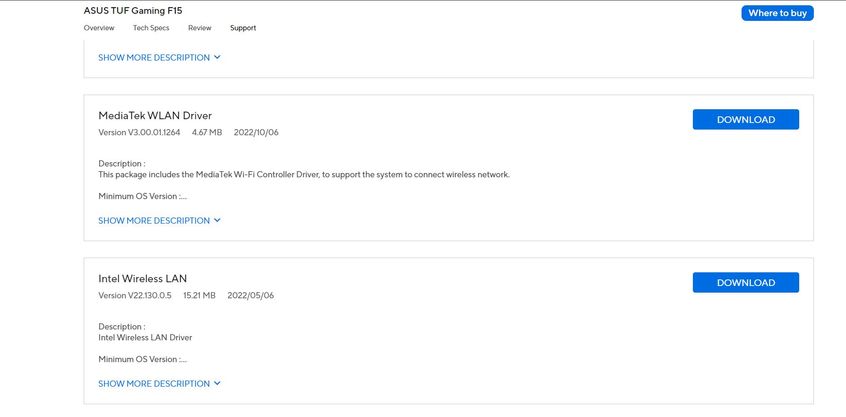- Mark as New
- Bookmark
- Subscribe
- Mute
- Subscribe to RSS Feed
- Permalink
- Report Inappropriate Content
So for a full story/context: Once every blue moon the WiFi option on my PC would just disappear. Anytime I check the Device Manager and Network Adapters, there'd always be a yellow warning sign on the drivers name. This has happened 2 times before and this is the 3rd time it happened, the previous times it happened I would uninstall and reinstall the drivers and use this flushdns and ipconfig method in the Command Prompt and it would work. This time around I tried it over and over again and nothing happened.
Then out of no where, a few hours and attempts later, the WiFi option came back and the warning sign disappeared from the driver. So I was once again able to connect to WiFi. But this is what's happening now; I can find a network, connect to it and it says the Internet is secured and connected and I should be able to browse and everything. But I can't...
No matter what I do, it's like internet connection doesn't pass through the laptop anymore. I can't browse at all, I open Netflix it doesn't work, Spotify doesn't work, I try windows updates and nothing downloads, I thought it was a problem with Chrome, but I can't browse on Firefox or Microsoft Edge neither.
I even tried connecting it to my phone and using USB tethering and still doesn't work, that means that even Ethernet isn't working. Literally no form of Internet is working on the PC anymore. It's very frustrating and quite sudden, this has never happened like this before. I've been on this forum for sometime and tried out the solutions here: https://community.intel.com/t5/Wireless/Wifi-driver-AX201-not-working/td-p/1377626/page/2
still to no avail.
I really need help as I don't know what's happening and really don't want to replace a motherboard or the whole laptop.
- Tags:
- WiFi
- wifi driver
- Mark as New
- Bookmark
- Subscribe
- Mute
- Subscribe to RSS Feed
- Permalink
- Report Inappropriate Content
Hello, @JojoDuke
Thank you for your reply and time.
I am glad to hear that the clean installation helped with this problem, I hope you don't go through this issue again.
Regarding our research, we didn't find any anomalies in the report so, if you have the same issue again, we recommend the following:
- Restart the WLAN service from Windows services.
- Check if WLAN is enabled from BIOS.
- Check in the BIOS if the card is enabled.
If any of these recommendations don't work or comes back, we recommend you contact your System Manufacturer for more assistance.
Best regards,
Jocelyn M.
Intel Customer Support Technician.
Link Copied
- Mark as New
- Bookmark
- Subscribe
- Mute
- Subscribe to RSS Feed
- Permalink
- Report Inappropriate Content
Hello, @JojoDuke
Thank you for posting on the Intel® communities. I will do my best to assist you here.
Please, answer these questions to have a better perspective on this issue:
- Is the Intel® Wi-Fi 6 AX201 the pre-installed wi-fi card in your laptop or is it an integration (upgrade/ not the original card)?
- Does this issue happen with another router or network?
- Is there a yellow bang and error code in the device manager right now?
- Just to confirm I understood well your issue, you have no internet connection at all, not only a browser issue, and you can connect to a network, is that correct?
Best regards,
Jocelyn M.
Intel Customer Support Technician.
- Mark as New
- Bookmark
- Subscribe
- Mute
- Subscribe to RSS Feed
- Permalink
- Report Inappropriate Content
To answer your questions.
1. No, the one I'm using is the pre-installed one, I've never touched this one.
2. This issue happens with all routers/networks. I've tried 2 different routers and hot-spot from a friends phone so far, they all don't work.
3. Theres no error code or yellow bang on the device manager
4. Yes that is correct. I can connect to a network just fine but when I try anything internet related, it doesn't work.
- Mark as New
- Bookmark
- Subscribe
- Mute
- Subscribe to RSS Feed
- Permalink
- Report Inappropriate Content
Hello, @JojoDuke
Thank you for the information provided.
In that case, what is the model of your laptop? Please provide the complete model.
Also, just to confirm what you mentioned in your first post, have you tried the Clean Installation of Wireless Drivers, using the latest wireless driver already?
Best regards,
Jocelyn M.
Intel Customer Support Technician.
- Mark as New
- Bookmark
- Subscribe
- Mute
- Subscribe to RSS Feed
- Permalink
- Report Inappropriate Content
The model of my laptop is Asus Tuf Gaming F15 FX506LI_FX506LI - BI5N5
Serial Number: L9NRCX04Z27839F
Intel Model: AX201NGW
And yes, I've tried the clean installation method multiple times. All to no avail.
- Mark as New
- Bookmark
- Subscribe
- Mute
- Subscribe to RSS Feed
- Permalink
- Report Inappropriate Content
Hello, @JojoDuke
Thank you for your confirmation.
Just asking, have you tried the Clean installation process using your System Manufacturer's driver instead?
We recommend checking with your System Manufacturer and using the driver software provided by them to avoid potential installation incompatibilities. Intel supplies generic versions of Wireless Drivers for general purposes. Computer manufacturers might have changed the features, incorporated customizations, or made other changes to the Wireless driver software or software packaging.
Note: Make sure to check you have all the Windows updates before doing the driver installation. Also, make sure to do this step disconnected from the internet (wi-fi or wired connection) when you are uninstalling the driver software since Microsoft updates drivers automatically and prevents doing the clean installation successfully.
If you already made sure of the above, please provide us with an Intel SSU report so we can investigate further:
Intel® System Support Utility for Windows.
Note: Make sure to mark the box that says "everything" before pressing the Scan button. After that, click on "Next>" and select "Save" and then, attach the .txt file.
Best regards,
Jocelyn M.
Intel Customer Support Technician.
- Mark as New
- Bookmark
- Subscribe
- Mute
- Subscribe to RSS Feed
- Permalink
- Report Inappropriate Content
Hello Jocelyn,
So I've downloaded the MediaTek driver that's supposed to be suited for my model and tried the clean installation with it, it's still not working.
First off, I can't do Windows update since it needs some things downloaded and as I can't use the Internet, this isn't working.
Secondly, I disable the WiFi adapter, uninstall it, then try installing the MediaTek driver. After installation it needs to restart, when I restart and check Device Manager, it's always the AX201 driver that shows, it just always auto-reinstalls itself.
I've done the SSU, attached it to this.
- Mark as New
- Bookmark
- Subscribe
- Mute
- Subscribe to RSS Feed
- Permalink
- Report Inappropriate Content
Hello, @JojoDuke
Thank you for the information provided.
However, we did the process incorrectly, the Mediatek wireless driver is for Mediatek products, and you have an Intel card, please find the Intel wireless driver listed in your System Manufacturer's driver list and complete the process using the correct driver.
After this, please provide a corrected SSU report along with the results.
Best regards,
Jocelyn M.
Intel Customer Support Technician.
- Mark as New
- Bookmark
- Subscribe
- Mute
- Subscribe to RSS Feed
- Permalink
- Report Inappropriate Content
Hello again. Thanks for the reply.
So my bad. I've installed the Intel specific driver and repeated the process, the same thing still happens surprisingly.
I've also attached the new SSU report to this.
- Mark as New
- Bookmark
- Subscribe
- Mute
- Subscribe to RSS Feed
- Permalink
- Report Inappropriate Content
Hello, @JojoDuke
No worries at all, thank you for the updated report.
Please allow me some time to do some research on this. As soon as I have updates, I will let you know.
Best regards,
Jocelyn M.
Intel Customer Support Technician.
- Mark as New
- Bookmark
- Subscribe
- Mute
- Subscribe to RSS Feed
- Permalink
- Report Inappropriate Content
So today I turned on my PC and tried out the Internet and everything works now. I can browse and everything. I don't know if using the Intel drivers with clean installation worked but it's working now, thanks.
If possible I'd still like to know the results of your research so that I know what was the problem and so that I can prevent this from happening again.
Aside that, I thank you again, you've been very helpful.
- Mark as New
- Bookmark
- Subscribe
- Mute
- Subscribe to RSS Feed
- Permalink
- Report Inappropriate Content
Hello, @JojoDuke
Thank you for your reply and time.
I am glad to hear that the clean installation helped with this problem, I hope you don't go through this issue again.
Regarding our research, we didn't find any anomalies in the report so, if you have the same issue again, we recommend the following:
- Restart the WLAN service from Windows services.
- Check if WLAN is enabled from BIOS.
- Check in the BIOS if the card is enabled.
If any of these recommendations don't work or comes back, we recommend you contact your System Manufacturer for more assistance.
Best regards,
Jocelyn M.
Intel Customer Support Technician.
- Mark as New
- Bookmark
- Subscribe
- Mute
- Subscribe to RSS Feed
- Permalink
- Report Inappropriate Content
- Mark as New
- Bookmark
- Subscribe
- Mute
- Subscribe to RSS Feed
- Permalink
- Report Inappropriate Content
Hello, @JojoDuke
Sure, I'm glad to help anytime.
If you need any more help with other things, please don't hesitate to contact us back and submit a new question as this thread will no longer be monitored.
Have a nice day.
Best regards,
Jocelyn M.
Intel Customer Support Technician.
- Mark as New
- Bookmark
- Subscribe
- Mute
- Subscribe to RSS Feed
- Permalink
- Report Inappropriate Content
- Subscribe to RSS Feed
- Mark Topic as New
- Mark Topic as Read
- Float this Topic for Current User
- Bookmark
- Subscribe
- Printer Friendly Page