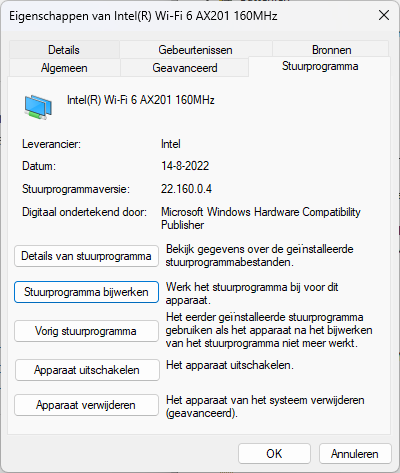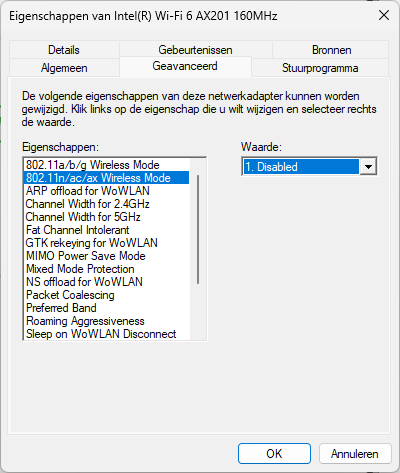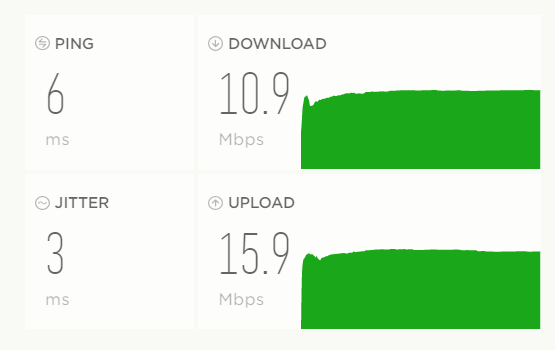- Mark as New
- Bookmark
- Subscribe
- Mute
- Subscribe to RSS Feed
- Permalink
- Report Inappropriate Content
Hi, we got in some brand new HP 470 G8 laptops with Intel(R) WiFi 6 AX201 160MHz cards.
Running on Win11 X64.
At our business we do have an HPE-Aruba WiFi-network with several AP's.
Problem: the laptop are not able to connect to our business WiFi network.
updated the drivers with the intel update assistant towards the latest versions.
At my home with Wifi-6, i am able to connect fast and the transport is also fast, up to 200Mb.
Our laptops HP Probook 470 on Win10 were able to connect fast and had a transport rate of 49Mb/s
To get an connection, we have to switch off the wireless mode to disable.
We are not able to connect through 801.11N or higher.
Lower modes, we can but the speed is much lower.
See below the max speed we are reaching with this mode.
Link Copied
- Mark as New
- Bookmark
- Subscribe
- Mute
- Subscribe to RSS Feed
- Permalink
- Report Inappropriate Content
Hello Marcel_B,
Thank you for posting on the Intel️® communities.
To have a better understanding of your issue, please provide me with the following:
- When did the issue start?
- Do you remember if this issue happened after a new Operating System update or Wireless driver update?
- How many devices are affected?
- You mentioned that you could connect, without any issues, to your home network. Did you mean your HP 470 G8 (affected units) can connect to your home network?
- Is this the original adapter that came pre-installed in your system, or have you changed/installed a new adapter recently?
- Have you tried rolling back to a previous driver version for testing?
Best regards,
Jean O.
Intel Customer Support Technician
- Mark as New
- Bookmark
- Subscribe
- Mute
- Subscribe to RSS Feed
- Permalink
- Report Inappropriate Content
Jean,
See below the answers!
Br, Marcel.
Van: Intel Community <noreply@community-mail.intel.com>
Verzonden: dinsdag 27 september 2022 16:57
Aan: Marcel Berkouwer <marcel.berkouwer@easylogic.nl>
Onderwerp: Re:Intel(R) WiFi 6 AX201 160MHz WiFi modules, not connecting HPE-Aruba AP (Intel Communities Subscription Update)
Hi Marcel_B,
Jean_Intel (Moderator) posted a new reply in Wireless on 09-27-2022 04:56 PM:
Re:Intel(R) WiFi 6 AX201 160MHz WiFi modules, not connecting HPE-Aruba AP
Hello Marcel_B,
Thank you for posting on the Intel️® communities.
To have a better understanding of your issue, please provide me with the following:
When did the issue start?
MB: direct after installation of the new laptops/
Do you remember if this issue happened after a new Operating System update or Wireless driver update?
MB: new laptop running on Win11 X64. Brand new out of the box. So no WiFi from start, until I did disable the option wireless mode form the picture.
How many devices are affected?
MB: only tested on this one laptop. I can test with more laptops, since we have 5 pcs bought and not working.
You mentioned that you could connect, without any issues, to your home network.
MB: Correct. Home network 250Mb/s and business 10Mb/s. (Wifi 4, 54Mb/s, 802.11N, test with Win10 laptop)
Did you mean your HP 470 G8 (affected units) can connect to your home network?
MB: yes, 470 G8 can connect on high speed to my home network. (WiFi6 )
Is this the original adapter that came pre-installed in your system,
MB: original in the laptop delivered.
or have you changed/installed a new adapter recently?
MB: no, did not change any hardware. All original as delivered.
Have you tried rolling back to a previous driver version for testing?
MB: yes, i tried everything.
Remove WiFi adapter driver from hardware apps, delete drivers, and reinstall, etc.
Remove driver and reinstall form intel site.
Best regards,
Jean O.
Intel Customer Support Technician
- Mark as New
- Bookmark
- Subscribe
- Mute
- Subscribe to RSS Feed
- Permalink
- Report Inappropriate Content
Jean,
I did again some test.
Took another new laptop HP 470 G8 out of the box.
installed the system on Win11 pre-installed.
did test to connect by WiFi to our network. not successful.
I also had to disable the N-AX mode on the advanced part of the hardware.
Did remove the hardware and drivers as already done earlier.
Downloaded the driver you advised on forehand.
All drivers deleted.
Installed the driver as you suggested. already had that on my laptop, because i got the (1) version behind.
Used the latest downloaded driver from the link.
And installation ok, but the results were exactly the same.
So still the same problems, but now also confirmed not to be only one laptop, but all the new received 470 G8 systems having the same problem.
what can I do more?!
Br, Marcel
- Mark as New
- Bookmark
- Subscribe
- Mute
- Subscribe to RSS Feed
- Permalink
- Report Inappropriate Content
Hello Marcel_B,
Thanks for the information provided.
Regarding your issue, I still want to confirm some information to provide you with efficient troubleshooting:
- What are the AP models?
- Have you tried using different APs?
- What do you mean when you said "HP Probook 470 on Win10"? Does it mean that the affected units work as expected when using the Windows 10 operating system?
Also, I would like to confirm if you have tried a Clean installation of the Wireless driver. The process consists of eliminating all previous drivers and installing the latest driver version available. To do so, please follow these instructions:
• Download and save the driver (https://www.intel.com/content/www/us/en/download/19351/windows-10-and-windows-11-wi-fi-drivers-for-intel-wireless-adapters.html)
• Disconnect the unit to the internet.
• Uninstall the Wi-Fi driver.
1. Go to Device Manager.
2. Expand the Network Adapters category.
3. Right-click your Intel Wireless Adapter and choose to uninstall it.
4. Make sure the option to Delete the driver software for this device is selected.
5. Repeat steps 1 through 4 until the option to Delete the driver software for this device is greyed out.
• Restart your computer.
• Install the driver downloaded before
Locate the driver you downloaded. Right-click the file you downloaded, and select the option to Run as administrator.
Best regards,
Jean O.
Intel Customer Support Technician
- Mark as New
- Bookmark
- Subscribe
- Mute
- Subscribe to RSS Feed
- Permalink
- Report Inappropriate Content
Hello Marcel_B,
Thanks for the information provided.
Regarding your issue, I still want to confirm some information to provide you with efficient troubleshooting:
- What are the AP models?
- Have you tried using different APs?
- What do you mean when you said "HP Probook 470 on Win10"? Does it mean that the affected units work as expected when using the Windows 10 operating system?
Also, I would like to confirm if you have tried a Clean installation of the Wireless driver. The process consists of eliminating all previous drivers and installing the latest driver version available. To do so, please follow these instructions:
• Download and save the driver (https://www.intel.com/content/www/us/en/download/19351/windows-10-and-windows-11-wi-fi-drivers-for-intel-wireless-adapters.html)
• Disconnect the unit to the internet.
• Uninstall the Wi-Fi driver.
1. Go to Device Manager.
2. Expand the Network Adapters category.
3. Right-click your Intel Wireless Adapter and choose to uninstall it.
4. Make sure the option to Delete the driver software for this device is selected.
5. Repeat steps 1 through 4 until the option to Delete the driver software for this device is greyed out.
• Restart your computer.
• Install the driver downloaded before
Locate the driver you downloaded. Right-click the file you downloaded, and select the option to Run as administrator.
Best regards,
Jean O.
Intel Customer Support Technician
- Mark as New
- Bookmark
- Subscribe
- Mute
- Subscribe to RSS Feed
- Permalink
- Report Inappropriate Content
Jean,
see below the answers.
- What are the AP models?
MB: Aruba AP93's in a mesh configuration through ethernet. - Have you tried using different APs?
MB: yes, there are multiple AP's in the WiFi network for roaming - What do you mean when you said "HP Probook 470 on Win10"? Does it mean that the affected units work as expected when using the Windows 10 operating system?
MB: Some of our engineers do still have a HP Probook 470 G3-G6 on Win10 using a ProSet driver. the reach the full speed on the network.
I can not go higher the 10MB/s with the new WIFI6 embedded modules, because of this problem.
Also, I would like to confirm if you have tried a Clean installation of the Wireless driver. The process consists of eliminating all previous drivers and installing the latest driver version available. To do so, please follow these instructions:
MB: Yes we did at first step. Remove the hardware from device manager and remove all drivers from the system.
then search for new hardware again and the hardware did not become operational because of the missing drivers. then used 'intel driver assistant' and downloaded the newest driver from the intel site.
• Download and save the driver (https://www.intel.com/content/www/us/en/download/19351/windows-10-and-windows-11-wi-fi-drivers-for-i...)
• Disconnect the unit to the internet.
• Uninstall the Wi-Fi driver.
1. Go to Device Manager.
2. Expand the Network Adapters category.
3. Right-click your Intel Wireless Adapter and choose to uninstall it.
4. Make sure the option to Delete the driver software for this device is selected.
5. Repeat steps 1 through 4 until the option to Delete the driver software for this device is greyed out.
• Restart your computer.
• Install the driver downloaded before
Locate the driver you downloaded. Right-click the file you downloaded, and select the option to Run as administrator.
MB: I will redo this tomorrow at the office.
- Mark as New
- Bookmark
- Subscribe
- Mute
- Subscribe to RSS Feed
- Permalink
- Report Inappropriate Content
I am responding to this in the hopes that Intel realizes these are not one off issues.
We use Aerohive/Aruba/Extreme Wireless APs in our Enterprise.
We are facing the following issues with these cards
Flat out inability to connect to the SSID at times.
Randomly after a roam to another AP or auth/deauth sequence the clients lose all layer 3 connectivity and receive the message
"connected no internet secured". The device is connected to the AP however it loses it's gateway in the ARP cache and is unable to traverse the network.
Awful wireless signal when the laptop lid is closed, sometimes a reduction of 80% wifi strength is observed which is forcing the devices to disconnect.
- Mark as New
- Bookmark
- Subscribe
- Mute
- Subscribe to RSS Feed
- Permalink
- Report Inappropriate Content
Steps we have taken thus far
We have tested with all versions of firmware from ver 22.130.0.5 to current 22.160
We have completely reimaged systems and tried with a fresh
- Mark as New
- Bookmark
- Subscribe
- Mute
- Subscribe to RSS Feed
- Permalink
- Report Inappropriate Content
Hello Marcel_B,
Thank you for the information provided.
As you mentioned that you already tried the clean installation process, there is no need to try it again.
I will proceed to check the issue internally and post back soon with more details.
Best regards,
Jean O.
Intel Customer Support Technician
- Mark as New
- Bookmark
- Subscribe
- Mute
- Subscribe to RSS Feed
- Permalink
- Report Inappropriate Content
Jean,
if you google, you will find a lot of people having trouble with this drivers.
that is the main reason why can directly to Intel.
Br, Marcel
- Mark as New
- Bookmark
- Subscribe
- Mute
- Subscribe to RSS Feed
- Permalink
- Report Inappropriate Content
Hello Robbinsf,
Thank you for posting on the Intel️® communities.
Please submit a new question on the Wireless community forums, and provide a detailed explanation of the situation to have a more personalized troubleshooting step for your issue. If you'd like, you can try my suggestions from this thread.
Best Regards,
Jean O.
Intel Customer Support Technician
- Mark as New
- Bookmark
- Subscribe
- Mute
- Subscribe to RSS Feed
- Permalink
- Report Inappropriate Content
Hello Marcel_B,
Thanks for your response.
Since you mentioned that the units work as expected when using your home network. It may indicate that there is no issue with the Wireless adapter or the wireless driver. Your problem might be due to a misconfiguration of your work network environment, and as my last suggestion, I would recommend contacting Aruba OEM for further support.
Best regards,
Jean O.
Intel Customer Support Technician
- Mark as New
- Bookmark
- Subscribe
- Mute
- Subscribe to RSS Feed
- Permalink
- Report Inappropriate Content
Jean,
Problem is partially resolved.
I have downloaded some new firmware from the Aruba Site, and upgraded step by step the access points.
upgrading need to be ArubaInstant_Orion_6.4.2.6-4.1.3.7_71499. For other users version 4.1 is needed, take care of this!
4.2 gives problems and seems not to be supported by the Campus series.
For each step did some test and trail, and at the end I was able to switch on the AX, AN and N mode and the WiFi stayed connected.
communication after the upgrade can back to 60MBs+ in all modes.
And parallel at the access points with WiFi6 implemented it stays above 300Mbs!
So thank you for your reply and support.
Br, Marcel
- Subscribe to RSS Feed
- Mark Topic as New
- Mark Topic as Read
- Float this Topic for Current User
- Bookmark
- Subscribe
- Printer Friendly Page