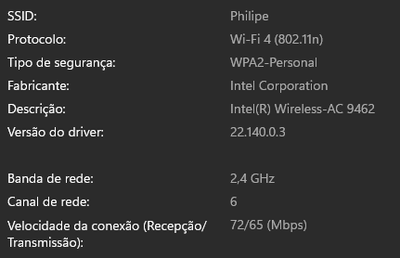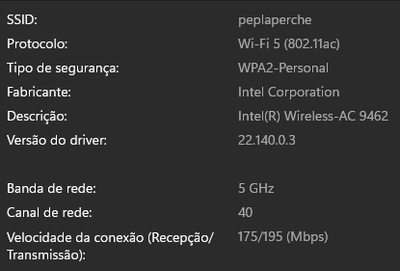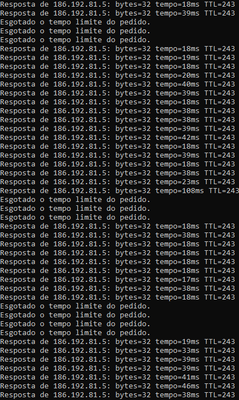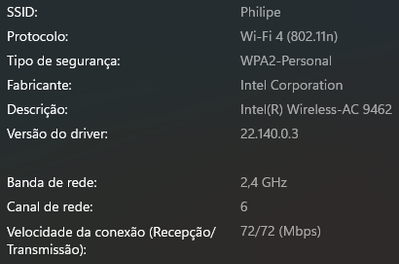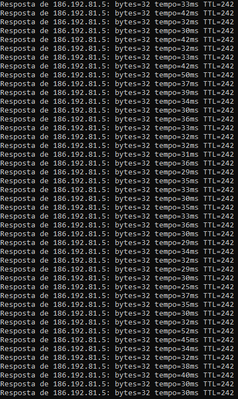- Mark as New
- Bookmark
- Subscribe
- Mute
- Subscribe to RSS Feed
- Permalink
- Report Inappropriate Content
Hi,
The complete specifications of my notebook are in the SSU file attached. The notebook is quite new, and i just added extra RAM and an extra SSD, all the rest is original.
I got a Samsung Book NP550XDA-KF2BR for work, and it comes with an Intel(R) Wireless-AC 9462, but, since the beginning of the year, i cannot relate exactly when, i noticed it started failing and losing packages ONLY on 5ghz networks (n or ac, it doesn't matter). But when connected to 2.4ghz it works perfectly.
It happens on all 5Ghz networks I've tried, at work (i have 3 separate places that i connect to at work, in different cities, different routers). My cellphone (Galaxy S21) and my tablet (galaxy tab s8) connect perfectly to these wifi hitting over 300mb.
I already read the foruns, tried all different configurations on the device manager for wireless settings, already unninstalled and reinstalled not only the device, drivers, but even the whole windows 11.
The logs of the SSU shows a LOT of messages like:
...#SSU#...
#Logs#System Messages#Included
-------------------------------------------------------------------
Intel(R) Wireless-AC 9462 : Internal error and failure
-------------------------------------------------------------------
Intel(R) Wireless-AC 9462: Determined that the network adapter is not working properly.
-------------------------------------------------------------------
When on wifi, i am having to router the connection from my cellphone, where i lock the 2.4ghz, and on 802.11n it works perfectly again, like the example that i am using right now, routed from my phone.
After trying almost everything i could get my hands on, please dont even bother with netsh and ipconfig commands, i came to the conclusion that it is a mutual crappy job by the Intel card with Windows 11, but it might as well be the card only.
Is there any hope for a sollution or, as it seems, i am stuck using 2.4ghz networks?
Link Copied
- Mark as New
- Bookmark
- Subscribe
- Mute
- Subscribe to RSS Feed
- Permalink
- Report Inappropriate Content
Just updated to Driver version 22.140.0.3 as shown bellow:
No changes to the problem, as a simple ping to a trustworthy site shows:
It keeps getting errors, losing packets, but when i return to my routed cell phone (which is connect to the same network on 5Ghz)
Then the internet works perfectly
- Mark as New
- Bookmark
- Subscribe
- Mute
- Subscribe to RSS Feed
- Permalink
- Report Inappropriate Content
you may want to consider getting in touch with the notebook manufacturer for possible hardware issue since you've already isolated the driver, configuration and external factors such as wireless access point and 5Ghz connections (cellphone and tablet).
- Subscribe to RSS Feed
- Mark Topic as New
- Mark Topic as Read
- Float this Topic for Current User
- Bookmark
- Subscribe
- Printer Friendly Page