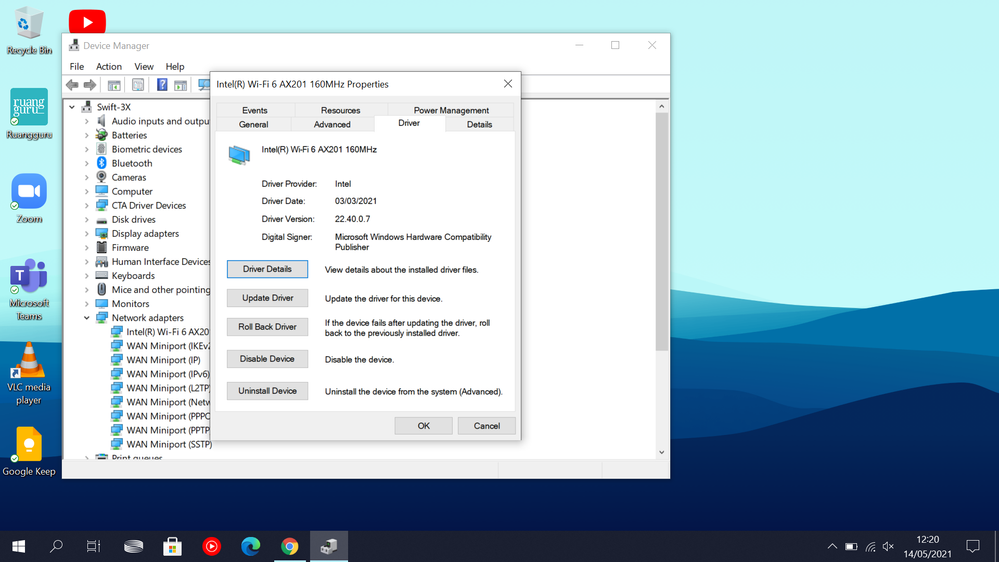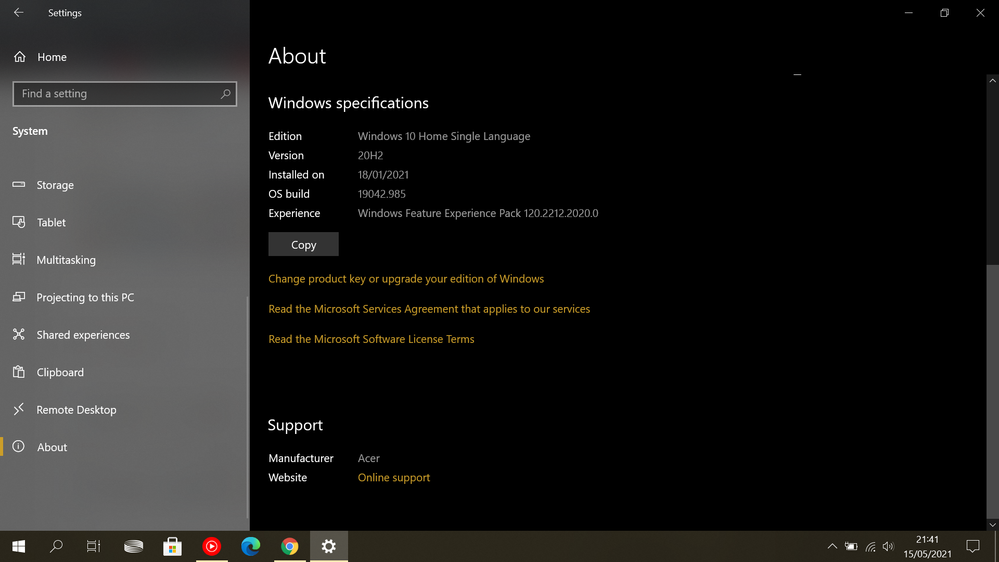- Mark as New
- Bookmark
- Subscribe
- Mute
- Subscribe to RSS Feed
- Permalink
- Report Inappropriate Content
Hello, im facing a problem with the intel wifi adapter on my Acer Swift 3X SF314-510G, when i connect to my wifi, the connection sometimes disconected, and then reconnected by itself. This issue is weirdly only happens if i use my router wifi, if i use the wifi from my mobile device hotspot this issue seems doesn't happened. ive already tried many methods, like using the latest intel wifi adapter driver and try acer wifi adapter driver and ive already tried to configure the wifi adapter power management in the device manager but that doesn't help. please help me fix this issue ASAP
Link Copied
- Mark as New
- Bookmark
- Subscribe
- Mute
- Subscribe to RSS Feed
- Permalink
- Report Inappropriate Content
Reiyy,
Would you please describe your home network? Do you have 2.4 GHz and 5 GHz wireless available? Are both wireless bands available and connected on your laptop? By chance, do both bands have the same SSID? What type of router do you have?
You don't mention the version of OS you are using. If you are using Windows 10 20H2 (version 19042), would you please check your update history and see if Cumulative Update KB5003173 installed. And please tell us what OS version you are using.
- Mark as New
- Bookmark
- Subscribe
- Mute
- Subscribe to RSS Feed
- Permalink
- Report Inappropriate Content
My router is only using the 2.4 ghz band and the router type is Huawei HG8245H
Both wireless bands are available on my laptop. Im also using the latest BIOS firmware from Acer and for the cumulative updates, yes , Cumulative Update KB5003173 is already installed on my laptop.
- Mark as New
- Bookmark
- Subscribe
- Mute
- Subscribe to RSS Feed
- Permalink
- Report Inappropriate Content
Reiyy,
Did this problem just recently begin to happen? Or has this problem been happening for a lengthy amount of time? Have any updates to the laptop been done recently, something like the BIOS was updated, or the wireless driver?
Have you tried removing cumulative update KB5003173?
- Mark as New
- Bookmark
- Subscribe
- Mute
- Subscribe to RSS Feed
- Permalink
- Report Inappropriate Content
This problem just occured recently, maybe after the latest BIOS update. For the wireless driver i already try to use the latest intel version and the acer version both still having the same problem and for the Windows Cumulative Update KB5003173, is there something wrong with this windows update?
- Mark as New
- Bookmark
- Subscribe
- Mute
- Subscribe to RSS Feed
- Permalink
- Report Inappropriate Content
Reiyy,
Regarding KB5003173, I have a laptop that was constantly dropping the wireless connection. Worse, it seemed that at boot time it would connect, and then within a few minutes the wireless was not connected. I had to force another reconnect and then it worked. In my case I have a wireless router that has both bands and the same SSID (managed by the router). My solution was to change the adapter to prefer the 5 GHz band and the disconnects appear to have stopped. And all this began after installing KB5003173.
Have you tried configuring your AX201 to prefer the 2.4 GHz band? In the properties for AX302 look for Preferred Band, and select Prefer 2.4 GHz band. I would also set the 802.11n/ac/ax Wireless Mode to option 2. 802.11n. Likewise, you can set 802.11a/b/g Wireless Mode to option 4 2.4 GHz 802.11b/g. These should lock your AX201 to only operating on the 2.4 GHz band.
- Mark as New
- Bookmark
- Subscribe
- Mute
- Subscribe to RSS Feed
- Permalink
- Report Inappropriate Content
I have a new Huawei matebook laptop, exactly the same issue, network drops out randonly.
Windows 11, currently 10.0.22622.598
I have tried all the usual things, upated drivers currently 22.80.1.1
This is obviously a common problem and has been seen on Win10 and Win 11, There is lots of reset the network, reset this and that but no actual explanation of the problem and hence an accurate fix. Although the network looks like it has dropped it seems that it is actually going through a reauthenticate and if I capture with wireshark, it is quite clear there is network traffic just not IP/IPv6.
So the question is really does your nic driver handle the authentication or is that the windows network stack. Is there some way to look at debug for authentication.
If have the same O/S on another machine a Dell with an AC 9462 NIC and it is just fine. (driver 22.150.11)
So any guidance to help figure out the actual cause would be appreciated
Neil
- Subscribe to RSS Feed
- Mark Topic as New
- Mark Topic as Read
- Float this Topic for Current User
- Bookmark
- Subscribe
- Printer Friendly Page