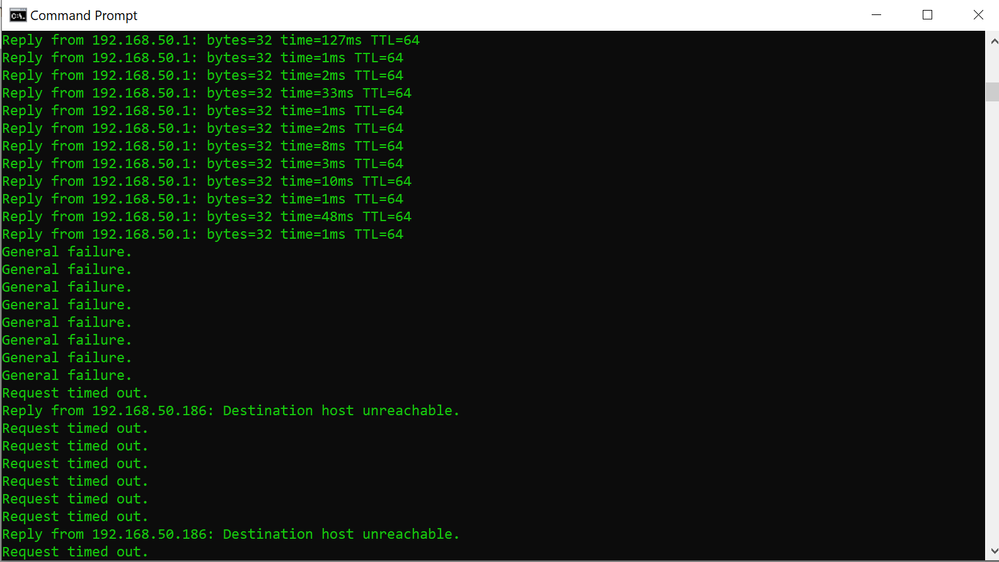- Mark as New
- Bookmark
- Subscribe
- Mute
- Subscribe to RSS Feed
- Permalink
- Report Inappropriate Content
Dear community,
I just recently bought a new laptop with an Intel Wifi 6E AX210 card. Connecting to my home's 5Ghz network is fine with no issues, however connecting to the 2.4Ghz network at medium to long distances (with wifi bar showing strong signals) results in the wifi dropping every single time when there is any internet usage, although at short distances the 2.4Ghz connection works fine.
Specifications:
- Razer Blade 14 AMD (2021)
- Intel Wifi 6E AX210
- Windows 10 Home
- AMD 5900 HX
- Nvidia RTX 3070 mobile
- 16 GB RAM
Issue Details - for 2.4Ghz wifi issues:
- At short distances (less than 5 meters away from the router), everything works fine. I was able to browse the internet, load videos, play games with good latency and no packet drop.
- At medium to long distances (anything more than 5 meters away, although the wifi signal bar still shows 3 out of 4, meaning the signal reception is strong), the system was able to connect to the network initially, however, once there is any bandwidth usage whatsoever the connection drops immediately. (i.e. it shows "Connected with Internet Access" when I do not have any programs running. The moment I open up Chrome and start loading any webpage or video or anything really, or the moment I load up a game that requires Internet connection, the connection drops and the system is no longer connected to the router.
- Using the internet at short distances while connected to the 2.4Ghz network then slowly moving away from the router until it is about 5-10meters away whilst continuing the internet usage (video playback / game) will cause the internet to drop the moment the system is more than 5 meters away.
- Using command prompt to do a continuous ping test to the router, it initially shows proper replies from the router. Once there is any bandwidth usage at medium to long distances, it fails and shows a combination of "General Failure", "Destination Host Unreachable" or "Request Time Out"
Solutions tried, to no avail:
- Tried updating the drivers to the latest ones. Previous drivers were March drivers and I have downloaded and updated using the latest June drivers from Intel website directly.
- Tested using different routers, both with similar results (Asus RT-AX55 and TPLink AC1200). The description and screenshots provided above are based on connecting to the AX55 router. Connecting to the AC1200 is slightly less problematic, where the connection may last a few seconds or minutes longer before it eventually drops again - essentially still unusable.
- Tested connecting various other devices to both routers with no issues. Devices include (IPhone 12, Alienware 15 R3, Thinkpad T580, Sony Smart TVs and various other Android devices).
- Tried making sure that the system is connected to the battery so that the wireless adapter is able to utilize maximum performance settings. Also changed power plan options to make sure the Wifi adapter is not in battery savings mode.
- The AX-55 router supports Wifi 6E. Tried with and without enabling 6E and the results are still the same.
Would really appreciate if anyone can help with this problem. Or if anyone with similar issues can provide some insights - it would be really helpful.
Thanks,
Lucas
Link Copied
- Mark as New
- Bookmark
- Subscribe
- Mute
- Subscribe to RSS Feed
- Permalink
- Report Inappropriate Content
Do you think someone else could be on it? Did you try changing your password?
- Mark as New
- Bookmark
- Subscribe
- Mute
- Subscribe to RSS Feed
- Permalink
- Report Inappropriate Content
Hi Clarice,
I have done factory resets on both routers, changed passwords, ensured I am the only client connected to the network. None of it worked.
- Mark as New
- Bookmark
- Subscribe
- Mute
- Subscribe to RSS Feed
- Permalink
- Report Inappropriate Content
lucascyn, Thank you for posting in the Intel® Communities Support.
I just wanted to check if the problem with the WiFi connection dropping every single time on the 2.4GHz band at medium to long distances persists and if you still need further assistance on this matter?
Regards,
Albert R.
Intel Customer Support Technician
- Mark as New
- Bookmark
- Subscribe
- Mute
- Subscribe to RSS Feed
- Permalink
- Report Inappropriate Content
Hello lucascyn, Since I have not heard back from you, we are closing the case, but if you have any additional questions, please post them on a new thread so we can further assist you with this matter.
Regards,
Albert R.
Intel Customer Support Technician
- Subscribe to RSS Feed
- Mark Topic as New
- Mark Topic as Read
- Float this Topic for Current User
- Bookmark
- Subscribe
- Printer Friendly Page