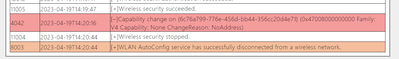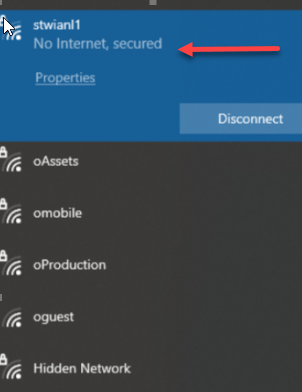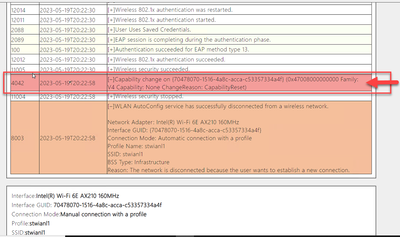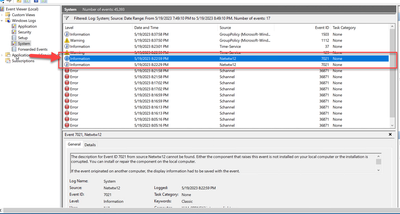- Mark as New
- Bookmark
- Subscribe
- Mute
- Subscribe to RSS Feed
- Permalink
- Report Inappropriate Content
Hi,
My company using Dell Latitude 5420, Latitude 5430 and Precision 7560 on Windows 10 22H2 OS. All of this using Intel Wifi 6 AX card (AX201,AX210).
Here we use Cisco Network with SSID WPA2-Enterprise (connected by certificate).
There issue when user facing in static scenario, even the Wifi is connected but the internet connection is loss. This take about few second then internet will be okay back. We have check on Cisco and Network team there no issue with the ISP, WLC, AP.
We have update latest BIOS, try several Wifi Driver version, issue still persists.
We have check with user, when their at Home using PSK SSID Wifi (Password) there no issue.
I have found similar issue from other post
https://community.intel.com/t5/Wireless/WiFi6-AX201-160MHz-Capability-Reset-and-WiFi-Disconnection/m-p/1373459/highlight/true
May I know if there any global incompatibility issue on this AX card when using WPA2 Enterprise wifi?
When I check into device WLAN Report, it will show error 4042,
Capability change on {6c76a799-776e-456d-bb44-356cc20d4e71} (0x47008000000000 Family: V4 Capability: None ChangeReason: NoAddress)
Link Copied
- Mark as New
- Bookmark
- Subscribe
- Mute
- Subscribe to RSS Feed
- Permalink
- Report Inappropriate Content
Nafis1, Thank you for posting in the Intel® Communities Support.
We are sorry to hear about this issue and we will be more than glad to assist you with this matter.
In order for us to provide the most accurate assistance and to answer your questions, we just wanted to confirm a few details about your system:
What is the model of the motherboard?
If this is a laptop, what is the model of it?
Was the Intel® wireless card working fine before without showing the intermittent Internet connection that you are describing?
If yes, when did the issue start?
Did you make any recent hardware/software changes that might cause this problem?
The wireless card, did you purchase it separately or did it come installed on the computer?
Which Windows* version are you using?
Does the problem happen at home or in the work environment?
Please attach the SSU report, from at least one of the computers showing the issue, so we can verify further details about the components in your platform, check all the options in the report including the one that says "3rd party software logs":
Any questions, please let me know.
Regards,
Albert R.
Intel Customer Support Technician
- Mark as New
- Bookmark
- Subscribe
- Mute
- Subscribe to RSS Feed
- Permalink
- Report Inappropriate Content
Hi Please check my answer in bold,
If this is a laptop, what is the model of it?
Using Dell Precision 7560 with Intel AX210.
Was the Intel® wireless card working fine before without showing the intermittent Internet connection that you are describing?
If yes, when did the issue start?
Not able to determined, since its happen intermittent and user not able to predict when issue happen.
Did you make any recent hardware/software changes that might cause this problem?
No.
*Already try using Wifi Driver version 22.170, 22.190, 22.200, 22.220
The wireless card, did you purchase it separately or did it come installed on the computer?
Come installed with Laptop.
Which Windows* version are you using?
Windows 10 Enterprise 22H2
Does the problem happen at home or in the work environment?
User mentioned never facing issue at home, only in work environment.
*Home user using PSK SSID Wifi (Password)
*Office user using SSID WPA2-Enterprise (connected by certificate)
*We already troubleshoot with Cisco team but they mentioned no issue in their network device (ISP,AP,WLC)
Please attach the SSU report, from at least one of the computers showing the issue, so we can verify further details about the components in your platform, check all the options in the report including the one that says "3rd party software logs":
Please check SSU report attached.
When the issue happen with no internet connectivity like below picture,
I have check the WLANReport at the incident time, its show Capability change with EventID = 4042
*im attaching also the WLANReport so you can view. Please check at date 2023-05-19T20:22:58
Also I have check from the Windows Event Viewer at the incident time, its show Netwtw12 with Event ID 7021.
- Mark as New
- Bookmark
- Subscribe
- Mute
- Subscribe to RSS Feed
- Permalink
- Report Inappropriate Content
I am getting this exact issue from AX200's with WIFI 6 AP's that have broadcom chipsets. When looking at the network traffic counters, we also observe the NIC cannot send, but it's receiving packets. On the AP side no errors exist of an issue. On the client-side pings have "General Transmit Failure" While the NIC has an IP, Gateway. Clearly something is wrong with the driver. I have some AX201's that work ok, and it only impacts the AX200. I have Qualcomm and MediaTek NIC's that work great. I did try an ASUS RX56 adapter with the latest driver. This USB adapter has a realtek chipset and crazily enough it couldn't connect, or it exhibited the exact same behavior as the AX200. I went and found the other AX1800 USB adapters from other makers in the space and tried installing the driver as a non-matching device from the inf files, which worked beautifully. I used the Gigbatye USB AX1800 driver that was updated in November 2023, and it made my ASUS RX56 adapter work. Why I bring up that story is to show it's not the systems, it's something about the AX200 and the driver being at fault. AP's in use are Aerohive/Extreme AP650c which also happen to be AX based and some Aruba units in my world.
You can configure AP the channels, turn off all advanced features and never get it to full route. On the AX200 you can tweak versions of 802.11 to no avail. You can however specify 20mhz and get it to route traffic, albeit way slowly.
With laptops WLAN chips being soldered to the boards these days it makes me sad as we are slowly capping off work arounds for these scenarios of incompatibility.
- Mark as New
- Bookmark
- Subscribe
- Mute
- Subscribe to RSS Feed
- Permalink
- Report Inappropriate Content
Hello Juggle,
Happy New Year,
I have the same issue with the same symptoms impacting intel AX200 and AX201, do you find a solution or workaround for this issue.
Best Regards
Mohamed Bsal
- Mark as New
- Bookmark
- Subscribe
- Mute
- Subscribe to RSS Feed
- Permalink
- Report Inappropriate Content
Hello Nafis,
Happy New Year,
I have the same issue with the same symptoms impacting intel AX200 and AX201, do you find a solution or workaround for this issue.
Best Regards
Mohamed Bsal
- Mark as New
- Bookmark
- Subscribe
- Mute
- Subscribe to RSS Feed
- Permalink
- Report Inappropriate Content
Hi Nafis1, Thank you very much for providing that information and the SSU report.
Based on the information shown in the SSU report, the wireless driver version currently installed in the computer is 22.220.0.4, which is provided by Intel®:
It is important to mention that the Intel® wireless drivers are generic, meaning they might not work as expected with some devices. Based on that, it is always recommended to install the wireless driver provided by the manufacturer of the computer, since that driver was heavily customized by them to work with your specific platform.
You mentioned that driver version 22.170 was already tested. Just to confirm, was that driver installed from Dell's website?. If not, please try a clean installation of driver versions 22.170.0.2, A26 and 22.170.2.1, A29 following the instructions in the links below:
https://www.intel.com/content/www/us/en/support/articles/000022173/wireless.html
We also suggest to get in contact directly with Dell to make sure the latest BIOS version is currently installed on your machine or, if necessary, to gather the instructions on how to update it:
https://www.dell.com/support/home/en-us
Once you get the chance, please let us know the results.
Regards,
Albert R.
Intel Customer Support Technician
- Mark as New
- Bookmark
- Subscribe
- Mute
- Subscribe to RSS Feed
- Permalink
- Report Inappropriate Content
Hello Nafis1,
Were you able to check the previous post?
Let us know if you still need assistance.
Best regards,
Andres P.
Intel Customer Support Technician
- Mark as New
- Bookmark
- Subscribe
- Mute
- Subscribe to RSS Feed
- Permalink
- Report Inappropriate Content
Hi,
Latest BIOS have been install from Dell and also Dell Driver version 22.170 and 22.190 has been test previously, also Dell already provide change to new Wifi Card same model AX210. The issue still happen before I decide to try test with Intel Driver version which is 22.200 and 22.220 the issue still happen at random time and intermittent.
based on the link I believe not from my site also happen, other site also happen which same kind behaviour. No solution from Intel.
I'm annoying been treated like Im the one who need to investigate because this case is not first time happen. I believe when you do googling you can find same issue.
My concern, have you ever mentioned this kind of issue to your IT Engineer (2nd level / 3rd level) , should you also check with Dell ?T
Seem from my side as end user need to do and investigate everything. What the point im providing log capture WLAN Report/ Event viewer report??
- Mark as New
- Bookmark
- Subscribe
- Mute
- Subscribe to RSS Feed
- Permalink
- Report Inappropriate Content
I'm having the same issue with multiple Dell models across the AX range with the same events on 802.1X network. Users are fine at home and all other networks. I've tried all other versions above but the capability change event triggers an outage on the laptop.
We've had support cases raised with Meraki since February and they cannot find an issue on Wi-Fi infrastructure. I've worked on enterprise Wi-Fi for 10+ years and not seen this whilst combing over the SSID/Wi-Fi configuration.
What does the capability change mean and how do we move this forwards?
- Mark as New
- Bookmark
- Subscribe
- Mute
- Subscribe to RSS Feed
- Permalink
- Report Inappropriate Content
Hello Nafis1,
Thank you for your response, all the information provided has been really helpful.
We will start with an investigation of this issue, the WLAN report and Event Viewer report is really important and useful for this investigation, As soon I have further information I will let you know.
Regards,
Andres P.
Intel Customer Support Technician
- Mark as New
- Bookmark
- Subscribe
- Mute
- Subscribe to RSS Feed
- Permalink
- Report Inappropriate Content
Hi Andres
I can also provide wlan reports for correlation/review. Would you like them in this post or should I create a new one?
Thanks
- Mark as New
- Bookmark
- Subscribe
- Mute
- Subscribe to RSS Feed
- Permalink
- Report Inappropriate Content
Hello Nafis1,
We have been working on the investigation and since the issue is showing only at the office there must be something to be checked at AP configuration.
From our support perspective what we can recommend is a Clean Installation of Intel® Graphics Drivers in Windows with the driver version 31.0.101.4369, but is unlikely to be related to drivers as the you reported different driver version with the same behavior.
If the WLAN correlation/review are related to this issue you can attach them, but if it related to another issue you have to create a new post.
Regards,
Andres P.
Intel Customer Support Technician
- Mark as New
- Bookmark
- Subscribe
- Mute
- Subscribe to RSS Feed
- Permalink
- Report Inappropriate Content
Hi,
I already expected this kind of answer from your side.
As I mentioned on the first post, I already done troubleshooting with Cisco Team around several month near to 1 year.
They already do checking with network device ( AP / WLC (Wireless Controller) / Switch / ISP) , they verified this issue not coming from here and suggest to check for Wifi Network Card. As we do not facing this issue when using LAN (Network Cable).
For information before migrating to AX wifi card laptop, previously we use AC wifi card laptop which no issue with this system.
- Mark as New
- Bookmark
- Subscribe
- Mute
- Subscribe to RSS Feed
- Permalink
- Report Inappropriate Content
Hi Andres this is the same for me and I've been working with Cisco/Meraki for months on this issue. I'm happy to email you the WLAN reports if you could provide a sending address as some data can't be available publically.
Can I suggest we arrange a call to discuss findings and how we move this forwards.
- Mark as New
- Bookmark
- Subscribe
- Mute
- Subscribe to RSS Feed
- Permalink
- Report Inappropriate Content
Hello Nafis1,
Thank you for your answer and clarification.
@SAustin if you want to contact us via email or phone call you can access the following link Intel Customer Support, we will be more than glad to help you.
I will continue with the investigation for further information, as soon as possible I will provide you with more details.
Regards,
Andres P.
Intel Customer Support Technician
- Mark as New
- Bookmark
- Subscribe
- Mute
- Subscribe to RSS Feed
- Permalink
- Report Inappropriate Content
Hello Nafis1,
We have been working on the investigation, the only option available is checking the hardware card with the laptop manufacturer.
Now we will close this thread. If you need any additional information, please submit a new question as this thread will no longer be monitored.
Regards,
Andres P.
Intel Customer Support Technician
- Mark as New
- Bookmark
- Subscribe
- Mute
- Subscribe to RSS Feed
- Permalink
- Report Inappropriate Content
Hi Andres
That's unfortunate to hear, our laptop provider Dell has asked us to speak to you. How can we get you two providers working together to resolve this issue?
Best Regards
Steve
- Mark as New
- Bookmark
- Subscribe
- Mute
- Subscribe to RSS Feed
- Permalink
- Report Inappropriate Content
Yes agree with you,
Dell will point to Intel, Intel will point to Dell.
As end user we not able to determine who should take this case.
- Mark as New
- Bookmark
- Subscribe
- Mute
- Subscribe to RSS Feed
- Permalink
- Report Inappropriate Content
Dell should *never* be sending you to Intel. Your warranty is from Dell (you have absolutely none from Intel) and you paid Dell to provide you with support when you purchase one of their PCs/Laptops. Make Dell provide you with the support that you paid for. If there is an issue that Dell cannot answer, they have their own escalation paths into Intel that have far, far higher priority than you, as an individual, being sent here.
Just saying,
...S
- Mark as New
- Bookmark
- Subscribe
- Mute
- Subscribe to RSS Feed
- Permalink
- Report Inappropriate Content
I'm running into the same issue. Was this ever resolved?
- Subscribe to RSS Feed
- Mark Topic as New
- Mark Topic as Read
- Float this Topic for Current User
- Bookmark
- Subscribe
- Printer Friendly Page