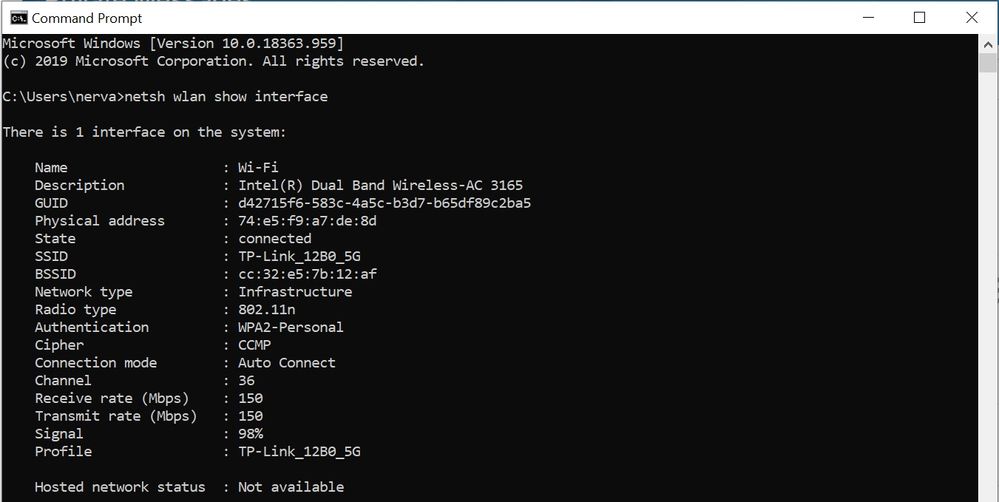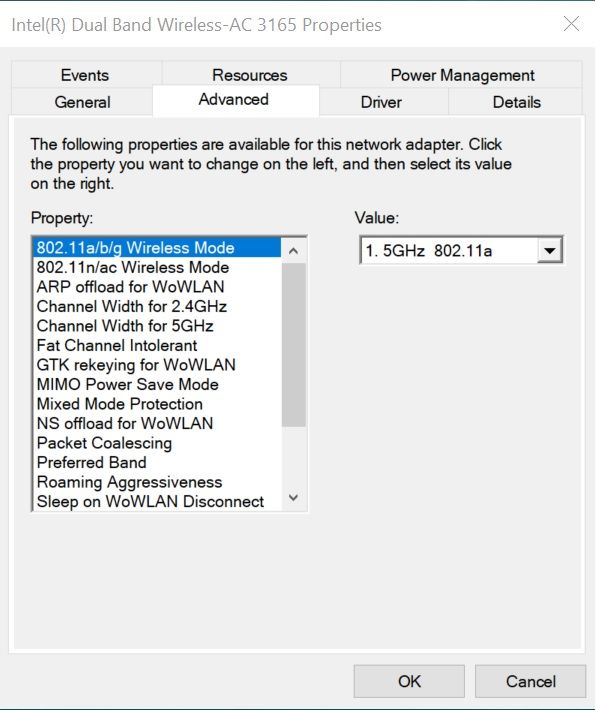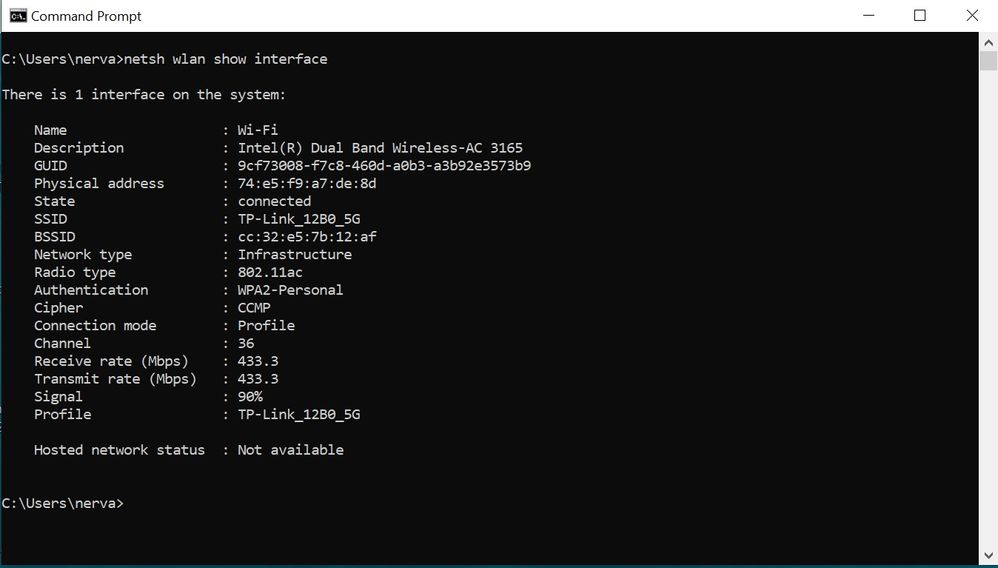- Mark as New
- Bookmark
- Subscribe
- Mute
- Subscribe to RSS Feed
- Permalink
- Report Inappropriate Content
Dear everyone,
I have a dell laptop with Intel Wireless AC 3165, and Wireless AC 1200 Router, the thing is every time I connect the laptop to a 5 GHz network with Wireless AC whether it's my router or other routers It only connects to wireless n as shown below
I have tried almost all solution I found, re-installing drivers, update driver, install older driver, same thing, one thing made it work when playing in adapter advanced settings when I set the (802.11a/b/g Wireless Mode) to first setting (5GHz 802.11a) it only works in ac
But of course then it won't work in dual wireless mode!
So any help please?!
Link Copied
- Mark as New
- Bookmark
- Subscribe
- Mute
- Subscribe to RSS Feed
- Permalink
- Report Inappropriate Content
K_George, Thank you for posting in the Intel® Communities Support.
In order for us to provide the most accurate assistance, we just wanted to confirm a few details about your system:
What is the model of the laptop?
What is the specific brand and model of the Router?
Is this a new computer?
Was it working fine before?
Did you make any recent hardware/software changes?
The wireless card, did you purchased it separately or did it came installed in the computer?
When did the issue start?
Which Windows* version are you using?
Does the problem happen at home or work environment?
Any questions, please let me know.
Regards,
Albert R.
Intel Customer Support Technician
A Contingent Worker at Intel
- Mark as New
- Bookmark
- Subscribe
- Mute
- Subscribe to RSS Feed
- Permalink
- Report Inappropriate Content
Dear Sir,
The laptop model is "Dell Inspiron 13-7378", I have the laptop for sometime now,
I'm running "Windows 10 Version 1909", and the wireless card already came with the laptop,
I had a new Wireless AC router "Tp-Link Archer C50", before I only had Wireless N router, And when I connected to the 5GHz band which supports Wireless AC but found the wireless adapter keeps connecting to the wireless n as shown before, I tried on other routers "linksys, netgear" and same result
I'm using the latest drivers
- Mark as New
- Bookmark
- Subscribe
- Mute
- Subscribe to RSS Feed
- Permalink
- Report Inappropriate Content
K_George, Thank you very much for providing that information.
If you are using the "Tp-Link Archer C50" Router and it supports the AC protocol but always uses the N protocol, then there might be a misconfiguration of the Router settings. In that case, what we recommend is to get in contact directly with the manufacturer of the Router to check on that and make sure it is using the optimal settings and also to verify if there is a firmware update available for it in order to install it.
Now, there are also some country limitations and regulatory information that is also very important, depending on where you are located some protocols will not be available like for example the AC protocol.
So, where are you located?
Did the AC protocol, at some point, ever work with your system?
Do you have the option to test a different device like a cell phone with a known working AC Router to confirm if the AC connection is established?
Regards,
Albert R.
Intel Customer Support Technician
A Contingent Worker at Intel
- Mark as New
- Bookmark
- Subscribe
- Mute
- Subscribe to RSS Feed
- Permalink
- Report Inappropriate Content
Dear sir, I don't think there's something wrong with my router connection, it works in "a/n/ac" mixed mode with 80MHz band width, and I connected a samsung galaxy s9 and the link speed was around "700Mb"
I checked and the ac and 80 MHz is already allowed in my country, and as I mentioned when I'm setting the advanced option to work in "5GHz 802.11 a"only mode it works on ac mode fine with 433Mbps connection speed but no dual mode!
- Mark as New
- Bookmark
- Subscribe
- Mute
- Subscribe to RSS Feed
- Permalink
- Report Inappropriate Content
K_George, Thank you very much for clarifying this information.
We will do further research on this matter, as soon as I get any updates I will post all the details on this thread.
Regards,
Albert R.
Intel Customer Support Technician
A Contingent Worker at Intel
- Mark as New
- Bookmark
- Subscribe
- Mute
- Subscribe to RSS Feed
- Permalink
- Report Inappropriate Content
K_George, I just received an update on this matter.
After reviewing the case, we suggest to get in contact directly with the manufacturer of the computer to do a physical inspection of the Intel® Wireless card and on the laptop since the problem happens with different routers.
Regards,
Albert R.
Intel Customer Support Technician
A Contingent Worker at Intel
- Subscribe to RSS Feed
- Mark Topic as New
- Mark Topic as Read
- Float this Topic for Current User
- Bookmark
- Subscribe
- Printer Friendly Page