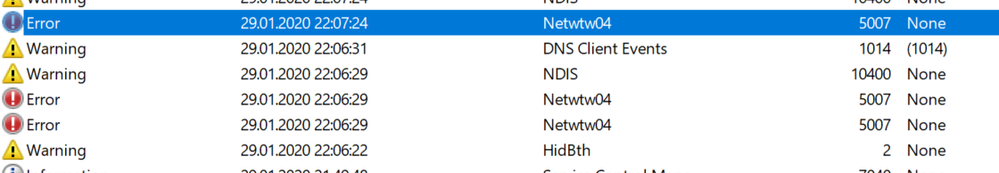- Mark as New
- Bookmark
- Subscribe
- Mute
- Subscribe to RSS Feed
- Permalink
- Report Inappropriate Content
I have a laptop, HP Envy 13, just returned from service. They replaced the keyboard, and by some reason, the motherboard (probably done something with it during service). It looks like WiFI adapter, "Intel Dual Band Wireless-AC 7265", was replaced with this motherboard, because now it disconnects regularly both from WiFi and Bluetooth.
More crashes happen with newer (latest) Intel drivers, less with Microsoft-bundled Windows10 drivers.
HP can not solve the problem, which it can not see in bios startup tests. And it passes all the synthetic tests, except actual usage under data-load and BT input streams.
Please see the log screenshots attached.
It is not the first time I am having this problem. Last time exactly the same happened with Intel desktop kit. No driver updates helped, but when the WIFI module was replaced by Intel, every problem was cured. There were no visible difference between faulty and working boards, both were passing all the tests.
I guess, Intel has shipped batches of boards with faulty firmware. But Intel refuses confirming the systematic problem, and does not provide a working firmware for user-side update.
I again request for taking this CRITICAL AND SYSTEMATIC problem into consideration, and issuing necessary fix solutions (firmware, etc.), not just offering standard drivers which do not help a bit.
Link Copied
- Mark as New
- Bookmark
- Subscribe
- Mute
- Subscribe to RSS Feed
- Permalink
- Report Inappropriate Content
Netwtw04 5007 - TX/CMD timeout (TfdQueue hanged) - the most common error, is thrown like machinegun shots.
HidBth Bluetooth HID device either went out of range or became unresponsive. - it is marked as "info", but actually that happens when bluetooth crashes.
Netwtw04 6105 - deauth after EAPOL key exchange sequence
BTHUSB Windows cannot store Bluetooth authentication codes (link keys) on the local adapter. Bluetooth keyboards might not work in the system BIOS during startup.
Netwtw04 Intel(R) Dual Band Wireless-AC 7265 : Has encountered an internal error and has failed.
Netwtw04 5035 - Driver OSC Pending OID watchdog
NDIS The network interface "Intel(R) Dual Band Wireless-AC 7265" has begun resetting. There will be a momentary disruption in network connectivity while the hardware resets. Reason: The network driver requested that it be reset. This network interface has reset 12 time(s) since it was last initialized.
And some obscure "informative" entry
Netwtw04 7001 - 11d Location MCC value (WRDD)
- Mark as New
- Bookmark
- Subscribe
- Mute
- Subscribe to RSS Feed
- Permalink
- Report Inappropriate Content
A the moment I am returning the laptop for refund. But I see no options of buying anything reliable from intel, because I know, It is systematic and long-time ignored problem, happening with maybe 30% probability or worse.
The only safe approach seems to be completely avoiding Intel hardware, because the problem maybe at any, RF, PHY, or PCIe bus side, where PCIe made by Intel may be the culprit.
...Untill intel changes its approach to problems solving, from hide/ignore/deny methods.
- Mark as New
- Bookmark
- Subscribe
- Mute
- Subscribe to RSS Feed
- Permalink
- Report Inappropriate Content
You can contact the AP or router vendor for updated software or firmware to correct the problem.
As an optional workaround, you can manually put the Wi-Fi adapter into continuously aware mode (CAM). This disables the PSP feature."
- Mark as New
- Bookmark
- Subscribe
- Mute
- Subscribe to RSS Feed
- Permalink
- Report Inappropriate Content
In theory, yes, in practice, it is impossible because vendors(officially) are not aware of any FW update for Intel WIFI boards.
So it is still just in the state of burying the problem under a pile of irrelevant messages and forwarding to unaware parties.
>You can contact the AP or router vendor
It is not related to the AP or router. The problem is in Intel's wifi board. Confirmed and cross-confirmed.
>As an optional workaround, you can manually put the Wi-Fi adapter into continuously aware mode (CAM). This disables the PSP feature."
Please be more speciffic.
What is continuously aware mode (CAM)?
What is PSP feature?
- Subscribe to RSS Feed
- Mark Topic as New
- Mark Topic as Read
- Float this Topic for Current User
- Bookmark
- Subscribe
- Printer Friendly Page