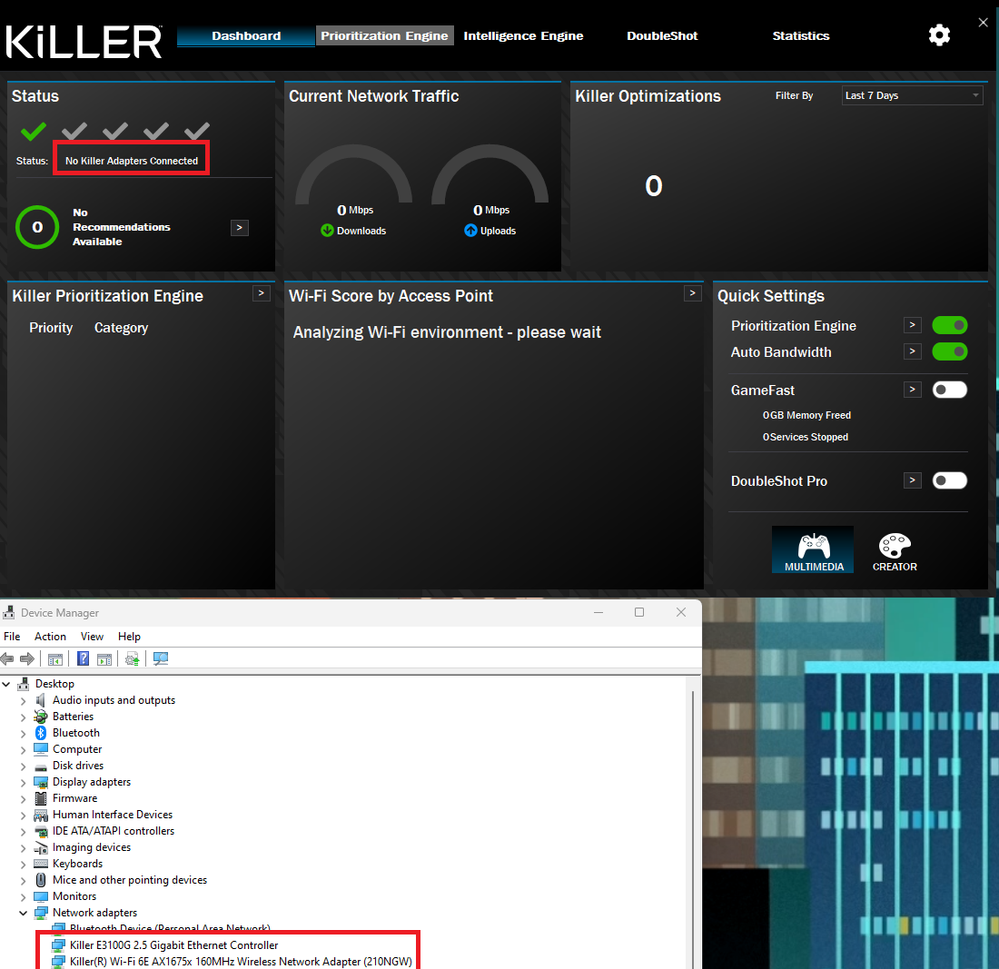- Mark as New
- Bookmark
- Subscribe
- Mute
- Subscribe to RSS Feed
- Permalink
- Report Inappropriate Content
As the title says. This is a literal fresh, brand new install and build. Everything including drives for network are up to date, and the software was downloaded through the intel DSA app.
What can I do to troubleshoot and get this running? Whenever I start the service it starts for a bit, then shuts off again. I see it shows I have no adapter, but I do. Driver version 22.190.0.
Link Copied
- Mark as New
- Bookmark
- Subscribe
- Mute
- Subscribe to RSS Feed
- Permalink
- Report Inappropriate Content
Hello Jeconti,
Thank you for posting on the Intel® communities. I am sorry to know that you are having issues with your Intel® Killer™ Wi-Fi 6E AX1675.
In order to better assist you, please provide the following:
1. Is this the original adapter that came pre-installed on your computer or did you change/install the adapter to this one?
2. Is this a laptop or desktop computer?
3. Are you having Wi-Fi or Bluetooth issues? Or is it just that the filler suite is not working?
4. What is the operating system installed as well as the version and build?
Regards,
Deivid A.
Intel Customer Support Technician
- Mark as New
- Bookmark
- Subscribe
- Mute
- Subscribe to RSS Feed
- Permalink
- Report Inappropriate Content
Hi David,
This is an onboard adapter on my motherboard. The ASrock x670e Taichi.
Desktop
No connectivity issues, just this application will not start.
Windows 11 Pro 22H2, OS build 22621.525, windows feature experience pack 1000.22634.1000.0.
Regards,
John
- Mark as New
- Bookmark
- Subscribe
- Mute
- Subscribe to RSS Feed
- Permalink
- Report Inappropriate Content
Hi there,
As I stated in my opening post, when I manually start the service it briefly starts then stops again.
I have removed antivirus and this had no effect.
- Mark as New
- Bookmark
- Subscribe
- Mute
- Subscribe to RSS Feed
- Permalink
- Report Inappropriate Content
Additionally I am seeing these errors in my system logs;
Description
Faulting Application Path: C:\Windows\System32\drivers\RivetNetworks\Killer\CustomizeInstallFirstRun.exe
Problem signature
Problem Event Name: APPCRASH
Application Name: CustomizeInstallFirstRun.exe
Application Version: 1.0.0.1
Application Timestamp: 638564c5
Fault Module Name: StackHash_5f04
Fault Module Version: 10.0.22621.317
Fault Module Timestamp: 6cf39caa
Exception Code: c0000374
Exception Offset: PCH_A5_FROM_ntdll+0x000000000009F8C4
OS Version: 10.0.22621.2.0.0.256.48
Locale ID: 1033
Additional Information 1: 5f04
Additional Information 2: 5f0420a59d377a4dbeac1d582dcc54da
Additional Information 3: 9a89
Additional Information 4: 9a8925a9102cdc84d3d27f12ddc27b17
Extra information about the problem
Bucket ID: 083ec65825a2d1ae4e0758d78906c59d (2163795828714947997)
- Mark as New
- Bookmark
- Subscribe
- Mute
- Subscribe to RSS Feed
- Permalink
- Report Inappropriate Content
And when trying to run that executable directly via command line I receive this error;
C:\Windows\System32>C:\Windows\System32\drivers\RivetNetworks\Killer\CustomizeInstallFirstRun.exe
[ICPS] TeeInit failed 2
And this was a command prompt run as admin.
- Mark as New
- Bookmark
- Subscribe
- Mute
- Subscribe to RSS Feed
- Permalink
- Report Inappropriate Content
Hello Jeconti,
Thanks for the information provided. Before we investigate further, I would like you to perform a clean installation of the Intel® Killer™ Performance Suite.
- Steps: https://www.intel.com/content/www/us/en/support/articles/000058906/wireless/wireless-software.html
If the issue persists, please provide the report from the Intel® System Support Utility (Intel® SSU) to investigate this:
- Download the Intel® SSU and save the application on your computer: https://www.intel.com/content/www/us/en/download/18377/intel-system-support-utility-for-windows.html
- Open the application, check the "Everything" checkbox, and click "Scan" to see the system and device information. The Intel® SSU defaults to the "Summary View" on the output screen following the scan. Click the menu where it says "Summary" to change to "Detailed View".
- To save your scan, click Next and click Save.
Regards,
Deivid A.
Intel Customer Support Technician
- Mark as New
- Bookmark
- Subscribe
- Mute
- Subscribe to RSS Feed
- Permalink
- Report Inappropriate Content
Hello Jeconti,
After checking your thread, I would like to know if you need further assistance.
If so, please let me know.
Regards,
Deivid A.
Intel Customer Support Technician
- Mark as New
- Bookmark
- Subscribe
- Mute
- Subscribe to RSS Feed
- Permalink
- Report Inappropriate Content
Hello Jeconti,
I was checking your thread and see that we have not heard back from you.
I’m going to close your post, but if you need further assistance, please do not hesitate to create a new thread.
Regards,
Deivid A.
Intel Customer Support Technician
- Mark as New
- Bookmark
- Subscribe
- Mute
- Subscribe to RSS Feed
- Permalink
- Report Inappropriate Content
Hello,
I am facing the exact same issue. I also tested the CustomizeInstallFirstRun.exe and got the same error message: [ICPS] TeeInit failed 2
I installed an older version of the driver to test it and with the older version the service runs just fine. But sadly the older driver is not an option, because the killer controll center tells me then that the driver is to old.
So I think there is maybe a bug in the new driver.
- Mark as New
- Bookmark
- Subscribe
- Mute
- Subscribe to RSS Feed
- Permalink
- Report Inappropriate Content
Hello KnustKnut,
Thanks for your report, I recommend you open a new thread so you can get proper support for your issue. This will also help us to have better track of this kind of issue.
Best regards,
Deivid A.
Intel Customer Support Technician
- Subscribe to RSS Feed
- Mark Topic as New
- Mark Topic as Read
- Float this Topic for Current User
- Bookmark
- Subscribe
- Printer Friendly Page