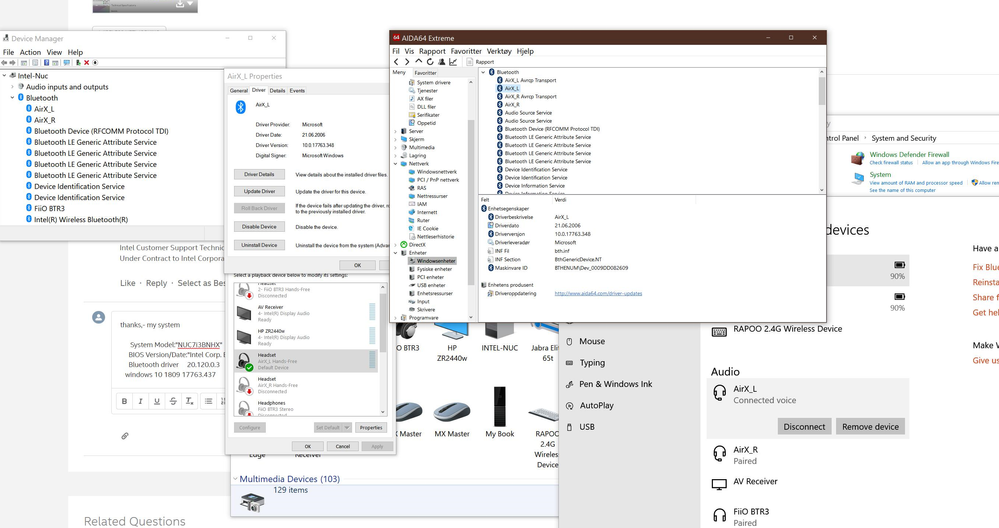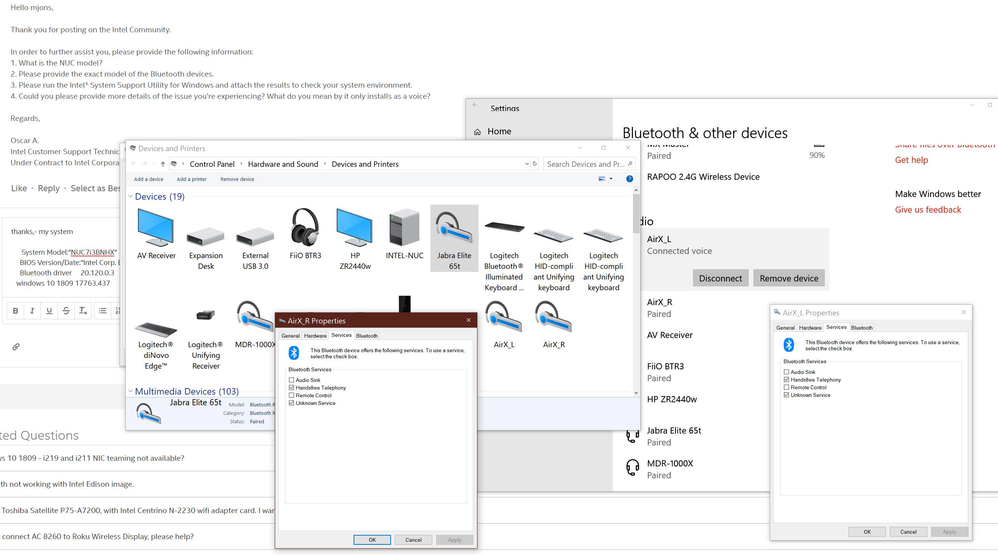- Mark as New
- Bookmark
- Subscribe
- Mute
- Subscribe to RSS Feed
- Permalink
- Report Inappropriate Content
So I have a nuc with bt ac8265 and win 10 1809, latest drivers etc. these bt true wireless does not work, only installs as voice.
Tested on a pc with ac 9560 and latest drivers, and it works fine.
These qualcomm 3026 used to workj before 1809 win 10 , but no luck after.
Any ideas why
Link Copied
- Mark as New
- Bookmark
- Subscribe
- Mute
- Subscribe to RSS Feed
- Permalink
- Report Inappropriate Content
- Mark as New
- Bookmark
- Subscribe
- Mute
- Subscribe to RSS Feed
- Permalink
- Report Inappropriate Content
thanks,- my system
System Model:"NUC7i3BNHX"
BIOS Version/Date:"Intel Corp. BNKBL357.86A.0076.2019.0219.1646 , 02/19/2019"
Bluetooth driver 20.120.0.3
windows 10 1809 17763.437
headphones are true wireless mavins with qcualcomm 3026 new chip,- mavin web page and qualcomm true wireless
In properties it is impossible to select audio sink for them.
Tested them on an asus laptop with same windows 10 version, and they worked fine with the ac 9560 bluetooth and latest drivers, so it is not the windows versions fault.
- Mark as New
- Bookmark
- Subscribe
- Mute
- Subscribe to RSS Feed
- Permalink
- Report Inappropriate Content
- Mark as New
- Bookmark
- Subscribe
- Mute
- Subscribe to RSS Feed
- Permalink
- Report Inappropriate Content
- Mark as New
- Bookmark
- Subscribe
- Mute
- Subscribe to RSS Feed
- Permalink
- Report Inappropriate Content
tried that, seems the latest qcualcomm tws qcc30xx is incompatible below intel ac 9560 with latest drivers.
- Mark as New
- Bookmark
- Subscribe
- Mute
- Subscribe to RSS Feed
- Permalink
- Report Inappropriate Content
- Mark as New
- Bookmark
- Subscribe
- Mute
- Subscribe to RSS Feed
- Permalink
- Report Inappropriate Content
yes, I installed them and no change. Also uninstalled and let windows install version 21.0.0.4 from 28.02.2019.
So either the qualcomm true wireless chips are incompatible with lower intel than ac9560 chip, or there is some software\driver issue.
The qualcomm chip first connect one earbud, then asks for connection for the other. Maybe its this? I have now tested it on laptops with intel cards like intel ac7260, same problem.
- Mark as New
- Bookmark
- Subscribe
- Mute
- Subscribe to RSS Feed
- Permalink
- Report Inappropriate Content
- Mark as New
- Bookmark
- Subscribe
- Mute
- Subscribe to RSS Feed
- Permalink
- Report Inappropriate Content
- Mark as New
- Bookmark
- Subscribe
- Mute
- Subscribe to RSS Feed
- Permalink
- Report Inappropriate Content
yes, ive given up on it. Have some other true wireless bt 5.0 that works, so must be this chipset issue from qualcomm.
strange
- Mark as New
- Bookmark
- Subscribe
- Mute
- Subscribe to RSS Feed
- Permalink
- Report Inappropriate Content
- Subscribe to RSS Feed
- Mark Topic as New
- Mark Topic as Read
- Float this Topic for Current User
- Bookmark
- Subscribe
- Printer Friendly Page