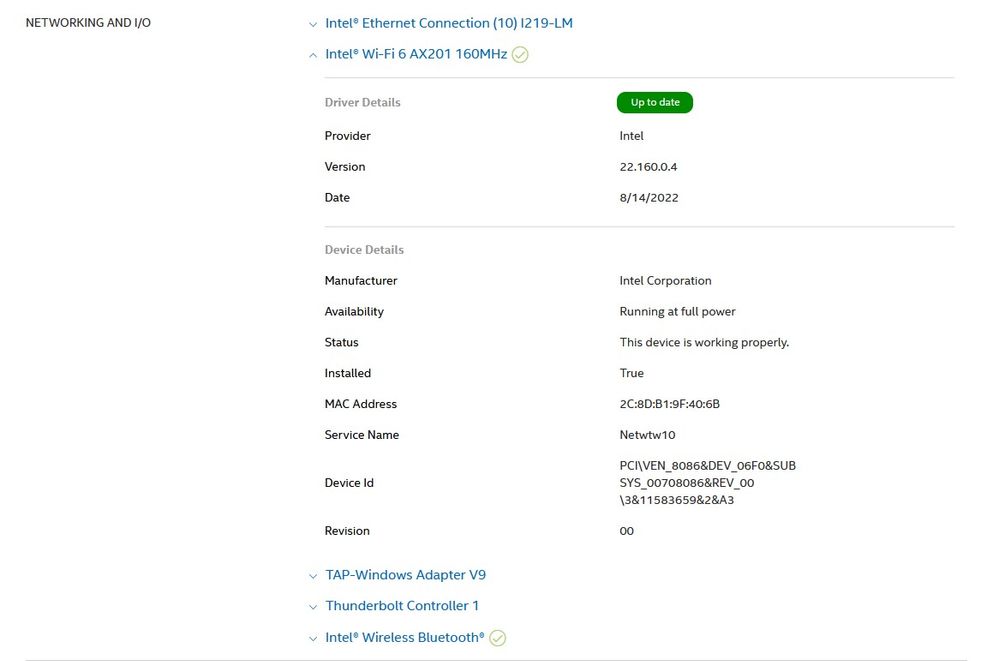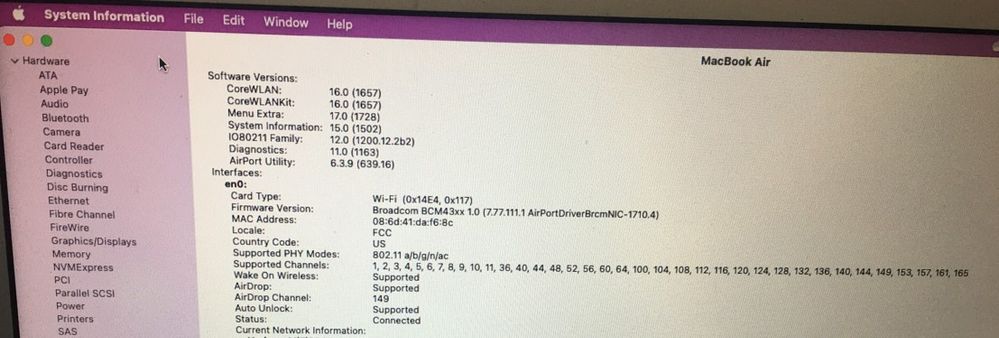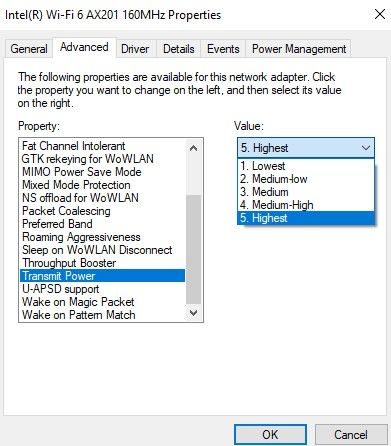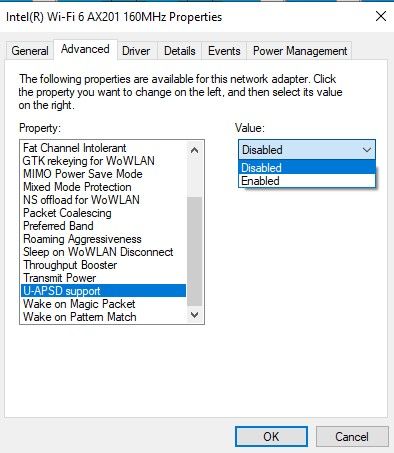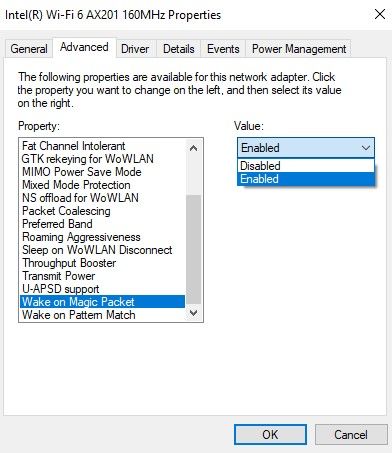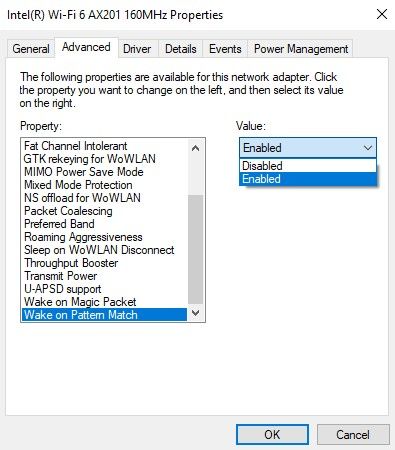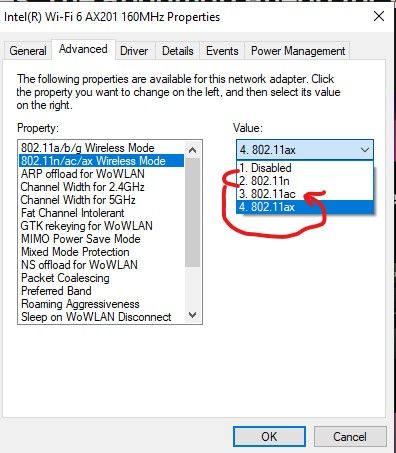- Mark as New
- Bookmark
- Subscribe
- Mute
- Subscribe to RSS Feed
- Permalink
- Report Inappropriate Content
Hi!!!
How do I get more reach and performance out of this adapter?
I have a 2021 (Gen7) HP-Zbook Fury w/ Windows 10 and this adapter is good but I have an old MacAir (2015) This MacAir Wifi Adapter can see everything despite it being designed for low power.
How can this Broadcom adapter, BCM43xx 1.0 (7.77.111.1 AirPortDriverBrcmNIC-1710.4) be better than Intel's? I never update this MacAir adapter but Intel updates it's products sometimes several times a week. See screenshots
Link Copied
- « Previous
-
- 1
- 2
- Next »
- Mark as New
- Bookmark
- Subscribe
- Mute
- Subscribe to RSS Feed
- Permalink
- Report Inappropriate Content
- Mark as New
- Bookmark
- Subscribe
- Mute
- Subscribe to RSS Feed
- Permalink
- Report Inappropriate Content
Next...
- Mark as New
- Bookmark
- Subscribe
- Mute
- Subscribe to RSS Feed
- Permalink
- Report Inappropriate Content
Next...
- Mark as New
- Bookmark
- Subscribe
- Mute
- Subscribe to RSS Feed
- Permalink
- Report Inappropriate Content
Next...
- Mark as New
- Bookmark
- Subscribe
- Mute
- Subscribe to RSS Feed
- Permalink
- Report Inappropriate Content
Hello Residentx,
Thanks for the pictures shared. In this case, the article that you followed "Advanced Intel® Wireless Adapter Settings" is recommended to improve the performance.
In order to continue with the support, please confirm the following:
1. Did you notice any improvement after you performed those changes?
2. Is this the original adapter that came pre-installed on your computer or did you change/install the adapter to this one?
3. Are you just having performance/speed issues with the Intel adapter?
4. Bear in mind that you have a highly customized system and the manufacturer (HP) can add, limit, block, and remove some features on their devices. I recommend you to get in contact with HP to get steps to improve the performance of their device.
Regards,
Deivid A.
Intel Customer Support Technician
- Mark as New
- Bookmark
- Subscribe
- Mute
- Subscribe to RSS Feed
- Permalink
- Report Inappropriate Content
Hello Residentx,
After checking your thread, I would like to know if you need further assistance.
If so, please let me know.
Regards,
Deivid A.
Intel Customer Support Technician
- Mark as New
- Bookmark
- Subscribe
- Mute
- Subscribe to RSS Feed
- Permalink
- Report Inappropriate Content
I see your messages. I need to sit down and try to "tune" my machine. I'm about to wipe my windows and re-install.
I'll try to do before I do the wipe but I make no commitments at this time. September is turning into a huge month for everything.
- Mark as New
- Bookmark
- Subscribe
- Mute
- Subscribe to RSS Feed
- Permalink
- Report Inappropriate Content
Hello Residentx,
Thanks for your reply. I understand that you need more time to provide the information requested since you have to perform some troubleshooting steps first.
I will be waiting for the information and the results of your troubleshooting.
Regards,
Deivid A.
Intel Customer Support Technician
- Mark as New
- Bookmark
- Subscribe
- Mute
- Subscribe to RSS Feed
- Permalink
- Report Inappropriate Content
Hello Residentx,
I reviewed your post, please let me know if the issue was resolved, if not, do not hesitate, just reply back.
Regards,
Deivid A.
Intel Customer Support Technician
- Mark as New
- Bookmark
- Subscribe
- Mute
- Subscribe to RSS Feed
- Permalink
- Report Inappropriate Content
Hello Residentx,
I was checking your thread and see that we have not heard back from you.
I’m going to close your post, but if you need further assistance, please do not hesitate to create a new thread.
Regards,
Deivid A.
Intel Customer Support Technician
- Mark as New
- Bookmark
- Subscribe
- Mute
- Subscribe to RSS Feed
- Permalink
- Report Inappropriate Content
- Mark as New
- Bookmark
- Subscribe
- Mute
- Subscribe to RSS Feed
- Permalink
- Report Inappropriate Content
We are tracking NUMEROUS issues with the AX200 and AX201 adapters in our Enterprise. @Residentx here is what we see in our environment.
Every single client we have with these cards loses 30% upwards to 80% of their wireless signal quality simply by closing the lid of the laptop. These clients are struggling maintaining their connectivity and they are 10 ft away from Enterprise Grade wireless units.
Could you elaborate more on the signal quality issues you are seeing? My guess would be it is similar to ours since I can reproduce this in every laptop we have with these cards. I just want to verify and I will send this up to Dell and hopefully Dell can put some pressure on Intel to do something about it.
- Mark as New
- Bookmark
- Subscribe
- Mute
- Subscribe to RSS Feed
- Permalink
- Report Inappropriate Content
@Robbinsf Thanks for your comments. You have helped to get a us closer to solutions. Honestly, I think the settings in Windows have been programmed incorrectly. I think the high/maxed settings are the lowest or a bug but only Intel can verify this.
- Mark as New
- Bookmark
- Subscribe
- Mute
- Subscribe to RSS Feed
- Permalink
- Report Inappropriate Content
I'm sorry for late reply. I traveled to Argonne Labs to see Intel's Exascale Computer. Moving along, I did try some changes and this setting adjustment produced results. I was able to see more access points/greater reach with this setting. I adjusted to 802.11ax
- Subscribe to RSS Feed
- Mark Topic as New
- Mark Topic as Read
- Float this Topic for Current User
- Bookmark
- Subscribe
- Printer Friendly Page
- « Previous
-
- 1
- 2
- Next »