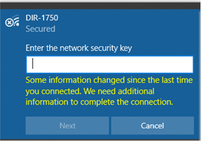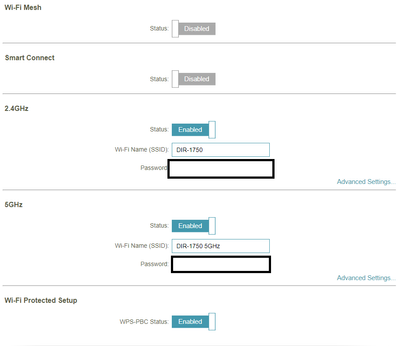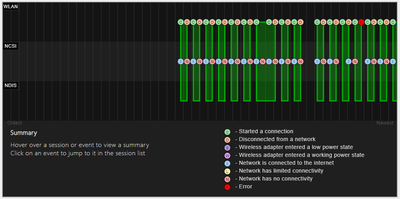- Mark as New
- Bookmark
- Subscribe
- Mute
- Subscribe to RSS Feed
- Permalink
- Report Inappropriate Content
Good day,
I have been trouble shooting a frequently disconnecting network and the problem has narrowed down to the WiFi adapter and drivers. The problem began after version 22.60.6 was installed, however is only replicable on my home network. This issue is similar to:
And is also a problem on my personal desktop (now cat-6 connected) AC9560 22.120.0.3
However is not a problem on my personal laptop AC3160 17.15.0.5
The issue can be resolved by limiting my router to 5GHz, however the range is not sufficient, and the 2.4GHz/5GHz smart connect works on all other devices, except for my newer Intel WiFi adapter devices.
Regards,
James Markwart
Problem details
- Problem description:
- Capability change on Intel WiFi 6 AX200 results in frequent disconnections from router requiring password authentication for reconnection.
- Frequency of occurrence (once an hour, day, always):
- always
- Computer power source (plugged in or battery):
- both plugged in and on battery
- Steps to reproduce (provide links to forums, online help, screen shots):
- Factory reset router -> connect to network
- Attempted workaround (turn off settings, change power settings, etc.):
- Disable Smart Connect
- Problem persists on 2.4GHz network
- Range on 5GHz is insufficient
- Problem persists on 2.4GHz network
- Disable Smart Connect
- Environment (office, school, hospital, factory, home):
- Home office
Client computer details
- Computer manufacturer(s):
- HP
- Computer model(s):
- HP EliteBook 840 G6
- Windows OS (provide Version number if Win10, and 32- or 64-bit):
- Microsoft Windows 10 Enterprise 10.0.19042 Build 19042
- WiFi configuration manager (e.g. Intel PROSet, Windows AutoConfig (native), etc.):
- unsure
- WiFi adapter model(s):
- Intel WiFi 6 AX200 160MHz
- PCI\VEN_8086&DEV_2723&SUBSYS_00808086&REV_1A\4&3B61A1EB&0&00E7
- WiFi device driver version:
- Driver version 22.60.6
- Number of systems affected:
- 1
Wireless security method
- Encryption Type (Open, RC4, TKIP, AES):
- unsure
- 802.1X authentication type (WEP, TKIP, CCMP):
- unsure
- Key Management Type (PEAP, EAP-FAST):
- unsure
WiFi network environment
- Access Point manufacturer, model, & SW version:
- DLink DIR-1750 HW:A1 FW:1.11
- Wireless Frequencies in use (2.4 and/or 5 GHz):
- 2.4GHz and 5GHz
- 802.11n or 802.11ac enabled (None/HT(11n)/VHT(11ac)):
- Mixed 802.11b/g/n
- Mixed 802.11a/n/ac
- Channel Width (20 MHz vs. 40 MHz) for 2.4 GHz?
- Auto 20/40 MHz
- Channel Width (20 MHz vs. 40 MHz vs. 80MHz) for 5 GHz?
- Auto 20/40/80 MHz
- SSID stealth mode (hidden or broadcast):
- Visible
Debug data
Please include the following (if available):
- Intel Wireless Reporting Tool (WRT)
- WRT & SSU were not available for download
- Intel WiFi Tool (ping utility)
- N/A
- Windows System Event log
- N/A
- Windows WLAN-AutoConfig log
- Attached
- Screen shots depicting failure
Link Copied
- Mark as New
- Bookmark
- Subscribe
- Mute
- Subscribe to RSS Feed
- Permalink
- Report Inappropriate Content
Hello James_Markwrat_JD,
Thank you for posting on the Intel® communities. I am sorry to know that you are having issues with your Intel® Wi-Fi 6 AX200 (Gig+).
In order to better assist you, please provide the following:
1. Run the Intel® System Support Utility (Intel® SSU) to gather more details about the system.
- Download the Intel® SSU and save the application on your computer: https://www.intel.com/content/www/us/en/download/18377/intel-system-support-utility-for-windows.html
- Open the application, check the "Everything" checkbox, and click "Scan" to see the system and device information. The Intel® SSU defaults to the "Summary View" on the output screen following the scan. Click the menu where it says "Summary" to change it to "Detailed View".
- To save your scan, click Next and click Save.
2. Is this the original adapter that came pre-installed on your computer or did you change/install the adapter to this one?
3. Just to confirm, does the issue appear with a different router/AP?
4. Does the issue happen when you connect to a Hotspot?
5. What is the brand and model name of your router/AP?
Regards,
Deivid A.
Intel Customer Support Technician
- Mark as New
- Bookmark
- Subscribe
- Mute
- Subscribe to RSS Feed
- Permalink
- Report Inappropriate Content
Hello James_Markwrat_JD,
Were you able to check the previous post and get the information requested? Please let me know if you need more assistance.
Regards,
Deivid A.
Intel Customer Support Technician
- Mark as New
- Bookmark
- Subscribe
- Mute
- Subscribe to RSS Feed
- Permalink
- Report Inappropriate Content
Hello James_Markwrat_JD,
We have not heard back from you, so we will close this inquiry. If you need further assistance or if you have additional questions, please create a new thread and we will gladly assist you.
Regards,
Deivid A.
Intel Customer Support Technician
- Subscribe to RSS Feed
- Mark Topic as New
- Mark Topic as Read
- Float this Topic for Current User
- Bookmark
- Subscribe
- Printer Friendly Page