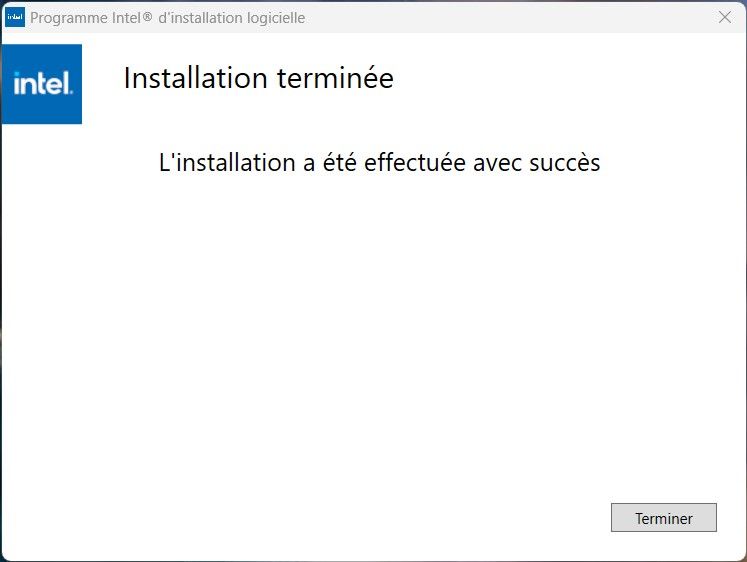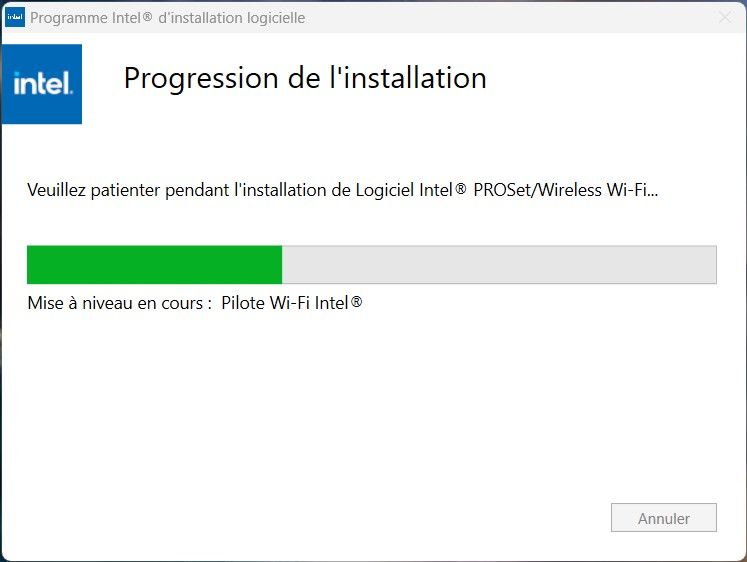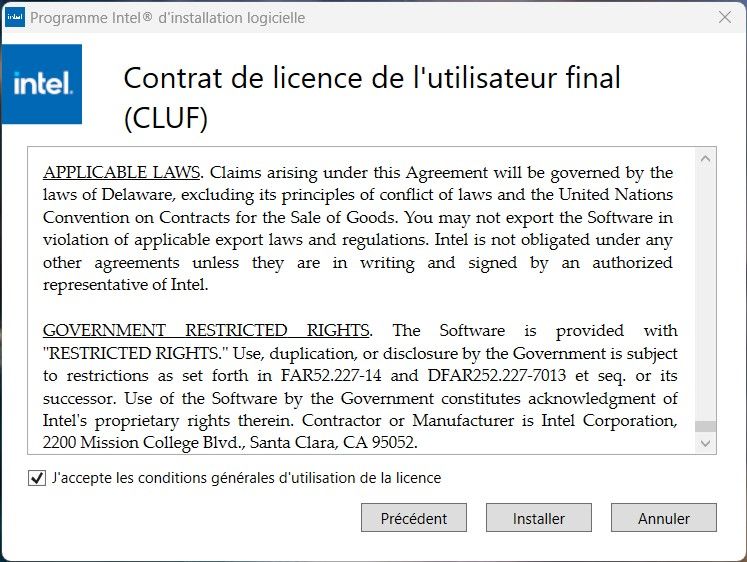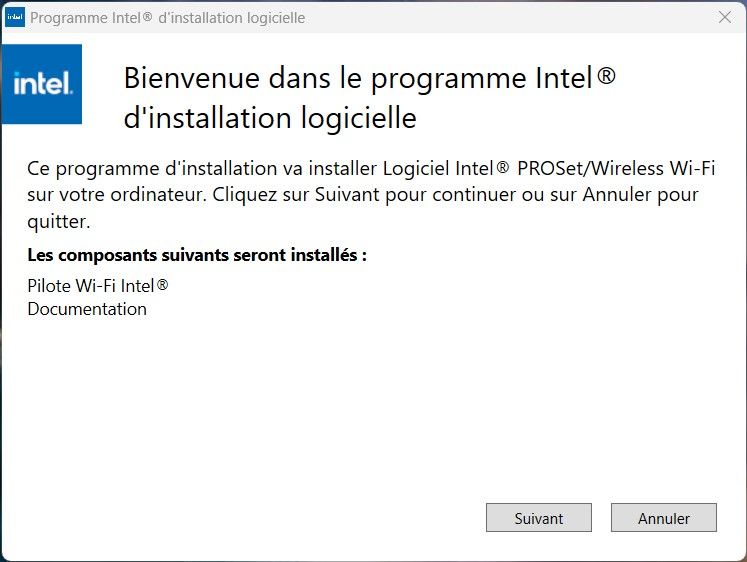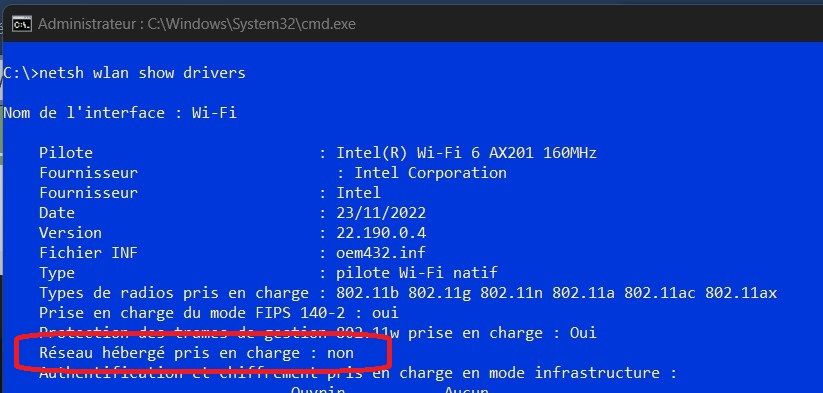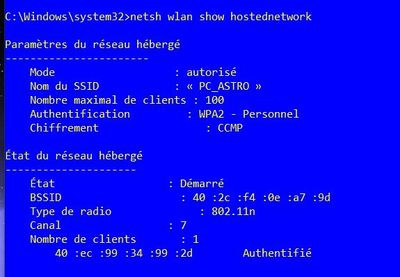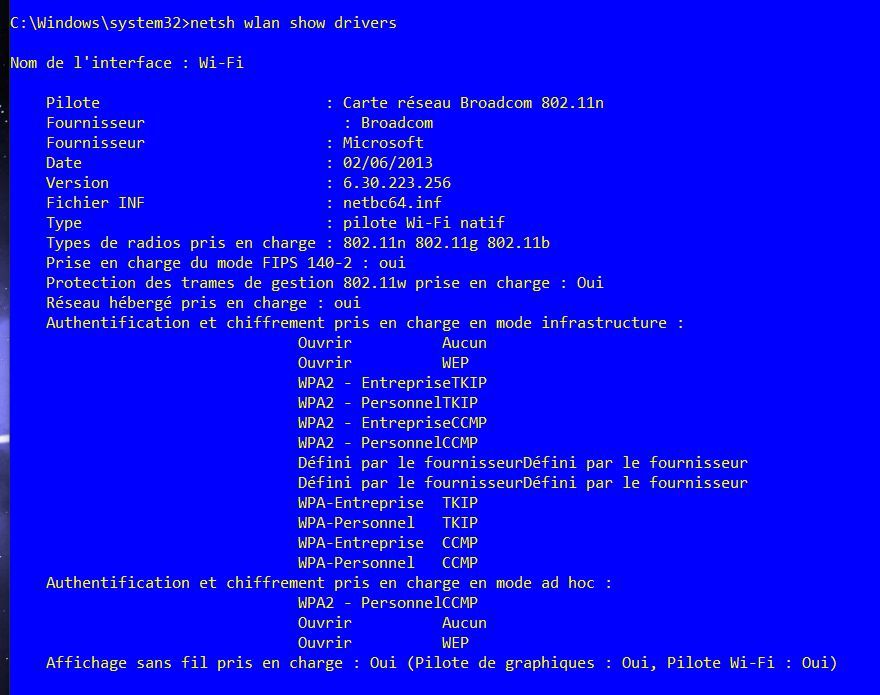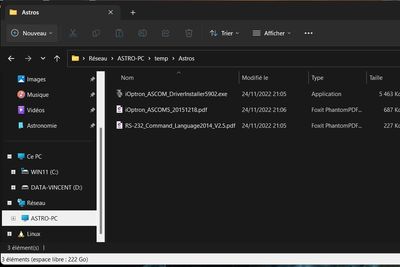- Mark as New
- Bookmark
- Subscribe
- Mute
- Subscribe to RSS Feed
- Permalink
- Report Inappropriate Content
Hello, I try to setup an hotspot using my laptop under Windows11 using the Wifi AX201 module.
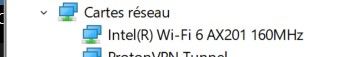
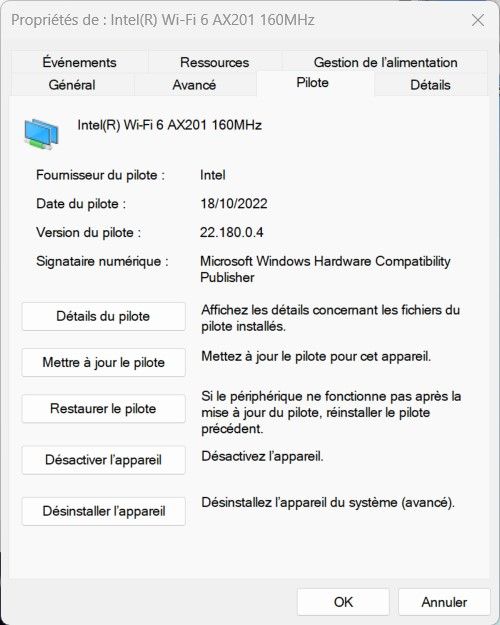
When I try the following command as admin : netsh wlan show drivers, I get a NO to the "Hosted network supported" basic question how to enable it ?
Thanks.
Vincent.
Link Copied
- Mark as New
- Bookmark
- Subscribe
- Mute
- Subscribe to RSS Feed
- Permalink
- Report Inappropriate Content
Hello vidalv,
Thank you for posting on the Intel® communities.
I am sorry you are unable to set up hotspot on your laptop. I will be glad to assist you.
Please confirm the following information:
- Have you performed the steps to enable mobile hotspot on Windows 11 settings?
- Are you trying to set up a 6 GHz hotspot?
As well, please update to the latest wireless driver version 22.190.0 (https://www.intel.com/content/www/us/en/download/19351/windows-10-and-windows-11-wi-fi-drivers-for-intel-wireless-adapters.html)
Best regards,
Steven G.
Intel Customer Support Technician.
- Mark as New
- Bookmark
- Subscribe
- Mute
- Subscribe to RSS Feed
- Permalink
- Report Inappropriate Content
Hello and thanks Steven,
I've downloaded and installed latest driver :
Now the latest driver is installed :
- Mark as New
- Bookmark
- Subscribe
- Mute
- Subscribe to RSS Feed
- Permalink
- Report Inappropriate Content
Unfortunately this not correct the problem !
It seems this WLAN interface does not support HotSpot (As Microsoft propose from Windows 8 to 11) and the only solution is to use instead Wifi Direct connection, is it right ?
- Mark as New
- Bookmark
- Subscribe
- Mute
- Subscribe to RSS Feed
- Permalink
- Report Inappropriate Content
Thank you for the information provided.
I am going to research about this. As soon as I have an update, I will let you know.
Best regards,
Steven G.
Intel Customer Support Technician.
- Mark as New
- Bookmark
- Subscribe
- Mute
- Subscribe to RSS Feed
- Permalink
- Report Inappropriate Content
Hello vidalv,
Could you please confirm if you are trying to use mobile hotspot feature on 5 GHz channel or 6 GHz channel? Your Access Point (AP) or router must be set to support this if allowed.
Please be aware that the hotspot setting depends 100% on the operating system and not the wireless adapter.
Best regards,
Steven G.
Intel Customer Support Technician.
- Mark as New
- Bookmark
- Subscribe
- Mute
- Subscribe to RSS Feed
- Permalink
- Report Inappropriate Content
Hello Steven, thanks for answer/question, not sure to understand all ! (Sorry)
"Could you please confirm if you are trying to use mobile hotspot feature on 5 GHz channel or 6 GHz channel?"
I try to create a hotspot to create my network outside the use of a router or an internet box, it is mainly to connect 2 pc to communicate between them or it has no available network (in the pampa, close to nowhere). The first PC pilots a telescope as well as the instruments which are connected to it, guiding camera, shooting camera, GPS, piloting of the mount and focuser. The second PC must receive image catches in order to make. Where do you set the channel to 5 or 6 Ghz?
"Your Access Point (AP) or router must be set to support this if allowed."
No router, no box, Do I need an extra hardware for that ?
"Please be aware that the hotspot setting depends 100% on the operating system and not the wireless adapter."
That I find on Intel web site : https://www.intel.com/content/www/us/en/support/articles/000023257/wireless.html you mean this is not the case ?
Don't forget, my goal is to recover data, if Hotspot is not the way can I create a Direct Wifi connection instead ?
Thanks !
- Mark as New
- Bookmark
- Subscribe
- Mute
- Subscribe to RSS Feed
- Permalink
- Report Inappropriate Content
Thank you for your response.
Correct, as stated in the article, the hosted network and the ad-hoc features are no longer supported. You need to use the Wi-Fi direct feature through an app for your purpose.
I thought you were having issues with the 6 GHz channel instead. My apologies for the confusion.
Feel free to check the following Microsoft article for further information https://learn.microsoft.com/en-us/windows/win32/nativewifi/using-the-wi-fi-direct-api?redirectedfrom=MSDN
Let me know if you have any concerns.
Best regards,
Steven G.
Intel Customer Support Technician.
- Mark as New
- Bookmark
- Subscribe
- Mute
- Subscribe to RSS Feed
- Permalink
- Report Inappropriate Content
Were you able to check the previous post?
Let us know if you have further concerns.
Best regards,
Steven G.
Intel Customer Support Technician.
- Mark as New
- Bookmark
- Subscribe
- Mute
- Subscribe to RSS Feed
- Permalink
- Report Inappropriate Content
Hello Steven,
Sorry for delay, I setup a Direct WiFi connection between both machine.
All seems Ok but I need to find how to automatise at startup.
Is there another way that use a batch command file at startup ?
Initialisation:
Hosted :
Drivers :
Direct connect to remote PC :
Let me know !
Regards.
Vincent.
- Mark as New
- Bookmark
- Subscribe
- Mute
- Subscribe to RSS Feed
- Permalink
- Report Inappropriate Content
Thank you for your response.
I am glad you were able to set up the Wi-Fi Direct connection.
Regarding your automatization question, our best recommendation is to contact Microsoft support, since the Wi-Fi Direct function is related to Windows (Microsoft) and it is out of our scope.
Best regards,
Steven G.
Intel Customer Support Technician.
- Subscribe to RSS Feed
- Mark Topic as New
- Mark Topic as Read
- Float this Topic for Current User
- Bookmark
- Subscribe
- Printer Friendly Page