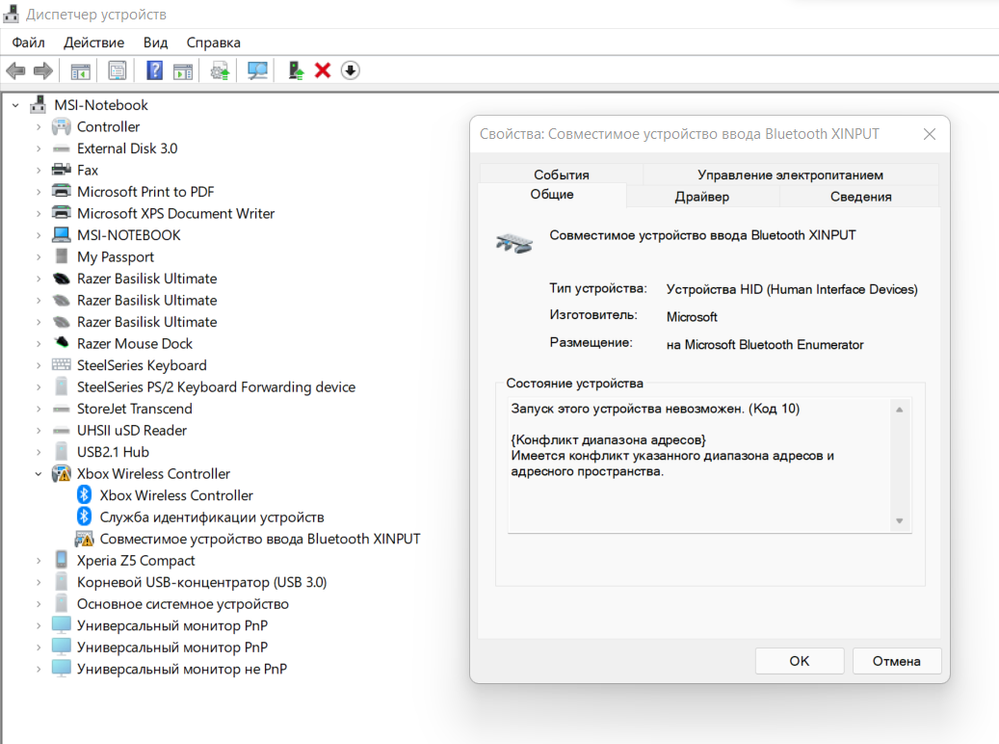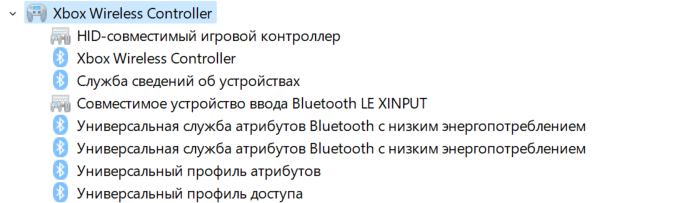- Mark as New
- Bookmark
- Subscribe
- Mute
- Subscribe to RSS Feed
- Permalink
- Report Inappropriate Content
Hello!
The controller pairing works properly only if do not turn off the Bluetooth on the PC. If turn on the Bluetooth after turning it off, the controller can no longer connect to the PC and an error appears for Bluetooth XINPUT. Only restarting the PC helps. There was no such problem on Windows 10.
I have an Xbox One Controller that connects to an Intel Wireless-AC 9560.
Tried drivers 22.70.2.1, 22.80.1.1, 22.90.0.4 and 22.100.0.2.
Windows 11 Home
Compatible Bluetooth XINPUT input device
This device cannot be started. (Code 10)
{Address Range conflict}
There is a conflict between the specified address range and the address space.
- Mark as New
- Bookmark
- Subscribe
- Mute
- Subscribe to RSS Feed
- Permalink
- Report Inappropriate Content
This week the update of the KB5011493 operating system and the Xbox Accessories application version 300.2202.25001.0 with the new firmware for Xbox One 1708 Controller version 5.13.3143.0 was released.
This update and the new firmware fixed this problem!
Link Copied
- Mark as New
- Bookmark
- Subscribe
- Mute
- Subscribe to RSS Feed
- Permalink
- Report Inappropriate Content
Reproducing the problem:
- Turn on the PC
- Turn on Bluetooth
- Pair the controller via Bluetooth (The controller is working properly)
- Turn off Bluetooth on PC
- Turn on Bluetooth
- At this stage, the controller cannot reconnect to the PC via Bluetooth.
- Mark as New
- Bookmark
- Subscribe
- Mute
- Subscribe to RSS Feed
- Permalink
- Report Inappropriate Content
Hello Ivagin
Thank you for posting on the Intel️® communities. To help you resolve this, please share with us the following:
- Do you get any WIFI issues?
- Did it start with Windows 11*?
- Is this a laptop or desktop system?
- Is this a new computer? If so, have check with your system's OEM for validated drivers or support on known issues related to the symptoms experienced?
- Is this the original adapter that came pre-installed in your system or have you changed/installed a new adapter recently?
- Does this happen only with this Bluetooth device?
- Have you installed any recent software or hardware in your system?
- Have tried a roll back to a previous driver version for testing?
- Can you connect this controller to another system?
Regards,
David G
Intel Customer Support Technician
- Mark as New
- Bookmark
- Subscribe
- Mute
- Subscribe to RSS Feed
- Permalink
- Report Inappropriate Content
No.
Yes.
MSI GS65 8RE laptop.
No, I bought a laptop at the end of 2018.
The original adapter.
I don't have another adapter. I additionally created a discussion on Reddit and the problem observed not only in my system.
No.
Yes, I tried the drivers: 22.70.2.1, 22.80.1.1, 22.90.0.4 and 22.100.0.2.
On Windows 10, the controller connection works fine. Intel AX201 adapter. I checked it last week.
- Mark as New
- Bookmark
- Subscribe
- Mute
- Subscribe to RSS Feed
- Permalink
- Report Inappropriate Content
Thank you for the information, please let me investigate this request and I will post the updates on the thread.
Regards,
David G
Intel Customer Support Technician
- Mark as New
- Bookmark
- Subscribe
- Mute
- Subscribe to RSS Feed
- Permalink
- Report Inappropriate Content
After further investigation, this doesn't seem to be caused by the wireless drivers. The best approach here is to contact the OEM for further support or Troubleshooting. You can also check with Microsoft since it could also be related to the operating system. Please keep in mind that this thread will no longer be monitored by Intel. Thank you for your understanding.
Best regards,
David G.
Intel Customer Support Technician
- Mark as New
- Bookmark
- Subscribe
- Mute
- Subscribe to RSS Feed
- Permalink
- Report Inappropriate Content
This week the update of the KB5011493 operating system and the Xbox Accessories application version 300.2202.25001.0 with the new firmware for Xbox One 1708 Controller version 5.13.3143.0 was released.
This update and the new firmware fixed this problem!
- Subscribe to RSS Feed
- Mark Topic as New
- Mark Topic as Read
- Float this Topic for Current User
- Bookmark
- Subscribe
- Printer Friendly Page