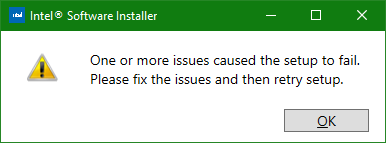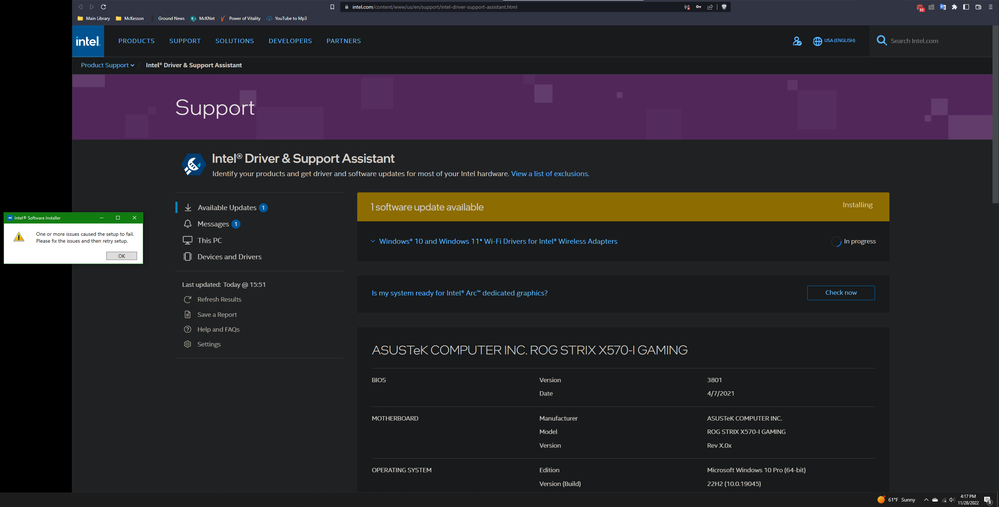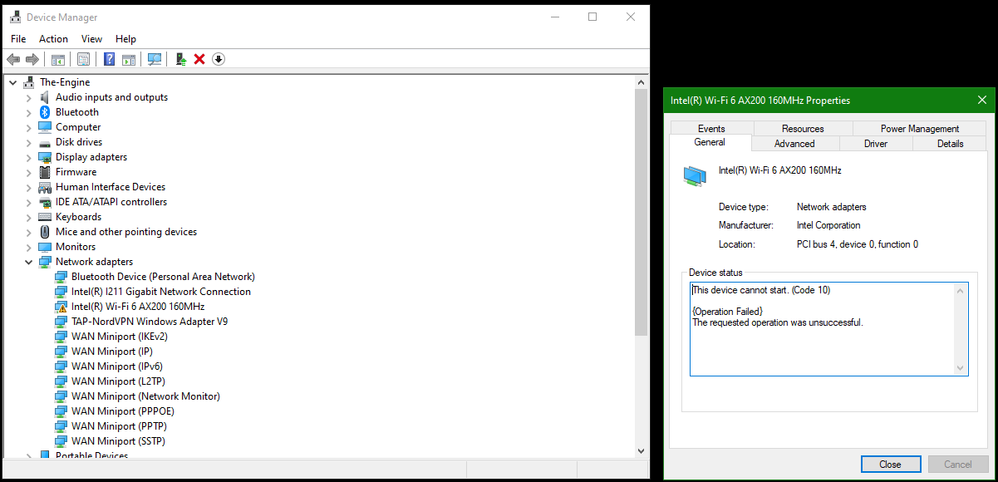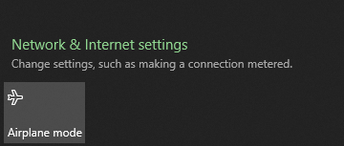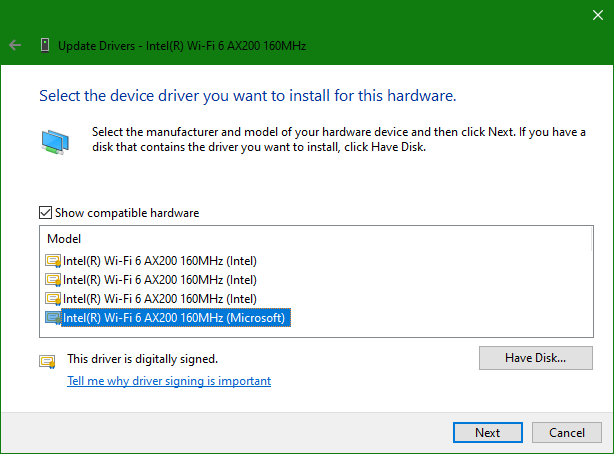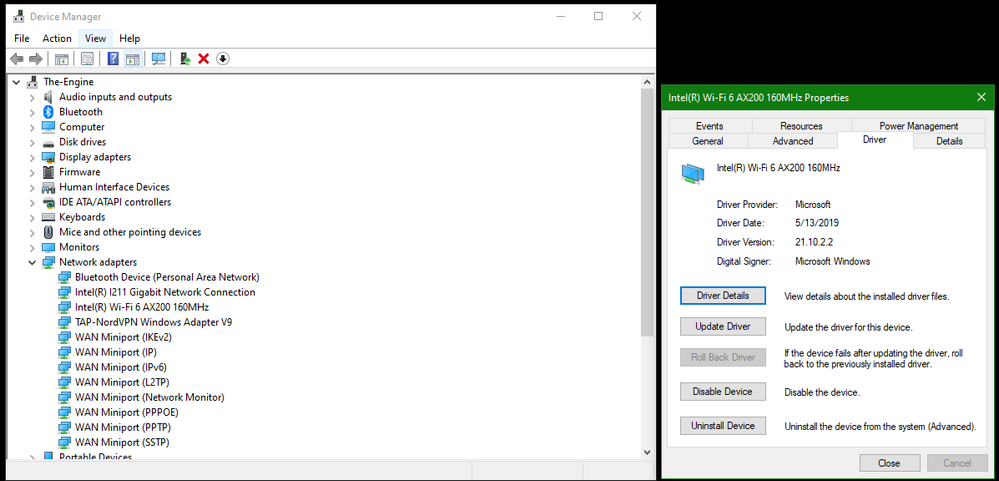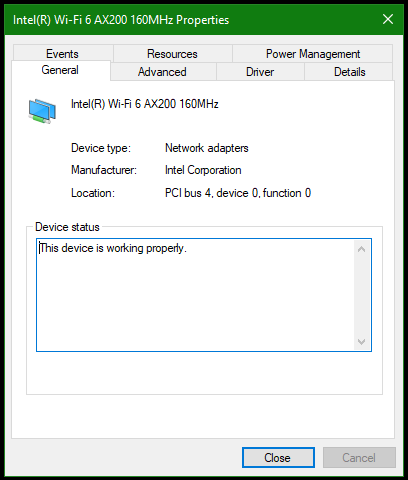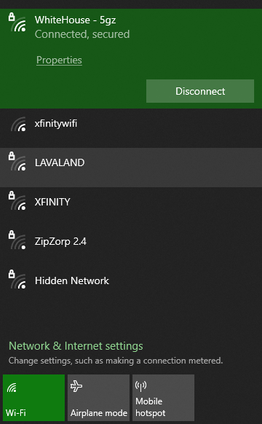- Mark as New
- Bookmark
- Subscribe
- Mute
- Subscribe to RSS Feed
- Permalink
- Report Inappropriate Content
Hello,
I need help please. After receiving an automatic update, my computer installed driver 22.180.0.4 for the AX200. Subsequently, I lost access to the internet as my AX200 stopped working properly. The computer only works with the Microsoft labeled driver, 21.10.2.2, which came pre-installed with the computer.
Note --> Attached is my System Support Utility Report, both the Summary and Detailed view.
I have tried the following:
- Downloading and manually installing from Intel "WiFi-22.180.0-Driver64-Win10-Win11.exe" and running it but I get the following error:
2. Downloading and auto-installing, via Intel Driver Support Assistant, the drivers but I get the following error:
3. I have attempted a Flush DNS and reset via the following steps with no success with new drivers.
- Type "ipconfig /flushdns" and press Enter.
- Type "ipconfig /registerdns" and press Enter.
- Type "ipconfig /release" and press Enter.
- Type "ipconfig /renew" and press Enter.
- Type "netsh winsock reset" and press Enter.
- Restart computer.
-------------------------------22.180.0.4-------------------------------
Pictured below I will show you that the newest driver does not work on my computer, at all, and I will also show you a small picture of the Network status which shows no Wi-Fi options to connect to.
Device Manager and Error with 22.180.0.4
Network Status, Wi-Fi Connections ARE NOT Available
-------------------------------21.10.2.2-------------------------------
My computer came with a Microsoft labeled driver, 21.10.2.2, which works but all available Intel drivers do not work.
Below is a picture of the driver I have to select in order to get access to Wi-Fi.
Device Manager and NO Error with 21.10.2.2
Network Status, Wi-Fi Connections ARE Available
I am intent on getting this update to work to ensure that my Wi-Fi 6 Router, and Wi-Fi Capable AX200 are running properly, because as you can see, I am receiving very low bars on my Wi-Fi strength which should not be happening.
With great gratitude,
Ari
Link Copied
- Mark as New
- Bookmark
- Subscribe
- Mute
- Subscribe to RSS Feed
- Permalink
- Report Inappropriate Content
I can only suggest that you do a clean installation of the drivers. Here is the process:
- If you haven't already, download - but do not install just yet - the desired Bluetooth and Wireless driver packages for your adapter. Here are the current links for downloading these drivers: Wireless: https://www.intel.com/content/www/us/en/download/19351 and Bluetooth: https://www.intel.com/content/www/us/en/download/18649
- Very important: Disable Internet access. Unplug Ethernet cable and/or disable wireless. Keep disabled until told to re-enable.
- From the Apps & Features applet, check for instances of Intel PROSet/Wireless Software and Intel Wireless Bluetooth. If none, skip to Step 6.
- Uninstall each instance of Intel PROSet/Wireless Software and/or Intel Wireless Bluetooth that is present. When prompted, choose to "Discard Settings".
- Manually reboot your computer, keeping Internet access disabled throughout.
- From the Device Manager applet, check the Network Adapters section for an entry for Intel Wi-Fi 6 AX200 and check the Bluetooth section for an entry for Intel Wireless Bluetooth that has an intel driver associated with it. If neither is the case, go to Step 10.
- Right click on the entry for Intel Wi-Fi 6 AX200 and uninstall it, choosing to (checkmark) Delete the driver software for this device.
- Right click on the entry for Intel Wireless Bluetooth and open its properties. If it has an Intel driver associated with it, then uninstall it, choosing to (checkmark) Delete the driver software for this device.
- Go to Step 5.
- (Optional but recommended) Clean out all temporary files using the Windows Clean Disk tool. Ensure you have enabled cleaning of System Files. I recommend that you then checkmark all categories offered, even if no files currently in this category (so it leaves it set up for next invocation).
- (Optional but recommended) Clear each of your browsers' cache.
- Install the downloaded Bluetooth driver package (my rule: always install Bluetooth first).
- Install the downloaded Wireless driver package.
- Manually shutdown and reboot your computer.
- Reenable Internet access. Restore Ethernet cable and/or reenable wireless.
- Test.
Hope this helps,
...S
- Mark as New
- Bookmark
- Subscribe
- Mute
- Subscribe to RSS Feed
- Permalink
- Report Inappropriate Content
Hello together,
I have the same exact issue with my Lenovo ThinkPad E490.
It has an "Intel(R) Wireless-AC 9260 160MHz" wireless network adapter.
After Windows update updated the driver version to "22.180.0.4" (driver date 18.10.2022), I'm no longer able to get a WiFi connection.
In the device manager I switched to the version before.
Now device manager shows "22.120.0.3" (driver date 31.01.2022).
Now it is working again...
In the Windows eventlog I can see the following:
- <Event xmlns="http://schemas.microsoft.com/win/2004/08/events/event">
- <System>
<Provider Name="Microsoft-Windows-WLAN-AutoConfig" Guid="{9580d7dd-0379-4658-9870-d5be7d52d6de}" />
<EventID>10002</EventID>
<Version>0</Version>
<Level>3</Level>
<Task>0</Task>
<Opcode>0</Opcode>
<Keywords>0x4000000000000000</Keywords>
<TimeCreated SystemTime="2023-01-03T15:27:38.2971276Z" />
<EventRecordID>146635</EventRecordID>
<Correlation />
<Execution ProcessID="4312" ThreadID="6564" />
<Channel>System</Channel>
<Computer>KATHRINS-E490</Computer>
<Security UserID="S-1-5-18" />
</System>
- <EventData>
<Data Name="ExtensibleModulePath">C:\WINDOWS\system32\IntelIHVRouter08.dll</Data>
</EventData>
</Event>Could you please fix the issue... Thank you in advance.
BR
Kathrin
- Subscribe to RSS Feed
- Mark Topic as New
- Mark Topic as Read
- Float this Topic for Current User
- Bookmark
- Subscribe
- Printer Friendly Page