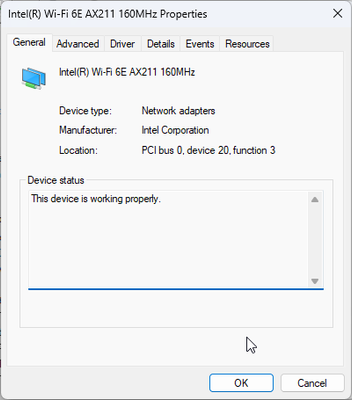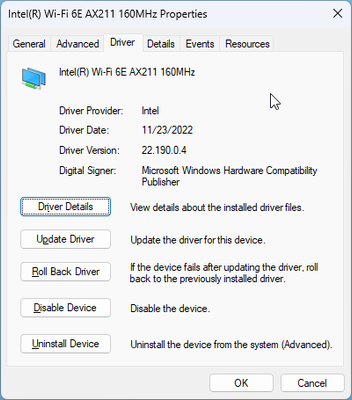- Mark as New
- Bookmark
- Subscribe
- Mute
- Subscribe to RSS Feed
- Permalink
- Report Inappropriate Content
Hi all,
I have an HP EliteBook with Intel Wi-Fi 6 AX201 160MHz wireless card. When I connect to my company VPN it fails to connect. Event viewer logs Event 20227 RassClient "The error code returned on failure is 720."
I have since reinstalled the drivers and all WAN miniports with no success. When I connect a USB Wi-Fi dongle the VPN works fine though it. Is there any config changes I can make to get my VPN working through the built in Intel Wi-Fi 6 AX201?
I have also tried all the recommended solutions from MS in this article:
- Mark as New
- Bookmark
- Subscribe
- Mute
- Subscribe to RSS Feed
- Permalink
- Report Inappropriate Content
Hello VPN
Thank you for your response and for all the details.
We would like to recommend the following steps to try to discard software/driver issues:
Let's try first a clean installation of both Bluetooth and Wireless drivers.
Reviewing the Intel® SSU report, it seems the system is running Intel's generic drivers. The driver or software for your Intel® component might have been changed or replaced by the computer manufacturer (OEM), therefore, we recommend trying this first using the customized drivers from HP* website and validated for Windows* 11.
Please download and save on the computer the following drivers:
- Intel Bluetooth Driver Version 22.100.1.1 Rev.P
- Intel WLAN Driver Version 22.110.1.1 Rev.A
Follow the steps in these articles for installation instructions:
- How to Perform a Clean Installation of Bluetooth Drivers
- Clean Installation of Wireless Drivers
- Note: During the process, after uninstalling the drivers and before installing the Acer* drivers, you may clear out your temporary files: Press the Windows* Key + R to open the run box. Type Cleanmgr.exe and press OK. Here you will need to make sure Temporary Files are checked, you may uncheck everything else, then press OK. Reboot your computer and proceed to install the drivers.
- We recommend installing the Bluetooth driver first, followed by the wireless driver.
If the behavior persists, we recommend repeating the steps by this time using the Intel® generic drivers:
- Intel® Wireless Bluetooth® for Windows® 10 and Windows 11* Version 22.120.0.
- Windows® 10 and Windows 11* Wi-Fi Drivers for Intel® Wireless Adapter Version 22.120.1.
Also, please make sure that the operating system (OS) is up to date and install any pending updates.
Finally, we noticed that the system is running BIOS version 01.08.00 and it seems there is a new BIOS version available on the HP* website>> Latest 01.08.20. We recommend checking with HP* Support if this BIOS may help with this behavior and for installation instructions.
Please let us know the outcome of the steps. If the issue persists, please confirm the following details so we can review this further:
- Is Windows* is up to date (no pending updates) and both HP* (OEM) and Intel (generic) drivers have been tested?
- BIOS version on the system (in case you update it and if the BIOS update is successful):
- When you said "the issue must have started when upgrading to Windows 11", did you perform an upgrade from Windows* 10 using the upgrade option within Windows Update? Or did you perform a clean/fresh installation by installing Windows 11 from scratch?
Best regards,
Andrew G.
Intel Customer Support Technician
Link Copied
- Mark as New
- Bookmark
- Subscribe
- Mute
- Subscribe to RSS Feed
- Permalink
- Report Inappropriate Content
Hello @VPN
Thank you for posting on the Intel® communities.
In order to review this further, could you please confirm the following details?
1- Just to make sure, is the issue occurring only when you enable the VPN connection but the network connection (e.g.: to access the Internet) works fine when VPN is disabled? Is this correct?
2- Did the VPN connection work fine before at any time with this wireless card? Or is the issue happening since the very first day that you have this configuration?
3- If this worked fine before, do you remember if this issue happened after a new Windows update, Wireless/Bluetooth driver update, or after a VPN software update/change?
4- Please provide more details about the VPN Solution/Software that you are using:
5- We have also reviewed the link you referenced Error 720: Can't connect to a VPN Connection" when you try to establish a VPN connection. We noticed that possible causes and solutions for this issue are focusing on the "server side" or with "specific network settings" for the deployment of VPN.
By any chance have you contacted the VPN developer or your company Information Technology's personnel to verify the network access of your system? If you have, did they provide any diagnostic or information?
6- Run the Intel® System Support Utility (Intel® SSU) to gather more details about the system.
- Download the Intel® SSU and save the application on your computer
- Open the application, check the "Everything" checkbox, and click "Scan" to see the system and device information. The Intel® SSU defaults to the "Summary View" on the output screen following the scan. Click the menu where it says "Summary" to change to "Detailed View".
- To save your scan, click Next and click Save.
- Once you have saved the file (.txt file), please attach it to your reply.
To upload and attach a file, use the "Drag and drop here or browse files to attach" option below the response textbox.
Best regards,
Andrew G.
Intel Customer Support Technician
- Mark as New
- Bookmark
- Subscribe
- Mute
- Subscribe to RSS Feed
- Permalink
- Report Inappropriate Content
Hey Andrew,
Please see responses below:
1- Just to make sure, is the issue occurring only when you enable the VPN connection but the network connection (e.g.: to access the Internet) works fine when VPN is disabled? Is this correct? THE VPN does not connect at all and yes I don't have any other network issues.
2- Did the VPN connection work fine before at any time with this wireless card? Or is the issue happening since the very first day that you have this configuration? Thinking about this it must have started when upgrading to Windows 11, it was working on Windows 10 but always a bit unstable it would disconnect after an hour.
3- If this worked fine before, do you remember if this issue happened after a new Windows update, Wireless/Bluetooth driver update, or after a VPN software update/change? See above.
4- Please provide more details about the VPN Solution/Software that you are using: Using Windows's VPN
5- We have also reviewed the link you referenced Error 720: Can't connect to a VPN Connection" when you try to establish a VPN connection. We noticed that possible causes and solutions for this issue are focusing on the "server side" or with "specific network settings" for the deployment of VPN.
By any chance have you contacted the VPN developer or your company Information Technology's personnel to verify the network access of your system? If you have, did they provide any diagnostic or information? I am part of the IT team and there is no more information on the server side, it is definitely something to do with the drivers as another network card works fine on the same computer.
6- Run the Intel® System Support Utility (Intel® SSU) to gather more details about the system. Done.
- Mark as New
- Bookmark
- Subscribe
- Mute
- Subscribe to RSS Feed
- Permalink
- Report Inappropriate Content
Hello VPN
Thank you for your response and for all the details.
We would like to recommend the following steps to try to discard software/driver issues:
Let's try first a clean installation of both Bluetooth and Wireless drivers.
Reviewing the Intel® SSU report, it seems the system is running Intel's generic drivers. The driver or software for your Intel® component might have been changed or replaced by the computer manufacturer (OEM), therefore, we recommend trying this first using the customized drivers from HP* website and validated for Windows* 11.
Please download and save on the computer the following drivers:
- Intel Bluetooth Driver Version 22.100.1.1 Rev.P
- Intel WLAN Driver Version 22.110.1.1 Rev.A
Follow the steps in these articles for installation instructions:
- How to Perform a Clean Installation of Bluetooth Drivers
- Clean Installation of Wireless Drivers
- Note: During the process, after uninstalling the drivers and before installing the Acer* drivers, you may clear out your temporary files: Press the Windows* Key + R to open the run box. Type Cleanmgr.exe and press OK. Here you will need to make sure Temporary Files are checked, you may uncheck everything else, then press OK. Reboot your computer and proceed to install the drivers.
- We recommend installing the Bluetooth driver first, followed by the wireless driver.
If the behavior persists, we recommend repeating the steps by this time using the Intel® generic drivers:
- Intel® Wireless Bluetooth® for Windows® 10 and Windows 11* Version 22.120.0.
- Windows® 10 and Windows 11* Wi-Fi Drivers for Intel® Wireless Adapter Version 22.120.1.
Also, please make sure that the operating system (OS) is up to date and install any pending updates.
Finally, we noticed that the system is running BIOS version 01.08.00 and it seems there is a new BIOS version available on the HP* website>> Latest 01.08.20. We recommend checking with HP* Support if this BIOS may help with this behavior and for installation instructions.
Please let us know the outcome of the steps. If the issue persists, please confirm the following details so we can review this further:
- Is Windows* is up to date (no pending updates) and both HP* (OEM) and Intel (generic) drivers have been tested?
- BIOS version on the system (in case you update it and if the BIOS update is successful):
- When you said "the issue must have started when upgrading to Windows 11", did you perform an upgrade from Windows* 10 using the upgrade option within Windows Update? Or did you perform a clean/fresh installation by installing Windows 11 from scratch?
Best regards,
Andrew G.
Intel Customer Support Technician
- Mark as New
- Bookmark
- Subscribe
- Mute
- Subscribe to RSS Feed
- Permalink
- Report Inappropriate Content
Hello VPN
We are checking this thread and we would like to know if you need further assistance. Please do not hesitate to contact us back if you have additional inquiries.
Best regards,
Andrew G.
Intel Customer Support Technician
- Mark as New
- Bookmark
- Subscribe
- Mute
- Subscribe to RSS Feed
- Permalink
- Report Inappropriate Content
Hi Andrew,
I did a clean install as you suggested using HP drivers and did the BIOS update.
Windows is up to date and as per your last question it is a fresh Windows 11 install.
And yes the VPN is working now!
Thank you for the assist!
- Mark as New
- Bookmark
- Subscribe
- Mute
- Subscribe to RSS Feed
- Permalink
- Report Inappropriate Content
Hello VPN
Thank you for your response. We are glad to know that the suggested steps helped with this behavior and the VPN is working now. Also, since the thread has been marked as "Solved" we will proceed to close this request now.
If you need any additional information, please submit a new question as this thread will no longer be monitored.
It has been a pleasure to assist you.
Best regards,
Andrew G.
Intel Customer Support Technician
- Mark as New
- Bookmark
- Subscribe
- Mute
- Subscribe to RSS Feed
- Permalink
- Report Inappropriate Content
Hi,
But I still have a problem, when I try to connect, I don't get the default gateway, as a result, my access to the Internet is cut off and I can't do anything.
We have almost 7 laptops with this problem
Could you please help me to solve my problem?
- Mark as New
- Bookmark
- Subscribe
- Mute
- Subscribe to RSS Feed
- Permalink
- Report Inappropriate Content
I have a Dell Latitude 5520 with an intel AX201 160mhz wifi adapter, and i cannot get it connect to VPN thru wifi, and this pc is a Wi-Fi based setup. no error codes appear , just an l2tp cannot connect to server ...
I have tried this resolve using Dell's drivers without luck, and intel's drivers do no better.
Anyone know of any other tricks to get this working again besides using a usb wi-fi card, Dell support claims it is out of scope due to software, but this is not true, it does work when using ethernet over a docking station. I do not wish to rely on a dock.
- Mark as New
- Bookmark
- Subscribe
- Mute
- Subscribe to RSS Feed
- Permalink
- Report Inappropriate Content
you have to install this https://www.intel.fr/content/www/fr/fr/download/738623/intel-connectivity-performance-suite-for-intel-wireless-products.html, and deactivate this thing
- Subscribe to RSS Feed
- Mark Topic as New
- Mark Topic as Read
- Float this Topic for Current User
- Bookmark
- Subscribe
- Printer Friendly Page