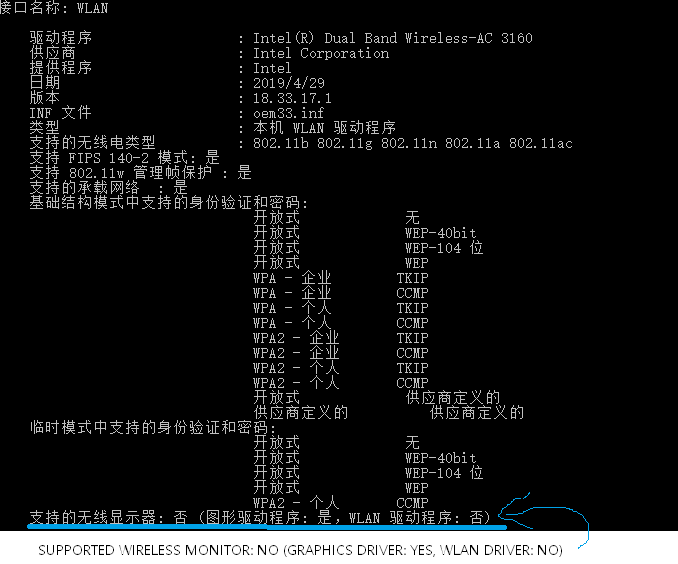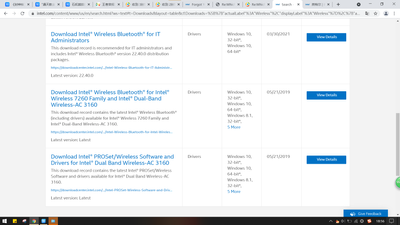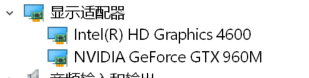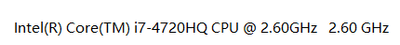- Mark as New
- Bookmark
- Subscribe
- Mute
- Subscribe to RSS Feed
- Permalink
- Report Inappropriate Content
My cup shown as below: WLAN driver not support Miracast, but AC 3160 seems can support Miracast, so which driver can supports Intel Miracast technology?
Link Copied
- Mark as New
- Bookmark
- Subscribe
- Mute
- Subscribe to RSS Feed
- Permalink
- Report Inappropriate Content
Hello SeanY,
Thank you for posting on the Intel® communities.
We appreciate that you contact us regarding this matter. What we need to continue will be the following report.
Intel® System Support Utility (Intel® SSU)
Download link: https://downloadcenter.intel.com/download/25293/Intel-System-Support Utility-for-Windows-
- Open the application and click on "Scan" to see the system and device information
- By default, Intel® SSU will take you to the "Summary View".
- Click on the menu where it says "Summary" to change to "Detailed View".
- To save your scan, click on "Next", then "Save".
Notes:
- You can use the option under the reply window to attach the report and any other files to the thread (Drag and drop here or browse files to attach).
- Our support is only provided in English.
- We may not be able to translate the screenshots attached to the thread.
- To better assist you, we use a translation tool embedded in this Intel Community
I look forward to hearing from you.
Regards,
Victor G.
Intel Technical Support Technician
- Mark as New
- Bookmark
- Subscribe
- Mute
- Subscribe to RSS Feed
- Permalink
- Report Inappropriate Content
Hello SeanY,
Were you able to check the previous post?
Please let me know if you need further assistance.
Best regards,
Victor G.
Intel Technical Support Technician
- Mark as New
- Bookmark
- Subscribe
- Mute
- Subscribe to RSS Feed
- Permalink
- Report Inappropriate Content
Hello SeanY,
We have not heard back from you.
If you need any additional information, please submit a new question as this thread will no longer be monitored.
Victor G.
Intel Technical Support Technician
- Mark as New
- Bookmark
- Subscribe
- Mute
- Subscribe to RSS Feed
- Permalink
- Report Inappropriate Content
Sorry for late reply. I opened attachedlink and choice option based on my laptop, it seems has two drivers related my issue, I snapped as below, which is better to choice? or mybe other choice?
- Mark as New
- Bookmark
- Subscribe
- Mute
- Subscribe to RSS Feed
- Permalink
- Report Inappropriate Content
The Intel Wireless-AC 3160 cards have been discontinued. Consequently, no support for these cards is included in the latest releases of the Intel Wireless driver packages. The last release of the packages that (still) included support for these cards can be downloaded from here: https://downloadcenter.intel.com/product/75442/Intel-Dual-Band-Wireless-AC-3160.
Support for Miracast is not determined by the capabilities of the Wireless drivers; it is determined by the graphics and chipset capabilities of a particular system. Check out this FAQ for more information: https://www.intel.com/content/www/us/en/support/articles/000005492/graphics.html. The Wireless driver packages referenced do include support for Intel's Wireless Display (WiDi) technology. In general, however, Intel WiDi has been superseded by Microsoft's Windows 10 Wireless Display capability.
Remember that you should install the Wireless and Bluetooth driver packages as a set,
...S
- Mark as New
- Bookmark
- Subscribe
- Mute
- Subscribe to RSS Feed
- Permalink
- Report Inappropriate Content
Hello Scott,
There have two drives, which shall I choice?
I checked my graphics, it should be support Miracast., and my chipset is i7-4720HQ@2.6Ghz, it also should be support Miracast.
I have runned cmd to check(see my first posts), it shown that "SUPPORTED WIRELESS MONITOR: NO (GRAPHICS DRIVER: YES, WLAN DRIVER: NO). So I think the issue my come from Wlan driver.
- Mark as New
- Bookmark
- Subscribe
- Mute
- Subscribe to RSS Feed
- Permalink
- Report Inappropriate Content
All I can tell you is that the Intel FAQ does not mention anything about the capabilities of the Wireless driver being amongst the requisites for Miracast. As I said, you are on the last release of the driver package that supports this (discontinued) wireless adapter. If this adapter/driver combination doesn't yield the support that you need, then you will simply need to get a newer adapter. In my 4th gen system, I am using one of the very latest adapters, the AX200, which supports Wireless-AX and WiFi 6, so you can accomplish what you want for only US$25 as well.
Hope this helps,
...S
- Mark as New
- Bookmark
- Subscribe
- Mute
- Subscribe to RSS Feed
- Permalink
- Report Inappropriate Content
Hello Scott,
I have two laptop, I want to use screen extend between them, it's not necessary but just for curiosity. May be I will try a new driver or a new adapter later.
Thanks for you support.
BR,
Sean
- Subscribe to RSS Feed
- Mark Topic as New
- Mark Topic as Read
- Float this Topic for Current User
- Bookmark
- Subscribe
- Printer Friendly Page