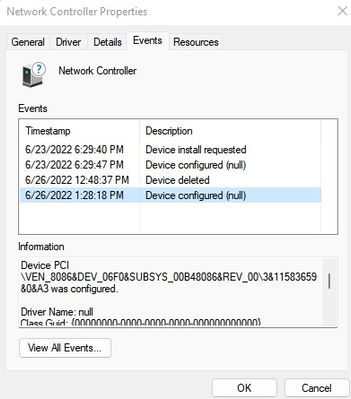- Mark as New
- Bookmark
- Subscribe
- Mute
- Subscribe to RSS Feed
- Permalink
- Report Inappropriate Content
Thank you Intel, your people have tried to explain it in a very simple way.
What Are the Intel® Integrated Connectivity (CNVi) and Companion RF (CRF) Module?
In short, there is no compatibility between the two protocols and the availability of the protocol is determined by the PCH, not the processor core. However, under the new CVNio2 protocol, a more detailed distinction appears again.
For example, the NUC X15, i7-11800H's PCH supports AX201 but does not support AX211 and AX411, which also use CNVio2. The PCH of i7-12800H supports AX211 and AX411 and is backward compatible with AX201. Literally speaking, the CNVio2 protocol at this time has no clear description of product compatibility and becomes inaccurate.
Unfortunately, Intel's product documentation is not very clear about this, and vendors will either ask questions or simply repeat that AX211 and AX411 support CNVio2. Therefore, it is more difficult for ordinary consumers to understand the difference, just like the definition of USB and HDMI.
I don't know how much I understand is correct, but I still hope your technicist can give me some specific information. Hopefully they won't repeat the differences between the two generations of CNVio protocols like your customer service.
@n_scott_pearson @ AdrianM_Intel
Sincerly,
Joker5017
Don't mind my Chinglish
- Mark as New
- Bookmark
- Subscribe
- Mute
- Subscribe to RSS Feed
- Permalink
- Report Inappropriate Content
Hello Joker5017,
Based on the investigation, I would like to let you know that the Intel® Wireless Adapters with the CNVio (Intel® Integrated Connectivity) connector interface must be used with select Intel processors/chipsets on systems/motherboards that are specifically designed to support it.
The connector interface of the Intel® Wi-Fi 6 AX200 and other cards is PCIe and there is no need for a specific processor for general use. Compatibility depends on the computer manufacturer's design since most likely the limitation could be on the motherboard's side.
You can see more information in the following links:
1. https://www.intel.com/content/www/us/en/support/articles/000026155/wireless.html
2. https://www.intel.com/content/www/us/en/support/articles/000057689/wireless.html
Bear in mind that this is not dependent on the processor but on the motherboard site, I recommend you to check with the place of purchase or laptop manufacturer (these laptop kits are built by a manufacturer like HP, Dell, or Asus but using most of the components from Intel) for integration instructions and details.
Please keep in mind that this thread will no longer be monitored by Intel.
Regards,
Deivid A.
Intel Customer Support Technician
Link Copied
- Mark as New
- Bookmark
- Subscribe
- Mute
- Subscribe to RSS Feed
- Permalink
- Report Inappropriate Content
Hello Joker5017,
Thank you for posting on the Intel® communities. I understand that you are having inquiries about the Intel® Wi-Fi 6E AX411 and Intel® Wi-Fi 6E AX211.
In order to better assist you, please provide the following:
1. Why are you interested in this information? Can you provide more details about it?
2. Are you working on a project or developing something with these units?
3. Are you having issues with any of the units?
Regards,
Deivid A.
Intel Customer Support Technician
- Mark as New
- Bookmark
- Subscribe
- Mute
- Subscribe to RSS Feed
- Permalink
- Report Inappropriate Content
Thanks for your reply, Deivid @DeividA_Intel
But…sorry , this is the first time I use the reply function of Intel forum, which is different from China, it seems that I reply myself in a funny way and can't cancel it. OTZ
I recently purchased a new WiFi6e wireless router, and accordingly I want to upgrade my NUC X15's AX201 to WiFi6e supported AX211 or Killer1675i. Although the AX210's M.2 PCI-E+USB mode is more compatible, that's not cool and "Intel" enough for NUC X15. Sorry to be a joke, but CNVi does have significant advantages over traditional wireless network card architecture -- high integration leads to less hardware system resource usage, and while the daily experience may not feel a significant improvement, the technological innovation of the product itself is more interesting to people like us.
One of the first things to do when upgrading hardware was to check compatibility with the current system. Although I knew at the time that all platforms from Core 10 and forward theoretically supported CNVio2, I would not lose anything by doing research before buying. However, after a search on baidu and bing, I found that many 10th and 11th generation core users who bought the AX211 reported that the AX211 did not work properly on their hardware platforms and would be told there was no compatible driver when entering Windows device manager (Error#28). For example, Lenovo Legion 7 2020 10875H, this laptop does not have Lenovo's BIOS hardware lock to replace the wireless card freely. Its original wireless card is AX201 that based on CNVio2 protocol, but it cannot drive AX211 properly either. In addition, there are many other 10th and 11th generation platforms with the same problems, so much so that the promotion pages of many e-commerce companies note that the AX211 only supports the 12th generation Core platform, and there are many 10th and 11th generation users complaining about hardware incompatibility in the comments of buyers.
For the above problems, many people, including electronics enthusiasts, businesses and even Intel's customer service will be confused between CNVio2 technical documentation and practical applications, which is why I still choose to post on the forum after asking Intel's customer service. I also tried to contact a 11800H platform user who purchased AX211 to replace AX201, but the problem remained the same after using the latest drivers wiFI-22.120.1 and BT-22.130.0.2. So I wonder if there is a more specific division of CNVio2 compatibility, as there is between USB and HDMI. But I can't prove that my opinion is reasonable or not enough, because I'm not involved in the Intel WiFi project, so I went from being an ordinary consumer to being an inquisitor : )
With the full release of the gen 12 platform, the new generation AX411 and Killer1690i will also enter the consumer market. The issue of compatibility with the CNVio2 protocol will continue to arise among the 10th and 11th generation platform users. I think a clear official technical description is quite necessary as a guide for sales, consumption and after-sales service -- otherwise the Intel customer repeat many times it will also be useless information.
Sincerly,
Joker5017
- Mark as New
- Bookmark
- Subscribe
- Mute
- Subscribe to RSS Feed
- Permalink
- Report Inappropriate Content
I wholeheartedly agree; Intel really needs to provide a statement explaining the compatibility of CNVio vs. CNVio2 vs. non-CNVi. Questions to be addressed include:
- Compatibility of non-CNVi cards (AC9260, AX200, AX210, etc.) with CNVio-supporting M.2 sockets.
- Compatibility of non-CNVi cards (AC9260, AX200, AX210, etc.) with CNVio2-supporting M.2 sockets.
- Compatibility of CNVio cards (AC9560, etc.) with CNVio2-supporting M.2 sockets.
- Compatibility of CNVio2 cards (AX201, AX211, AX411, etc.) with CNVio-supporting M.2 sockets.
There are reports, for example, of CNVio-supporting M.2 sockets which, if a non-CNVi card is installed into them, either results in these cards not working or prevents the system from being powered on at all.
I would also like to see a statement of driver compatibility. For example, I have assumed that, if you upgrade an Intel wireless card, you need to clean install (i.e., uninstall and then reinstall) the drivers in order to ensure that you have support for the replacement wireless card. Is this assumption true or is this process unnecessary? Obviously, an answer that encompasses the multiple versions out there is necessary (Intel's Release Notes are useless without including history; they should be accumulative).
Off my soapbox now,
...S
- Mark as New
- Bookmark
- Subscribe
- Mute
- Subscribe to RSS Feed
- Permalink
- Report Inappropriate Content
For now, it is clear that motherboard manufacturers can limit whether their products support CNVi by BIOS variables or the physical wiring of the PCB. In addition, manufacturers such as Lenovo and HP have their own BIOS hardware locks. I think it's impossible for Intel to specify the compatibility of every hardware system, but at least Intel can specify the physical environment that their products theoretically support.
- Mark as New
- Bookmark
- Subscribe
- Mute
- Subscribe to RSS Feed
- Permalink
- Report Inappropriate Content
I am having the same type situation with an AX411 card. The interface is not in question so I will ask what happens if you try to install the Win 11 drivers for the card. Does it tell you the install cannot tell if that driver is for that device?
I have some AX211s shipping but may be another 10 days.
There is also a user in the Dell forums having the same situation with a 1675.
These cards were released in the 3rd and 4th quarters of 2021 and have been hard to get. There may be more going on with this that we know.
I wish I knew a way to get the installer to create a log.
- Mark as New
- Bookmark
- Subscribe
- Mute
- Subscribe to RSS Feed
- Permalink
- Report Inappropriate Content
Hello Joker5017,
Before we continue further, I would like to confirm the following:
1. To confirm compatibility, are you using a laptop, desktop computer, or an Intel NUC?
2. What is the brand and model name of your device?
3. If is not a NUC, have you checked with the manufacturer of the device for compatibility and installation instructions?
Best regards,
Deivid A.
Intel Customer Support Technician
- Mark as New
- Bookmark
- Subscribe
- Mute
- Subscribe to RSS Feed
- Permalink
- Report Inappropriate Content
Hello Joker5017,
Were you able to check the previous post and get the information requested? Please let me know if you need more assistance.
Regards,
Deivid A.
Intel Customer Support Technician
- Mark as New
- Bookmark
- Subscribe
- Mute
- Subscribe to RSS Feed
- Permalink
- Report Inappropriate Content
Hello Deivid,
I'm really sorry for the late reply. For the past few days, I have been busy volunteering against COVID-19, which, you know, is a serious matter. I didn't take my laptop, so I didn't have a VPN available to reply you. Sorry again for keeping you waiting.
My laptop is NUC X15 LAPKC71E, and its original wireless card is AX201, which means the NUC X15 itself supports the CNVio2 protocol. Therefore, I tried to replace Killer1675i which was also based on CNVio2 and used the latest driver WiFi-22.130.0.5, but NUC X15 could not normally drive Killer1675i even I tried win11 in my second SSD drive, and the Device Manager reported errors.
- Laptop - Intel NUC X15 - LAPKC71E
- CPU - i7-11800h
- PCH - MH570 (support for CNVio2)
- BIOS - 0040
- WiFi Card - Killer1675i (support for CNVio2)
- Driver - WiFi-22.130.0.5
- System - Windows10 Pro x64 and Windows11 Pro for Workstations
-
In the Device Manager, I can see two new entries:
1. Bluetooth >> Intel(R) Wireless Bluetooth
in device status the following error is shown : This device has failed and is undergoing a reset. (Code 54).
2. Other Devices >> Network Controller (not installed/recognised)
in device status : The drivers for this device are not installed. (Code 28).
Thanks,
Joker5017
- Mark as New
- Bookmark
- Subscribe
- Mute
- Subscribe to RSS Feed
- Permalink
- Report Inappropriate Content
Maybe some light reading I just found. Keep in mind, a CNVio card needs Chipset/Motherboard components to work whereas a PCIe Wi-Fi card is self-contained. If the chipset cannot do Wi-Fi 6e then a CNVio card may not work. It would still seem it should install but only time will tell.
I was looking at the chipset diagram for the Z690 and realized it shows Intel Wi-Fi 6e/7 AX211 (CNVio) with Gig+. When I looked up Wi-Fi 7 I found the link below. It is an intel site so it should be OK.
- Mark as New
- Bookmark
- Subscribe
- Mute
- Subscribe to RSS Feed
- Permalink
- Report Inappropriate Content
Hello Joker5017,
Thank you for the information provided
I will proceed to check the issue internally and post back soon with more details.
Best regards,
Deivid A.
Intel Customer Support Technician
- Mark as New
- Bookmark
- Subscribe
- Mute
- Subscribe to RSS Feed
- Permalink
- Report Inappropriate Content
Hello Joker5017,
Based on the investigation, I would like to let you know that the Intel® Wireless Adapters with the CNVio (Intel® Integrated Connectivity) connector interface must be used with select Intel processors/chipsets on systems/motherboards that are specifically designed to support it.
The connector interface of the Intel® Wi-Fi 6 AX200 and other cards is PCIe and there is no need for a specific processor for general use. Compatibility depends on the computer manufacturer's design since most likely the limitation could be on the motherboard's side.
You can see more information in the following links:
1. https://www.intel.com/content/www/us/en/support/articles/000026155/wireless.html
2. https://www.intel.com/content/www/us/en/support/articles/000057689/wireless.html
Bear in mind that this is not dependent on the processor but on the motherboard site, I recommend you to check with the place of purchase or laptop manufacturer (these laptop kits are built by a manufacturer like HP, Dell, or Asus but using most of the components from Intel) for integration instructions and details.
Please keep in mind that this thread will no longer be monitored by Intel.
Regards,
Deivid A.
Intel Customer Support Technician
- Subscribe to RSS Feed
- Mark Topic as New
- Mark Topic as Read
- Float this Topic for Current User
- Bookmark
- Subscribe
- Printer Friendly Page