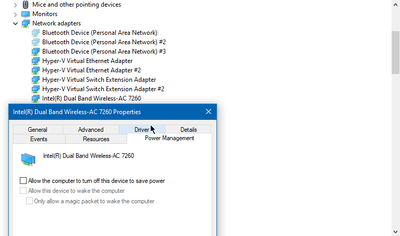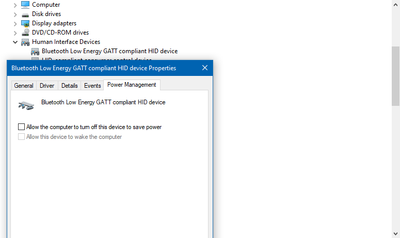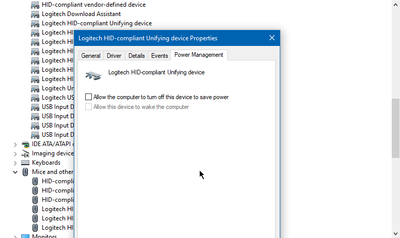- Mark as New
- Bookmark
- Subscribe
- Mute
- Subscribe to RSS Feed
- Permalink
- Report Inappropriate Content
Hello,
since the update from Windows 10 1909 to 2004 i have the problem that the bluetooth fails sporadically (sometimes after 10 minutes, sometimes only after 1 hour, sometimes 3 times behind each other within 5 minutes). My guess is that there are problems with the interaction of driver, BLE and Windows 10 2004. When I go back to 1909, everything works fine again. I have tried it again with every new Windows Build version (19041.XXX). Always without success. Currently I'm using the version Build 19041.508. Unfortunately I don't have the possibility to go back to 1909 anymore because the update was more than 7 days ago and Windows 10 doesn't offer this option anymore.
I use the Intel Dual Band Wireless-AC 7260 (HMC) in two notebooks. This was an upgrade part, which was installed by me years ago.
With Windows 10 1909 you could still set the power options of the Bluetooth adapter in the device manager. You had to disable (uncheck) "Allow the computer to turn off this device to save power" under the Power Management tab. After that you could work with the Bluetooth adapter without any problems. This option is no longer available under Windows 10 2004 with this Bluetooth adapter.
Every time the Bluetooth connection is lost, the hidden Bluetooth icon in the taskbar will show up again. This happens with hidden symbols actually only when they are reconnected and fade out after a short time by itself. Additionally there are two entries in the event viewer (Event Viewer -> Windows Logs -> System):
Log Name: System Source: BTHUSB Date: 2020/10/01 22:35:48
Event ID: 18 Task Category: None Level: Information Keywords: Classic
Description:
Windows cannot store Bluetooth authentication codes (link keys) on the local adapter. Bluetooth keyboards might not work in the system BIOS during startup.
Event Xml:
http://schemas.microsoft.com/win/2004/08/events/event">
18 4 0 0x80000000000000 3773
System
00000800010000000000000012000540000000000000000000000000000000000000000000000000E000000000000000
Log Name: System Source: BTHUSB Date: 2020/10/01 22:35:48
Event ID: 34 Task Category: None Level: Warning Keywords: Classic
Description:
The local adapter does not support an important Low Energy controller state to support peripheral mode. The minimum required supported state mask is 0x491f7fffff, got 0x1fffffff. Low Energy peripheral role functionality will not be available.
Event Xml:
http://schemas.microsoft.com/win/2004/08/events/event">
34 3 0 0x80000000000000 4101
System
0x2491f7fffff 0x1fffffff
00000000030028000000000022000580000000000000000000000000000000000000000000000000
These events always follow each other.
I already tried to disable the power management function "Allow the computer to turn off this device to save power" for any device in the device manager (USB Hubs, Bluetooth Low Energy GATT compliant HID device, etc.), delete connection to old BT devices and start reconnection. Also tried other (older) drivers. All without success.
I have two notebooks from different manufacturers (ASUS and TERRA WORTMANN), using the Wireless Dual-Band AC 7260 adapter and the same problem. Both notebooks had no problems with Windows 10 1909 and the driver for WiFi (PROSet version = 21.10.1, driver version = 18.33.17.1) and Bluetooth (package version = 21.10.1, driver version = 20.100.5.1). Only with the update from Windows 10 to the current version 2004 (Build 19041.508) there are problems in operation.
For newer Intel Wireless Adapters there is an update 21.120.2, which fixes many problems (https://downloadmirror.intel.com/29849/eng/ReleaseNotes_WiFi_21.120.2.pdf). Unfortunately this driver cannot be used for the Intel Wireless 7260 Family adapters. Support for this product will end on December 30, 2020 and self-service support will begin on December 31, 2020 (https://www.intel.com/content/www/us/en/support/articles/000006507/network-and-i-o/wireless.html).
An old post from 2017 describes a similar bug from another user (https://community.intel.com/t5/Wireless/7260-ac-Bluetooth-regularly-disappears-Win10x64/td-p/601683) but without a solution.
Many other users have the same problem with the combination of Intel Wireless AC 7260 and Windows 10 2004 (https://answers.microsoft.com/en-us/windows/forum/all/windows-10-ent-update-feature-2004-bluetooth/5da2bc9f-6147-4e32-a8b8-561ba4da4dea?page=5).
In the appendix you can find the system reports of the System Support Utility of both notebooks.
I hope that someone can help me.
Link Copied
- « Previous
- Next »
- Mark as New
- Bookmark
- Subscribe
- Mute
- Subscribe to RSS Feed
- Permalink
- Report Inappropriate Content
Thank you, @BigBill. Sounds like it might be worth going for the AX200 and see how it goes. I'm actually back to running an Advanced-N 6235 that came (years ago) with my Latitude E6440. I had long ago switched to an Azurewave (Broadcom) AW-CE123H that generally worked fine on Windows but was becoming problematic on Arch Linux. Oddly enough, on Linux, Intel driver support seems best. FWIW, the 6235 seems to still work fine on Windows -- both wireless and BT -- and I'm on 20H2. But it doesn't even have AC support, and is only BT 4, so might be time for a small upgrade.
- Mark as New
- Bookmark
- Subscribe
- Mute
- Subscribe to RSS Feed
- Permalink
- Report Inappropriate Content
I have a Dell Precision M4800 that I purchased in mid-2019 on eBay for around $250. It looked brand new when I received it. The only downside? No Bluetooth. So, I upgraded the WiFI NIC with an AC 7260 since that was the only HMC-based 11AC adapter that was readily available. It's since been upgraded with a 500GB SATA drive, 480GB mSATA drive, 32GB of RAM and an i7-4810MQ. Battery life is abysmal, but it stays plugged in 99% of the time anyway. All in I still have less than $700 in this laptop and it does everything I need it to, so replacing the laptop just for Bluetooth isn't something I'm willing to do just yet.
I had the same issue with the 7260 when my laptop updated a while back, except that the Bluetooth portion of my 7260 wasn't even seen in Device Manager. So it wasn't that it was even intermittent...it just didn't work at all. I rolled back to 1909 and things started working again.
In anticipation of my laptop deciding to update to 2004 (and beyond) again, I did go ahead and order the same TL-AX200HMW-B (thanks for the tip!), and am waiting for it to be shipped/delivered. Sure enough, my laptop started prompting me to restart for 2004 a few days ago. I let it go ahead since I knew the NIC was ordered. I could deal without Bluetooth for a short time while I waited on the new NIC to be delivered. However...to my surprise Bluetooth is working with the 7260 on 2004! I've been using my Bluetooth headphones (Beats Studio 3's) for a few hours this morning without issue. It's still using the driver from 2019 so maybe Microsoft tweaked something so that it now works? I don't know about 20H2 yet, but I suppose I can chance that when it does pop up. Regardless, I'm not going to cancel the TL-AX200HMW-B order just in case 20H2 still has the problem. I'll be swapping it in when it arrives.
I realize this is a small sample size of just one device, but it's one that did not work on 2004 a few months ago and does now. Your mileage may vary, but at least you can always roll back if you try and it doesn't work.
- Mark as New
- Bookmark
- Subscribe
- Mute
- Subscribe to RSS Feed
- Permalink
- Report Inappropriate Content
@BigBill - Right to the point.
Even Intel itself recently extended support for Wireless 7260 Family.
The article you shared the link for, has been recently updated (11/03/2020) the current due date is July 1st 2021, but I saw few weeks ago that it was December 31st 2020.
@AlHill - The answer for your question is pretty simple. The notebook manufacturer always publish the latest drivers they have on their website. In that case it's the old version released in 2018. So I don't expect they have any modified drivers released this year.
- Mark as New
- Bookmark
- Subscribe
- Mute
- Subscribe to RSS Feed
- Permalink
- Report Inappropriate Content
I know this may be an old issue but I had a Dell 1703 wireless/BT card that I replaced with the Intel 7260 and found that the Bluetooth connection to my Logitech mouse kept dropping too, along with BT earbuds, even after installing the lasted drivers from Intel.
What I found to correct the problem was that in Device Manager, when you unhide devices (View/Show hidden devices) I still had a driver loaded for the old Dell 1703 still installed.
I removed this device and I haven't had an issue since.
You might still notice a bit of a lag in starting up the mouse if it's been idle for a while.
So, while in Device Manager, be sure that the adapter is not set to power off, as was the default for me. This is done by opening Device Manager, expanding the Network Adapters, right-click on the Intel Dual Band Wireless-AC 7260, select Power Management tab and unchecking "Allow the computer to turn off...":
- Mark as New
- Bookmark
- Subscribe
- Mute
- Subscribe to RSS Feed
- Permalink
- Report Inappropriate Content
Another item you may need to change to prevent the random, or occasional BT disconnects, under Device Manager/ Human Interface Devices, uncheck the power management items here. You will want to go through each item as these all were checked on initially for me:
In my case many of the Logitech items had power management options checked on. Which one is specific to your needs, whether they are Logitech items or other devices you will need to review carefully.
- Mark as New
- Bookmark
- Subscribe
- Mute
- Subscribe to RSS Feed
- Permalink
- Report Inappropriate Content
Check your private messages.
...S
- Subscribe to RSS Feed
- Mark Topic as New
- Mark Topic as Read
- Float this Topic for Current User
- Bookmark
- Subscribe
- Printer Friendly Page
- « Previous
- Next »