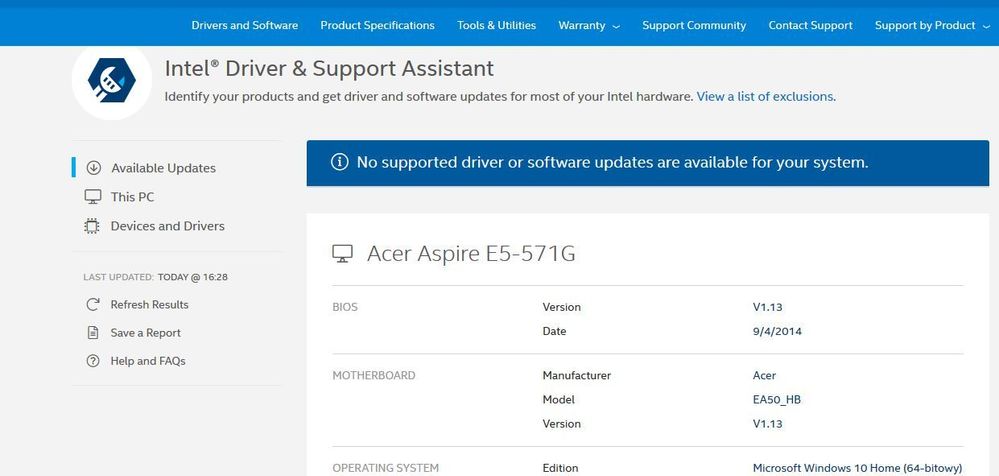- Mark as New
- Bookmark
- Subscribe
- Mute
- Subscribe to RSS Feed
- Permalink
- Report Inappropriate Content
Today I replaced old Broadcom card in my Acer Aspire by Centrino Advanced-N 6205, dual band.
But now I have yellow exclamation mark in devices manager (code 10). And of course no connection.
I tried to turn off and turn on again the device, reinstall driver. No result.
Windows 10.
I checked this card under linux - no problem, works fine.
Any advices?
Link Copied
- Mark as New
- Bookmark
- Subscribe
- Mute
- Subscribe to RSS Feed
- Permalink
- Report Inappropriate Content
What version of the driver package do you have? My records show the 19.70.0 version as being the last that supported this adapter. I have both the 32- and 64-bit versions for Windows 10 in my archive if you need them.
...S
- Mark as New
- Bookmark
- Subscribe
- Mute
- Subscribe to RSS Feed
- Permalink
- Report Inappropriate Content
At the beginning I tried install WiFi_21.90.3_Driver64_Win10.exe from Intel site.
Same result.
Next step - I removed device from device manager and tried to install other versions of drivers, i.e. 18.11.0.8 or 18.40.0_PROSet64_Win10.exe
Still same issue
Can I try to install drivers from this site?
- Mark as New
- Bookmark
- Subscribe
- Mute
- Subscribe to RSS Feed
- Permalink
- Report Inappropriate Content
You should NEVER use such driver sites. You never know what payload such driver may carry.
Doc
- Mark as New
- Bookmark
- Subscribe
- Mute
- Subscribe to RSS Feed
- Permalink
- Report Inappropriate Content
Regardless, I think the older drivers will be worse. They are missing literally years of fixes and compatibility changes to handle the Windows 10 environment.
...S
- Mark as New
- Bookmark
- Subscribe
- Mute
- Subscribe to RSS Feed
- Permalink
- Report Inappropriate Content
OK Scott, could you share 19.70.0 64 bit?
Thanks a lot.
- Mark as New
- Bookmark
- Subscribe
- Mute
- Subscribe to RSS Feed
- Permalink
- Report Inappropriate Content
Sure. The executable is far too big (95MB) to email, so I have uploaded it into my OneDrive. Here is a link to access the folder containing it: https://1drv.ms/f/s!AtacZBU04mo-jaVc-iEU0qNt1uQ2ew. Let me know when you have downloaded the file, so that I can remove it from OneDrive.
Enjoy! (hope it works)
...S
- Mark as New
- Bookmark
- Subscribe
- Mute
- Subscribe to RSS Feed
- Permalink
- Report Inappropriate Content
No result, still same error code 10 ;-(
I ran Intel driver assist and seems to no chance for proper working:https://imgur.com/SU1W5dKhttps://imgur.com/SU1W5dK
- Mark as New
- Bookmark
- Subscribe
- Mute
- Subscribe to RSS Feed
- Permalink
- Report Inappropriate Content
Well, that sucks.
There are a number of adapters available that allow the newer, M.2-based Wireless (and Bluetooth) cards to be used in the older M.1 (or mini-PCIe or HMC, however you want to refer to it) card slots. I have one of these adapters on order and will test it in one of my older Intel NUCs when it arrives. I intend to test to see if the latest AX200 card, with Wireless-AX and WiFi 6 support, can be used. I will let you know once this arrives and I have a chance to run some tests.
...S
- Subscribe to RSS Feed
- Mark Topic as New
- Mark Topic as Read
- Float this Topic for Current User
- Bookmark
- Subscribe
- Printer Friendly Page