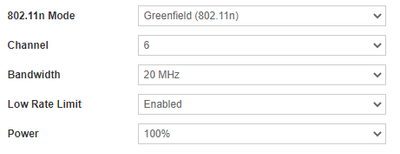- Mark as New
- Bookmark
- Subscribe
- Mute
- Subscribe to RSS Feed
- Permalink
- Report Inappropriate Content
hi,
I have a Intel(R) Dual Band Wireless-AC 8265.
Now, yesterday i updated to 20.70.21.2 and today i noticed that there's a drop in wireless throughput speed after about 5-10 minutes i am connected with my laptop.
This is working on my desk, same position as always.
speed dropped from 80-85 to a mere 40 mbit. touched a few settings, all the same, checked ethernet with the cable and still i could get the proper speed here so 95-100 mbit. tested on my smartphone and i get also 80-85 mbit.
Now i downgraded driver to 20.70.19 and it seemed all fine, BUT this is happening again now.
Did anyone notice this? it's not a small drop, it's like 50% slower. I checked power settings and it's all on max performance, doesn't seem to make a difference whether i am on battery or AC.
First time i notice this. must be some new win10 setting? testing with Throughput booster ON now as well.
thanks,
Gabrio
Link Copied
- Mark as New
- Bookmark
- Subscribe
- Mute
- Subscribe to RSS Feed
- Permalink
- Report Inappropriate Content
it seems i found the culprit: it's the bluetooth - when bluetooth is on, the wireless speed is affected by 50%. i tested with old drivers etc but it seems to be the same thing.
right now i rolled back both wireless and bluetooth drivers - overall it's better than these latest intel..
bluetooth off : 90 mbit
bluetooth on : 70-80 mbit
with JBL streaming: 40 mbit again
but if i put back the new drivers, it's terrible, goes down to 20-35
- Mark as New
- Bookmark
- Subscribe
- Mute
- Subscribe to RSS Feed
- Permalink
- Report Inappropriate Content
Gabrio,
There is a lot of information missing that may be useful in helping you with your problem. What model wireless router or access point are you connecting to? How do you have the wireless on the router or access point configured? Is the wireless adapter in your laptop the original adapter?
- Mark as New
- Bookmark
- Subscribe
- Mute
- Subscribe to RSS Feed
- Permalink
- Report Inappropriate Content
1. Intel(R) Dual Band Wireless-AC 8265 on Asus ASUS VivoBook S15 S510UQR
2. Router is a Technicolor TC7200, bit old, can do both 2.4Ghz and 5Ghz, currently on 2.4 Ghz, channel 6, which Inssider suggested
3. Yes, the wireless is original the AC 8265 as i said on point 1
as an option i could change Bandwidth to 20 Mhz / 40 Mhz as well
- Mark as New
- Bookmark
- Subscribe
- Mute
- Subscribe to RSS Feed
- Permalink
- Report Inappropriate Content
Gabrio,
Just because the router is a bit old doesn't mean it isn't useful. If you wanted to upgrade to a newer wireless, you could use the new wireless router for all your wireless needs, disable the wireless on the Technicolor unit, and just use it as the cable or DSL modem. And since your laptop's wireless adapter is capable of using wireless AC, you may get much better data speeds.
All that said, I believe the core of your problem is the Bluetooth and wireless on 2.4 GHz are sharing the same frequency space and the wireless is suffering. Have you tried moving the laptop to just the 5 GHz band and then see if the Bluetooth effects the data speeds? This could be related to the fact that your wireless router is a bit old and may not share the 2.4 GHz band properly.
- Mark as New
- Bookmark
- Subscribe
- Mute
- Subscribe to RSS Feed
- Permalink
- Report Inappropriate Content
interesting, you were right, if i switch to the 5G network (this router supports either or, not both together) then there is 0 interference with the bluetooth even with the JBL speaker streaming...
BUT
and big BUT hehe, the performance of the 5G is very poor, as soon as you move in the house a bit, and it's not that massive house, the range drops dramatically (not so affected with 2.4 GHZ) and it is also intermittently dropping, already tested settings and changed channel, etc, couldn't find anything consistent.
Now i don't know if this unavoidable, but i can imagine there are people using the 2.4 Ghz wireless AP as well as some bluetooth devices so what they are doomed to have a 50% speed drop? not great...
so for me now the choice is:
either use wired connection with cable IN the middle of the room and nice wireless bluetooth OR nice wireless connection and small audio cable to the bluetooth speaker... i am choosing the latter. speed is great and i can use the speaker too, although not wireless.
And in any capacity, the latest intel drivers were worse, so i am not reinstalling this release 20.70.21.2 wireless and bluetooth 22.30
my 2 cents
- Mark as New
- Bookmark
- Subscribe
- Mute
- Subscribe to RSS Feed
- Permalink
- Report Inappropriate Content
Gabrio,
I'm glad it appears as though we have a good focus on what the problem is. And I fully understand that when you change to 5 GHz band you find that walls and such in your dwelling impact signal. That is a natural factor with 5 GHz wireless.
Two things I suggest. First, I see that on the Asus website there are specific drivers released for your laptop. From what I can see there are updates for both the wireless and Bluetooth dated 2020/07/01 (July 1 of 2020). If you have not already tested those packages, I would suggest giving them a try, especially the Bluetooth. The link I found is here: https://www.asus.com/us/Laptops/For-Students/VivoBook/ASUS-VivoBook-S15-S510/HelpDesk_Download?model2Name=ASUS-VivoBook-S15-S510UA
Lastly, if you are going to keep the cable/DSL modem, you can add an external wireless router and use that for all your wired and wireless connections. Just disable the wireless on the cable/DSL modem to reduce any noise or possible interference. A modern wireless router is likely to have much greater signal strength, and may eliminate your 2.4 GHz Bluetooth and wireless problem. Since you like Asus, there are many good wireless routers from the same company. I have the RT-AC86U, and it covers a large single floor house very well. And an external router will easily handle greater bandwidth if your Internet speed increases.
- Subscribe to RSS Feed
- Mark Topic as New
- Mark Topic as Read
- Float this Topic for Current User
- Bookmark
- Subscribe
- Printer Friendly Page