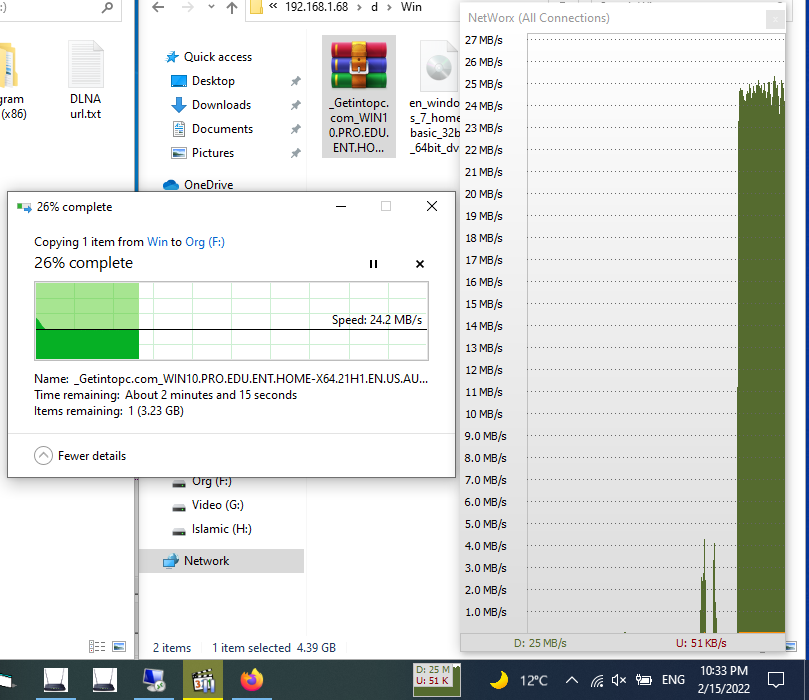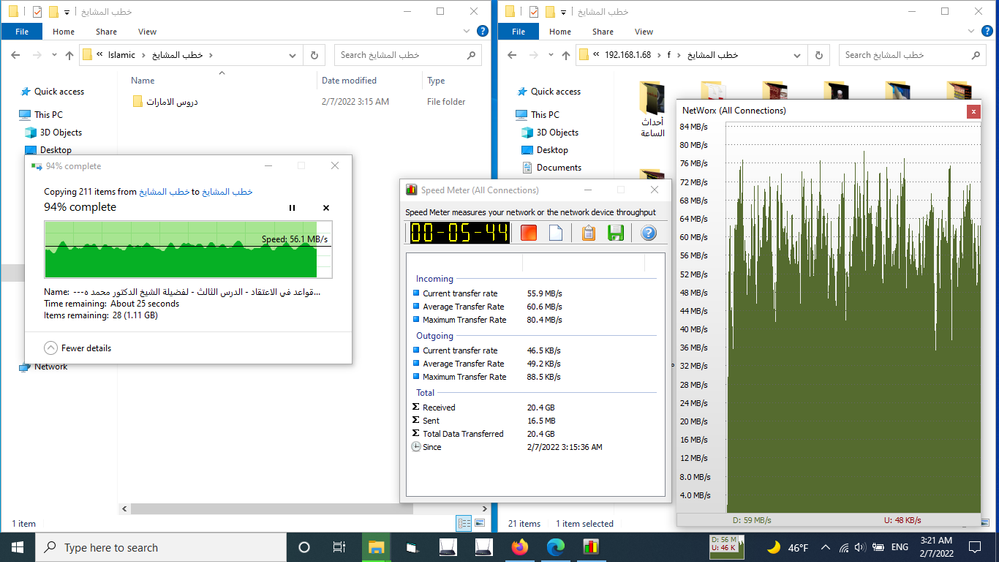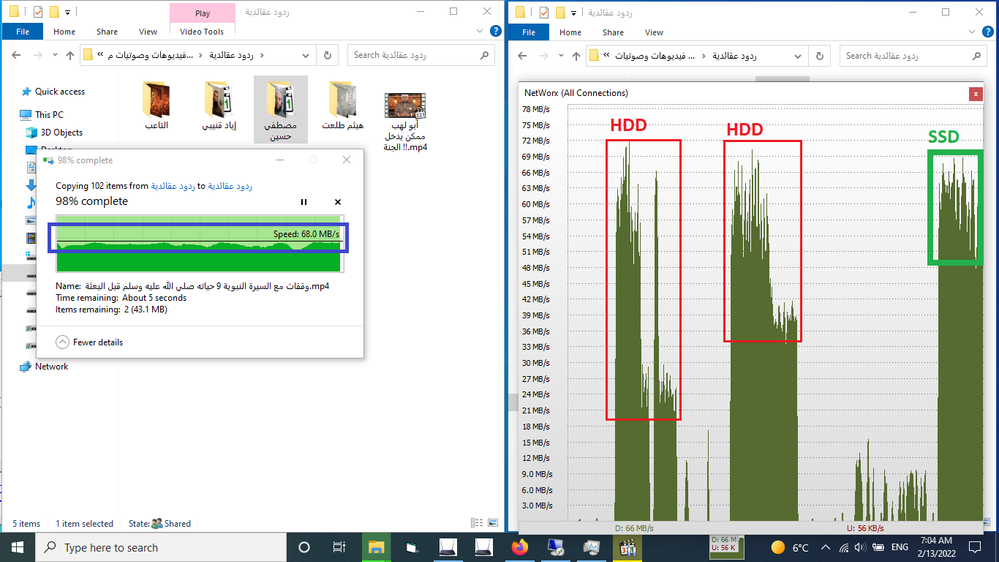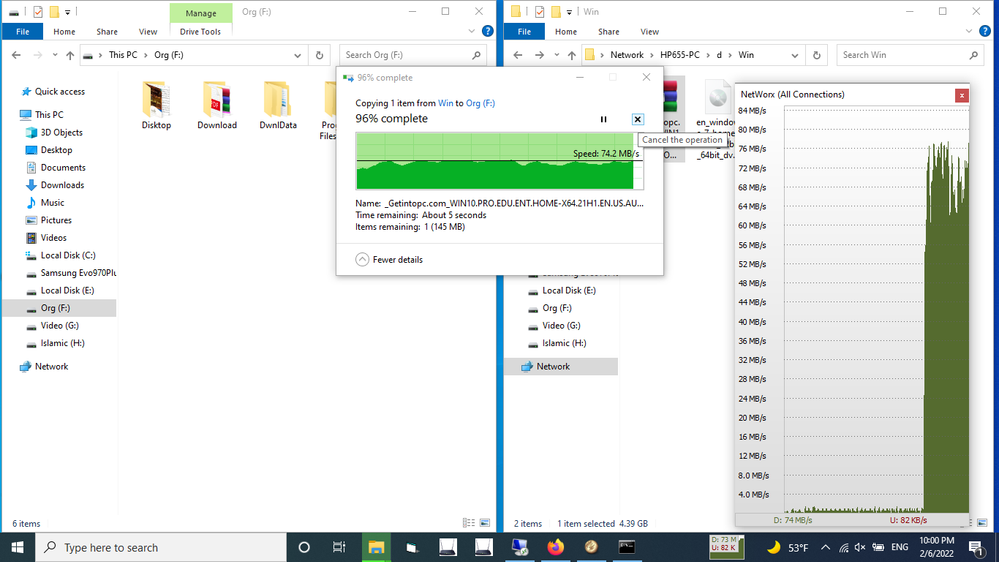- Mark as New
- Bookmark
- Subscribe
- Mute
- Subscribe to RSS Feed
- Permalink
- Report Inappropriate Content
for all users, what is the best speed you test your ax200/201, and what is the tool used, and the access point, and what is the mode (n/ac/ax) ?
Link Copied
- Mark as New
- Bookmark
- Subscribe
- Mute
- Subscribe to RSS Feed
- Permalink
- Report Inappropriate Content
EngHosam, Thank you for posting in the Intel® Communities Support.
We encourage all the peers looking at this thread that if they have comments or feedback on this matter to post them on this forum. We are sure they will be helpful and useful for all the viewers of this conversation.
Regards,
Albert R.
Intel Customer Support Technician
- Mark as New
- Bookmark
- Subscribe
- Mute
- Subscribe to RSS Feed
- Permalink
- Report Inappropriate Content
thanks,
my mesuerments (no other 5ghz AP in my region !!!) - TEST: No wireless Security !! Just whitelist Mac addr
-note:
your ax200/ax201 is a 2x2 client, you need a 2x2 AP that is named as ac1200 (300 Mbps for 2.4 - and 866 Mbps for 5 ghz)
mobile has 1x1 chip to save battery you will get 433 Mbps wifi data rate at 5ghz (ac 80 MHZ)
- test at 3 m distance from the AP in the same room - ONE DEVICE ONLY connected to the 5ghz band, it's my AX201 !!
1. >> 2.4 Ghz(n) 40Mhz - Channel 13:
DataRate 300/300
Real: 24/20 MB
========================================================================================
Now test the 5 ghz at channel 44
- 5 Ghz(n) 40Mhz:
DataRate 300/300
Real: 29/27 MB
-----------------------------
- 5 Ghz(ac):
40Mhz: DataRate 400/400
Real: 40/35 MB
80Mhz: DataRate 866/866
Real: 76/70 MB
it's unstable speed like 2.4 ghz but average speed is accepted when receiving 20 GB of data through from samba server !!
using samba share server on HP655-win7 x64 connected to 1gbit ethernet, and my AX201 run on Win10 x64 V21H1
ipref3 results for (5 ghz (ac) - 80 Mghz at the 3m): 48 MB/s low rate !!, samba share gives high rate
- Mark as New
- Bookmark
- Subscribe
- Mute
- Subscribe to RSS Feed
- Permalink
- Report Inappropriate Content
EngHosam, You are very welcome, thank you very much for sharing that information and the pictures.
The speed, performance, and stability of the wireless connection will depend on many different factors. It will vary depending on the location, Router, Internet Service provider, Operating System, PC/Laptop, if the wireless card came preinstall or if it was installed manually, the drivers, the band, the regulatory and restrictions details of the country, and the application used to test the speed:
https://www.intel.com/content/www/us/en/support/articles/000005687/wireless.html
https://www.intel.com/content/www/us/en/support/articles/000005846/wireless.html
We really appreciate taking the time to share your feedback, for Intel® it is very important all the comments and suggestions provided by all our clients. For that reason, I will send your remarks to the proper department for them to be aware of your observations in order to keep improving the customer's experience while using Intel® products.
It is recommended to use the computer at stock configurations with the default BIOS settings, installing the drivers provided and validated by the manufacturer of the board/laptop since the Intel® wireless drivers are generic, they do not contain the customizations done by the OEM (Original Equipment Manufacturer). So, if there are any problems with the wireless connection, we advise to get in contact directly with the manufacturer of the laptop/board, to gather the information on how to do that and to make sure the latest BIOS version is also currently installed on the machine.
Regards,
Albert R.
Intel Customer Support Technician
- Mark as New
- Bookmark
- Subscribe
- Mute
- Subscribe to RSS Feed
- Permalink
- Report Inappropriate Content
some times the behaviour of 5ghz is good
in above picture the HDD is the Problem and normal speed is the SSD
this picture for transferring data from HDD to HDD
(There is only ONE 5 ghz in my region)
- Mark as New
- Bookmark
- Subscribe
- Mute
- Subscribe to RSS Feed
- Permalink
- Report Inappropriate Content
EngHosam, Thank you very much for letting us know those details and the pictures.
"in above picture the HDD is the Problem and normal speed is the SSD", yes, it is expected that the performance of an SSD to be faster/better than an HDD.
If you are using a mobile device, keep in mind that everything in there was customized by the manufacturer of it, they can enable/disable features and functions as well as BIOS settings to comply with the performance advertised for their product.
At this point, since "some times the behaviour of 5ghz is good", we recommend to get in contact directly with the manufacturer of your device to report this case and for them to provide further assistance on this matter. They will be able to try to replicate this scenario using the same computer/board that you are working with, to confirm if the computer is working properly, to provide the proper wireless drivers, to let you know if there is a diagnostic tool to test the HDD/SSD, to check if a physical inspection of the system will be necessary to rule out a possible hardware problem with the components in your platform, and if their warranty options will be needed.
If you are using a PC, then you also have the option to get in contact directly with the manufacturer of the SSD or HDD so they can confirm if the devices are working properly, if they have a tool to check the status of those components, if a physical inspection of the devices is needed to rule out a hardware problem with either part and if warranty options may apply as well.
Since you also are using the Intel® Wi-Fi 6 AX200/201 cards, we also advise you to contact the manufacturer of the Router to make sure it is properly configured, to verify that the AX support mode is activated and that the optimal settings are enabled for the proper functionality of the wireless connection.
Regards,
Albert R.
Intel Customer Support Technician
- Mark as New
- Bookmark
- Subscribe
- Mute
- Subscribe to RSS Feed
- Permalink
- Report Inappropriate Content
I get absolutely pathetic speed from my AX200 laptop.
Protocol: Wi-Fi 6 (802.11ax)
Security type: WPA2-Personal
Network band: 5 GHz
Network channel: 161
Link speed (Receive/Transmit): 344/275 (Mbps)
Manufacturer: Intel Corporation
Description: Intel(R) Wi-Fi 6 AX200 160MHz
Driver version: 22.80.0.9
Connecting to a Ubiquiti AC6-Lite with about 6 other wifi devices (3 @ 5GHz & 4 @2.4Ghz) Transfer speeds I get are 22-23Mbps up and 25-26Mbps down. I have CAT6 gigabit cable pulled thoughtout the house. Connecting to a Synology NAS I can get around 450~500Mbps connecting via wire ethernet.
By comparison, my old Acer laptop with only 802.11ac, I can get around 120-130Mbps or about 5x the speed than the faster and newer laptop with the more advanced wifi can offer.
- Mark as New
- Bookmark
- Subscribe
- Mute
- Subscribe to RSS Feed
- Permalink
- Report Inappropriate Content
- Mark as New
- Bookmark
- Subscribe
- Mute
- Subscribe to RSS Feed
- Permalink
- Report Inappropriate Content
Hi MattM,
Driver 22.80 with me Only Support WiFi4, not 5, not 6. Only WiFi 4 802.11n
try to install driver 22.100 form intel site:
it is the best driver for AX201, it supports WiFi 5 !!
Regards,
Eng Hosam
- Mark as New
- Bookmark
- Subscribe
- Mute
- Subscribe to RSS Feed
- Permalink
- Report Inappropriate Content
I've been in the IT field for many years and find it perplexing that intel has taken on a universal driver that covers every product they make. The laptop that i purchased at the end of December came with the AX200 chip as part of the wifi. this is an intel i7-11800H chip that is a pretty new chip and at the time was the top offering (as the 12th gen chips had not even been announced)
The laptop shipped from Gigabyte with the version 22.80 installed. As of the Gigabyte support, this is the correct driver for this laptop and they do not offer any higher version. I was originally searching on Google for slow WiFi6 and found a posting on this forum from someone who was using a Lenovo laptop and getting really bad performance and the recommendation from the intel rep was not to use the latest version of the intel driver and use the custom driver written by lenovo as that should give the best speed. Now here in my case its the exact opposite that i should totally ignore the Gigabyte recomended driver and use the newest one from intel as the one shipped with the actual laptop won't work.
Is intel that out of touch that it doens't have propper vendor agreements with the manufacturers that they need to ship working drivers with their hardware? Its turning into choosing intel is a bad thing and we the customer should look for broadcomm or some other chip set inside our computer choices as intel means your are just getting a headache as they sure wont work with the manufacturer to give the customer the best possible support.
- Mark as New
- Bookmark
- Subscribe
- Mute
- Subscribe to RSS Feed
- Permalink
- Report Inappropriate Content
Hi mattM,
my Ax201 comes in HP450G7 (i7-10510u), and the installed verion 22.80 from HP doesn't support WiFi 5 !!,
but new version 22.100 works good and the speed is acceptable,sorry i don't have any information about your case, i hope you find a solution, but if you talk about connecting more than device yes, overall speed decreases in this case, Especially if the signal of one device is weak, this will reflect on the rest of the devices, here is my topic about this case:
some devices works good and others not.
- Mark as New
- Bookmark
- Subscribe
- Mute
- Subscribe to RSS Feed
- Permalink
- Report Inappropriate Content
I figured out how to look up the specs for the AX chips, and it looks like the AX200 is Wifi6 where the AX210 us Wifi6E. But what I cannot figure out is why itel would ship to the vendor companies like HP, Lenovo, Gigabyte, Dell etc... a set of drivers (in our case 22.80) that doesn't support the wifi protocols that the chip was designed for. Why should it be forced onto the end user to have debug and diagnose why their new purchased laptop isn't working very well and have to search out the correct set of drivers as they were not sold with the equipment to begin with. Its not like HP, Lenovo, Gigabyte, Dell etc... wrote the drivers themselves. they were given to them by the chip manufacturer Intel.
until customers start yelling as screaming at the companies selling us short and posting scathing reviews and making such a stink that it effects the bottom line and makes the company loose money that things will change for the better it seems. What a pathetic world we live in.
- Mark as New
- Bookmark
- Subscribe
- Mute
- Subscribe to RSS Feed
- Permalink
- Report Inappropriate Content
yes, you are right,
i have a wireless router, no feature work, that already announced in data sheet !!, just 2.4, 5 ghz work and a bad gateway, i used it only as a switch !!
- Subscribe to RSS Feed
- Mark Topic as New
- Mark Topic as Read
- Float this Topic for Current User
- Bookmark
- Subscribe
- Printer Friendly Page