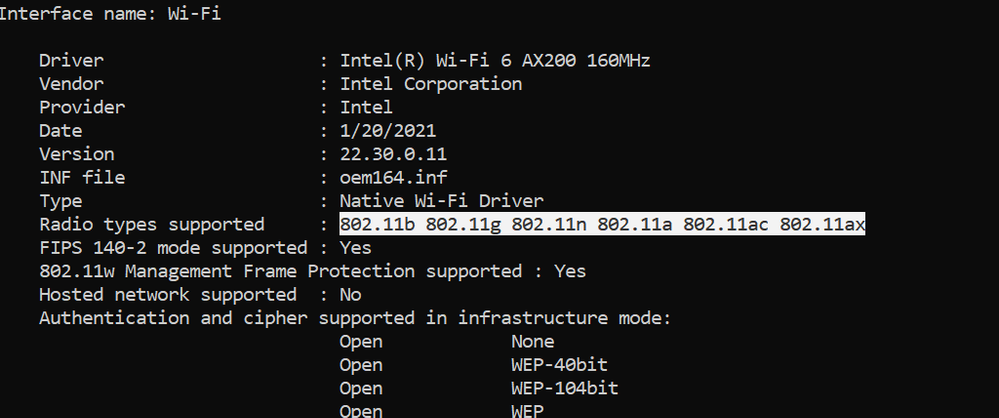- Mark as New
- Bookmark
- Subscribe
- Mute
- Subscribe to RSS Feed
- Permalink
- Report Inappropriate Content
Bom dia,
Meu Notebook dell 5320 com o wifi da intel intel wi-fi 6Eax210 160mhz atualizado no próprio site da Intel .
porem não conecta na rede 5G ,
Já fui em gerenciador de dispositivo e mudei para o 802.11N , mas continua sem conectar.
Podem ajudar?
Link Copied
- « Previous
-
- 1
- 2
- Next »
- Mark as New
- Bookmark
- Subscribe
- Mute
- Subscribe to RSS Feed
- Permalink
- Report Inappropriate Content
Hello hmello,
In this case, please remember to confirm if this is the original wireless adapter that the system included when it was bought and if it is possible to test other devices in the network and check they are connecting to the 5Ghz band.
Also, remember to share with us the results of the troubleshooting provided.
Regards,
Josue O.
Intel Customer Support Technician
- Mark as New
- Bookmark
- Subscribe
- Mute
- Subscribe to RSS Feed
- Permalink
- Report Inappropriate Content
Hello hmello,
Were you able to perform the steps provided?
Let us know the results.
Regards,
Josue O.
Intel Customer Support Technician
- Mark as New
- Bookmark
- Subscribe
- Mute
- Subscribe to RSS Feed
- Permalink
- Report Inappropriate Content
- Mark as New
- Bookmark
- Subscribe
- Mute
- Subscribe to RSS Feed
- Permalink
- Report Inappropriate Content
Hello hmello,
Thank you for the quick response. Let me know if you tried changing the channel and the band on the router. Also, did you check for firmware updates on your router?
Regards,
Josue O.
Intel Customer Support Technician
- Mark as New
- Bookmark
- Subscribe
- Mute
- Subscribe to RSS Feed
- Permalink
- Report Inappropriate Content
isso nao tem como eu fazer pois é na casa do usuário, porem o computador antigo dele conecta normal.
- Mark as New
- Bookmark
- Subscribe
- Mute
- Subscribe to RSS Feed
- Permalink
- Report Inappropriate Content
Hello hmello,
I will continue checking the issue internally and post back soon with more details.
Regards,
Josue O.
Intel Customer Support Technician
- Mark as New
- Bookmark
- Subscribe
- Mute
- Subscribe to RSS Feed
- Permalink
- Report Inappropriate Content
Hello hmello,
Please open the command prompt window, type netsh wlan show drivers, and press the Enter key. You will be able to see the Radio Types Supported, if it says the adapter supports 802.11a and 802.11g, 802.11n, and 802.11ac network modes, it means that the computer has 2.4 GHz and 5GHz network capability. If it says 802.11n 802.11g and 802.11b network modes, it means the computer has 2.4GHz network capability only (check image reference below).
Also please try the following steps:
- Change router channel.
- Restart the WLAN Auto Config by going to Start > type the word "service" > open "Services" > scroll down to "WLAN Auto Config" > click "Restart" link there, and test it.
- Test a different network.
- You can also try restoring the system from a restore point from when the device worked fine.
Let me know if you are able to perform these steps and the results.
Regards,
Josue O.
Intel Customer Support Technician
- Mark as New
- Bookmark
- Subscribe
- Mute
- Subscribe to RSS Feed
- Permalink
- Report Inappropriate Content
Bom dia,
Posso testar a parte do service,
porem a parte do " show drivers" ja foi feito e vimos que suporta.
essa maquina ainda nao conectou em 5G, somente a maquina antiga dele.
- Mark as New
- Bookmark
- Subscribe
- Mute
- Subscribe to RSS Feed
- Permalink
- Report Inappropriate Content
Thank you for the update, please let us know once you try the "service" steps to continue.
Regards,
David G.
Intel Customer Support Technician
- Mark as New
- Bookmark
- Subscribe
- Mute
- Subscribe to RSS Feed
- Permalink
- Report Inappropriate Content
Hello hmello,
Were you able to check the previous post?
Let us know if you still need assistance.
Regards,
Josue O.
Intel Customer Support Technician
- Mark as New
- Bookmark
- Subscribe
- Mute
- Subscribe to RSS Feed
- Permalink
- Report Inappropriate Content
Bom dia,
Verifiquei o poste anterior, porem ainda nao consegui realizar esse teste.
- Mark as New
- Bookmark
- Subscribe
- Mute
- Subscribe to RSS Feed
- Permalink
- Report Inappropriate Content
Hello hmello,
Thank you for the quick response, we will wait for you to be able to perform the test. Let us know if you have any updates.
Regards,
Josue O.
Intel Customer Support Technician
- Mark as New
- Bookmark
- Subscribe
- Mute
- Subscribe to RSS Feed
- Permalink
- Report Inappropriate Content
Hello hmello,
Hope you are doing great and staying safe. I was following up on the thread and wanted to ask if you had been able to perform the test.
Let us know if you have any updates.
Regards,
Josue O.
Intel Customer Support Technician
- Mark as New
- Bookmark
- Subscribe
- Mute
- Subscribe to RSS Feed
- Permalink
- Report Inappropriate Content
Hello hmello,
We have not heard back from you, so we will close this thread. If you need any additional information, please submit a new question as this thread will no longer be monitored.
Regards,
Josue O.
Intel Customer Support Technician
- Subscribe to RSS Feed
- Mark Topic as New
- Mark Topic as Read
- Float this Topic for Current User
- Bookmark
- Subscribe
- Printer Friendly Page
- « Previous
-
- 1
- 2
- Next »