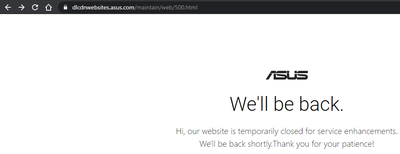- Mark as New
- Bookmark
- Subscribe
- Mute
- Subscribe to RSS Feed
- Permalink
- Report Inappropriate Content
Hi All
I believe this wifi card is a problematic one, since many users have issues. I am having many disconnection with my newly purchased laptop - asus vivobook s15 m533ia with. After the last update of the drivers to 22.0.0.6 disconnections are not that often but speed it very low.
My internet speed is awful most of the case it is max 5 mbps even though I speed is 75 mpbs. We have 2 other laptops at home with realtek wireless chip they are getting 50 - 60 mbps, my phones gets 30-40 mbps.
I have tried disabling firewall, uninstalling and reinstalling the driver but no result. My speed is just awful even hard to browse with that speed.
Please help me with solution
Link Copied
- Mark as New
- Bookmark
- Subscribe
- Mute
- Subscribe to RSS Feed
- Permalink
- Report Inappropriate Content
Same issues here, This is a very widespread issue it seems. What I hate is if you search for "AX200 Issues" on Google you get hundreds of results about the same but different variations of the same problem! When you look at the details of the threads, you see that Intel tries to put the blame on everyone else instead of fixing the issue themselves. I hope that Intel will figure it out and fix it!
- Mark as New
- Bookmark
- Subscribe
- Mute
- Subscribe to RSS Feed
- Permalink
- Report Inappropriate Content
Hello @Dennis_00
Thank you for posting on the Intel® communities.
In order to assist you further, could you please provide the following information?
- Is the Intel® Wi-Fi 6 AX200 the original wireless adapter that came pre-installed in your system or did you install it on the laptop?
- Are you having issues with Wi-Fi only or with Bluetooth too (both)?
- When did it start to happen? Did it work fine before? Were you able to have your wireless connection in a normal/expected performance before? Please provide details.
- Do you remember if this issue happened after a new Windows update or Wireless/Bluetooth driver update?
- How are you monitoring/measuring the download and upload speed? Please provide details and some speed test screenshots.
- Have you checked if this issue happens testing only the laptop and the router? (no other wireless devices connected to the wireless network during this test).
- Is there any error message? Or is there an error code in Device Manager?
- Have you checked if this issue happens on different networks? Is this issue happening at home, office environment, or both?
- Have you tried a different router or Access point for testing purposes? Maybe one that is AX compatible? Have you rebooted your access-point, router, modem? Please provide details.
- Router/Access point brand, model, and firmware version:
Also, please run the Intel® System Support Utility (Intel® SSU) and attach the report to this thread to gather more details about your system.
- Download the Intel® SSU and save the application on your computer: https://downloadcenter.intel.com/download/25293/Intel-System-Support-Utility-for-Windows-
- Open the application, check the "Everything" checkbox, and click "Scan" to see the system and device information. The Intel® SSU defaults to the "Summary View" on the output screen following the scan. Click the menu where it says "Summary" to change to "Detailed View".
- To save your scan, click Next and click Save.
Note: To upload and attach a file, use the "Drag and drop here or browse files to attach" option below the response textbox.
Best regards,
Andrew G.
Intel Customer Support Technician
- Mark as New
- Bookmark
- Subscribe
- Mute
- Subscribe to RSS Feed
- Permalink
- Report Inappropriate Content
- Is the Intel® Wi-Fi 6 AX200 the original wireless adapter that came pre-installed in your system or did you install it on the laptop?
It is preinstalled on ASUS vivobook s15 m533ia
- Are you having issues with Wi-Fi only or with Bluetooth too (both)?
Never used bluetooth continuously
- When did it start to happen? Did it work fine before? Were you able to have your wireless connection in a normal/expected performance before? Please provide details.
At the beggining speed was fine but I was getting disconnected very ofthenly after the update to the latest version almost no disconnections but speed is very low
- Do you remember if this issue happened after a new Windows update or Wireless/Bluetooth driver update?
First week of useage it was working fine, maybe it happened after some windows update.
- How are you monitoring/measuring the download and upload speed? Please provide details and some speed test screenshots.
SPEEDTEST.net
- Have you checked if this issue happens testing only the laptop and the router? (no other wireless devices connected to the wireless network during this test).
Not check, But no point of checking because all other devices work fine connected to the router.
- Is there any error message? Or is there an error code in Device Manager?
No
- Have you checked if this issue happens on different networks? Is this issue happening at home, office environment, or both?
Tested Mobile hotstop and seems to be working better
- Have you tried a different router or Access point for testing purposes? Maybe one that is AX compatible? Have you rebooted your access-point, router, modem? Please provide details.
Tried changing channels, updating router firmware but no success. Will buy a new router to check whetehr connection will be better.
- Router/Access point brand, model, and firmware version:
System version: HC5661-WOLFLINK - 0.9007.1.0084s
- Mark as New
- Bookmark
- Subscribe
- Mute
- Subscribe to RSS Feed
- Permalink
- Report Inappropriate Content
Hello @XKeith4
Thank you for posting on the Intel® communities.
Everyone's situation and environment are unique so if you need further assistance, we kindly recommend creating a new thread to isolate your case and system configuration. Please make sure you add the information about the system model and specs, and detailed information about the problem that you are having, so we can get better assist you.
Thank you for your understanding; hope to hear from you soon.
Best regards,
Andrew G.
Intel Customer Support Technician
- Mark as New
- Bookmark
- Subscribe
- Mute
- Subscribe to RSS Feed
- Permalink
- Report Inappropriate Content
Hello @Dennis_00
Thank you very much for all the information provided.
It seems that we are missing the Intel® SSU report previously requested. Could you please check and provide us with the report so we can have more information about your system and assist you further?
Also, regarding point # 6 "checking if this issue happens testing only the laptop and the router? (no other wireless devices connected to the wireless network during this test)", we do understand your point. However, wireless devices may compete for bandwidth or even QoS (Quality of service) settings may affect this. There could be also interference among wireless devices. This step is also important considering that you mentioned that it works better with a Mobile Hotspot. If you can give it a try to this step please share the outcome of it.
If at the moment of replying to this post you have already tested with the new router, please kindly let us know what the behavior is, and please provide screenshots from the speed test as a reference.
Best regards,
Andrew G.
Intel Customer Support Technician
- Mark as New
- Bookmark
- Subscribe
- Mute
- Subscribe to RSS Feed
- Permalink
- Report Inappropriate Content
Hello Dennis_00
We would like to know if you were able to review our previous post. Please do not hesitate to contact us back if you have additional inquiries.
Best regards,
Andrew G.
Intel Customer Support Technician
- Mark as New
- Bookmark
- Subscribe
- Mute
- Subscribe to RSS Feed
- Permalink
- Report Inappropriate Content
Hello @Dennis_00
We have not heard back from you so as final recommendations we would like to provide the following details:
Since you mentioned the issue is happening with the latest driver version 22.0.0, it is worth mentioning that Intel® provides generic versions of software and drivers. When talking about laptops, the computer manufacturer (OEM) may have altered the features, incorporated customizations, or made other changes.
For this reason, we recommend the installation of the drivers provided by the manufacturer to avoid any potential impact caused by loading non-customized drivers. Having said, we recommend contacting your OEM ASUS* for assistance to install their customized drivers.
We tried to search for them, but it seems the website* section for support and drivers is "temporarily closed for service enhancements" so we recommend contacting them for assistance with the driver download (see image attached).
https://www.asus.com/Laptops/For-Home/All-series/VivoBook-S15-M533/
Another recommendation is to report this to Microsoft* support since you mentioned that the issue maybe happened after some windows update. Here is their support contact link*: https://support.microsoft.com/
If the behavior persists, our last recommendation is to check this further with your OEM ASUS* for further assistance and debugging from their side.
Since we have not heard back from you so we will proceed to close this thread now. If you need any additional information, please submit a new question as this thread will no longer being monitored.
Best regards,
Andrew G.
Intel Customer Support Technician
*Links to third-party sites and references to third-party trademarks are provided for convenience and illustrative purposes only. Unless explicitly stated, Intel® is not responsible for the contents of such links, and no third-party endorsement of Intel® or any of its products is implied.
- Subscribe to RSS Feed
- Mark Topic as New
- Mark Topic as Read
- Float this Topic for Current User
- Bookmark
- Subscribe
- Printer Friendly Page