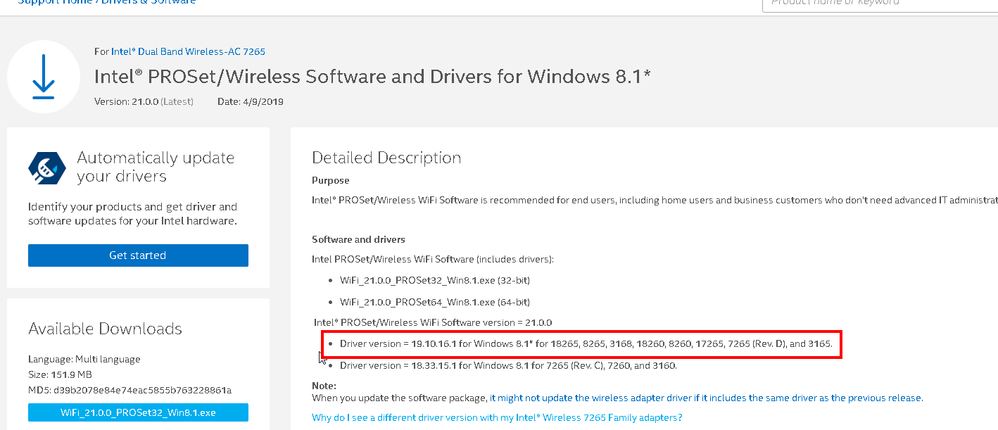- Mark as New
- Bookmark
- Subscribe
- Mute
- Subscribe to RSS Feed
- Permalink
- Report Inappropriate Content
several times a day, an error ID 5007 occurs that cuts the wifi and bluetooth for 5-10 seconds.
The driver used is the lastest, installed from peripheral manager, not solved the problem, and ID description not included in driver.
W8.1 64bits. intel AC7265
thanks
Link Copied
- Mark as New
- Bookmark
- Subscribe
- Mute
- Subscribe to RSS Feed
- Permalink
- Report Inappropriate Content
- Mark as New
- Bookmark
- Subscribe
- Mute
- Subscribe to RSS Feed
- Permalink
- Report Inappropriate Content
Hi,
Yes, clean install not remove this intempestive error.
It's preinstalled card, but now with clean OS.
What is the event ID 5007 returned by intel driver without description in driver?
Intel® System Support Utility respect RGPD before attach file that I perhaps can't remove after?
- Mark as New
- Bookmark
- Subscribe
- Mute
- Subscribe to RSS Feed
- Permalink
- Report Inappropriate Content
- Mark as New
- Bookmark
- Subscribe
- Mute
- Subscribe to RSS Feed
- Permalink
- Report Inappropriate Content
Hi,
I sent you SSU from Lenovo laptop.
My laptop with easy access to make test is Lenovo T450; but same problem with Dell or HP with same intel card and Windows 8.1.
- Mark as New
- Bookmark
- Subscribe
- Mute
- Subscribe to RSS Feed
- Permalink
- Report Inappropriate Content
Hello foux
Thank you for the information, after looking into your SSU report I am noticing that you have the driver 19.10.16.1; please try completing a cleans installation of the wireless driver (reference link: https://www.intel.com/content/www/us/en/support/articles/000022173/network-and-i-o/wireless-networking.html) and installed the latest Intel® wireless driver for Windows® 8.1 (reference link: https://downloadcenter.intel.com/download/28689/Intel-PROSet-Wireless-Software-and-Drivers-for-Windows-8-1-?product=83635) on the system.
Once you complete the driver install and if the issue persists please provide me with the following information to investigate the behavior:
• The Windows system event log and WLAN-AutoConfig log
o Steps to collect system event log and WLAN-AutoConfig log
1. In Windows search, search for “event” and select “Event Viewer”
2. On the left pane, expand “Windows Logs”
3. Right click on “System” and select “Clear Log…”
4. Expand “Applications and Service Logs” -> “Microsoft” -> “Windows” -> “WLANAutoConfig”
5. Right click on “Operational” and select “Clear Log…”
6. Reproduce issue.
7. Reference above steps (instead of Clear Log… choose Save All Events as…) to save the system event and WLAN-AutoConfig logs in .evtx format.
• Fill up the information on the document attached.
• Provide me with an updated Intel® System Support Utility for Windows*report.
Regards,
Leonardo C.
Intel Customer Support Technician
Under Contract to Intel Corporation
- Mark as New
- Bookmark
- Subscribe
- Mute
- Subscribe to RSS Feed
- Permalink
- Report Inappropriate Content
- Mark as New
- Bookmark
- Subscribe
- Mute
- Subscribe to RSS Feed
- Permalink
- Report Inappropriate Content
- Mark as New
- Bookmark
- Subscribe
- Mute
- Subscribe to RSS Feed
- Permalink
- Report Inappropriate Content
Hi,
Sorry, I forgot to send the logs. I just sent them privately
- Mark as New
- Bookmark
- Subscribe
- Mute
- Subscribe to RSS Feed
- Permalink
- Report Inappropriate Content
- Mark as New
- Bookmark
- Subscribe
- Mute
- Subscribe to RSS Feed
- Permalink
- Report Inappropriate Content
Hello foux
Thank you for waiting.
· Have you installed the OEM driver instead of Intel drivers with a clean install?
· Also I would advise checking for BIOS updates.
· Is this a new system or did the issue started after changes on Hardware or Software?
Regards,
Leonardo C.
Intel Customer Support Technician
Under Contract to Intel Corporation
- Mark as New
- Bookmark
- Subscribe
- Mute
- Subscribe to RSS Feed
- Permalink
- Report Inappropriate Content
Hi,
previously I use OEM driver with same problem; it's why I make clean install with latest intel driver. Updated more time (not new problem). And recently make another time clean install.
I not reproduce the problem each day, it's random, sometimes I've used the PC for a week without encountering a problem, and sometimes it happens several times a day.
The BIOS already updated, I use since I opened this ticket the latest BIOS,drivers and windows up to date.
It's not new problem, not know when it started, it's why I request you what is ID 5007 returned by your driver.. to investigate and try to solve this problem once and for all, because become very annoying when using an application that can not resume a temporary loss of connection.
thanks
- Mark as New
- Bookmark
- Subscribe
- Mute
- Subscribe to RSS Feed
- Permalink
- Report Inappropriate Content
Hello foux
Thank for the detail information allow me to look into the information provided. I will be posting back as soon as possible.
Regards,
Leonardo C.
Intel Customer Support Technician
Under Contract to Intel Corporation
- Mark as New
- Bookmark
- Subscribe
- Mute
- Subscribe to RSS Feed
- Permalink
- Report Inappropriate Content
Hello foux
Thank you for the information.
Can you tired the WiFi_21.10.1_PROSet64_Win8.1.exe (64-bit) on the following link: https://downloadcenter.intel.com/download/28795/Intel-PROSet-Wireless-Software-and-Drivers-for-Windows-8-1-
We recommend completing a clean installation of the driver.
Regards,
Leonardo C.
Intel Customer Support Technician
Under Contract to Intel Corporation
- Mark as New
- Bookmark
- Subscribe
- Mute
- Subscribe to RSS Feed
- Permalink
- Report Inappropriate Content
Hi,
I installed the new driver, reported by windows as 19.10.17.2. (25/03/2019) after remove previous.
I will see if that corrects the problem...
But you do not have any info on error code ID: 5007 ? Or it's secret ?
Hoping that this new update solves the problem.
thank you
- Mark as New
- Bookmark
- Subscribe
- Mute
- Subscribe to RSS Feed
- Permalink
- Report Inappropriate Content
Hello foux
This issue could be related to power management. Can you try de following steps:
Go to Control panel > Power Options > Current Plan
Click on Change plan settings - Click on Change advanced power settings (new window)
Click on Change settings that are currently unavailable
Find Wireless Adapter Settings > Power Saving Mode > Settings > Select Maximum Performance
Also can try disabling it:
Device manager > Wireless Network adapter > Properties > Configure > Advanced then modify Power management settings. or disable it.
Regards,
Leonardo C.
Intel Customer Support Technician
Under Contract to Intel Corporation
- Mark as New
- Bookmark
- Subscribe
- Mute
- Subscribe to RSS Feed
- Permalink
- Report Inappropriate Content
Hello foux
Do you have any updates?
Have you tried the steps provided previously?
Regards,
Leonardo C.
Intel Customer Support Technician
Under Contract to Intel Corporation
- Mark as New
- Bookmark
- Subscribe
- Mute
- Subscribe to RSS Feed
- Permalink
- Report Inappropriate Content
Hi Leonardo,
I have not reproduced the problem since updating to the new driver and disabled all energy saving in windows.
- Mark as New
- Bookmark
- Subscribe
- Mute
- Subscribe to RSS Feed
- Permalink
- Report Inappropriate Content
Hello foux
I am glad to hear that the behavior is not happening
Regards,
Leonardo C.
Intel Customer Support Technician
Under Contract to Intel Corporation
- Subscribe to RSS Feed
- Mark Topic as New
- Mark Topic as Read
- Float this Topic for Current User
- Bookmark
- Subscribe
- Printer Friendly Page