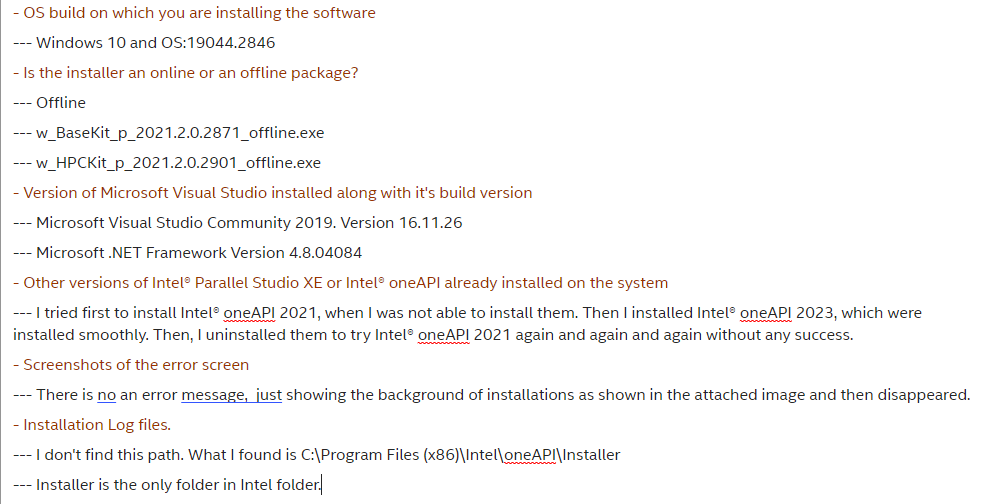- Mark as New
- Bookmark
- Subscribe
- Mute
- Subscribe to RSS Feed
- Permalink
- Report Inappropriate Content
Hello,
I want to install oneapi Basekit and HPCkit version 2021. I already have the offline versions:
- w_BaseKit_p_2021.2.0.2871_offline.exe
- w_HPCKit_p_2021.2.0.2901_offline.exe
First, I installed Visual studio version 2019. Then when I try to install oneapi basekit, the installation doesn't start, just showing the background of installations as shown in the attached image and then disappeared.
I found the same issue in a previous post: 해결됨: Base Toolkit Installer does not start - Intel Communities
I tried to install it from the extracted folder, but I faced the same problem.
Link Copied
- Mark as New
- Bookmark
- Subscribe
- Mute
- Subscribe to RSS Feed
- Permalink
- Report Inappropriate Content
Hi Mohamed, please share the below information with us:
- OS build on which you are installing the software
- Is the installer an online or an offline package?
- Version of Microsoft Visual Studio installed along with it's build version
- Other versions of Intel® Parallel Studio XE or Intel® oneAPI already installed on the system
- Screenshots of the error screen
- Installation Log files.
The default path for a log file for a oneAPI installation is: C:\Program Files (x86)\Intel\oneAPI\logs
The default path for a log file for a Parallel Studio XE installation is: %temp%\pset_tmp_PSXE<version>_<username>
We would like to know.
- Mark as New
- Bookmark
- Subscribe
- Mute
- Subscribe to RSS Feed
- Permalink
- Report Inappropriate Content
- OS build on which you are installing the software
--- Windows 10 and OS:19044.2846
- Is the installer an online or an offline package?
--- Offline
--- w_BaseKit_p_2021.2.0.2871_offline.exe
--- w_HPCKit_p_2021.2.0.2901_offline.exe
- Version of Microsoft Visual Studio installed along with it's build version
--- Microsoft Visual Studio Community 2019. Version 16.11.26
--- Microsoft .NET Framework Version 4.8.04084
- Other versions of Intel® Parallel Studio XE or Intel® oneAPI already installed on the system
--- I tried first to install Intel® oneAPI 2021, when I was not able to install them. Then I installed Intel® oneAPI 2023, which were installed smoothly. Then, I uninstalled them to try Intel® oneAPI 2021 again and again and again without any success.
- Screenshots of the error screen
--- There is no an error message, just showing the background of installations as shown in the attached image and then disappeared.
- Installation Log files.
--- I don't find this path. What I found is C:\Program Files (x86)\Intel\oneAPI\Installer
--- Installer is the only folder in Intel folder.
*Thanks for supporting
- Mark as New
- Bookmark
- Subscribe
- Mute
- Subscribe to RSS Feed
- Permalink
- Report Inappropriate Content
- OS build on which you are installing the software
--- Windows 10 and OS:19044.2846
- Is the installer an online or an offline package?
--- Offline
--- w_BaseKit_p_2021.2.0.2871_offline.exe
--- w_HPCKit_p_2021.2.0.2901_offline.exe
- Version of Microsoft Visual Studio installed along with it's build version
--- Microsoft Visual Studio Community 2019. Version 16.11.26
--- Microsoft .NET Framework Version 4.8.04084
- Other versions of Intel® Parallel Studio XE or Intel® oneAPI already installed on the system
--- I tried first to install Intel® oneAPI 2021, when I was not able to install them. Then I installed Intel® oneAPI 2023, which were installed smoothly. Then, I uninstalled them to try Intel® oneAPI 2021 again and again and again without any success.
- Screenshots of the error screen
--- There is no an error message, just showing the background of installations as shown in the attached image and then disappeared.
- Installation Log files.
--- I don't find this path. What I found is C:\Program Files (x86)\Intel\oneAPI\Installer
--- Installer is the only folder in Intel folder.
*Thanks for supporting
- Mark as New
- Bookmark
- Subscribe
- Mute
- Subscribe to RSS Feed
- Permalink
- Report Inappropriate Content
- OS build on which you are installing the software
--- Windows 10 and OS:19044.2846
- Is the installer an online or an offline package?
--- Offline
--- w_BaseKit_p_2021.2.0.2871_offline.exe
--- w_HPCKit_p_2021.2.0.2901_offline.exe
- Version of Microsoft Visual Studio installed along with it's build version
--- Microsoft Visual Studio Community 2019. Version 16.11.26
--- Microsoft .NET Framework Version 4.8.04084
- Other versions of Intel® Parallel Studio XE or Intel® oneAPI already installed on the system
--- I tried first to install Intel® oneAPI 2021, when I was not able to install them. Then I installed Intel® oneAPI 2023, which were installed smoothly. Then, I uninstalled them to try Intel® oneAPI 2021 again and again and again without any success.
- Screenshots of the error screen
--- There is no an error message, just showing the background of installations as shown in the attached image and then disappeared.
- Installation Log files.
--- I don't find this path. What I found is C:\Program Files (x86)\Intel\oneAPI\Installer
--- Installer is the only folder in Intel folder.
*Thanks for supporting
- Mark as New
- Bookmark
- Subscribe
- Mute
- Subscribe to RSS Feed
- Permalink
- Report Inappropriate Content
- Mark as New
- Bookmark
- Subscribe
- Mute
- Subscribe to RSS Feed
- Permalink
- Report Inappropriate Content
Mohamed, please follow the below steps:
- Close Intel® installers if any.
- Uninstall all Microsoft Visual Studio instances and Visual Studio Installer.
- Important: check that C:\ProgramData\Microsoft\VisualStudio\Setup\x86\Microsoft.VisualStudio.Setup.Configuration.Native.dll does not exist anymore. If it was not removed with Microsoft Visual Studio for some reason, please unregister the DLL using
REGSVR32 /U C:\ProgramData\Microsoft\VisualStudio\Setup\x86\Microsoft.VisualStudio.Setup.Configuration.Native.dll
command in Command Prompt as Administrator, and then rename the file to Backup_Microsoft.VisualStudio.Setup.Configuration.Native.dll so the Intel® Installer can't load it.
- Uninstall older Intel® Parallel Studio XE and Intel® oneAPI products.
- Install required versions of Microsoft Visual Studio supported by the Intel® Parallel Studio XE. See the full list here: https://www.intel.com/content/www/us/en/developer/articles/reference-implementation/intel-compilers-compatibility-with-microsoft-visual-studio-and-xcode.html. For the Intel® Parallel Studio XE 2020 Update 4, the supported versions are Visual Studio 2017 15.9 and Visual Studio 2019 16.7.2.
We would like to know.
- Mark as New
- Bookmark
- Subscribe
- Mute
- Subscribe to RSS Feed
- Permalink
- Report Inappropriate Content
Thanks so much for your support,
I am trying to install Visual Studio 2019, oneapi Basekit and HPCkit version 2021 based on the recommendations of Delft3d software. I was able to install Visual Studio 2019 with oneapi Basekit and HPCkit version 2023, but Delft3d was not installed. I am not sure about Intel® Parallel Studio XE 2020!!
Also, I was not able to use the provided link to download the Intel® Parallel Studio XE 2020 nor other basekit or HPCkit vergions.
Regards,
Mohamed
- Mark as New
- Bookmark
- Subscribe
- Mute
- Subscribe to RSS Feed
- Permalink
- Report Inappropriate Content
Mohamed, please note that 2021.2 version of the toolkit is supported on VS 2019 16.8 (16.8.2), VS 2019 16.9.0 Preview 3, VS 2017 15.9 (15.9.27). Thus, we suggest you to uninstall the Visual Studio 2019 you have installed first and then install the supported build versions of the Visual Studio 2019 and proceed with the installation of the toolkits.
- Mark as New
- Bookmark
- Subscribe
- Mute
- Subscribe to RSS Feed
- Permalink
- Report Inappropriate Content
Thank you for you response and support. I followed the providing link and found that toolkit v 2021.4 supports VS 2019 16.11.2.
So, could you please send me links to download oneapi Basekit and HPCkit v 2021.4?
Regards,
Mohamed
- Mark as New
- Bookmark
- Subscribe
- Mute
- Subscribe to RSS Feed
- Permalink
- Report Inappropriate Content
Mohamed, we have contacted you internally with some information. Please check your inbox for further updates.
- Mark as New
- Bookmark
- Subscribe
- Mute
- Subscribe to RSS Feed
- Permalink
- Report Inappropriate Content
Mohamed, unfortunately we were unable to hear back from you.
If you have any further queries, please post a new question as this thread will no longer be monitored by Intel®.
- Subscribe to RSS Feed
- Mark Topic as New
- Mark Topic as Read
- Float this Topic for Current User
- Bookmark
- Subscribe
- Printer Friendly Page