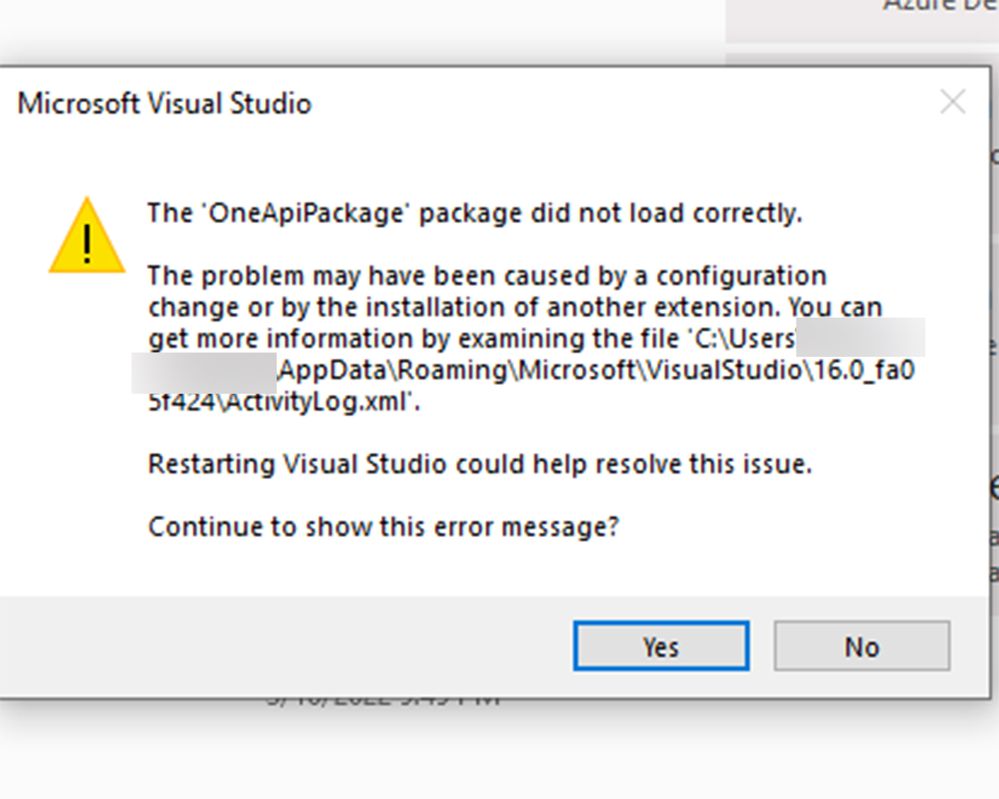- Mark as New
- Bookmark
- Subscribe
- Mute
- Subscribe to RSS Feed
- Permalink
- Report Inappropriate Content
630 ERROR CreateInstance failed for package [OneApiPackage]Source: 'mscorlib' Description: Could not load file or assembly 'Microsoft.VisualStudio.Shell.15.0, Version=17.0.0.0, Culture=neutral, PublicKeyToken=b03f5f7f11d50a3a' or one of its dependencies. The system cannot find the file specified. System.IO.FileNotFoundException: Could not load file or assembly 'Microsoft.VisualStudio.Shell.15.0, Version=17.0.0.0, Culture=neutral, PublicKeyToken=b03f5f7f11d50a3a' or one of its dependencies. The system cannot find the file specified. File name: 'Microsoft.VisualStudio.Shell.15.0, Version=17.0.0.0, Culture=neutral, PublicKeyToken=b03f5f7f11d50a3a'at System.Reflection.RuntimeAssembly.GetType(RuntimeAssembly assembly, String name, Boolean throwOnError, Boolean ignoreCase, ObjectHandleOnStack type)at System.Reflection.RuntimeAssembly.GetType(String name, Boolean throwOnError, Boolean ignoreCase)at System.Activator.CreateInstanceFromInternal(String assemblyFile, String typeName, Boolean ignoreCase, BindingFlags bindingAttr, Binder binder, Object[] args, CultureInfo culture, Object[] activationAttributes, Evidence securityInfo)at System.AppDomain.CreateInstanceFrom(String assemblyFile, String typeName) WRN: Assembly binding logging is turned OFF. To enable assembly bind failure logging, set the registry value [HKLM\Software\Microsoft\Fusion!EnableLog] (DWORD) to 1. Note: There is some performance penalty associated with assembly bind failure logging. To turn this feature off, remove the registry value [HKLM\Software\Microsoft\Fusion!EnableLog]. {EFE5E195-27CD-4D56-A266-C2E2963B0D72} 80004005 - E_FAIL VisualStudio 2022/10/16 21:38:15.721
Stuff works, though, after an ignore.
- Mark as New
- Bookmark
- Subscribe
- Mute
- Subscribe to RSS Feed
- Permalink
- Report Inappropriate Content
I'm sorry, but I can't because I realized there was no way I was going to get Intel PSXE 2017 Cluster off that computer, and I reset it. To a clean reset install I did not see such an error. Maybe we should delete this thread or consider it closed.
Link Copied
- Mark as New
- Bookmark
- Subscribe
- Mute
- Subscribe to RSS Feed
- Permalink
- Report Inappropriate Content
- Mark as New
- Bookmark
- Subscribe
- Mute
- Subscribe to RSS Feed
- Permalink
- Report Inappropriate Content
Hi Malcolm, are you facing this issue during the installation/integration process or while using a component of the toolkit? If you are facing this issue during the usage of a component, could you specify the name of the component with us?
Also, please specify the build of VS 2019 you are using.
We would like to know.
- Mark as New
- Bookmark
- Subscribe
- Mute
- Subscribe to RSS Feed
- Permalink
- Report Inappropriate Content
VS19 16.11.20. I see this when I open VS19. 2022.3 installed with integration with VS2019 and VS2022. I am trying now to determine if oneAPI installations with Intel PSXE 2017 causes PSXE 2017 to not uninstall or modify. VS2022 shows no such error message upon opening.
- Mark as New
- Bookmark
- Subscribe
- Mute
- Subscribe to RSS Feed
- Permalink
- Report Inappropriate Content
Malcolm, could you share the Activity Log.xml file with us from the path shown in the error message box?
We would need it to investigate your issue further.
- Mark as New
- Bookmark
- Subscribe
- Mute
- Subscribe to RSS Feed
- Permalink
- Report Inappropriate Content
I'm sorry, but I can't because I realized there was no way I was going to get Intel PSXE 2017 Cluster off that computer, and I reset it. To a clean reset install I did not see such an error. Maybe we should delete this thread or consider it closed.
- Mark as New
- Bookmark
- Subscribe
- Mute
- Subscribe to RSS Feed
- Permalink
- Report Inappropriate Content
Malcolm, thank you for sharing the solution with us. We are glad that the issue is resolved.
If you have any further queries, please post a new question as this thread will no longer be monitored by Intel®.
- Subscribe to RSS Feed
- Mark Topic as New
- Mark Topic as Read
- Float this Topic for Current User
- Bookmark
- Subscribe
- Printer Friendly Page