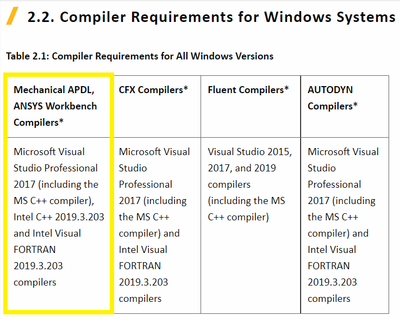- Mark as New
- Bookmark
- Subscribe
- Mute
- Subscribe to RSS Feed
- Permalink
- Report Inappropriate Content
I use the ANSYS 2020R1 and want to include UPFs for user-defined material models. The ANSYS manual states for 2020R1 the requirement of
- Intel C++ 2019.3.203 compiler and
- Visual FORTRAN 2019.3.203 compiler.
Is there an opportunity to get these compiler versions registered by a student license for academic purpose - ideally free of charge or at least with reduced license cost?
I have only found downloads for the most recent oneAPI Base + HPC Toolits which are not compatible with the prerequisite of this older release. I have no valid license at the moment, too.
Link Copied
- Mark as New
- Bookmark
- Subscribe
- Mute
- Subscribe to RSS Feed
- Permalink
- Report Inappropriate Content
Hi Alexander_Saenger,
Thanks for posting your concern on our forum. However, please note, Intel® has transitioned from providing Intel® Parallel Studio XE as a free tool (student license) to providing Intel® oneAPI Toolkits as a free tool.
If you had a valid license that has expired recently then an option to still get Intel® Parallel Studio XE is by emailing your serial number and contact information to software_tools_request@intel.com to request a license. However, please know, the chances of getting a license are low and it is not guaranteed.
The only other way left, to avail Intel® Parallel Studio XE suite is by purchasing a commercial or academic license (paid license) for Intel® oneAPI Base Toolkit & HPC Toolkit since it will provide you with Intel® Parallel Studio XE Cluster Edition for Windows, Linux and macOS in the same license. . You may contact our resellers for more information regarding the purchase.
Resellers' Info Link: https://software.intel.com/content/www/us/en/develop/tools/resellers.html
Have a nice day ahead.
Regards,
Soumya
- Mark as New
- Bookmark
- Subscribe
- Mute
- Subscribe to RSS Feed
- Permalink
- Report Inappropriate Content
Hi Soumya,
thanks for your quick reply. I took a look at the resellers webpages. As far as I see, they only provide license renewals for existing Intel Parallel Studio XE or licenses for the new oneAPI Base + HPC Kit which is in agreement with your respsonse.
- Since I have no license at all at the moment (not for previous or recent versions), my solution would be to purchase an academic license for oneAPI Base + HPC Kit (because Intel Parallel Studio XE with the needed compiler versions is not being distributed anymore), right?
- Once I have got that, I can distinguish between downloading/installing the most recent oneAPI-Toolkits or the older Intel Parallel Studio XE Compilers of which I will certainly require the latter for the sake of compatible compiler versions. Is that correct?
- Where will I be able to select the needed package to obtain the required Intel C++ 2019.3.203 and Intel Visual FORTRAN 2019.3.203 compiler? Will there be a download centre or something similar which provides access to former package versions?
Thanks for support!
Kind regards,
Alexander
- Mark as New
- Bookmark
- Subscribe
- Mute
- Subscribe to RSS Feed
- Permalink
- Report Inappropriate Content
Hi Alexander_Saenger
Yes, you are right about the solution being, the purchase of a new license, in this scenario.
Yes, you will be able to distinguish the product components and downloadable installers at your Intel® Registration Center account. For better understanding, we are providing a screenshot ('oneapi_license_product.png') of the components of the product license.
You may also refer to the below link to get an idea of the account navigation for download purposes.
Link: https://software.intel.com/content/www/us/en/develop/articles/older-version-product.html
For reference, please find below the steps to download the product you want after you have your license registered at your Intel® Registration Center account.
- Sign in to the Intel® Registration Center by entering your login ID (username) and password. On the Products page, you will see a list of all their products (Products List tab) and their serial numbers (Serial Numbers tab).
- Intel® Registration Center Link: https://registrationcenter.intel.com/en/products/
- The Serial Numbers tab lists all the serial numbers associated with your account. Select the serial number of the product toolkit here.
- Now onto the 'Manage License' page, you will find the product components as shown in the above-mentioned screenshot ('oneapi_license_product.png') with the 'Download' option.
- Selecting the Download option next to the product component name would take you to the page from where you will get the option to choose the product version and install full installer packages. You may refer to the attached screenshot ('download_options.png') for more information.
Note: While installing from the package, you may choose the required compilers specifically from the installer for installation. The compiler versions you are looking for would be shown as 'Intel® Fortran Compiler Version 2019 Update 3' & 'Intel® C++ Compiler Version 2019 Update 3' in the installer.
Do let us know if there are any further concerns. Have a pleasant day ahead.
Regards,
Soumya
- Mark as New
- Bookmark
- Subscribe
- Mute
- Subscribe to RSS Feed
- Permalink
- Report Inappropriate Content
Hi Alexander_Saenger,
Please let us know if there are any further concerns.
Regards,
Soumya
- Mark as New
- Bookmark
- Subscribe
- Mute
- Subscribe to RSS Feed
- Permalink
- Report Inappropriate Content
Hi Soumya,
thanks for your very descriptive and self-explanatory solution approaches. At the moment I have no further concerns, since I managed to get my system working the day before yesterday
Kind regards,
Alexander
- Mark as New
- Bookmark
- Subscribe
- Mute
- Subscribe to RSS Feed
- Permalink
- Report Inappropriate Content
Hi Alexander,
Thanks for getting back to us with the update on the post. We are glad to know that the issue has been resolved. Proceeding further we are closing this thread. However, if you need any additional information, please feel free to post a new question as this thread will no longer be monitored by Intel®.
Have a nice day ahead.
Regards,
Soumya
- Subscribe to RSS Feed
- Mark Topic as New
- Mark Topic as Read
- Float this Topic for Current User
- Bookmark
- Subscribe
- Printer Friendly Page