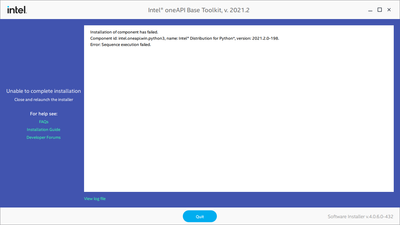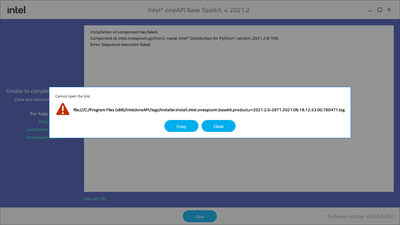- Mark as New
- Bookmark
- Subscribe
- Mute
- Subscribe to RSS Feed
- Permalink
- Report Inappropriate Content
I cannot install the Intel Distribution for Python from the Intel oneAPI Base Toolkit 2021.2. The other components install successfully, but when it reaches the step to install Intel Distribution for Python, then it eventually fails and rolls back the installation.
In addition, the logs are deleted before they can be viewed.
Installation experience:
- The installation is successful if all components except Intel Python are installed.
- The installation fails even with only Intel Python selected.
- The standalone Intel Python installation also fails in the same way.
- Trying a two-step installation is unsuccessful. Installing all components except Intel Python succeeds, but then trying to modify the installation to add Intel Python fails.
This appears to be a problem that is happening to a number of users, and which has not yet been satisfactorily solved (despite the forum post status).
- Install failed: Sequence execution failed
- oneAPI installation failure "Sequence execution failed"
- Sequence execution failed when installing oneAPI Base Toolkit on Windows 10
At a system level, I have tried the following without success.
- Installing a minimal set of installation components
- Installing the standalone Intel Python component
- Installing onto two different drives (one SSD, one HDD)
- Unlike @robbieburns my hard drive is not compressed
- BitLocker is not enabled
- Disabling Kaspersky anti-virus
- Exiting all other running programs and task tray items
This appears to be a Windows-specific issue, as the Intel AI Analytics Toolkit installs successfully in Ubuntu 20.04 LTS running under WSL2.
System:
- OS: Windows 10 Enterprise 21H1 19043.1055 64-bit
- CPU: Intel Core i9-7900X
- Memory: 32GB
- Graphics: NVIDIA Quadro (installer prompts a warning to say that there is no Intel graphics driver installed)
- Storage: at least 100GB free each on two drives
- Mark as New
- Bookmark
- Subscribe
- Mute
- Subscribe to RSS Feed
- Permalink
- Report Inappropriate Content
ntw,
We just posted the 2021.3 version, engineering is asking if you would test with that version and see if it resolves the issue. They are still investing the error that is showing in the logs you provided me.
Please let me know your results with 2021.3.
Thanks
Chris
Link Copied
- Mark as New
- Bookmark
- Subscribe
- Mute
- Subscribe to RSS Feed
- Permalink
- Report Inappropriate Content
Hi ntw,
Thanks for posting regarding your concern. Really appreciate the screenshots provided and the information gathered on the issue. We are currently replicating the issue on our end and thereafter would be checking on it with our internal team. Kindly wait for 2-3 business days. We will get back to you as soon as possible.
Regards,
Soumya
- Mark as New
- Bookmark
- Subscribe
- Mute
- Subscribe to RSS Feed
- Permalink
- Report Inappropriate Content
ntw,
Thus far we have been unable to replicate this issue in house. Is there anything custom about your windows build, or is it just a standard Windows install?
Additionally, can you double check the log location and confirm there is in fact nothing there? Unfortunately, without logs it is going to be difficult to root cause.
%TMP%/<user>/intel_oneapi_installer
- Main file: “pid_<processId>.log”.
- Set of install unit log files: “<componentId>.msi_<GUID>.log
Thanks
Chris
- Mark as New
- Bookmark
- Subscribe
- Mute
- Subscribe to RSS Feed
- Permalink
- Report Inappropriate Content
Hi Chris, thanks for your investigation into this issue.
I am not aware of this being a custom build of Windows. I have included the full Windows specifications from System About below.
Edition: Windows 10 Enterprise
Version: 21H1
Installed on: 5/06/2020
OS build: 19043.1055
Experience: Windows Feature Experience Pack 120.2212.2020.0
I will run another install and see if any log files appear in the location you've suggested. I'll also look through the Windows Event Log and see if there are any relevant events.
- Mark as New
- Bookmark
- Subscribe
- Mute
- Subscribe to RSS Feed
- Permalink
- Report Inappropriate Content
Hi again Chris,
I've tried the standalone installer again and while there are no log files in Program Files like the installer looks for, there are log files in %TEMP% where you suggested!
I will PM these to you along with the entries in Event Viewer to save me redacting them all.
Thanks,
ntw
- Mark as New
- Bookmark
- Subscribe
- Mute
- Subscribe to RSS Feed
- Permalink
- Report Inappropriate Content
ntw,
I received everything, thanks for that, I am currently investigating and will get back to you shortly.
Thanks
Chris
- Mark as New
- Bookmark
- Subscribe
- Mute
- Subscribe to RSS Feed
- Permalink
- Report Inappropriate Content
ntw,
We just posted the 2021.3 version, engineering is asking if you would test with that version and see if it resolves the issue. They are still investing the error that is showing in the logs you provided me.
Please let me know your results with 2021.3.
Thanks
Chris
- Mark as New
- Bookmark
- Subscribe
- Mute
- Subscribe to RSS Feed
- Permalink
- Report Inappropriate Content
Hi Chris,
Thank you very much for your help—Intel Python has successfully installed with oneAPI Base Toolkit version 2021.3!
This was a clean install, with the non-Python components installed from 2021.2 uninstalled first. I didn't attempt an upgrade installation.
Regards,
ntw
- Mark as New
- Bookmark
- Subscribe
- Mute
- Subscribe to RSS Feed
- Permalink
- Report Inappropriate Content
Hi ntw,
Thanks for providing us the update on the post. Proceeding further, we are closing this thread. However, feel free to create a new thread if there are any queries or concerns. Have a nice day!
Regards,
Soumya
- Subscribe to RSS Feed
- Mark Topic as New
- Mark Topic as Read
- Float this Topic for Current User
- Bookmark
- Subscribe
- Printer Friendly Page