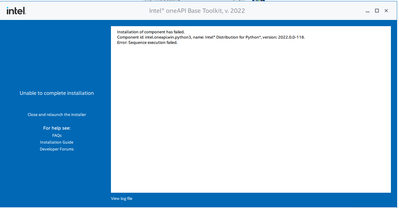- Mark as New
- Bookmark
- Subscribe
- Mute
- Subscribe to RSS Feed
- Permalink
- Report Inappropriate Content
I get from offline install or modify
and a
12/22/2021 14:53:54:301 : 36552 : ERROR : Installation of component has failed.
Component id: intel.oneapi.win.python3, name: Intel® Distribution for Python*, version: 2022.0.0-118.
Error: Sequence execution failed.
when trying to install or modify on a computer with lots of versions of VS(2022,2019,2017,2015, 2010,2008,2005) and 1api 2021.4 , 2019.6,2017.8).
Presently trying on cleaner VS 2022,2019 and 2021.4 system and it works.
Failure seems to happen sometime in second cmd window as the failure one is shorter in duration than the successful one.
- Mark as New
- Bookmark
- Subscribe
- Mute
- Subscribe to RSS Feed
- Permalink
- Report Inappropriate Content
Internal update:
The user has communicated that he has installed multiple versions of Microsoft Visual Studio and Intel® compilers on a different drive without any incident and is satisfied with the outcome. Thus, closing this thread.
If you have any further queries, please post a new question as this thread will no longer be monitored by Intel®.
Link Copied
- Mark as New
- Bookmark
- Subscribe
- Mute
- Subscribe to RSS Feed
- Permalink
- Report Inappropriate Content
Hi Malcolm, thank you for sharing your findings with us.
Multiple versions of Intel® oneAPI are not supported on the same system. Could you confirm whether the installation issue is resolved or not? We would like to know.
- Mark as New
- Bookmark
- Subscribe
- Mute
- Subscribe to RSS Feed
- Permalink
- Report Inappropriate Content
I uninstalled all 1api( 2021.2,2021.3, 2021.4, some old intel compilers(10,11), some Python with 2017VS and before, left 3.7.8 with VS2019, removed obsolete and not properly uninstalled items in path, rebooted, and then tried to modify 2022.1 to install Python. It failed again. I wondered if there might be a conflict as the Intel Python according to website 3.7.4. I upgraded VS2019 Python version to 3.9.7 and have not done anything since. Also uninstalled 2022.1 and tried re-install, fails on python.
- Mark as New
- Bookmark
- Subscribe
- Mute
- Subscribe to RSS Feed
- Permalink
- Report Inappropriate Content
I have Intel 2017 installed on computer for PHI programming, and it has DAAL and gdb references Python(uninstalled in another attempt). Is this an incompatibility? Also said computer had a mucked up Python uninstall years ago so I find things in registry after all Python distros removed. As I need PHI programming, I'm going to give up and use Microsoft VS Anacondas if needed there.
- Mark as New
- Bookmark
- Subscribe
- Mute
- Subscribe to RSS Feed
- Permalink
- Report Inappropriate Content
Another note, either 2012.3 or 2021.4 did install Intel Python with Intel 2017 installed, so I think Intel 2017 is not problem.
- Mark as New
- Bookmark
- Subscribe
- Mute
- Subscribe to RSS Feed
- Permalink
- Report Inappropriate Content
Malcolm, thank you for the update.
Could you share the installation log files with us? We would need that information to decide on the next steps of providing support for your query. The default path would be> C:\Program Files (x86)\Intel\oneAPI\logs
- Mark as New
- Bookmark
- Subscribe
- Mute
- Subscribe to RSS Feed
- Permalink
- Report Inappropriate Content
These are some logs as requested.
- Mark as New
- Bookmark
- Subscribe
- Mute
- Subscribe to RSS Feed
- Permalink
- Report Inappropriate Content
I was reading about 2022 Python and being a part of AI analytics, and system requirements were Gen10 processor. The old laptop in question has a i7-3630QM. Is this a possibility why I can't install? Everything installed on an almost clean i7-8850H.
- Mark as New
- Bookmark
- Subscribe
- Mute
- Subscribe to RSS Feed
- Permalink
- Report Inappropriate Content
Hi MWind2,
Thank you for highlighting this issue! May I ask you to send us full logs which are located in folder - %TEMP%\intel_oneapi_installer
Just archive it and attach to reply.
Right now we are working on Intel Python installation improvements and this info will really help us.
Thank you!
- Mark as New
- Bookmark
- Subscribe
- Mute
- Subscribe to RSS Feed
- Permalink
- Report Inappropriate Content
I am having the same issue. I thought to update and I cannot install the oneAPI base kit because of the Python. I wanted to upgrade to the latest version... was not such a good move I guess...
The error log is as follows:
12/29/2021 10:28:06:884 : 13320 : MESSAGE : Start install/modify sequence execution.
12/29/2021 10:28:06:935 : 13320 : MESSAGE : Starting execution of operation 'update_state.operation.intel.sessionmanifest.1640791686174069'.
12/29/2021 10:28:06:935 : 13320 : MESSAGE : Operation 'update_state.operation.intel.sessionmanifest.1640791686174069' execution is finished with status Success.
12/29/2021 10:28:06:935 : 13320 : MESSAGE : Starting execution of operation 'prepare.operation.intel.sessionmanifest.1640791686174069'.
12/29/2021 10:28:06:936 : 13320 : MESSAGE : Operation 'prepare.operation.intel.sessionmanifest.1640791686174069' execution is finished with status Success.
12/29/2021 10:28:37:114 : 13320 : MESSAGE : Starting execution of operation 'intel.oneapi.win.basekit.getting_started,v=2022.1.0-116'.
12/29/2021 10:28:37:245 : 13320 : MESSAGE : Operation 'intel.oneapi.win.basekit.getting_started,v=2022.1.0-116' execution is finished with status Success.
12/29/2021 10:28:37:245 : 13320 : MESSAGE : Starting execution of operation 'intel.oneapi.win.oneapi-common.vars,v=2022.0.0-67'.
12/29/2021 10:28:37:853 : 13320 : MESSAGE : Operation 'intel.oneapi.win.oneapi-common.vars,v=2022.0.0-67' execution is finished with status Success.
12/29/2021 10:28:37:853 : 13320 : MESSAGE : Starting execution of operation 'intel.oneapi.win.oneapi-common.licensing,v=2022.0.0-67'.
12/29/2021 10:28:38:122 : 13320 : MESSAGE : Operation 'intel.oneapi.win.oneapi-common.licensing,v=2022.0.0-67' execution is finished with status Success.
12/29/2021 10:28:38:122 : 13320 : MESSAGE : Starting execution of operation 'intel.oneapi.win.dev-utilities.common,v=2021.5.0-922'.
12/29/2021 10:28:38:642 : 13320 : MESSAGE : Operation 'intel.oneapi.win.dev-utilities.common,v=2021.5.0-922' execution is finished with status Success.
12/29/2021 10:28:38:642 : 13320 : MESSAGE : Starting execution of operation 'intel.oneapi.win.dev-utilities.vs2022,v=2021.5.0-922'.
12/29/2021 10:28:38:725 : 13320 : MESSAGE : Operation 'intel.oneapi.win.dev-utilities.vs2022,v=2021.5.0-922' execution is finished with status Success.
12/29/2021 10:28:38:725 : 13320 : MESSAGE : Starting execution of operation 'intel.oneapi.win.dev-utilities,v=2021.5.0-922'.
12/29/2021 10:28:38:809 : 13320 : MESSAGE : Operation 'intel.oneapi.win.dev-utilities,v=2021.5.0-922' execution is finished with status Success.
12/29/2021 10:28:38:809 : 13320 : MESSAGE : Starting execution of operation 'intel.oneapi.win.condaindex,v=2022.0.0-61'.
12/29/2021 10:28:39:028 : 13320 : MESSAGE : Operation 'intel.oneapi.win.condaindex,v=2022.0.0-61' execution is finished with status Success.
12/29/2021 10:28:39:028 : 13320 : MESSAGE : Starting execution of operation 'intel.oneapi.win.tbb.runtime,v=2021.5.0-714'.
12/29/2021 10:28:39:241 : 13320 : MESSAGE : Operation 'intel.oneapi.win.tbb.runtime,v=2021.5.0-714' execution is finished with status Success.
12/29/2021 10:28:39:241 : 13320 : MESSAGE : Starting execution of operation 'intel.oneapi.win.cpp-compiler.ide.vcperflib_vsix_vs2022,v=2022.0.0-161'.
12/29/2021 10:28:39:456 : 13320 : MESSAGE : Operation 'intel.oneapi.win.cpp-compiler.ide.vcperflib_vsix_vs2022,v=2022.0.0-161' execution is finished with status Success.
12/29/2021 10:28:39:456 : 13320 : MESSAGE : Starting execution of operation 'intel.oneapi.win.tbb.devel,v=2021.5.0-714'.
12/29/2021 10:28:39:671 : 13320 : MESSAGE : Operation 'intel.oneapi.win.tbb.devel,v=2021.5.0-714' execution is finished with status Success.
12/29/2021 10:28:39:671 : 13320 : MESSAGE : Starting execution of operation 'intel.oneapi.win.openmp,v=2022.0.0-3663'.
12/29/2021 10:28:39:905 : 13320 : MESSAGE : Operation 'intel.oneapi.win.openmp,v=2022.0.0-3663' execution is finished with status Success.
12/29/2021 10:28:39:905 : 13320 : MESSAGE : Starting execution of operation 'intel.oneapi.win.compilers-common-runtime,v=2022.0.0-3663'.
12/29/2021 10:28:40:119 : 13320 : MESSAGE : Operation 'intel.oneapi.win.compilers-common-runtime,v=2022.0.0-3663' execution is finished with status Success.
12/29/2021 10:28:40:119 : 13320 : MESSAGE : Starting execution of operation 'intel.oneapi.win.dpcpp_debugger.fee.vs2022,v=2021.5.0-115'.
12/29/2021 10:28:40:332 : 13320 : MESSAGE : Operation 'intel.oneapi.win.dpcpp_debugger.fee.vs2022,v=2021.5.0-115' execution is finished with status Success.
12/29/2021 10:28:40:332 : 13320 : MESSAGE : Starting execution of operation 'intel.oneapi.win.dpcpp_debugger.vsmi.vs2022,v=2021.5.0-115'.
12/29/2021 10:28:40:544 : 13320 : MESSAGE : Operation 'intel.oneapi.win.dpcpp_debugger.vsmi.vs2022,v=2021.5.0-115' execution is finished with status Success.
12/29/2021 10:28:40:544 : 13320 : MESSAGE : Starting execution of operation 'intel.oneapi.win.dpcpp_debugger,v=2021.5.0-115'.
12/29/2021 10:28:40:772 : 13320 : MESSAGE : Operation 'intel.oneapi.win.dpcpp_debugger,v=2021.5.0-115' execution is finished with status Success.
12/29/2021 10:28:40:772 : 13320 : MESSAGE : Starting execution of operation 'intel.oneapi.win.compilers-common,v=2022.0.0-3663'.
12/29/2021 10:28:40:980 : 13320 : MESSAGE : Operation 'intel.oneapi.win.compilers-common,v=2022.0.0-3663' execution is finished with status Success.
12/29/2021 10:28:40:980 : 13320 : MESSAGE : Starting execution of operation 'intel.oneapi.win.cpp-base-pro-common-runtime,v=2022.0.0-3663'.
12/29/2021 10:28:41:194 : 13320 : MESSAGE : Operation 'intel.oneapi.win.cpp-base-pro-common-runtime,v=2022.0.0-3663' execution is finished with status Success.
12/29/2021 10:28:41:194 : 13320 : MESSAGE : Starting execution of operation 'intel.oneapi.win.cpp-dpcpp-common,v=2022.0.0-3663'.
12/29/2021 10:28:41:416 : 13320 : MESSAGE : Operation 'intel.oneapi.win.cpp-dpcpp-common,v=2022.0.0-3663' execution is finished with status Success.
12/29/2021 10:28:41:416 : 13320 : MESSAGE : Starting execution of operation 'intel.oneapi.win.dpl,v=2021.6.0-491'.
12/29/2021 10:28:47:766 : 13320 : MESSAGE : Operation 'intel.oneapi.win.dpl,v=2021.6.0-491' execution is finished with status Success.
12/29/2021 10:28:47:766 : 13320 : MESSAGE : Starting execution of operation 'intel.oneapi.win.dpcpp-compiler.ide.vs2022,v=2022.0.0-161'.
12/29/2021 10:28:48:019 : 13320 : MESSAGE : Operation 'intel.oneapi.win.dpcpp-compiler.ide.vs2022,v=2022.0.0-161' execution is finished with status Success.
12/29/2021 10:28:48:019 : 13320 : MESSAGE : Starting execution of operation 'intel.oneapi.win.dpcpp-compiler.ide_shared.vs2022,v=2022.0.0-161'.
12/29/2021 10:28:48:106 : 13320 : MESSAGE : Operation 'intel.oneapi.win.dpcpp-compiler.ide_shared.vs2022,v=2022.0.0-161' execution is finished with status Success.
12/29/2021 10:28:48:106 : 13320 : MESSAGE : Starting execution of operation 'intel.oneapi.win.dpcpp-compiler.ide_unique2022_VS170.vs2022,v=2022.0.0-161'.
12/29/2021 10:28:48:190 : 13320 : MESSAGE : Operation 'intel.oneapi.win.dpcpp-compiler.ide_unique2022_VS170.vs2022,v=2022.0.0-161' execution is finished with status Success.
12/29/2021 10:28:48:190 : 13320 : MESSAGE : Starting execution of operation 'intel.oneapi.win.cpp-compiler.ide.shared_vsix_llvm_vs2022,v=2022.0.0-161'.
12/29/2021 10:28:48:467 : 13320 : MESSAGE : Operation 'intel.oneapi.win.cpp-compiler.ide.shared_vsix_llvm_vs2022,v=2022.0.0-161' execution is finished with status Success.
12/29/2021 10:28:48:468 : 13320 : MESSAGE : Starting execution of operation 'intel.oneapi.win.cpp-compiler.ide.unique_vsix_llvm_vs2022,v=2022.0.0-161'.
12/29/2021 10:28:48:701 : 13320 : MESSAGE : Operation 'intel.oneapi.win.cpp-compiler.ide.unique_vsix_llvm_vs2022,v=2022.0.0-161' execution is finished with status Success.
12/29/2021 10:28:48:701 : 13320 : MESSAGE : Starting execution of operation 'intel.oneapi.win.dpcpp-compiler,v=2022.0.0-3663'.
12/29/2021 10:28:52:150 : 13320 : MESSAGE : Operation 'intel.oneapi.win.dpcpp-compiler,v=2022.0.0-3663' execution is finished with status Success.
12/29/2021 10:30:03:311 : 13320 : MESSAGE : Starting execution of operation 'intel.oneapi.win.ipp.runtime,v=2021.5.0-528'.
12/29/2021 10:30:08:435 : 13320 : MESSAGE : Operation 'intel.oneapi.win.ipp.runtime,v=2021.5.0-528' execution is finished with status Success.
12/29/2021 10:30:08:435 : 13320 : MESSAGE : Starting execution of operation 'intel.oneapi.win.ipp.devel,v=2021.5.0-528'.
12/29/2021 10:30:15:408 : 13320 : MESSAGE : Operation 'intel.oneapi.win.ipp.devel,v=2021.5.0-528' execution is finished with status Success.
12/29/2021 10:30:15:408 : 13320 : MESSAGE : Starting execution of operation 'intel.oneapi.win.dal.runtime,v=2021.5.0-796'.
12/29/2021 10:30:20:918 : 13320 : MESSAGE : Operation 'intel.oneapi.win.dal.runtime,v=2021.5.0-796' execution is finished with status Success.
12/29/2021 10:30:20:918 : 13320 : MESSAGE : Starting execution of operation 'intel.oneapi.win.dal.daal4py,v=2021.5.0-796'.
12/29/2021 10:30:40:309 : 13320 : MESSAGE : Operation 'intel.oneapi.win.dal.daal4py,v=2021.5.0-796' execution is finished with status Success.
12/29/2021 10:30:40:310 : 13320 : MESSAGE : Starting execution of operation 'intel.oneapi.win.dal.skleranex,v=2021.5.0-796'.
12/29/2021 10:30:44:571 : 13320 : MESSAGE : Operation 'intel.oneapi.win.dal.skleranex,v=2021.5.0-796' execution is finished with status Success.
12/29/2021 10:30:44:571 : 13320 : MESSAGE : Starting execution of operation 'intel.oneapi.win.mpi.runtime,v=2021.5.0-474'.
12/29/2021 10:30:44:777 : 13320 : MESSAGE : Operation 'intel.oneapi.win.mpi.runtime,v=2021.5.0-474' execution is finished with status Success.
12/29/2021 10:30:44:777 : 13320 : MESSAGE : Starting execution of operation 'intel.oneapi.win.mkl.runtime,v=2022.0.0-115'.
12/29/2021 10:31:02:905 : 13320 : MESSAGE : Operation 'intel.oneapi.win.mkl.runtime,v=2022.0.0-115' execution is finished with status Success.
12/29/2021 10:31:02:905 : 13320 : MESSAGE : Starting execution of operation 'intel.oneapi.win.python3,v=2022.0.0-118'.
12/29/2021 10:32:39:812 : 13320 : ERROR : Installation of component has failed.
Component id: intel.oneapi.win.python3, name: Intel® Distribution for Python*, version: 2022.0.0-118.
Error: Sequence execution failed.
- Mark as New
- Bookmark
- Subscribe
- Mute
- Subscribe to RSS Feed
- Permalink
- Report Inappropriate Content
this thread basically seems to explain it for me: Issue 41800: Python installation fails when run under system account if there is already an existing installation on the system already - Python tracker
if I understand the gist of the thread is because I already have Python 3.9 installed that there's a bug that won't let me install a second Intel version.
- Mark as New
- Bookmark
- Subscribe
- Mute
- Subscribe to RSS Feed
- Permalink
- Report Inappropriate Content
Hi sixpiece,
We tried this scenario - install Python 3.9 and Intel Python after that and didn't reproduce this issue.
But this issue exist and have to be fixed.
Could you pls send us full logs which are located in folder - %TEMP%\intel_oneapi_installer
It will really help us!
Thank you!
- Mark as New
- Bookmark
- Subscribe
- Mute
- Subscribe to RSS Feed
- Permalink
- Report Inappropriate Content
Last install from exe to zip unzip.
- Mark as New
- Bookmark
- Subscribe
- Mute
- Subscribe to RSS Feed
- Permalink
- Report Inappropriate Content
Thank you for quick response, MWind2!
I see in logs that Intel Python setup script failed. It redirect output to %TEMP%/intelpython_setup_ipy.log
Could you pls attach this file as well here? We are close to understanding that happens.
Thank you!
- Mark as New
- Bookmark
- Subscribe
- Mute
- Subscribe to RSS Feed
- Permalink
- Report Inappropriate Content
Is pm.intel.oneapi.win.python3,v=2022.0.0-118.2022.01.11.12.14.14.093119.log what you were wanting?
- Mark as New
- Bookmark
- Subscribe
- Mute
- Subscribe to RSS Feed
- Permalink
- Report Inappropriate Content
This file is located right in folder %TEMP% with name "intelpython_setup_ipy.log"
- Mark as New
- Bookmark
- Subscribe
- Mute
- Subscribe to RSS Feed
- Permalink
- Report Inappropriate Content
- Mark as New
- Bookmark
- Subscribe
- Mute
- Subscribe to RSS Feed
- Permalink
- Report Inappropriate Content
what I will try to see if there's an option to customize the installation such that the python does not reinstall but everything else installs...
- Mark as New
- Bookmark
- Subscribe
- Mute
- Subscribe to RSS Feed
- Permalink
- Report Inappropriate Content
Hello Sixpiece,
Kindly open a new thread. We assure you that our internal team will get back to you there.
Best Regards,
Nilendu
- Mark as New
- Bookmark
- Subscribe
- Mute
- Subscribe to RSS Feed
- Permalink
- Report Inappropriate Content
Hello MWind2,
I have escalated this issue to our higher team. Kindly wait for 2 - 3 business days, we will try to get back to you as soon as we have an update from them.
Note - Please expect a delay due to holidays
Best Regards,
Nilendu
- Mark as New
- Bookmark
- Subscribe
- Mute
- Subscribe to RSS Feed
- Permalink
- Report Inappropriate Content
Was it solved?
- Subscribe to RSS Feed
- Mark Topic as New
- Mark Topic as Read
- Float this Topic for Current User
- Bookmark
- Subscribe
- Printer Friendly Page