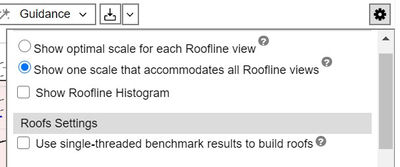- Mark as New
- Bookmark
- Subscribe
- Mute
- Subscribe to RSS Feed
- Permalink
- Report Inappropriate Content
Is there any way to get the roofs for different number of cores. I was able to generate roofs for single and max # of cores using
advisor -collect roofs --project-dir ./dest
I want the output for all number of possible cores, just like we get in gui.
- Mark as New
- Bookmark
- Subscribe
- Mute
- Subscribe to RSS Feed
- Permalink
- Report Inappropriate Content
Hi,
We apologize for the delay.
Unfortunately, we don't have any such CLI report option available at this moment.
However, you can generate the bandwidth values for different number of cores using the following formula:
(Bandwidth of single node*number_of_cores)/(total number of cores)
For example, if DRAM Bandwidth (single node) is x and total no of cores is y, then bandwidth for 8 cores would be:
8x/y
Another way to generate the bandwidth report for different number of cores is to use to save button of the 'Roofs Settings' section on Advisor GUI:
This will generate all the bandwidth values in 10 base logarithmic scale i.e. log(l1_bandwidth) and this report
If this helps, make sure to accept it as a solution. This helps others with similar issue. Thank you!
Regards,
Alekhya
Link Copied
- Mark as New
- Bookmark
- Subscribe
- Mute
- Subscribe to RSS Feed
- Permalink
- Report Inappropriate Content
Hi,
Thank you for posting in Intel Communities. We are working on this internally and we will get back to you soon with an update. Could you please let us know the OS details, sample reproducer, Your PC system requirements and all the steps to reproduce the issue?
Regards,
Alekhya
- Mark as New
- Bookmark
- Subscribe
- Mute
- Subscribe to RSS Feed
- Permalink
- Report Inappropriate Content
Hi,
I am using Ubuntu 20.04.6 LTS on Intel(R) Xeon(R) Gold 6144 CPU.
Steps to generate the issue:
1) run roofline analysis: advisor -collect roofline -- ./executable
2) Extract the roofs/bandwidth data to csv: advisor -report roofs -format csv -csv-delimiter comma -report-output roofs.csv -r ./result_dir
Now the roofs.csv contains only single core and all 16 core benchmarking results, but not for 2/4/6/8/12/10 core benchmarking result.
When I view the result using advisor gui or generate HTML file for the roofline I can change the roofs for particular set of cores. Is there any feature in command line to get the desired result.
Thanks and Regards
Jay
- Mark as New
- Bookmark
- Subscribe
- Mute
- Subscribe to RSS Feed
- Permalink
- Report Inappropriate Content
Hi,
We were able to reproduce your issue. We have contacted the admin team regarding your issue, we will get back to you soon with an update.
Thanks,
Alekhya
- Mark as New
- Bookmark
- Subscribe
- Mute
- Subscribe to RSS Feed
- Permalink
- Report Inappropriate Content
Hi,
We apologize for the delay.
Unfortunately, we don't have any such CLI report option available at this moment.
However, you can generate the bandwidth values for different number of cores using the following formula:
(Bandwidth of single node*number_of_cores)/(total number of cores)
For example, if DRAM Bandwidth (single node) is x and total no of cores is y, then bandwidth for 8 cores would be:
8x/y
Another way to generate the bandwidth report for different number of cores is to use to save button of the 'Roofs Settings' section on Advisor GUI:
This will generate all the bandwidth values in 10 base logarithmic scale i.e. log(l1_bandwidth) and this report
If this helps, make sure to accept it as a solution. This helps others with similar issue. Thank you!
Regards,
Alekhya
- Mark as New
- Bookmark
- Subscribe
- Mute
- Subscribe to RSS Feed
- Permalink
- Report Inappropriate Content
Hi,
Has the solution provided helped? Could you please give us an update regarding this issue?
Regards,
Alekhya
- Mark as New
- Bookmark
- Subscribe
- Mute
- Subscribe to RSS Feed
- Permalink
- Report Inappropriate Content
Hi,
Thanks for your response. I got it done somehow as you instructed. If it is possible to add feature with command line method then please integrate it. One quick question does the advisor finds bandwidth for different number of cores with the formula stated above : (Bandwidth of single node*number_of_cores)/(total number of cores)
or it does the Micro Benchmarkings with different number running.
Thanks
- Mark as New
- Bookmark
- Subscribe
- Mute
- Subscribe to RSS Feed
- Permalink
- Report Inappropriate Content
Hi,
We have informed the admin team regarding your query.
Advisor calculates Bandwidth of different number of cores based on single threaded and multithreaded numbers. It does not run benchmarks for each number of cores. And as of now, there might not be any plans to extend benchmarks in such way.
As we have addressed your issues, can we close this thread? Seems like the solutions provided has resolved your issues. Please accept it as a solution so that it would be helpful for others with similar issues.
Thanks,
Alekhya
- Mark as New
- Bookmark
- Subscribe
- Mute
- Subscribe to RSS Feed
- Permalink
- Report Inappropriate Content
Hi,
We assume that your issue is resolved. If you need any further information, please post a new question as this thread will no longer be monitored by Intel.
Regards,
Alekhya
- Subscribe to RSS Feed
- Mark Topic as New
- Mark Topic as Read
- Float this Topic for Current User
- Bookmark
- Subscribe
- Printer Friendly Page