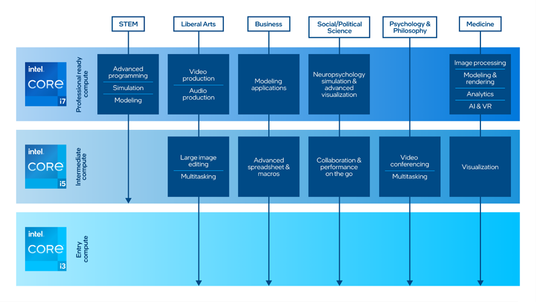I have written about why each student needs a learning device that fits their specific needs per age and grade. But while I have been passionate about why students need a specific device, I have yet to talk about which devices they will need. I often get questions from fellow parents on what device to get for their kids. Here are some answers to some of those questions.
“I have a kid in first grade. Do they need a device at their age?”
While students at this age learn about the basics of reading, grammar, and the naturalistic world around them, it is important to encourage them to learn through technology as well. That is why my recommendation would be a 2 in 1 with a touchscreen and stylus. I can relate to this as my own son—who is in second grade—has thrived with a 2 in 1 himself.
With a basic 2 in 1, younger students can play games on educational applications as well as develop some technical literacy. Students at this age only need the processing power that is enough for them to use a small handful of apps and a camera for videoconferencing (for remote or blended learning). Devices with Intel® Celeron® processors are going to be the ideal processor for this age group. Even though they will not do too much with their devices, they can still watch, stream, and learn.
“I am thinking about giving my fourth grader their first PC. What should I get them?”
For this age group, technology can act as a useful tool to help increase their basic knowledge and STEAM skills. My personal recommendation for this group would be a Chromebook.
Chromebooks are designed to be configured for almost any school environment. Not only do they have flexibility of form factor and long battery life, but Chromebooks can actually offer up to 2.6x faster multitasking and 2.7x better performance.1 Devices with Intel® Core™ i3 processors are ideal for this age group, enabling students to experience rapid connectivity and enhanced security.
“I have a child who will start middle school next year. I want to get them a computer, but I am not sure what is best for someone their age. What should I get them?”
When students are in middle school, they start to develop more-enhanced organizational and collaborative skills. I would recommend either a Chromebook or laptop PC for this age group.
Students in middle school need to have access to more than just educational apps; they need to be able to multitask and have digital content access. With a high-performing Chromebook or laptop PC, students can engage in their coursework in a more dynamic and rewarding way, fostering innovative skills and hands-on experience with advanced tools. Devices with Intel® Core™ i5 or even Intel® Core™ i7 processors are ideal for this age group, allowing them to reliably stream, browse, edit, video chat, and collaborate.
“One of my kids is in high school and has a lot on their plate with extracurriculars and upcoming college applications. What device would be best for them?”
I agree, high school–aged students spend a lot of time with extracurriculars, college prep, and career readiness programs. That is why I would recommend a 2 in 1 or laptop PC.
What sets these devices apart from elementary and middle school age groups are a variety of age-appropriate features: desktop-like performance with mobile flexibility, a full-size keyboard, and an active stylus for note taking and annotating. These types of devices are usually lightweight, come with flexible connectivity (even LTE connections), have long battery life, and have the proper processing power for audio, video, graphics, and data processing. Devices for this age group will need Intel Core i7 processors, which are built for mobile performance, content creation, and even gaming.
“I have a kid who is in their second year of college. They would often borrow laptops from the library, but I want to get them their own device. What would you recommend?”
If students pursue higher education, their device really needs to align with their studies. A laptop PC or a 2 in 1 would be my recommendations, but in general, devices for this age group really narrow down on an individual level. This graphic helps demonstrate the processing needs a student would require, depending on their area of study and the type of work they do day to day.
If you are curious about learning more on the specific device needs of your child, I recommend checking out these other resources from Intel or my previous blog posts on these topics. I have always been a firm believer that in order to help the next generation of innovators thrive in the future, we need to give them the best device that suits their academic needs. It is more than just putting a computer in a student’s hand—it is about giving them the best tools and resources so they can succeed, inside and outside of school.
- As measured by industry benchmarks, Representative Usage Guide testing, and unique features of Intel® Core™ i7-1165G7 processor. All testing completed on Intel® Core™ i5-1135G7 processor vs. Intel® Celeron™ N4020 processor and measured by Google Sheets Multitasking (2). Performance varies by use, configuration, and other factors. Learn more at intel.com/PerformanceIndex. Results are based on testing as of October‒December 2019 and may not reflect all publicly available security updates. See configuration disclosure for details. No product can be absolutely secure. Your costs and results may vary.
You must be a registered user to add a comment. If you've already registered, sign in. Otherwise, register and sign in.