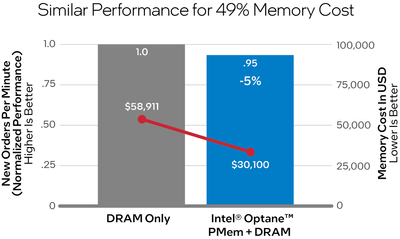Ok folks, let’s talk about something that 30% of VMware customers have been reluctant to do: migrate off vSphere 6.
My colleagues Illyse Schaeffer (Intel), Don Sullivan (VMware), and I recently did BrightTalk and VMUG discussions (“My Company Is Running Business Critical Apps on an Older vSphere Version. Now What???” and “Critical Apps on Older vSphere? Now What?” respectively) about this very topic. Definitely check them out – they were great conversations.
75% of VMware customers run virtualized instances of Microsoft SQL Server, and 64% run virtualized instances of Oracle.[1] If these databases are running on version 6 of vSphere, they are at risk, and it has been time to move for a while now. vSphere 6.7 has been end-of-life (EOL) for six months and will be end-of-support (read ‘no help when it breaks’) by the end of this year. Mission-critical workloads on out-of-date, unsupported software are in danger of security vulnerabilities, lengthy downtimes and career-limiting “Why did it break?” exec conversations.
At a minimum, vSphere customers on version 6 need to move to 7.0U3. vSphere 8 was released around Q3 last year, and Update 1 is on the way.
But what does this have to do with Intel? Why talk about it?
Glad you asked. We think the hardware should be upgraded too, but more on that in a moment.
In vSphere 7.0U3, VMware and Intel worked together to create new memory monitoring and remediation tools, or vMMR. These tools are perfect for managing tiered memory deployments with Intel® Optane™ persistent memory (PMem). Before 7.0U3, there was no way to monitor memory bandwidth or the cache miss rate. In vSphere 8, VMware upped the ante and included vMMR metrics into the Distributed Resource Scheduler (DRS), so VMs can use vMotion to migrate between hosts based on memory usage automatically.
For those not familiar with the concept, tiered memory is the combination of two memory technologies, traditional DRAM and Intel Optane PMem. These configurations are completely transparent to the VMs and applications. DRAM functions as a cache, while PMem acts as the larger capacity. There is a great write-up (if I do say so myself) in our Best Practices Guide that goes into detail.
What about hardware?
Lowering business risk by upgrading to a supported version of the virtualization environment is a great idea. But upgrading your hardware to keep up with business growth is just as important. Consider the demands of online transactional processing (OLTP) on databases, namely memory, which is crucial to database performance.
So, how do you scale memory, but keep costs under control? The solution is Intel Optane PMem. Benchmark tests of SQL Server workloads running on 3rd Gen Intel® Xeon® Scalable processors reveal that deploying tiered memory with Intel Optane PMem reduces memory costs by up to 49% while maintaining the high-performance requirements of OLTP database servers, as illustrated in the following figure.[2]
When sizing your new system, Intel recommends a DRAM-to-PMem ratio of 1:4 (for example, 512 GB of DRAM and 2 TB of Intel Optane PMem). And since you’re upgrading your hardware to better support increasing workloads, consider using Intel Optane SSDs in the VMware vSAN storage cache tier as well. These high-endurance SSDs provide predictable performance and extremely low latency, especially in write-intensive workloads (think database logs). Servers featuring 3rd Gen Intel Xeon Scalable processor-based servers, Intel Optane PMem and Intel Optane SSDs are available from all the major OEMs and cloud service providers. Click here for a representative system configuration and pricing.
In summary, it is time to move off vSphere 6, and it is also likely that there is an opportunity to upgrade the hardware at a fraction of the cost. Overall system cost for servers equipped with Intel Optane PMem is up to 26% cheaper than DRAM-only servers.2 In other words, get five systems for the price of four.
Learn more by reading the solution brief, “Reduce Memory Costs While Maintaining High Performance of Microsoft SQL Running on VMware vSphere and vSAN.” You can also read the following briefs for more information on Intel Optane technology:
- Achieve Greater Insight from Your Data with Intel® Optane™ Persistent Memory
- Welcome to the Storage Media Revolution
Performance varies by use, configuration, and other factors. Learn more at intel.com/PerformanceIndex. Performance results are based on testing by Intel and may not reflect all publicly available security updates. See configuration disclosures for details. No product or component can be absolutely secure. Your costs and results may vary. Intel technologies may require enabled hardware, software, or service activation. Intel, the Intel logo, and other Intel marks are trademarks of Intel Corporation or its subsidiaries. Other names and brands may be claimed as the property of others. © Intel Corporation
[1] VMware, “Architecting Microsoft SQL Server on VMware vSphere,” https://core.vmware.com/resource/architecting-microsoft-sql-server-vmware-vsphere#introduction.
[2] Testing by Intel as of November 2022. Intel Optane PMem pricing and DRAM pricing referenced in cost calculations is provided for guidance and planning purposes only and does not constitute a final offer. Pricing guidance is subject to change and may revise up or down based on market dynamics. Please contact your original equipment manufacturer (OEM)/distributor for actual pricing.
Four hosts identically configured except for memory. Common configuration: 2x Intel® Xeon® Platinum 8358 processor (32 cores, 2.6 GHz); storage: 2x Intel® Optane™ SSD P5800X 400 GB for write cache, 6x Solidigm P5510 3.84 TB for capacity; Intel® Hyper-Threading Technology = ON, Intel® Turbo Boost Technology = ON; microcode = 0x0d000311; BIOS = SE5C620.86B.01.1.0004; network: 1x Intel® Ethernet E810-C 100 GbE for vSAN traffic (Intel® E810-CQDA2), 1x 10 GbE for management network. Software: VMware ESXi 7.0 U3 Build 18644231, Microsoft Windows Server 2019 Datacenter, Microsoft SQL Server 2019, HammerDB 4.2 TPROC-C, BIOS settings: Power–Performance.
DRAM-only configuration: 2 TB (32x 64 GB, 3,200 MHz), (baseline new orders per minute [NOPM], 819 watts power usage). Memory cost: $1,843.48 x 32 = $58,911.36; total system cost: $109,130.63; memory percentage of system cost: 54%. DRAM-only pricing as available on https://www.dell.com/en-us/buy/email/index/6388666?ac=90e65b80-7799-4942-93d2-5f8f4844b7c8&ref=emcartitems&stp=1&cs=04 as of February 13, 2023.
DRAM + Intel® Optane™ persistent memory (PMem) configuration: 512 GB DRAM (16x 32 GB, 3,200 MHz) and 2,048 GB Intel Optane PMem (16x 128 GB, 3,200 MHz), (–5% NOPM, 830 watts power usage). Memory cost: DRAM cost = $907.56 x 16 = $14,520.96; Intel Optane PMem cost = $973.72 x 16 = $15,579.52; total memory cost = $30,100.48; total system cost: $80,079.58; memory percentage of system cost: 37.5%. DRAM + Intel Optane PMem pricing as available on https://www.dell.com/en-us/buy/email/index/6388660?ac=b50919df-2bda-4378-bf6d-c5d33f2ffe45&ref=emcartitems&stp=1&cs=04 as of February 13, 2023.
You must be a registered user to add a comment. If you've already registered, sign in. Otherwise, register and sign in.