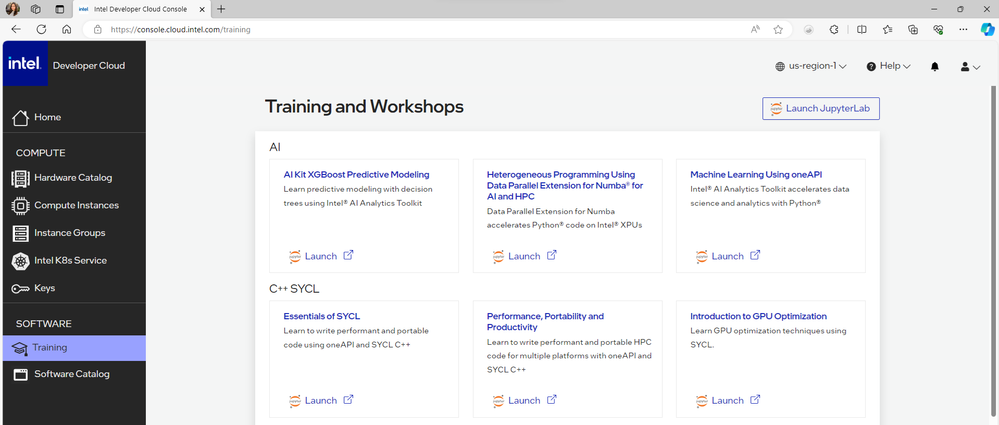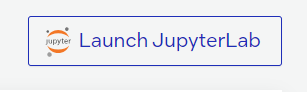Setting up a machine in the cloud can often be complicated and time-consuming for developers, especially those just starting with AI and machine learning. Intel® Tiber™ Developer Cloud makes getting started in the cloud as simple as a few clicks and keystrokes. It offers free tools such as Jupyter Notebooks and training exercises to practice the basics and learn AI Frameworks that can optimize your models and workloads. The platform also has many resources for various Generative AI (Gen AI) tasks, such as 7B parameter Large Language Models (LLMs) or Stable Diffusion Models for image generation.
Here are a few steps to get started with Jupyter Notebooks:
Step 1: Navigate to cloud.intel.com
Head over to cloud.intel.com and begin your cloud computing adventure.
Step 2: Registration and Account Creation
Click the Get Started button and begin creating your account. You can choose a Standard Free account or higher service tiers based on your needs. Create your account by filling in your name and email, including verifying your email. More info on the process can be found here.
Step 3: Explore Training and Workshops
Explore the many trainings and workshops by navigating the left panel under SOFTWARE > Training. Choose your preferred topic from a range of options from machine learning, introductory courses on SYCL, or Generative AI.
Step 4: Launch a Jupyter Notebook
Click the Launch JuptyerLab button on the top right to have a free Jupyter notebook up and running on the Intel® Developer Cloud. It's that simple.
Step 5: Try It Out
Spend a minute exploring the platform, and you'll be amazed at what you can accomplish quickly with the plethora of resources.
You're tapping into a world of possibilities by leveraging Intel's latest hardware and software. While shared machines may not provide optimal performance, subscribing to a dedicated machine is readily available. Learn how to create an SSH key to run virtual machines with dedicated hardware here.
You can also run Jupyter notebooks with various Gen AI tasks on the latest and most powerful CPUs and GPUs on the Intel Tiber Developer Cloud and explore the cutting-edge world of Generative AI. There are a variety of models available depending on your preferences and interests under SOFTWARE > Training on the left-hand panel.
Language Models
If you're interested in language models, start by experimenting with a Large Language Model in the Simple LLM Inference: Playing with Language Models workshop. With model options containing up to 7 billion parameters, you'll have ample room to explore and innovate with LLMs. These models also run seamlessly on the latest Intel® GPUs and can be further optimized with the AI Software Portfolio.
Need coding assistance? Explore the capabilities of the Code-Llama model with the Optimize Code Generation with LLMs workshop and learn how to use cutting-edge LLMs to streamline code development—ideal for developers, engineers, and anyone looking to sharpen their coding skills.
You can also learn how to fine-tune a large model using Quantization and Low-Rank Adapters with the QLoRA workshop or learn how to leverage Retrieval Augmented Generation to retrieve relevant information in the Retrieval Augmented Generation (RAG) with the workshop.
Visual Generative AI
For those who prefer a more visual approach, consider trying the Text-to-Image with Stable Diffusion notebook. Follow the simple steps, choose a stable diffusion model, input your prompt, and watch as an image is generated.
In the Image-to-Image Generation with Stable Diffusion workshop, you can transform base images into captivating scenes – like turning a serene lake into a bustling scene with kayaks racing across the water. Perfect for artists and engineers who want to see their images transform in creative and unexpected ways.
Ready to unleash your creativity? Hit the "Launch" button, and within minutes, you'll have access to the latest algorithms running on the most advanced hardware. The Intel Developer Cloud provides a seamless platform for exploring many Generative AI tasks. Note that shared machines may impact performance slightly, but subscribing for a dedicated machine is readily available.
In conclusion, setting up a machine in the cloud doesn't have to be daunting. You can be up and running quickly with the right resources and guidance. Start your cloud computing journey today and unlock the power of innovation with Intel Developer Cloud. Dive into the world of Generative AI, experiment with different models and tasks, and unlock your creative potential.
Check out IntelTiber Developer Cloud to access the latest silicon hardware and optimized software to help develop and power your next innovative AI projects! We encourage you to check out Intel’s AI Tools and Framework optimizations and learn about the unified, open, standards-based oneAPI programming model that forms the foundation of Intel’s AI Software Portfolio.
Elements within the blog cover photo are Intel Owned AI-Generated Graphics
https://firefly.adobe.com/
March 6, 2024
 AI/ML Technical Software Product Marketing Manager at Intel. MBA, Engineer, and previous two-time startup founder with a passion for all things AI and new tech.
AI/ML Technical Software Product Marketing Manager at Intel. MBA, Engineer, and previous two-time startup founder with a passion for all things AI and new tech.
You must be a registered user to add a comment. If you've already registered, sign in. Otherwise, register and sign in.